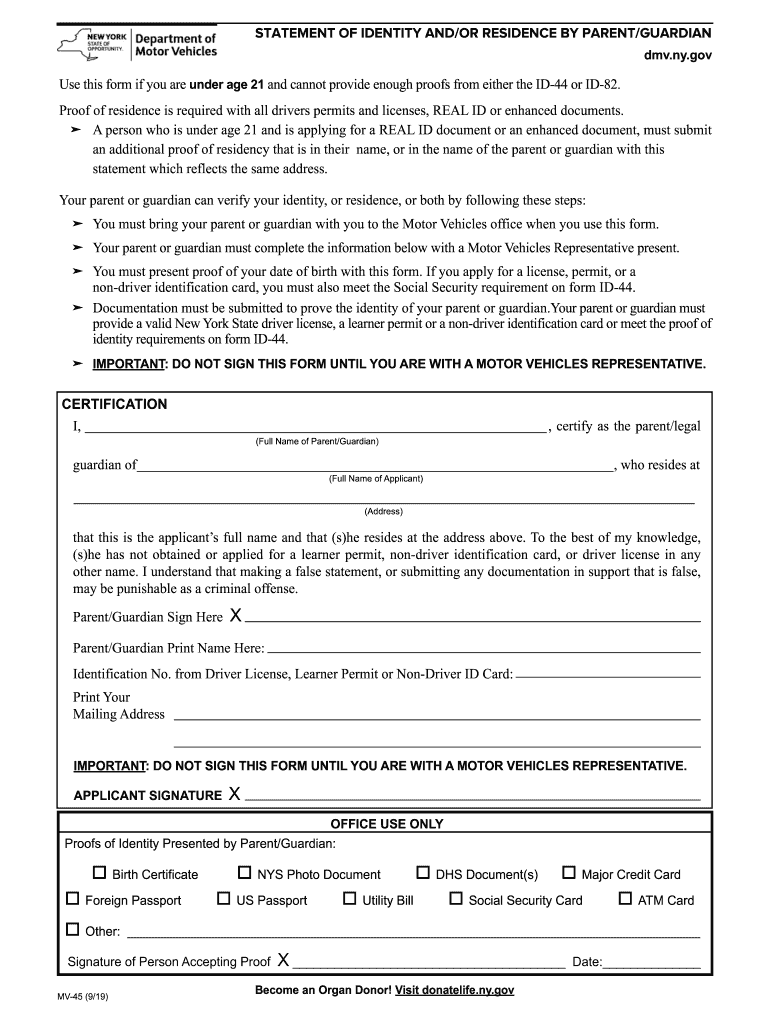
Ny Identity Form


What is the NY Identity Form
The NY Identity Form, often referred to as the MV-45, is an essential document used in New York State for identity verification purposes. This form is particularly significant for parents or guardians who need to confirm their identity when dealing with various state agencies, including the Department of Motor Vehicles (DMV). The MV-45 serves as a statement of identity and is crucial for processing applications, obtaining identification, or fulfilling legal requirements.
Steps to Complete the NY Identity Form
Completing the NY Identity Form involves several straightforward steps to ensure accuracy and compliance. First, gather all necessary information, including your full name, date of birth, and any identification numbers. Next, fill out the form clearly and legibly, ensuring all required fields are completed. After filling out the form, review it for any errors or omissions. Finally, sign and date the form before submission to the relevant authority.
Legal Use of the NY Identity Form
The NY Identity Form is legally binding when completed correctly and submitted to the appropriate agency. It is essential to understand that this form must comply with New York State regulations regarding identity verification. By using this form, parents and guardians can ensure that their identity is recognized in legal contexts, such as when enrolling a child in school or applying for state services.
How to Obtain the NY Identity Form
The MV-45 form can be obtained through various channels. It is available at local DMV offices across New York State. Additionally, the form can often be downloaded from the official DMV website, allowing for easy access. If needed, individuals can also request a physical copy by contacting their local DMV office directly.
Key Elements of the NY Identity Form
Several key elements must be included on the NY Identity Form to ensure its validity. These elements typically include the applicant's full name, address, date of birth, and a statement affirming the accuracy of the provided information. Furthermore, the form may require the applicant to provide identification documents, such as a driver's license or passport, to support their identity claim.
Form Submission Methods
The NY Identity Form can be submitted through various methods, depending on the requirements of the agency receiving it. Common submission methods include online submission via the DMV website, mailing the completed form to the appropriate office, or delivering it in person at a local DMV branch. Each method has its own processing times and requirements, so it is advisable to check specific guidelines before submission.
Quick guide on how to complete ny identity form
Complete Ny Identity Form effortlessly on any device
Digital document management has become increasingly favored by companies and individuals. It offers an ideal environmentally friendly alternative to conventional printed and signed documents, as you can easily locate the necessary form and securely save it online. airSlate SignNow provides you with all the resources required to create, modify, and eSign your documents swiftly without complications. Handle Ny Identity Form on any platform with airSlate SignNow's Android or iOS applications and enhance any document-driven procedure today.
The easiest way to edit and eSign Ny Identity Form with ease
- Obtain Ny Identity Form and click Get Form to begin.
- Utilize the tools we offer to complete your document.
- Mark important sections of the documents or obscure sensitive details with tools that airSlate SignNow provides specifically for that purpose.
- Generate your signature using the Sign tool, which takes seconds and holds the same legal validity as a traditional wet ink signature.
- Review the information and click the Done button to preserve your changes.
- Select how you wish to send your form, whether by email, SMS, or invitation link, or download it to your computer.
Eliminate concerns about lost or misplaced documents, tedious form searches, or errors that require reprinting new document copies. airSlate SignNow fulfills your needs in document management in a few clicks from any device of your choice. Edit and eSign Ny Identity Form and ensure excellent communication at any stage of the form preparation process with airSlate SignNow.
Create this form in 5 minutes or less
Create this form in 5 minutes!
People also ask
-
What is mv 45 and how does it relate to airSlate SignNow?
MV 45 is a feature within airSlate SignNow that facilitates the efficient signing and management of documents. It streamlines the workflow for businesses by allowing users to eSign documents easily and securely, enhancing overall productivity.
-
How much does airSlate SignNow's mv 45 feature cost?
The cost of airSlate SignNow's mv 45 feature varies depending on the selected pricing plan. Generally, it offers cost-effective solutions that cater to businesses of all sizes, ensuring that you get the best value for your investment.
-
What key features does mv 45 offer?
MV 45 includes a variety of features such as customizable templates, real-time tracking, and integration capabilities with other applications. These features are designed to make document management and eSigning seamless for users.
-
What are the benefits of using airSlate SignNow's mv 45?
Using mv 45 provides numerous benefits including increased efficiency, reduced turnaround time for document processing, and enhanced security for sensitive information. It helps organizations streamline their signing processes while maintaining compliance.
-
Can mv 45 integrate with other software applications?
Yes, mv 45 is designed to integrate effortlessly with various software applications, allowing businesses to enhance their existing workflows. Common integrations include CRM systems, cloud storage services, and other productivity tools.
-
Is mv 45 suitable for small businesses?
Absolutely! MV 45 is particularly beneficial for small businesses as it provides a cost-effective solution to manage and eSign documents efficiently. Its user-friendly interface ensures that even those with minimal tech skills can utilize its features effectively.
-
How secure is signing documents with mv 45?
Signing documents with mv 45 is highly secure, as airSlate SignNow employs advanced encryption and authentication measures. This ensures that all sensitive information remains protected throughout the signing process, giving users peace of mind.
Get more for Ny Identity Form
Find out other Ny Identity Form
- How Do I eSignature Pennsylvania Car Dealer Document
- How To eSignature Pennsylvania Charity Presentation
- Can I eSignature Utah Charity Document
- How Do I eSignature Utah Car Dealer Presentation
- Help Me With eSignature Wyoming Charity Presentation
- How To eSignature Wyoming Car Dealer PPT
- How To eSignature Colorado Construction PPT
- How To eSignature New Jersey Construction PDF
- How To eSignature New York Construction Presentation
- How To eSignature Wisconsin Construction Document
- Help Me With eSignature Arkansas Education Form
- Can I eSignature Louisiana Education Document
- Can I eSignature Massachusetts Education Document
- Help Me With eSignature Montana Education Word
- How To eSignature Maryland Doctors Word
- Help Me With eSignature South Dakota Education Form
- How Can I eSignature Virginia Education PDF
- How To eSignature Massachusetts Government Form
- How Can I eSignature Oregon Government PDF
- How Can I eSignature Oklahoma Government Document