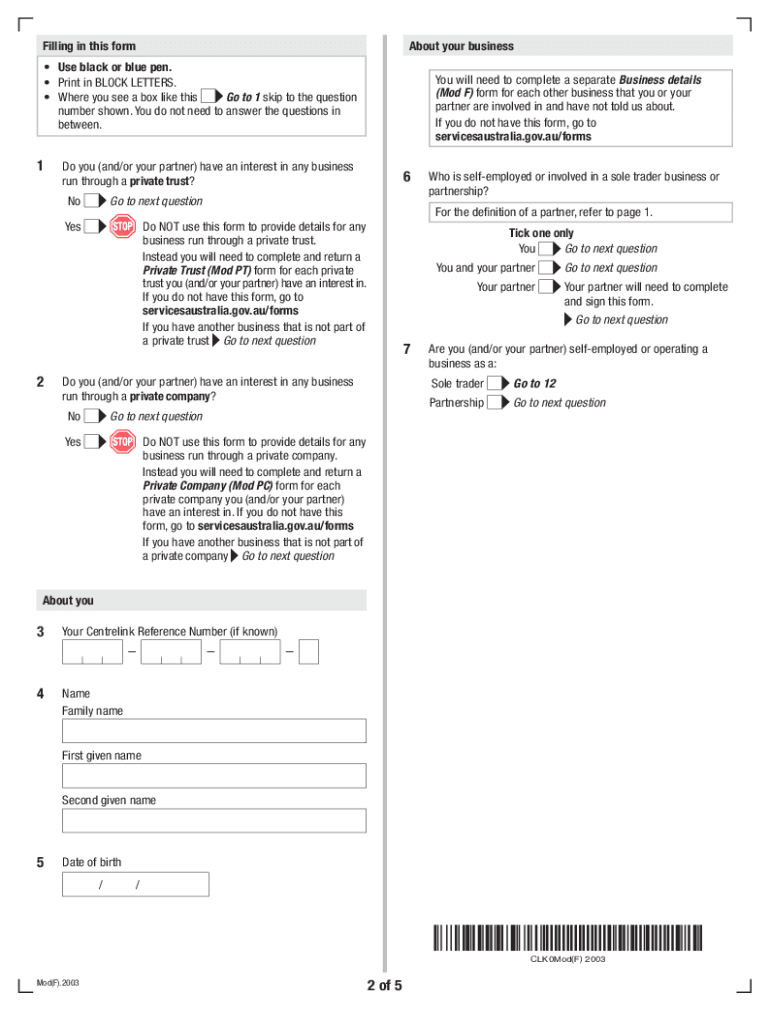
Mod F Form 2020


What is the Mod F Form
The Mod F Form, officially known as the Centrelink Mod F business details form, is a crucial document used in Australia for individuals and businesses to report their business details to Centrelink. This form is particularly relevant for those receiving government benefits and need to declare their income or business activities. It ensures that the information provided is accurate and up-to-date, allowing for proper assessment of eligibility for various services and benefits.
How to use the Mod F Form
Using the Mod F Form involves several steps to ensure that it is filled out correctly. First, gather all necessary information regarding your business, including income details, business structure, and any relevant identification numbers. Next, access the form through the appropriate channels, such as the Centrelink website or a local Centrelink office. After filling out the form, review it for accuracy before submission. This process helps maintain compliance with Centrelink requirements and ensures that your benefits are calculated correctly.
Steps to complete the Mod F Form
Completing the Mod F Form requires careful attention to detail. Follow these steps:
- Gather necessary documents, such as your business registration and income statements.
- Access the Mod F Form online or obtain a physical copy from Centrelink.
- Fill in your personal details, including your name, address, and contact information.
- Provide comprehensive information about your business, including its structure and income.
- Review the completed form for any errors or omissions.
- Submit the form as directed, either online or in person.
Legal use of the Mod F Form
The legal use of the Mod F Form is essential for ensuring compliance with Centrelink regulations. When filled out accurately, the form serves as a legal declaration of your business activities and income. This declaration is critical for determining your eligibility for government assistance programs. It is important to understand that providing false information on the form can lead to penalties, including the loss of benefits or legal repercussions.
Required Documents
When completing the Mod F Form, certain documents are required to verify the information provided. These documents typically include:
- Business registration certificates
- Income statements or tax returns
- Identification documents, such as a driver's license or passport
- Any other relevant financial documents that support your business claims
Form Submission Methods
The Mod F Form can be submitted through various methods to accommodate different preferences. These methods include:
- Online submission via the Centrelink portal, which allows for quick processing.
- Mailing the completed form to the designated Centrelink address.
- In-person submission at a local Centrelink office, which may provide immediate assistance.
Quick guide on how to complete mod f form 516953776
Effortlessly prepare Mod F Form on any device
Managing documents online has gained popularity among businesses and individuals. It offers an ideal eco-friendly alternative to traditional printed and signed papers, as you can easily access the correct form and securely store it online. airSlate SignNow equips you with all the necessary tools to create, modify, and eSign your documents quickly and without delays. Handle Mod F Form on any platform with the airSlate SignNow apps for Android or iOS and simplify your document-based processes today.
How to modify and eSign Mod F Form with ease
- Locate Mod F Form and click Get Form to begin.
- Make use of the tools we provide to fill out your form.
- Emphasize relevant sections of the documents or obscure sensitive information using the tools that airSlate SignNow offers specifically for that purpose.
- Create your signature with the Sign tool, which takes only seconds and carries the same legal validity as a conventional wet ink signature.
- Review all the details and click on the Done button to save your changes.
- Choose how you wish to send your form, whether by email, SMS, or invite link, or download it to your computer.
Eliminate concerns about lost or misplaced documents, tedious form searching, or mistakes that require printing new document copies. airSlate SignNow fulfills your document management needs in just a few clicks from any device you prefer. Modify and eSign Mod F Form to ensure smooth communication at every stage of your form preparation process with airSlate SignNow.
Create this form in 5 minutes or less
Find and fill out the correct mod f form 516953776
Create this form in 5 minutes!
People also ask
-
What is the centrelink mod f form and why is it important?
The centrelink mod f form is a crucial document used for specific benefits and services provided by Centrelink. Completing this form accurately helps ensure that you receive the financial support you are entitled to. airSlate SignNow simplifies this process by allowing you to eSign and send the centrelink mod f form electronically, ensuring efficiency and accuracy.
-
How does airSlate SignNow facilitate the completion of the centrelink mod f form?
airSlate SignNow offers easy-to-use tools to complete and eSign the centrelink mod f form securely. With its intuitive interface, you can fill out necessary fields, add your signature, and submit the form all in one place. This streamlines the process, allowing you to focus on what matters most.
-
Is there a cost associated with using airSlate SignNow for the centrelink mod f form?
Yes, airSlate SignNow offers various pricing plans to accommodate different needs when completing forms like the centrelink mod f form. Depending on the features you require, you can choose a plan that suits your budget while still providing high-quality service. There’s typically a free trial option available to explore the tool.
-
What features does airSlate SignNow offer for managing the centrelink mod f form?
airSlate SignNow provides a range of features for the centrelink mod f form, including templates, cloud storage, and integration with popular applications. These features enhance the user experience by allowing you to manage and access your documents easily. Additionally, you can track the status of your forms with real-time notifications.
-
Can I integrate airSlate SignNow with other platforms while using the centrelink mod f form?
Absolutely! airSlate SignNow offers seamless integration with various platforms, which can enhance your workflow when handling the centrelink mod f form. You can easily connect it with tools like Google Drive, Dropbox, and many others to ensure your documents are accessible and manage them efficiently.
-
What are the benefits of using airSlate SignNow for the centrelink mod f form compared to traditional methods?
Using airSlate SignNow for the centrelink mod f form provides signNow advantages over traditional paper methods. It offers quick electronic signing, reduces the chance of errors, and saves time on document delivery. Plus, the environmental impact is minimized by going paperless.
-
How secure is the information on the centrelink mod f form when using airSlate SignNow?
Security is a top priority for airSlate SignNow. When using the platform for the centrelink mod f form, your information is protected with state-of-the-art encryption and complies with industry standards. This ensures that your sensitive data remains confidential and secure.
Get more for Mod F Form
Find out other Mod F Form
- How To Sign Arkansas Doctors Document
- How Do I Sign Florida Doctors Word
- Can I Sign Florida Doctors Word
- How Can I Sign Illinois Doctors PPT
- How To Sign Texas Doctors PDF
- Help Me With Sign Arizona Education PDF
- How To Sign Georgia Education Form
- How To Sign Iowa Education PDF
- Help Me With Sign Michigan Education Document
- How Can I Sign Michigan Education Document
- How Do I Sign South Carolina Education Form
- Can I Sign South Carolina Education Presentation
- How Do I Sign Texas Education Form
- How Do I Sign Utah Education Presentation
- How Can I Sign New York Finance & Tax Accounting Document
- How Can I Sign Ohio Finance & Tax Accounting Word
- Can I Sign Oklahoma Finance & Tax Accounting PPT
- How To Sign Ohio Government Form
- Help Me With Sign Washington Government Presentation
- How To Sign Maine Healthcare / Medical PPT