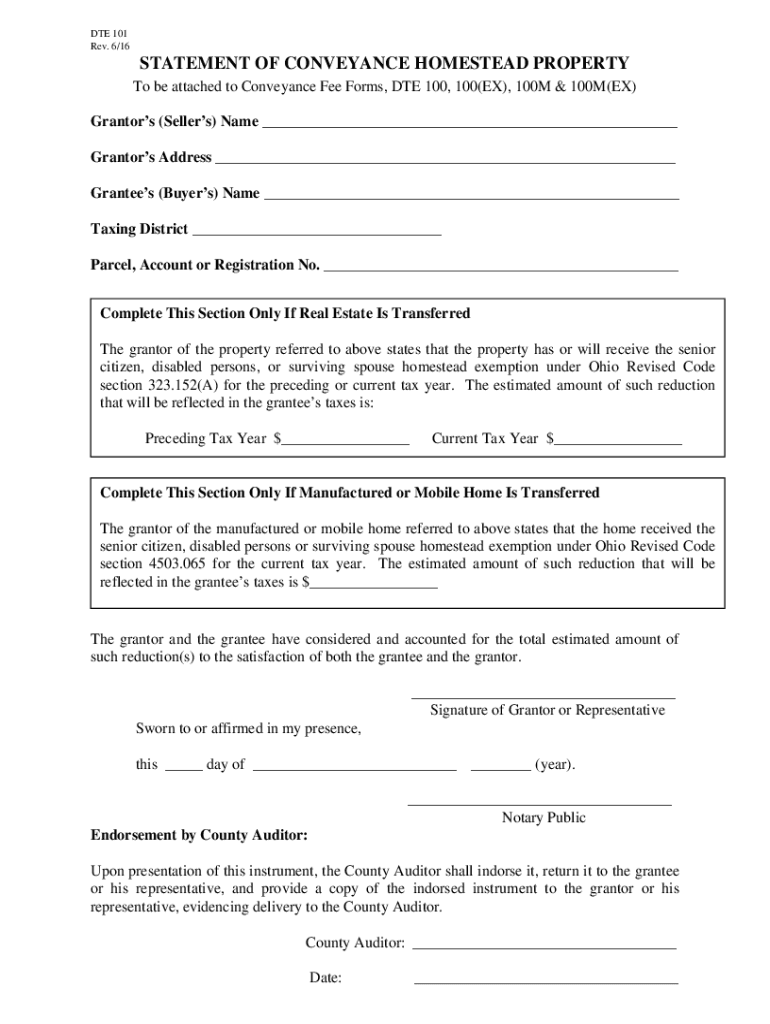
Dte Form 2016-2026


What is the Ohio DTE101 Form?
The Ohio DTE101 form, often referred to as the Ohio Statement of Homestead, is a crucial document used by property owners in Ohio to apply for a homestead exemption. This exemption reduces the taxable value of a property, ultimately lowering the property tax burden for eligible homeowners. The form is specifically designed for individuals who meet certain criteria, such as age or disability status, allowing them to benefit from tax savings on their primary residence.
Steps to Complete the Ohio DTE101 Form
Completing the Ohio DTE101 form involves several key steps to ensure accuracy and compliance. Start by gathering necessary information, including:
- Your name and address
- Details about the property, such as the parcel number and address
- Information regarding your age, disability status, or other qualifying factors
Next, fill out the form carefully, ensuring that all sections are completed. Be sure to review the eligibility requirements to confirm that you qualify for the homestead exemption. After completing the form, sign and date it before submitting it to your local county auditor's office.
Legal Use of the Ohio DTE101 Form
The Ohio DTE101 form is legally binding once submitted and approved by the local county auditor. It is essential to provide accurate information, as any discrepancies could lead to denial of the homestead exemption. The form must be submitted by the deadline established by the county auditor to ensure that the exemption is applied in a timely manner. Understanding the legal implications of this form helps homeowners protect their rights and benefits associated with property ownership.
Required Documents for the Ohio DTE101 Form
When submitting the Ohio DTE101 form, certain documents may be required to support your application. These documents typically include:
- Proof of age or disability, such as a birth certificate or disability award letter
- Documentation of property ownership, like a deed or tax bill
- Any additional information that may be requested by the county auditor
Gathering these documents in advance can streamline the application process and ensure that your form is processed without delays.
Form Submission Methods for the Ohio DTE101
The Ohio DTE101 form can be submitted through various methods, depending on the preferences of the county auditor's office. Common submission methods include:
- Online submission through the county auditor's website
- Mailing the completed form to the appropriate county office
- In-person delivery to the county auditor's office
Check with your local county auditor for specific submission guidelines and preferred methods to ensure timely processing of your application.
Examples of Using the Ohio DTE101 Form
Homeowners may utilize the Ohio DTE101 form in various scenarios. For instance, a senior citizen who has recently moved into a new home may apply for the homestead exemption to reduce their property taxes. Similarly, a disabled veteran seeking to lower their tax burden can also benefit from this exemption by completing the DTE101 form. Understanding these examples can help potential applicants recognize their eligibility and the advantages of filing this form.
Quick guide on how to complete dte form
Effortlessly Prepare Dte Form on Any Device
Digital document management has gained traction among businesses and individuals alike. It offers an ideal eco-friendly substitute to traditional printed and signed documents, allowing you to obtain the necessary form and securely store it online. airSlate SignNow equips you with all the tools required to create, modify, and eSign your documents swiftly without delays. Manage Dte Form on any device using airSlate SignNow's Android or iOS applications and simplify any document-related tasks today.
How to Modify and eSign Dte Form with Ease
- Find Dte Form and click on Get Form to begin.
- Utilize the tools we provide to complete your form.
- Highlight pertinent sections of your documents or obscure sensitive data with tools specifically designed by airSlate SignNow for that purpose.
- Create your signature using the Sign tool, which takes mere seconds and bears the same legal validity as a conventional wet ink signature.
- Verify the information and click on the Done button to save your changes.
- Decide how you wish to send your form, via email, SMS, or invitation link, or download it to your computer.
Say goodbye to lost or misplaced documents, tedious form searches, or mistakes that necessitate printing new document copies. airSlate SignNow addresses all your document management needs in just a few clicks from any device of your preference. Modify and eSign Dte Form and ensure outstanding communication at every stage of the form preparation process with airSlate SignNow.
Create this form in 5 minutes or less
Find and fill out the correct dte form
Create this form in 5 minutes!
People also ask
-
What is the Ohio DTE101 form and why is it important?
The Ohio DTE101 form is a tax exemption form used in Ohio for various tax purposes. It is essential for businesses to properly complete and submit the Ohio DTE101 form to benefit from tax exemptions and ensure compliance with state regulations.
-
How does airSlate SignNow help with the Ohio DTE101 form?
airSlate SignNow provides a streamlined process for completing and eSigning the Ohio DTE101 form. With our platform, businesses can easily fill out the form, electronically sign it, and send it securely, thus saving time and ensuring accuracy.
-
What are the pricing options for using airSlate SignNow with the Ohio DTE101 form?
airSlate SignNow offers various pricing plans that cater to different business needs. Each plan allows users to manage documents, including the Ohio DTE101 form, efficiently, with cost-effective rates designed to fit any budget.
-
Can I integrate airSlate SignNow with other software when handling the Ohio DTE101 form?
Yes, airSlate SignNow supports integrations with various software applications. This functionality allows users to seamlessly manage their documents, including the Ohio DTE101 form, alongside their other essential business tools.
-
What are the key features of airSlate SignNow for managing the Ohio DTE101 form?
airSlate SignNow offers features such as customizable templates, secure eSignatures, and document tracking. These tools make it easy for users to manage the Ohio DTE101 form efficiently, ensuring that the required information is captured accurately.
-
Is airSlate SignNow compliant with legal standards for the Ohio DTE101 form?
Yes, airSlate SignNow is compliant with all legal standards required for eSignatures and document management. By using our platform to handle the Ohio DTE101 form, businesses can be confident that they are meeting legal guidelines.
-
How can I initiate a document signing process for the Ohio DTE101 form using airSlate SignNow?
To initiate the signing process for the Ohio DTE101 form, simply upload the document to airSlate SignNow, add the necessary signers, and send it out for eSignature. Our user-friendly interface makes this process quick and straightforward.
Get more for Dte Form
Find out other Dte Form
- eSignature Oregon Life Sciences Job Offer Myself
- eSignature Oregon Life Sciences Job Offer Fast
- eSignature Oregon Life Sciences Warranty Deed Myself
- eSignature Maryland Non-Profit Cease And Desist Letter Fast
- eSignature Pennsylvania Life Sciences Rental Lease Agreement Easy
- eSignature Washington Life Sciences Permission Slip Now
- eSignature West Virginia Life Sciences Quitclaim Deed Free
- Can I eSignature West Virginia Life Sciences Residential Lease Agreement
- eSignature New York Non-Profit LLC Operating Agreement Mobile
- How Can I eSignature Colorado Orthodontists LLC Operating Agreement
- eSignature North Carolina Non-Profit RFP Secure
- eSignature North Carolina Non-Profit Credit Memo Secure
- eSignature North Dakota Non-Profit Quitclaim Deed Later
- eSignature Florida Orthodontists Business Plan Template Easy
- eSignature Georgia Orthodontists RFP Secure
- eSignature Ohio Non-Profit LLC Operating Agreement Later
- eSignature Ohio Non-Profit LLC Operating Agreement Easy
- How Can I eSignature Ohio Lawers Lease Termination Letter
- Can I eSignature Ohio Lawers Lease Termination Letter
- Can I eSignature Oregon Non-Profit Last Will And Testament