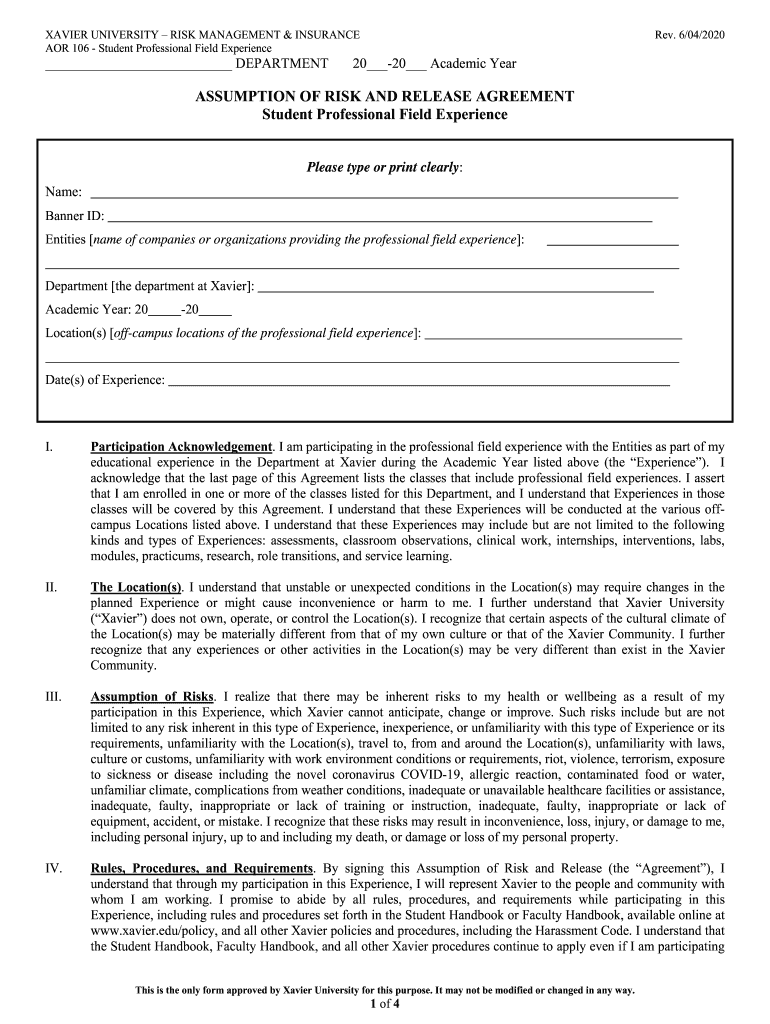
Assumption of Risk AOR Form Xavier University


What is the Assumption Of Risk AOR Form at Xavier University
The Assumption of Risk (AOR) Form at Xavier University is a crucial document designed to inform students about the potential risks associated with certain activities or events. By signing this form, students acknowledge their understanding of these risks and agree to participate voluntarily. This form is particularly relevant for students engaging in extracurricular activities, internships, or any programs that may involve physical exertion or exposure to hazards. It serves to protect both the university and the students by clarifying the responsibilities involved.
How to use the Assumption Of Risk AOR Form at Xavier University
Using the Assumption of Risk AOR Form involves a straightforward process. First, students should obtain the form from the university's official website or the relevant department. Once the form is acquired, students need to read it carefully to understand the risks outlined. After reviewing the information, students must complete the form by providing their personal details and signing it. It is essential to submit the completed form to the designated office before participating in the related activity, ensuring compliance with university policies.
Steps to complete the Assumption Of Risk AOR Form at Xavier University
Completing the Assumption of Risk AOR Form requires several key steps:
- Access the form through the university's website or the appropriate department.
- Read the document thoroughly to grasp the risks involved.
- Fill in the required personal information, including your name, contact details, and the specific activity you are participating in.
- Sign and date the form to indicate your understanding and acceptance of the risks.
- Submit the completed form to the designated office, ensuring it is done before the activity begins.
Legal use of the Assumption Of Risk AOR Form at Xavier University
The Assumption of Risk AOR Form is legally binding, provided it meets specific criteria. For it to be valid, the form must clearly outline the risks associated with the activity and be signed voluntarily by the student. This ensures that the university has documented consent from the student, which can be crucial in case of any disputes or claims arising from participation in the activity. Compliance with relevant legal frameworks protects both the institution and the students involved.
Key elements of the Assumption Of Risk AOR Form at Xavier University
Several key elements must be included in the Assumption of Risk AOR Form to ensure its effectiveness:
- Identification of Risks: A detailed description of the potential risks associated with the activity.
- Personal Information: The student's name, contact details, and any other relevant identification.
- Voluntary Agreement: A statement confirming that the student is participating voluntarily and understands the risks.
- Signature and Date: The student's signature and the date of signing to validate the form.
Examples of using the Assumption Of Risk AOR Form at Xavier University
Examples of scenarios where the Assumption of Risk AOR Form is applicable include:
- Participation in physical education classes or sports teams.
- Engagement in internships that may involve physical labor or exposure to risks.
- Involvement in outdoor activities organized by the university, such as hiking or camping trips.
- Attendance at events that may present safety hazards, like concerts or festivals.
Quick guide on how to complete assumption of risk aor form xavier university
Complete Assumption Of Risk AOR Form Xavier University effortlessly on any device
Online document management has become increasingly popular among organizations and individuals. It offers an excellent eco-friendly substitute for traditional printed and signed paperwork, as you can easily access the correct form and securely store it online. airSlate SignNow provides you with all the tools necessary to create, modify, and electronically sign your documents quickly without delays. Manage Assumption Of Risk AOR Form Xavier University on any platform using airSlate SignNow's Android or iOS applications and streamline any document-related process today.
How to edit and electronically sign Assumption Of Risk AOR Form Xavier University with ease
- Locate Assumption Of Risk AOR Form Xavier University and click Get Form to begin.
- Utilize the tools we offer to complete your form.
- Emphasize relevant sections of the documents or redact sensitive information with the tools that airSlate SignNow provides specifically for that purpose.
- Create your eSignature using the Sign tool, which takes mere seconds and carries the same legal validity as a conventional wet ink signature.
- Review the information and click on the Done button to save your changes.
- Select how you wish to share your form, via email, text message (SMS), invite link, or download it to your computer.
Say goodbye to lost or misplaced files, tedious form searching, or mistakes that require reprinting new document copies. airSlate SignNow meets your document management needs in just a few clicks from any device you choose. Edit and electronically sign Assumption Of Risk AOR Form Xavier University to ensure excellent communication at every stage of your form preparation process with airSlate SignNow.
Create this form in 5 minutes or less
Create this form in 5 minutes!
People also ask
-
What is airSlate SignNow and how can it benefit a director assistant student?
airSlate SignNow is an eSignature platform that simplifies document management. For a director assistant student, it streamlines tasks such as obtaining signatures and managing approvals efficiently, saving valuable time and effort.
-
How much does airSlate SignNow cost for director assistant students?
airSlate SignNow offers competitive pricing tailored for students, including potential discounts for director assistant students. Pricing tiers provide access to essential features at an affordable rate, ensuring you can manage documents without breaking the bank.
-
What features does airSlate SignNow offer that are useful for a director assistant student?
airSlate SignNow includes intuitive features such as reusable templates, real-time collaboration, and mobile access. These tools help a director assistant student manage documentation effectively while staying organized and productive.
-
Are there any integrations available with airSlate SignNow for a director assistant student?
Yes, airSlate SignNow integrates seamlessly with various platforms like Google Drive, Microsoft Office, and CRM systems. This capability allows a director assistant student to enhance productivity by connecting their existing tools and workflows.
-
Can airSlate SignNow help improve workflow efficiency for a director assistant student?
Absolutely! By automating the document signing process, airSlate SignNow helps a director assistant student reduce manual tasks and focus on more strategic responsibilities. This efficiency pays off in both time and improved organizational processes.
-
Is airSlate SignNow user-friendly for director assistant students with limited tech experience?
Yes, airSlate SignNow is designed with user-friendliness in mind. Director assistant students will find the platform easy to navigate, with a straightforward interface that minimizes the learning curve and allows for quick adoption.
-
What kind of customer support does airSlate SignNow offer to director assistant students?
airSlate SignNow provides robust customer support, including a help center, FAQs, and live chat options. This ensures that director assistant students receive timely assistance with any questions or technical issues they may face.
Get more for Assumption Of Risk AOR Form Xavier University
Find out other Assumption Of Risk AOR Form Xavier University
- How Do I eSignature Arkansas Medical Records Release
- How Do I eSignature Iowa Medical Records Release
- Electronic signature Texas Internship Contract Safe
- Electronic signature North Carolina Day Care Contract Later
- Electronic signature Tennessee Medical Power of Attorney Template Simple
- Electronic signature California Medical Services Proposal Mobile
- How To Electronic signature West Virginia Pharmacy Services Agreement
- How Can I eSignature Kentucky Co-Branding Agreement
- How Can I Electronic signature Alabama Declaration of Trust Template
- How Do I Electronic signature Illinois Declaration of Trust Template
- Electronic signature Maryland Declaration of Trust Template Later
- How Can I Electronic signature Oklahoma Declaration of Trust Template
- Electronic signature Nevada Shareholder Agreement Template Easy
- Electronic signature Texas Shareholder Agreement Template Free
- Electronic signature Mississippi Redemption Agreement Online
- eSignature West Virginia Distribution Agreement Safe
- Electronic signature Nevada Equipment Rental Agreement Template Myself
- Can I Electronic signature Louisiana Construction Contract Template
- Can I eSignature Washington Engineering Proposal Template
- eSignature California Proforma Invoice Template Simple