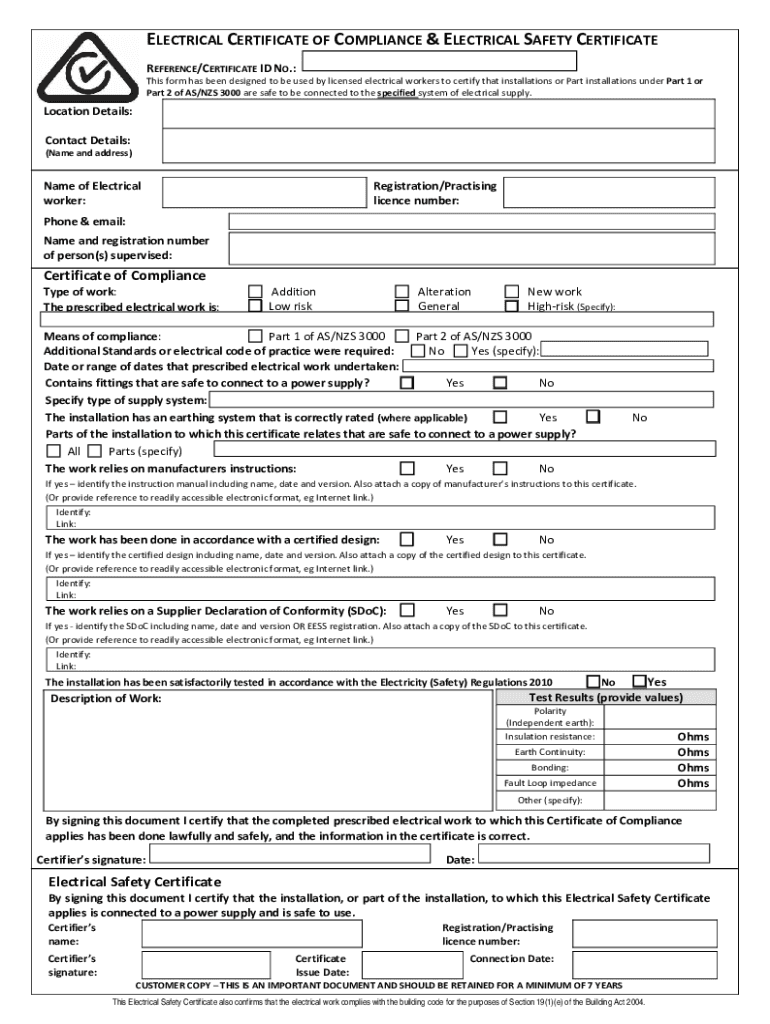
Electrical Certificatre of Compliance and Electrical Safety Certificate 2016-2026


What is the electrical certificate of compliance and electrical safety certificate?
The electrical certificate of compliance is a formal document that verifies that electrical installations meet the required safety standards and regulations. This certificate is crucial for ensuring that electrical work has been performed correctly and safely, minimizing risks associated with electrical hazards. The electrical safety certificate serves a similar purpose, confirming that electrical systems are safe for use and comply with local codes and regulations. Both documents are essential for homeowners, businesses, and contractors to demonstrate compliance and ensure safety in electrical installations.
Key elements of the electrical certificate of compliance
An electrical certificate of compliance typically includes several key elements that validate its authenticity and relevance. These elements include:
- Details of the installation: Information about the specific electrical work completed, including the location and type of installation.
- Compliance statement: A declaration that the work complies with applicable codes and standards.
- Signature of the qualified electrician: The certificate must be signed by a licensed electrician or electrical contractor who performed the work.
- Date of completion: The date when the electrical work was completed and the certificate was issued.
- Unique identification number: A reference number for tracking and verification purposes.
Steps to complete the electrical certificate of compliance
Completing the electrical certificate of compliance involves several important steps to ensure accuracy and compliance with regulations. The process typically includes:
- Assessment of the installation: A qualified electrician inspects the electrical work to ensure it meets safety standards.
- Documentation: The electrician gathers all necessary information about the installation, including details of materials used and compliance with local codes.
- Filling out the certificate: The electrician completes the electrical certificate of compliance form, including all required details and signatures.
- Issuance: The completed certificate is provided to the property owner or contractor for their records.
Legal use of the electrical certificate of compliance
The legal use of the electrical certificate of compliance is essential for various stakeholders, including homeowners, landlords, and contractors. This certificate serves as proof that electrical work has been completed in accordance with safety standards and local regulations. In many jurisdictions, it is a legal requirement to obtain this certificate for new installations, renovations, or when selling a property. Failure to provide a valid certificate can result in penalties, delays in property transactions, or liability for any electrical issues that arise.
How to obtain the electrical certificate of compliance
Obtaining an electrical certificate of compliance typically involves hiring a licensed electrician or electrical contractor. The process includes:
- Hiring a qualified professional: Ensure that the electrician is licensed and experienced in the specific type of electrical work required.
- Conducting an inspection: The electrician will assess the installation to determine compliance with safety standards.
- Issuance of the certificate: Upon successful completion of the inspection, the electrician will issue the certificate, documenting compliance.
Examples of using the electrical certificate of compliance
The electrical certificate of compliance is utilized in various scenarios, including:
- Home sales: Sellers may need to provide this certificate to demonstrate that electrical systems are safe and compliant.
- Insurance purposes: Homeowners may need to present the certificate to their insurance company to validate coverage for electrical issues.
- Property rentals: Landlords may be required to provide the certificate to tenants to ensure safety in rental properties.
Quick guide on how to complete electrical certificatre of compliance and electrical safety certificate
Complete Electrical Certificatre Of Compliance And Electrical Safety Certificate effortlessly on any device
Online document management has gained traction among businesses and individuals. It offers an ideal eco-friendly substitute for conventional printed and signed documents, as you can obtain the appropriate form and securely store it online. airSlate SignNow provides all the tools you need to create, edit, and eSign your documents swiftly without delays. Manage Electrical Certificatre Of Compliance And Electrical Safety Certificate on any platform with airSlate SignNow's Android or iOS applications and simplify any document-related process today.
How to edit and eSign Electrical Certificatre Of Compliance And Electrical Safety Certificate with ease
- Locate Electrical Certificatre Of Compliance And Electrical Safety Certificate and click on Get Form to begin.
- Utilize the tools we provide to finish your form.
- Emphasize important sections of your documents or obscure sensitive information with tools that airSlate SignNow offers specifically for that purpose.
- Generate your signature using the Sign tool, which takes mere seconds and carries the same legal validity as a traditional ink signature.
- Review the information and click on the Done button to save your modifications.
- Choose how you would like to submit your form, by email, text message (SMS), or invite link, or download it to your computer.
Eliminate the hassle of lost or misplaced documents, tedious form searches, or mistakes that necessitate printing new document copies. airSlate SignNow satisfies all your needs in document management in just a few clicks from any device you prefer. Modify and eSign Electrical Certificatre Of Compliance And Electrical Safety Certificate to ensure outstanding communication at any stage of the form preparation process with airSlate SignNow.
Create this form in 5 minutes or less
Find and fill out the correct electrical certificatre of compliance and electrical safety certificate
Create this form in 5 minutes!
People also ask
-
What is a COC template and how can airSlate SignNow help?
A COC template, or Certificate of Completion template, is a standardized document that signifies the successful completion of specific tasks. With airSlate SignNow, you can easily create, customize, and distribute your COC templates, ensuring that all parties receive a professional and legally binding document effortlessly.
-
How much does it cost to use airSlate SignNow for COC templates?
airSlate SignNow offers various pricing plans tailored to different business needs. Whether you are a solo entrepreneur or part of a larger organization, you can find a plan that offers the right features for managing your COC templates effectively without breaking the bank.
-
Can I customize my COC template in airSlate SignNow?
Yes, airSlate SignNow allows users to customize COC templates to fit their specific requirements. You can add your company branding, adjust the layout, and include necessary fields for signatures, ensuring your document meets all necessary standards.
-
What are the benefits of using airSlate SignNow for managing COC templates?
Using airSlate SignNow for your COC templates grants you efficiency and ease of use. You can streamline your document workflow, reduce turnaround times, and enhance compliance with legally binding eSignatures, all while saving resources.
-
Does airSlate SignNow integrate with other applications for COC template management?
Yes, airSlate SignNow seamlessly integrates with various applications like Google Drive, Salesforce, and Microsoft Office. This means you can easily import and export your COC templates while maintaining your preferred document and project management workflows.
-
Is there a mobile app for airSlate SignNow to handle COC templates on-the-go?
Absolutely! The mobile app for airSlate SignNow provides users the flexibility to manage their COC templates anytime, anywhere. Whether you're at the office or on-site, you can send and eSign documents quickly and efficiently from your mobile device.
-
How secure is my data when using airSlate SignNow for COC templates?
Security is a top priority at airSlate SignNow. When using our platform for your COC templates, your documents and personal information are protected with industry-standard encryption and secure authentication measures, ensuring your data remains safe.
Get more for Electrical Certificatre Of Compliance And Electrical Safety Certificate
- Case activity report 113308 form
- Emotional literacy checklist pdf form
- Receiving report template 31816701 form
- Ob gyn medical records form
- 1500 health insurance claim form version 0212 nucc nucc
- Reiki waiver form template
- Agreement to continue and order form
- Application for refund department of transport form
Find out other Electrical Certificatre Of Compliance And Electrical Safety Certificate
- eSignature Idaho Sports Rental Application Secure
- Help Me With eSignature Massachusetts Real Estate Quitclaim Deed
- eSignature Police Document Florida Easy
- eSignature Police Document Florida Safe
- How Can I eSignature Delaware Police Living Will
- eSignature Michigan Real Estate LLC Operating Agreement Mobile
- eSignature Georgia Police Last Will And Testament Simple
- How To eSignature Hawaii Police RFP
- Can I eSignature Minnesota Real Estate Warranty Deed
- How Do I eSignature Indiana Police Lease Agreement Form
- eSignature Police PPT Kansas Free
- How Can I eSignature Mississippi Real Estate Rental Lease Agreement
- How Do I eSignature Kentucky Police LLC Operating Agreement
- eSignature Kentucky Police Lease Termination Letter Now
- eSignature Montana Real Estate Quitclaim Deed Mobile
- eSignature Montana Real Estate Quitclaim Deed Fast
- eSignature Montana Real Estate Cease And Desist Letter Easy
- How Do I eSignature Nebraska Real Estate Lease Agreement
- eSignature Nebraska Real Estate Living Will Now
- Can I eSignature Michigan Police Credit Memo