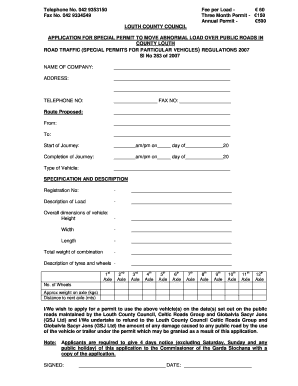
Load Application Form


What is the Load Application Form
The load application form is a crucial document used by individuals and businesses to request a specific load or service from a provider. This form typically includes essential information such as the applicant's contact details, the type of load being requested, and any relevant specifications or requirements. Understanding the purpose of this form is vital for ensuring that all necessary information is accurately conveyed to facilitate the processing of the application.
Steps to Complete the Load Application Form
Completing the load application form involves several key steps to ensure accuracy and compliance. Follow these guidelines:
- Begin by gathering all necessary information, including personal identification and any relevant documentation.
- Carefully fill out each section of the form, ensuring that all fields are completed to avoid delays.
- Review the form for any errors or omissions before submission.
- Sign the form electronically, if applicable, to validate your application.
Taking these steps will help ensure that your application is processed smoothly and efficiently.
Legal Use of the Load Application Form
The load application form is legally binding when completed correctly and in accordance with applicable laws. To ensure its legal standing, it is essential to comply with regulations such as the ESIGN Act and UETA, which govern electronic signatures and documents. By using a trusted platform for eSigning, you can enhance the form's legal validity and ensure that it meets all necessary requirements.
Required Documents
When applying for a load, certain documents may be required to support your application. Commonly needed documents include:
- Proof of identity, such as a driver's license or passport.
- Financial statements or tax returns to demonstrate eligibility.
- Any specific documentation requested by the load provider, which may vary based on the type of load.
Having these documents ready can expedite the application process and reduce the likelihood of delays.
Form Submission Methods
The load application form can typically be submitted through various methods, including:
- Online submission via a secure portal, which is often the fastest option.
- Mailing a hard copy of the completed form to the designated address.
- In-person submission at the provider's office, if applicable.
Choosing the right submission method can depend on your preferences and the specific requirements of the load provider.
Eligibility Criteria
To successfully apply for a load, applicants must meet certain eligibility criteria, which can vary by provider. Common criteria include:
- Age requirements, typically being at least eighteen years old.
- Demonstrating financial stability or creditworthiness.
- Providing necessary identification and documentation as specified by the provider.
Understanding these criteria beforehand can help streamline the application process and improve your chances of approval.
Quick guide on how to complete load application form
Effortlessly prepare Load Application Form on any device
Managing documents online has gained signNow traction among businesses and individuals. It offers a perfect environmentally-friendly substitute for traditional printed and signed paperwork, as you can access the right forms and securely store them online. airSlate SignNow provides all the tools necessary to create, modify, and eSign your documents rapidly without delays. Handle Load Application Form on any platform using the airSlate SignNow Android or iOS applications and streamline any document-related task today.
The simplest method to amend and eSign Load Application Form with ease
- Find Load Application Form and click Get Form to begin.
- Utilize the tools we offer to complete your document.
- Emphasize crucial sections of your documents or obscure sensitive information with tools specifically provided by airSlate SignNow for that purpose.
- Create your eSignature using the Sign feature, which takes seconds and holds the same legal validity as a conventional wet ink signature.
- Review the information and click the Done button to save your changes.
- Choose how you wish to send your form, whether by email, SMS, invitation link, or download it to your computer.
Eliminate concerns about lost or misplaced documents, tedious form searches, or mistakes that necessitate printing new copies of documents. airSlate SignNow fulfills your document management needs in just a few clicks from any device of your choice. Modify and eSign Load Application Form to ensure excellent communication throughout every stage of the form preparation process with airSlate SignNow.
Create this form in 5 minutes or less
Create this form in 5 minutes!
How to create an eSignature for the load application form
How to create an electronic signature for a PDF online
How to create an electronic signature for a PDF in Google Chrome
How to create an e-signature for signing PDFs in Gmail
How to create an e-signature right from your smartphone
How to create an e-signature for a PDF on iOS
How to create an e-signature for a PDF on Android
People also ask
-
How do I load the application form using airSlate SignNow?
To load the application form in airSlate SignNow, simply log in to your account, navigate to the 'Forms' section, and upload your document. The intuitive interface allows you to load your application form easily, ensuring a seamless transition to electronic signing.
-
What features are available when I load an application form?
When you load an application form in airSlate SignNow, you gain access to features like customizable templates, electronic signatures, and automated workflows. These features enhance efficiency and allow you to manage your documents effectively.
-
Is there a cost associated with loading an application form?
airSlate SignNow offers various pricing plans that include features for loading application forms. You can choose a plan that suits your needs, ensuring you receive a cost-effective solution for managing your documents.
-
Can I customize my application form after I load it?
Yes, after you load your application form into airSlate SignNow, you can easily customize it. You can add fields, adjust formatting, and personalize the document to fit your business requirements.
-
What are the benefits of using airSlate SignNow to load my application form?
Using airSlate SignNow to load an application form provides several benefits, including increased efficiency and reduced paperwork. It allows for quick electronic signatures and provides a secure environment for document storage.
-
Does airSlate SignNow integrate with other applications when loading an application form?
Yes, airSlate SignNow seamlessly integrates with various third-party applications, allowing you to load your application form from different sources. This interoperability enhances your workflow and makes document management easier.
-
Can I track the status of my application form after loading it?
Definitely! After you load your application form on airSlate SignNow, you can easily track its status in real time. You will be notified when the document is viewed, signed, and completed by all parties involved.
Get more for Load Application Form
- Of the district of columbia form
- Guardian advocacy forms packet thirteenth judicial circuit
- As the assignee form
- This revocation shall not invalidate any lien granted by the trustee but form
- Forest products sale contract form
- Renewalgovernment attorney information
- General district court criminal forms
- Instruction sheet articles of tenacorg form
Find out other Load Application Form
- How To Sign Connecticut Police Arbitration Agreement
- Sign Utah Real Estate Quitclaim Deed Safe
- Sign Utah Real Estate Notice To Quit Now
- Sign Hawaii Police LLC Operating Agreement Online
- How Do I Sign Hawaii Police LLC Operating Agreement
- Sign Hawaii Police Purchase Order Template Computer
- Sign West Virginia Real Estate Living Will Online
- How Can I Sign West Virginia Real Estate Confidentiality Agreement
- Sign West Virginia Real Estate Quitclaim Deed Computer
- Can I Sign West Virginia Real Estate Affidavit Of Heirship
- Sign West Virginia Real Estate Lease Agreement Template Online
- How To Sign Louisiana Police Lease Agreement
- Sign West Virginia Orthodontists Business Associate Agreement Simple
- How To Sign Wyoming Real Estate Operating Agreement
- Sign Massachusetts Police Quitclaim Deed Online
- Sign Police Word Missouri Computer
- Sign Missouri Police Resignation Letter Fast
- Sign Ohio Police Promissory Note Template Easy
- Sign Alabama Courts Affidavit Of Heirship Simple
- How To Sign Arizona Courts Residential Lease Agreement