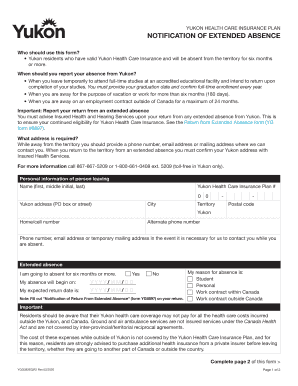
Extended Absence Form


What is the extended absence?
The extended absence form is a document used to formally notify an organization, such as an employer or educational institution, of an individual's prolonged absence. This form is essential for maintaining clear communication regarding the reasons for the absence and the expected duration. It helps ensure that all parties involved are informed and can make necessary adjustments or accommodations. The extended absence may be required for various reasons, including medical issues, family emergencies, or personal matters.
How to use the extended absence
Using the extended absence form involves several straightforward steps. First, gather all necessary information, including your personal details, the reason for your absence, and the anticipated duration. Next, access the form online or obtain a physical copy. Fill out the form carefully, ensuring that all required fields are completed accurately. Once the form is filled out, submit it according to the guidelines provided by the organization, whether that be online, via mail, or in person. Keeping a copy of the submitted form for your records is also advisable.
Steps to complete the extended absence
Completing the extended absence form requires attention to detail. Here are the key steps:
- Identify the organization’s specific requirements for the extended absence form.
- Gather relevant information, including dates, reasons for absence, and any supporting documentation.
- Fill out the form, ensuring all information is accurate and complete.
- Review the form for any errors or omissions before submission.
- Submit the form through the designated method, whether online, by mail, or in person.
- Retain a copy of the completed form for your records.
Legal use of the extended absence
The extended absence form must comply with legal standards to be considered valid. In the United States, this includes adherence to laws that govern employee rights and educational regulations. The form should clearly state the reason for the absence and the duration to ensure that it meets any necessary legal criteria. Additionally, using a reliable digital platform, like signNow, can enhance the legitimacy of the form by providing secure eSignatures and maintaining compliance with relevant laws, such as ESIGN and UETA.
Key elements of the extended absence
Understanding the key elements of the extended absence form is crucial for effective communication. Important components include:
- Personal Information: Name, contact details, and any identification numbers required by the organization.
- Reason for Absence: A clear explanation of why the absence is necessary.
- Duration: Specific dates indicating when the absence begins and ends.
- Supporting Documentation: Any additional paperwork that may be needed to validate the absence.
- Signature: A signature or digital signature to authenticate the form.
Examples of using the extended absence
There are various scenarios in which an extended absence form may be utilized. For instance:
- An employee may need to take a leave of absence due to a serious medical condition, requiring them to submit the form to their employer.
- A student may use the form to inform their school of an extended leave due to family obligations or health issues.
- A caregiver may need to file the form when taking time off to care for a family member, ensuring that their responsibilities are acknowledged.
Quick guide on how to complete extended absence
Effortlessly Complete Extended Absence on Any Device
Digital document management has become a trend among businesses and individuals alike. It serves as an ideal environmentally friendly alternative to traditional printed and signed documents, allowing you to access the correct form and store it securely online. airSlate SignNow equips you with all the tools required to create, edit, and electronically sign your documents quickly and without delays. Manage Extended Absence on any device using the airSlate SignNow Android or iOS applications and simplify your document-related tasks today.
How to Edit and Electronically Sign Extended Absence with Ease
- Find Extended Absence and click on Get Form to begin.
- Utilize the tools we provide to fill in your form.
- Highlight pertinent sections of the documents or obscure sensitive information with tools specifically designed by airSlate SignNow for that purpose.
- Create your signature using the Sign tool, which takes only seconds and holds the same legal validity as a conventional wet ink signature.
- Review the information and click on the Done button to save your changes.
- Choose how you wish to distribute your form, via email, SMS, or a shareable link, or download it to your computer.
Say goodbye to lost or mislaid files, cumbersome form searching, or errors that necessitate printing new copies of documents. airSlate SignNow fulfills your document management needs in just a few clicks from your chosen device. Edit and electronically sign Extended Absence and ensure excellent communication at every stage of your form preparation process with airSlate SignNow.
Create this form in 5 minutes or less
Create this form in 5 minutes!
People also ask
-
What is the purpose of airSlate SignNow during an extended absence?
AirSlate SignNow allows businesses to manage document signing efficiently, even during an extended absence. This ensures that important agreements are signed and finalized without delays, keeping operations smooth and uninterrupted.
-
How does airSlate SignNow handle document workflows for employees on extended absence?
With airSlate SignNow, companies can create automated workflows that are easily adaptable for employees who are on extended absence. This feature ensures that document processing continues seamlessly, with notifications sent to relevant parties.
-
Is there a pricing plan available for businesses that might need extended absence management features?
Yes, airSlate SignNow offers flexible pricing plans that can cater to businesses needing extended absence management. These plans are designed to ensure cost-effectiveness while providing all the essential features for document signing and management.
-
What are the key features of airSlate SignNow for handling contracts during extended absence?
AirSlate SignNow includes features such as eSigning, document templates, and audit trails, which are crucial for managing contracts during an extended absence. These features help ensure that all parties remain informed and that the signing process is transparent and secure.
-
How can airSlate SignNow benefit teams dealing with extended absences?
AirSlate SignNow enhances collaboration among teams dealing with extended absences by enabling document sharing and signed confirmations online. This functionality allows teams to stay productive and responsive, even when key members are away.
-
What integrations does airSlate SignNow offer for businesses that need extended absence support?
AirSlate SignNow integrates seamlessly with a range of applications like Google Workspace, Microsoft Office, and CRM tools. These integrations allow businesses to streamline their workflows, even during extended absences, by connecting all necessary tools in one platform.
-
How secure is airSlate SignNow for managing documents during an extended absence?
Security is a top priority for airSlate SignNow, especially when managing sensitive documents during an extended absence. The platform uses encryption and compliance with regulations to ensure that all data and signatures are protected from unauthorized access.
Get more for Extended Absence
- Awana registration form template 318923418
- Scottish widows encashment request form
- Insurance policy form
- Department of the army mississippi army national g form
- Lineco hra account 821 parkview blvd lombard il form
- Requisition form stony brook university naples cc sunysb
- Comparative market analysis required form
- 031824 comment form
Find out other Extended Absence
- How To eSign Texas Car Dealer Document
- How Can I Sign South Carolina Courts Document
- How Do I eSign New Jersey Business Operations Word
- How Do I eSign Hawaii Charity Document
- Can I eSign Hawaii Charity Document
- How Can I eSign Hawaii Charity Document
- Can I eSign Hawaii Charity Document
- Help Me With eSign Hawaii Charity Document
- How Can I eSign Hawaii Charity Presentation
- Help Me With eSign Hawaii Charity Presentation
- How Can I eSign Hawaii Charity Presentation
- How Do I eSign Hawaii Charity Presentation
- How Can I eSign Illinois Charity Word
- How To eSign Virginia Business Operations Presentation
- How To eSign Hawaii Construction Word
- How Can I eSign Hawaii Construction Word
- How Can I eSign Hawaii Construction Word
- How Do I eSign Hawaii Construction Form
- How Can I eSign Hawaii Construction Form
- How To eSign Hawaii Construction Document