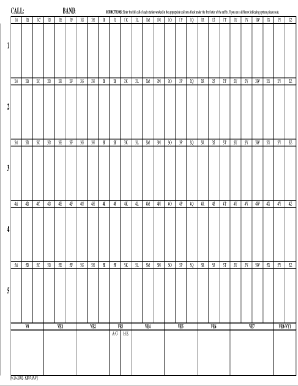
Field Day Dupe Sheet Form


What is the Field Day Dupe Sheet
The field day dupe sheet is a crucial document used during amateur radio field day events. It serves as a log to track contacts made by operators, ensuring that all entries are accurately recorded. This sheet helps participants manage their score by avoiding duplicate contacts, which can skew results. The arrl field day log sheet is specifically designed to facilitate this process, allowing operators to maintain an organized record of their interactions.
How to Use the Field Day Dupe Sheet
Using the field day dupe sheet involves a few straightforward steps. First, ensure that you have a clear understanding of the rules for the field day event you are participating in. As you make contacts, record each one on the dupe sheet, noting the call sign, time, and band used. Regularly check the sheet to identify any duplicates, which will help you maximize your score. At the end of the event, the completed dupe sheet can be submitted along with your final score report.
Steps to Complete the Field Day Dupe Sheet
Completing the field day dupe sheet effectively requires attention to detail. Follow these steps:
- Gather necessary materials, including the dupe sheet and writing instruments.
- As you make contacts, write down the call sign of each station, the time of contact, and the frequency used.
- Periodically review the sheet to check for any duplicate entries.
- At the end of the event, ensure all contacts are logged accurately before submission.
Legal Use of the Field Day Dupe Sheet
The field day dupe sheet is not just a tool for organization; it also has legal implications in terms of scoring and reporting. Accurate completion of this document ensures compliance with the rules set forth by the American Radio Relay League (ARRL). This is essential for the legitimacy of your score and participation in the event. Maintaining a well-documented log can protect participants in case of disputes regarding scores or contacts.
Key Elements of the Field Day Dupe Sheet
Several key elements should be included in the field day dupe sheet to ensure it is effective:
- Call Sign: The unique identifier for each station contacted.
- Time: The exact time each contact was made, recorded in UTC.
- Band: The frequency band used for each contact.
- Duplicate Check: A section to mark if a contact has already been logged.
Examples of Using the Field Day Dupe Sheet
Examples of utilizing the field day dupe sheet can illustrate its importance. For instance, if an operator contacts a station on two different bands, they should log each entry separately while marking the second entry as a duplicate. This practice ensures that only unique contacts contribute to the final score. Additionally, using the dupe sheet effectively can enhance the overall experience of the field day event by promoting better organization and communication among operators.
Quick guide on how to complete field day dupe sheet
Accomplish Field Day Dupe Sheet effortlessly on any gadget
Digital document administration has gained traction among companies and individuals alike. It serves as an ideal eco-friendly alternative to conventional printed and signed documents, allowing you to access the appropriate form and securely save it online. airSlate SignNow equips you with all the tools necessary to create, adjust, and eSign your documents promptly without holdups. Manage Field Day Dupe Sheet on any gadget with airSlate SignNow applications for Android or iOS and enhance any document-oriented workflow today.
How to modify and eSign Field Day Dupe Sheet with ease
- Locate Field Day Dupe Sheet and click on Get Form to begin.
- Utilize the tools we provide to fill out your form.
- Emphasize important sections of the documents or redact sensitive details using tools that airSlate SignNow offers specifically for that purpose.
- Create your eSignature utilizing the Sign tool, which takes mere seconds and carries the same legal validity as a conventional handwritten signature.
- Review all the details and click on the Done button to save your modifications.
- Select your preferred delivery method for the form, whether by email, text message (SMS), invitation link, or download it to your computer.
Eliminate concerns about lost or misplaced documents, tedious form navigation, or errors that require printing new document copies. airSlate SignNow meets your document management needs in just a few clicks from any device you choose. Modify and eSign Field Day Dupe Sheet to ensure effective communication throughout the form preparation process with airSlate SignNow.
Create this form in 5 minutes or less
Create this form in 5 minutes!
How to create an eSignature for the field day dupe sheet
How to create an electronic signature for a PDF online
How to create an electronic signature for a PDF in Google Chrome
How to create an e-signature for signing PDFs in Gmail
How to create an e-signature right from your smartphone
How to create an e-signature for a PDF on iOS
How to create an e-signature for a PDF on Android
People also ask
-
What is a field day log sheet?
A field day log sheet is a record-keeping tool designed to document activities, attendance, and observations during field events. With airSlate SignNow, you can easily create and manage your field day log sheet, ensuring accuracy and organization in your data collection process.
-
How does airSlate SignNow simplify managing a field day log sheet?
airSlate SignNow streamlines the process of creating and sharing your field day log sheet. Its intuitive interface allows users to access and edit documents anytime, anywhere, making it convenient for teams to collaborate and keep their data updated.
-
Can I integrate my field day log sheet with other tools?
Yes, airSlate SignNow offers seamless integrations with various applications, allowing you to connect your field day log sheet with productivity and data management tools like Google Drive, Dropbox, and many more. This enhances the usability of your log sheet and keeps all your documents in sync.
-
Is there a mobile app for managing field day log sheets?
Absolutely! airSlate SignNow provides a mobile app that enables users to access, edit, and eSign their field day log sheet on the go. This feature ensures that you can capture real-time data and stay productive during field events, all from your mobile device.
-
What are the benefits of using airSlate SignNow for my field day log sheet?
Using airSlate SignNow for your field day log sheet offers numerous benefits, including enhanced security, ease of use, and data synchronization across devices. Additionally, businesses can save time and reduce paper usage by opting for a digital log sheet solution.
-
What is the pricing for airSlate SignNow's field day log sheet features?
airSlate SignNow offers flexible pricing plans to suit various business needs. You can choose from different tiers that include features for managing a field day log sheet, making it a cost-effective solution for organizations of all sizes.
-
How can I ensure the security of my field day log sheet?
airSlate SignNow takes the security of your field day log sheet seriously by employing advanced encryption methods and secure authentication processes. This ensures that your documents are protected and only accessible to authorized individuals.
Get more for Field Day Dupe Sheet
- Enforcement juvenile expungement form
- All forms by form numbersouthern district of florida
- Instructions ampamp general information for self represented litigants
- Fl inc cr form
- Nonprofit transparency what your organization must do to form
- Signature of witness form
- In the countycircuit court judicial circuit i n and for form
- Name of person acknowledging who is personally known to form
Find out other Field Day Dupe Sheet
- Help Me With eSign Kentucky Legal Quitclaim Deed
- eSign Louisiana Legal Limited Power Of Attorney Online
- How Can I eSign Maine Legal NDA
- eSign Maryland Legal LLC Operating Agreement Safe
- Can I eSign Virginia Life Sciences Job Description Template
- eSign Massachusetts Legal Promissory Note Template Safe
- eSign West Virginia Life Sciences Agreement Later
- How To eSign Michigan Legal Living Will
- eSign Alabama Non-Profit Business Plan Template Easy
- eSign Mississippi Legal Last Will And Testament Secure
- eSign California Non-Profit Month To Month Lease Myself
- eSign Colorado Non-Profit POA Mobile
- How Can I eSign Missouri Legal RFP
- eSign Missouri Legal Living Will Computer
- eSign Connecticut Non-Profit Job Description Template Now
- eSign Montana Legal Bill Of Lading Free
- How Can I eSign Hawaii Non-Profit Cease And Desist Letter
- Can I eSign Florida Non-Profit Residential Lease Agreement
- eSign Idaho Non-Profit Business Plan Template Free
- eSign Indiana Non-Profit Business Plan Template Fast