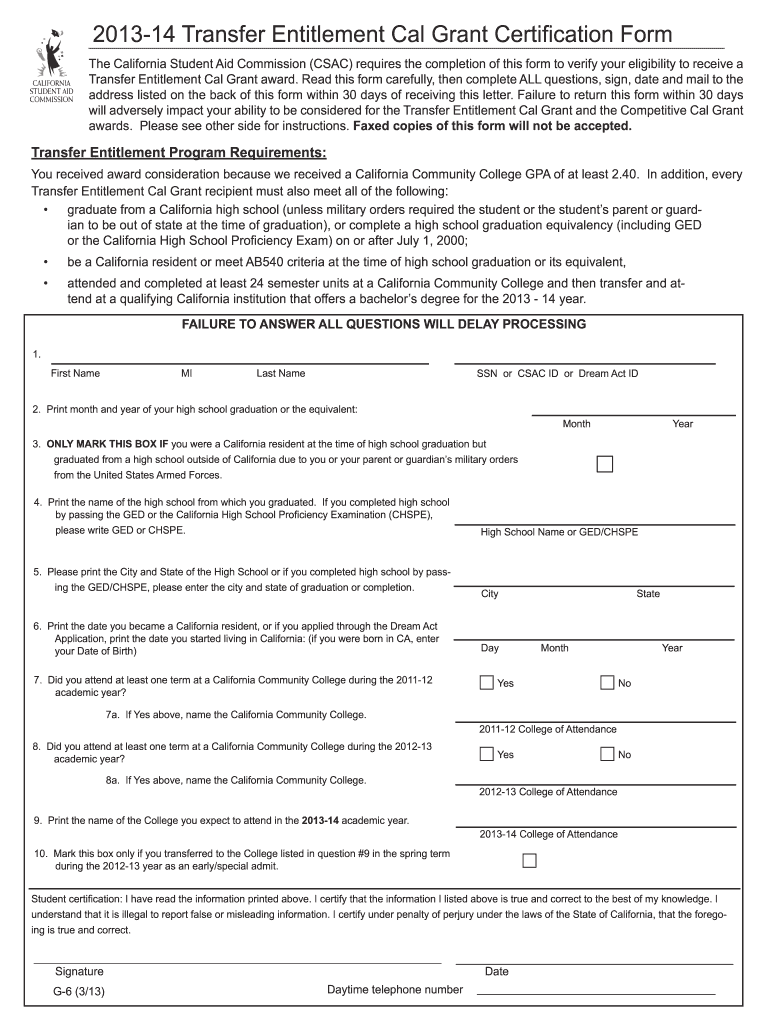
G6 Form Cal Grant 2013-2026


What is the G6 Form Cal Grant
The G6 form, also known as the Cal Grant G6, is a critical document used in the California financial aid system. It is specifically designed for students who are seeking to transfer their Cal Grant eligibility to a new institution or program. This form serves as a certification of entitlement for financial aid, ensuring that students can access the funds necessary to support their education. Understanding the purpose and implications of the G6 form is essential for any student navigating the complexities of financial aid in California.
How to use the G6 Form Cal Grant
Using the G6 form involves several key steps to ensure proper submission and processing. First, students must complete the form accurately, providing all required information about their current and prospective educational institutions. It is important to include details such as the school codes and the specific programs for which the Cal Grant is being requested. After filling out the form, students should review it for accuracy before submitting it to the California Student Aid Commission (CSAC) for processing. This form can typically be submitted online, which streamlines the process and reduces the time needed for approval.
Steps to complete the G6 Form Cal Grant
Completing the G6 form requires careful attention to detail. Follow these steps to ensure a successful submission:
- Gather necessary information, including your current Cal Grant status and details about the new institution.
- Access the G6 form through the official CSAC website or your school's financial aid office.
- Fill in all required fields, ensuring that your personal information is accurate.
- Double-check the school codes and program details for correctness.
- Submit the form electronically or via mail, depending on your preference and the guidelines provided by CSAC.
Legal use of the G6 Form Cal Grant
The G6 form must be used in compliance with state regulations governing financial aid. It is essential to understand that the information provided on the form must be truthful and accurate. Misrepresentation or errors can lead to delays in processing or even penalties. The G6 form is legally binding, meaning that once submitted, the information can be verified by the California Student Aid Commission. Adhering to legal requirements ensures that students maintain their eligibility for financial aid.
Eligibility Criteria
To qualify for the G6 form, students must meet specific eligibility criteria set by the California Student Aid Commission. Generally, applicants must be California residents, enrolled or planning to enroll in an eligible institution, and must have an existing Cal Grant award. Additionally, students should not be in default on any federal student loans or owe a refund on any state or federal grants. Understanding these criteria is crucial for a smooth application process.
Form Submission Methods (Online / Mail / In-Person)
The G6 form can be submitted through various methods, providing flexibility for students. The preferred method is online submission via the California Student Aid Commission's website, which offers a quick and efficient way to process applications. Alternatively, students may choose to mail the completed form to the appropriate CSAC address. In some cases, students might also be able to submit the form in person at designated financial aid offices. Each method has its own timeline for processing, so students should consider their urgency when choosing how to submit.
Quick guide on how to complete g6 form cal grant
Prepare G6 Form Cal Grant effortlessly on any device
Digital document management has become increasingly favored by businesses and individuals alike. It offers a great environmentally-friendly solution to traditional physical papers, allowing you to access the correct template and securely store it online. airSlate SignNow equips you with all the tools necessary to create, edit, and eSign your documents swiftly without delays. Manage G6 Form Cal Grant on any platform using airSlate SignNow's Android or iOS applications and enhance any document-focused process today.
The easiest way to edit and eSign G6 Form Cal Grant with ease
- Obtain G6 Form Cal Grant and click Get Form to begin.
- Utilize the tools we provide to fill out your form.
- Select important sections of the documents or obscure sensitive information with features that airSlate SignNow provides specifically for that purpose.
- Create your signature using the Sign tool, which takes mere seconds and holds the same legal validity as a conventional wet ink signature.
- Review all the details and click on the Done button to save your changes.
- Choose how you wish to share your form, whether by email, SMS, invitation link, or download it to your PC.
Forget about lost or misplaced documents, tedious form searching, or mistakes that require printing new copies. airSlate SignNow meets all your document management needs in just a few clicks from any device you prefer. Edit and eSign G6 Form Cal Grant and ensure effective communication at every step of your form preparation process with airSlate SignNow.
Create this form in 5 minutes or less
Find and fill out the correct g6 form cal grant
Create this form in 5 minutes!
How to create an eSignature for the g6 form cal grant
How to create an electronic signature for a PDF online
How to create an electronic signature for a PDF in Google Chrome
How to create an e-signature for signing PDFs in Gmail
How to create an e-signature right from your smartphone
How to create an e-signature for a PDF on iOS
How to create an e-signature for a PDF on Android
People also ask
-
What is the Cal Grant C program?
The Cal Grant C program offers financial aid to students pursuing vocational and technical training in California. It provides up to $2,462 for tuition and fees, encouraging individuals to develop skills in high-demand careers. By utilizing airSlate SignNow, you can effortlessly streamline the application process for Cal Grant C, making it easier to submit necessary documents.
-
How can I apply for a Cal Grant C?
To apply for a Cal Grant C, students must complete the Free Application for Federal Student Aid (FAFSA) and meet specific eligibility criteria. Using airSlate SignNow, applicants can sign and submit their documents securely and quickly, simplifying the process and ensuring timely applications for the Cal Grant C funding.
-
What are the eligibility requirements for Cal Grant C?
Eligibility for Cal Grant C includes being a California resident, attending a vocational or eligible college, and meeting income and academic requirements. By integrating airSlate SignNow into your application workflow, you can easily track documentation to ensure adherence to these eligibility criteria for Cal Grant C.
-
How does airSlate SignNow help with Cal Grant C applications?
airSlate SignNow provides a cost-effective solution for managing and eSigning documents required for Cal Grant C applications. Its user-friendly interface ensures that students can quickly upload necessary paperwork, reducing delays in submission and improving their chances of receiving funding.
-
What features does airSlate SignNow offer for document management?
airSlate SignNow offers features such as customizable templates, cloud storage, and real-time tracking for document progress. These features are ideal for anyone managing Cal Grant C applications, allowing users to organize documents efficiently and ensure all steps are completed on time.
-
Are there any pricing options for using airSlate SignNow?
Yes, airSlate SignNow offers several flexible pricing plans tailored for individual users and businesses. This ensures you can choose a plan that fits your budget while providing the necessary tools to manage your Cal Grant C application efficiently.
-
Can I integrate airSlate SignNow with other software?
Absolutely! airSlate SignNow integrates seamlessly with a variety of applications, allowing for enhanced workflow automation. This capability is beneficial when handling the Cal Grant C process, as it helps centralize information and streamline the application journey across platforms.
Get more for G6 Form Cal Grant
- Gas supply public form
- Hollow or architectural terra cotta units bricks in courses with mortar joints that form
- Chimney flashing form
- Aluminum wire form
- Center and glued form
- Landscaping finish grading filling or excavation is to be performed at the work site by
- Purchaser further understands that seller retains the form
- Correct the other default described above by form
Find out other G6 Form Cal Grant
- Electronic signature Delaware Junior Employment Offer Letter Later
- Electronic signature Texas Time Off Policy Later
- Electronic signature Texas Time Off Policy Free
- eSignature Delaware Time Off Policy Online
- Help Me With Electronic signature Indiana Direct Deposit Enrollment Form
- Electronic signature Iowa Overtime Authorization Form Online
- Electronic signature Illinois Employee Appraisal Form Simple
- Electronic signature West Virginia Business Ethics and Conduct Disclosure Statement Free
- Electronic signature Alabama Disclosure Notice Simple
- Electronic signature Massachusetts Disclosure Notice Free
- Electronic signature Delaware Drug Testing Consent Agreement Easy
- Electronic signature North Dakota Disclosure Notice Simple
- Electronic signature California Car Lease Agreement Template Free
- How Can I Electronic signature Florida Car Lease Agreement Template
- Electronic signature Kentucky Car Lease Agreement Template Myself
- Electronic signature Texas Car Lease Agreement Template Easy
- Electronic signature New Mexico Articles of Incorporation Template Free
- Electronic signature New Mexico Articles of Incorporation Template Easy
- Electronic signature Oregon Articles of Incorporation Template Simple
- eSignature Montana Direct Deposit Enrollment Form Easy