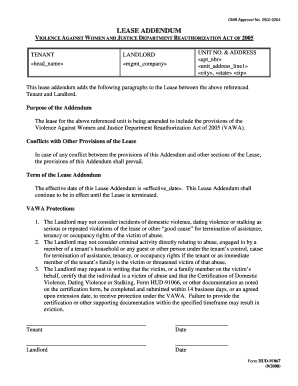
Hud Vawa Form to Sign


What is the HUD VAWA form to sign?
The HUD VAWA form is a critical document designed to provide protections for individuals affected by domestic violence, dating violence, sexual assault, or stalking. This form is used to ensure that victims can access housing assistance without fear of eviction or denial of services due to their circumstances. The HUD VAWA form helps to affirm the rights of individuals under the Violence Against Women Act (VAWA), which aims to protect survivors and promote their safety and well-being. It is essential for landlords and housing authorities to understand the implications of this form to comply with federal regulations and support affected individuals effectively.
Steps to complete the HUD VAWA form to sign
Completing the HUD VAWA form involves several straightforward steps to ensure accuracy and compliance. First, gather all necessary personal information, including your name, address, and details regarding the incident of violence. Next, carefully read the instructions provided with the form to understand the requirements and implications of your disclosures. Fill out the form completely, ensuring that all sections are addressed. After completing the form, review it for any errors or omissions. Finally, sign and date the form, and submit it to the appropriate housing authority or landlord, either electronically or via mail, according to their submission guidelines.
Legal use of the HUD VAWA form to sign
The legal use of the HUD VAWA form is governed by the provisions set forth in the Violence Against Women Act. This form is legally binding and must be accepted by housing providers as a means to protect the rights of survivors. It is essential to complete the form accurately and submit it within the specified time frames to ensure that you receive the protections afforded under the law. Failure to comply with the legal requirements associated with this form may result in the loss of housing assistance or other legal protections, making it crucial for individuals to understand their rights and obligations when using the HUD VAWA form.
Key elements of the HUD VAWA form to sign
Several key elements are integral to the HUD VAWA form, ensuring that it serves its intended purpose effectively. These elements include a clear statement of the individual's rights under VAWA, a section for the individual to provide details about the incidents of violence, and a declaration of the need for housing assistance. Additionally, the form includes information on confidentiality and the limitations of disclosure, emphasizing the importance of protecting the privacy of survivors. Understanding these elements is vital for both individuals completing the form and housing providers processing it.
How to obtain the HUD VAWA form to sign
The HUD VAWA form can be obtained through various channels. Individuals can access the form directly from the U.S. Department of Housing and Urban Development's website, where it is available for download in PDF format. Additionally, local housing authorities and agencies that provide assistance to survivors of domestic violence may also have copies of the form available. It is advisable to ensure that you are using the most current version of the form to comply with legal requirements and receive the appropriate protections.
Examples of using the HUD VAWA form to sign
There are several scenarios in which the HUD VAWA form may be utilized. For instance, a survivor of domestic violence seeking to apply for public housing can submit the form to ensure that their application is processed without bias or discrimination. Another example includes a tenant who has experienced stalking and needs to request a transfer to a different unit within their housing complex. In both cases, the HUD VAWA form serves as a formal declaration of the individual's circumstances and requests for protection under the law, facilitating access to necessary housing resources.
Quick guide on how to complete hud vawa form to sign
Effortlessly Prepare Hud Vawa Form To Sign on Any Device
Managing documents online has become increasingly popular among businesses and individuals. It offers an ideal eco-friendly alternative to conventional printed and signed paperwork, allowing you to access the appropriate form and securely store it online. airSlate SignNow equips you with all the necessary tools to create, modify, and electronically sign your documents swiftly without any delays. Handle Hud Vawa Form To Sign on any device using the airSlate SignNow applications available for Android or iOS and enhance any document-oriented process today.
How to Modify and eSign Hud Vawa Form To Sign with Ease
- Locate Hud Vawa Form To Sign and click on Get Form to get started.
- Utilize the tools we provide to complete your document.
- Highlight pertinent sections of your documents or redact sensitive information with tools specifically designed for that purpose by airSlate SignNow.
- Create your signature with the Sign tool, which takes seconds and carries the same legal validity as a traditional wet-ink signature.
- Review the information and click on the Done button to save your changes.
- Select how you would like to send your form, whether by email, text message (SMS), invitation link, or download it to your computer.
Say goodbye to lost or misplaced files, tedious form searching, or errors that necessitate printing new document copies. airSlate SignNow addresses your document management needs in just a few clicks from a device of your choice. Edit and eSign Hud Vawa Form To Sign and maintain excellent communication at any stage of your form preparation process with airSlate SignNow.
Create this form in 5 minutes or less
Create this form in 5 minutes!
How to create an eSignature for the hud vawa form to sign
How to create an electronic signature for a PDF online
How to create an electronic signature for a PDF in Google Chrome
How to create an e-signature for signing PDFs in Gmail
How to create an e-signature right from your smartphone
How to create an e-signature for a PDF on iOS
How to create an e-signature for a PDF on Android
People also ask
-
What is a lease addendum HUD 91067?
A lease addendum HUD 91067 is a document that modifies the terms of a lease agreement, specifically for properties governed by the U.S. Department of Housing and Urban Development. This addendum ensures compliance with federal regulations and clarifies responsibilities between landlords and tenants. Using airSlate SignNow streamlines the process of creating and signing this document.
-
How can airSlate SignNow help with lease addendum HUD 91067?
airSlate SignNow provides an efficient platform for drafting, sending, and eSigning lease addendum HUD 91067 documents. The intuitive interface allows users to customize templates and ensure all necessary information is included. This signNowly reduces the time and effort required to manage real estate documentation.
-
What are the main features of airSlate SignNow for lease documents?
Key features of airSlate SignNow for lease documents include template creation, document tracking, and secure eSigning. Additionally, users can integrate with various applications for seamless workflows. These features make managing lease addendum HUD 91067 documents straightforward and efficient.
-
Is airSlate SignNow cost-effective for managing lease addendum HUD 91067?
Yes, airSlate SignNow offers competitive pricing plans that cater to businesses of all sizes, making it a cost-effective solution for managing lease addendum HUD 91067 documents. By eliminating paper-based processes, businesses can save on printing and postal costs. Overall, it enhances efficiency while keeping expenses low.
-
Can I integrate airSlate SignNow with other applications for lease management?
Absolutely! airSlate SignNow seamlessly integrates with a variety of applications, including CRM systems and accounting software, to optimize the management of lease addendum HUD 91067 documents. These integrations facilitate a more streamlined workflow and ensure that all of your business processes are interconnected.
-
What are the benefits of using airSlate SignNow for lease addendum HUD 91067?
Using airSlate SignNow for lease addendum HUD 91067 provides numerous benefits, including faster document turnaround times, improved accuracy, and enhanced security. The ability to eSign documents legally and securely minimizes administrative burdens and helps maintain compliance. Overall, it enhances the tenant and landlord experience.
-
Is eSigning lease addendum HUD 91067 legally binding?
Yes, eSigning a lease addendum HUD 91067 using airSlate SignNow is legally binding in most jurisdictions, as it complies with the ESIGN Act and UETA. This means that electronically signed documents hold the same legal weight as those signed with a pen. It's a modern and efficient way to handle important leases.
Get more for Hud Vawa Form To Sign
- Warranty deed individual to a trust form
- Hereinafter referred to as grantors whose address is do hereby convey and warrant unto form
- Affidavit that real property is not abandoned pursuant form
- Hereinafter referred to as grantors whose address is does hereby convey and warrant unto form
- Accordance with the applicable laws of the state of michigan form
- The agreement as follows attach additional sheets if necessary form
- Hereinafter referred to as grantors whose address is do hereby quitclaim unto form
- Control number mi 019 77 form
Find out other Hud Vawa Form To Sign
- eSign Oregon Government Business Plan Template Easy
- How Do I eSign Oklahoma Government Separation Agreement
- How Do I eSign Tennessee Healthcare / Medical Living Will
- eSign West Virginia Healthcare / Medical Forbearance Agreement Online
- eSign Alabama Insurance LLC Operating Agreement Easy
- How Can I eSign Alabama Insurance LLC Operating Agreement
- eSign Virginia Government POA Simple
- eSign Hawaii Lawers Rental Application Fast
- eSign Hawaii Lawers Cease And Desist Letter Later
- How To eSign Hawaii Lawers Cease And Desist Letter
- How Can I eSign Hawaii Lawers Cease And Desist Letter
- eSign Hawaii Lawers Cease And Desist Letter Free
- eSign Maine Lawers Resignation Letter Easy
- eSign Louisiana Lawers Last Will And Testament Mobile
- eSign Louisiana Lawers Limited Power Of Attorney Online
- eSign Delaware Insurance Work Order Later
- eSign Delaware Insurance Credit Memo Mobile
- eSign Insurance PPT Georgia Computer
- How Do I eSign Hawaii Insurance Operating Agreement
- eSign Hawaii Insurance Stock Certificate Free