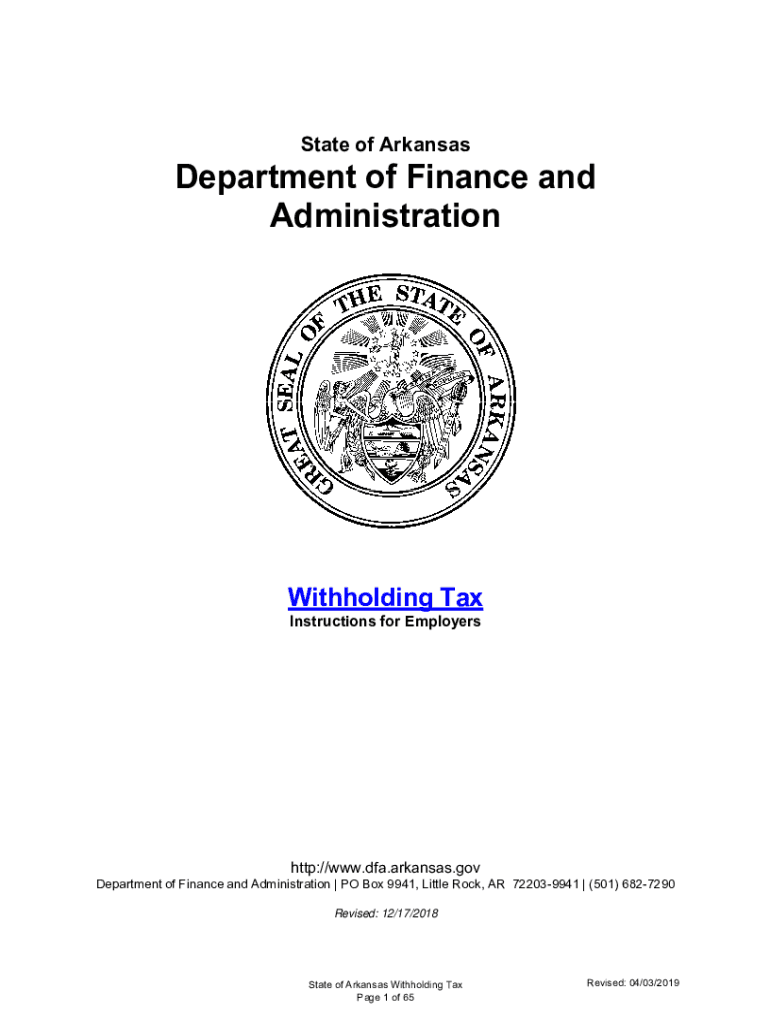
ADWSArkansas Division of Workforce ServicesTaxes Arkansas Department of Finance and AdministrationTaxes Arkansas Department of F Form


What is the ADWS Arkansas Division of Workforce Services Taxes?
The ADWS Arkansas Division of Workforce Services Taxes refers to the various tax forms and regulations associated with the Arkansas Department of Finance and Administration. These forms are essential for employers and employees in Arkansas to comply with state tax laws. The ADWS oversees unemployment insurance taxes, which are crucial for funding unemployment benefits for eligible workers. Understanding these taxes helps ensure that businesses meet their obligations and employees receive the support they need during job transitions.
How to Use the ADWS Arkansas Division of Workforce Services Taxes Forms
Using the ADWS Arkansas Division of Workforce Services Taxes forms involves several steps. First, identify the specific form required for your situation, such as employer tax registration or unemployment insurance filings. Next, gather necessary information, including your business details and employee data. Once you have the required information, you can fill out the form either digitally or on paper. If using the digital option, ensure you have a reliable eSignature solution for signing and submitting the form securely.
Steps to Complete the ADWS Arkansas Division of Workforce Services Taxes Forms
Completing the ADWS Arkansas Division of Workforce Services Taxes forms requires careful attention to detail. Follow these steps for successful completion:
- Determine the correct form based on your tax obligations.
- Collect all necessary documentation, including employee information and business identification numbers.
- Fill out the form accurately, ensuring all fields are completed as required.
- Review the form for any errors or omissions before submission.
- Sign the form electronically or manually, depending on your submission method.
- Submit the form by the designated deadline to avoid penalties.
Legal Use of the ADWS Arkansas Division of Workforce Services Taxes Forms
The legal use of the ADWS Arkansas Division of Workforce Services Taxes forms is governed by state regulations. These forms must be completed accurately and submitted on time to ensure compliance with Arkansas tax laws. Electronic signatures are recognized as legally binding under the ESIGN Act, provided that the signer has consented to use electronic records. It is important to retain copies of submitted forms for your records and to ensure compliance with any audit requirements.
Key Elements of the ADWS Arkansas Division of Workforce Services Taxes Forms
Key elements of the ADWS Arkansas Division of Workforce Services Taxes forms include:
- Employer Identification Number (EIN): A unique number assigned to your business for tax purposes.
- Employee Information: Details about employees, including names, Social Security numbers, and wages.
- Tax Rates: The applicable tax rates for unemployment insurance and other relevant taxes.
- Filing Deadlines: Specific dates by which forms must be submitted to avoid penalties.
Filing Deadlines for ADWS Arkansas Division of Workforce Services Taxes
Filing deadlines for the ADWS Arkansas Division of Workforce Services Taxes forms are critical for maintaining compliance. Employers must be aware of the quarterly and annual deadlines for submitting tax forms. Typically, quarterly reports are due on the last day of the month following the end of each quarter. Annual filings may have different deadlines, so it is essential to consult the Arkansas Department of Finance and Administration for the most current information.
Quick guide on how to complete adwsarkansas division of workforce servicestaxes arkansas department of finance and administrationtaxes arkansas department of
Complete ADWSArkansas Division Of Workforce ServicesTaxes Arkansas Department Of Finance And AdministrationTaxes Arkansas Department Of F seamlessly on any device
Digital document management has gained traction among businesses and individuals. It serves as an ideal eco-friendly alternative to conventional printed and signed documents, allowing you to obtain the necessary form and securely store it online. airSlate SignNow equips you with all the tools required to create, modify, and electronically sign your documents swiftly and without holdups. Manage ADWSArkansas Division Of Workforce ServicesTaxes Arkansas Department Of Finance And AdministrationTaxes Arkansas Department Of F on any platform using the airSlate SignNow Android or iOS applications and enhance any document-centric process today.
How to adjust and electronically sign ADWSArkansas Division Of Workforce ServicesTaxes Arkansas Department Of Finance And AdministrationTaxes Arkansas Department Of F with ease
- Locate ADWSArkansas Division Of Workforce ServicesTaxes Arkansas Department Of Finance And AdministrationTaxes Arkansas Department Of F and click on Get Form to commence.
- Take advantage of the tools we provide to complete your form.
- Emphasize important sections of your documents or obscure sensitive information with the tools that airSlate SignNow offers specifically for that purpose.
- Create your electronic signature using the Sign feature, which takes seconds and holds the same legal validity as a traditional handwritten signature.
- Review all the information and click on the Done button to save your changes.
- Select your preferred method to share your form, via email, text message (SMS), invitation link, or download it to your computer.
Eliminate concerns about lost or misplaced files, tedious form navigation, or mistakes that require printing additional document copies. airSlate SignNow fulfills all your document management needs in just a few clicks from your preferred device. Modify and electronically sign ADWSArkansas Division Of Workforce ServicesTaxes Arkansas Department Of Finance And AdministrationTaxes Arkansas Department Of F and ensure outstanding communication at every stage of your form preparation process with airSlate SignNow.
Create this form in 5 minutes or less
Create this form in 5 minutes!
People also ask
-
What is the ADWS Arkansas Division Of Workforce Services?
The ADWS Arkansas Division Of Workforce Services provides resources and information concerning workforce development in Arkansas. They focus on employer services, unemployment insurance, and comprehensive labor market information that can assist businesses in efficiently managing their workforce.
-
How do Arkansas Department Of Finance And Administration Taxes work?
The Arkansas Department Of Finance And Administration Taxes oversee the collection of various taxes, including income, sales, and property taxes. Understanding these taxes is essential for businesses to ensure compliance and optimal financial planning regarding their workforce and other operations.
-
What employer forms are available through the Arkansas Division Of Workforce Services?
The Arkansas Division Of Workforce Services offers a variety of employer forms necessary for compliance with state regulations. These forms cover unemployment insurance, employer registration, and workforce reporting to help streamline your business operations.
-
What benefits does airSlate SignNow offer for handling ADWS-related documents?
airSlate SignNow provides a seamless platform to eSign and send documents related to ADWS Arkansas Division Of Workforce Services and Arkansas Department Of Finance And Administration taxes. By using airSlate SignNow, businesses can improve efficiency, reduce paper usage, and ensure compliance with regulatory requirements.
-
Are there any integration options available with airSlate SignNow?
Yes, airSlate SignNow integrates with several popular business applications, allowing users to streamline their workflows. This means that you can easily connect and manage your ADWS Arkansas Division Of Workforce Services documents alongside other tools for seamless operations.
-
What pricing plans does airSlate SignNow offer for businesses?
airSlate SignNow offers flexible pricing plans tailored for businesses of all sizes. You can choose from basic to advanced pricing tiers, which grant access to features that help in managing ADWS Arkansas Division Of Workforce Services taxes and employer forms more effectively.
-
How secure is the information sent via airSlate SignNow?
airSlate SignNow takes security seriously, implementing industry-leading encryption and security practices. This ensures that any documents related to ADWS Arkansas Division Of Workforce Services, Arkansas Department Of Finance And Administration taxes, and employer forms are protected throughout the transmission process.
Get more for ADWSArkansas Division Of Workforce ServicesTaxes Arkansas Department Of Finance And AdministrationTaxes Arkansas Department Of F
Find out other ADWSArkansas Division Of Workforce ServicesTaxes Arkansas Department Of Finance And AdministrationTaxes Arkansas Department Of F
- Electronic signature Arkansas Real estate document Online
- Electronic signature Oklahoma Real estate document Mobile
- Electronic signature Louisiana Real estate forms Secure
- Electronic signature Louisiana Real estate investment proposal template Fast
- Electronic signature Maine Real estate investment proposal template Myself
- eSignature Alabama Pet Addendum to Lease Agreement Simple
- eSignature Louisiana Pet Addendum to Lease Agreement Safe
- eSignature Minnesota Pet Addendum to Lease Agreement Fast
- Electronic signature South Carolina Real estate proposal template Fast
- Electronic signature Rhode Island Real estate investment proposal template Computer
- How To Electronic signature Virginia Real estate investment proposal template
- How To Electronic signature Tennessee Franchise Contract
- Help Me With Electronic signature California Consulting Agreement Template
- How To Electronic signature Kentucky Investment Contract
- Electronic signature Tennessee Consulting Agreement Template Fast
- How To Electronic signature California General Power of Attorney Template
- eSignature Alaska Bill of Sale Immovable Property Online
- Can I Electronic signature Delaware General Power of Attorney Template
- Can I Electronic signature Michigan General Power of Attorney Template
- Can I Electronic signature Minnesota General Power of Attorney Template