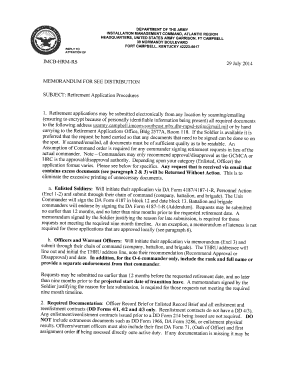
Blank Us Army Retirement Certificate Form


What is the Blank Us Army Retirement Certificate
The Blank Us Army Retirement Certificate serves as an official document recognizing a service member's retirement from the United States Army. This certificate is crucial for validating the retirement status of military personnel and is often required for benefits, entitlements, and other formalities associated with military retirement. The document typically includes essential details such as the retiree's name, rank, service dates, and the signature of a commanding officer.
How to use the Blank Us Army Retirement Certificate
Using the Blank Us Army Retirement Certificate involves several steps. First, ensure that all required information is accurately filled out, including personal details and service history. Once completed, the certificate should be signed by the appropriate authority, typically a commanding officer. After obtaining the necessary signatures, the certificate can be presented to relevant agencies or organizations for processing retirement benefits and entitlements.
Steps to complete the Blank Us Army Retirement Certificate
Completing the Blank Us Army Retirement Certificate requires careful attention to detail. Follow these steps:
- Gather necessary personal and service information, including full name, rank, and service dates.
- Fill in the certificate accurately, ensuring all fields are completed.
- Review the document for any errors or omissions.
- Obtain the required signatures from authorized personnel.
- Make copies for your records and submit the original to the appropriate agency.
Legal use of the Blank Us Army Retirement Certificate
The Blank Us Army Retirement Certificate holds legal significance as it serves as proof of retirement from military service. This document is often required for various legal and administrative processes, including applying for veteran benefits, health care, and other entitlements. It is essential to ensure that the certificate is completed and signed according to military regulations to maintain its legal validity.
Key elements of the Blank Us Army Retirement Certificate
Several key elements are essential for the validity of the Blank Us Army Retirement Certificate. These include:
- Retiree's Full Name: The complete name of the service member.
- Rank: The retiree's military rank at the time of retirement.
- Service Dates: The dates indicating the start and end of military service.
- Signature: An authorized signature, typically from a commanding officer.
- Seal: The official military seal may also be included for authenticity.
Who Issues the Form
The Blank Us Army Retirement Certificate is issued by the United States Army. It is typically prepared and signed by the retiree's commanding officer or another designated authority within the military. The issuance process ensures that the certificate is officially recognized and valid for all legal and administrative purposes related to military retirement.
Quick guide on how to complete blank us army retirement certificate
Effortlessly prepare Blank Us Army Retirement Certificate on any device
Digital document management has become increasingly popular among businesses and individuals. It offers an ideal eco-friendly alternative to conventional printed and signed papers, allowing you to access the right form and securely store it online. airSlate SignNow provides all the tools necessary to create, edit, and electronically sign your documents rapidly without delays. Manage Blank Us Army Retirement Certificate on any device using airSlate SignNow's Android or iOS applications and streamline any document-related task today.
The easiest way to edit and electronically sign Blank Us Army Retirement Certificate with minimal effort
- Obtain Blank Us Army Retirement Certificate and click Get Form to begin.
- Utilize the tools available to fill out your form.
- Highlight important sections of your documents or redact sensitive information with tools that airSlate SignNow specifically offers for this purpose.
- Create your electronic signature using the Sign feature, which takes just seconds and holds the same legal validity as a traditional wet ink signature.
- Review the information and click the Done button to save your changes.
- Select your preferred delivery method for your form, whether by email, text message (SMS), invitation link, or download it to your computer.
Eliminate worries over lost or misplaced documents, tedious form searching, or mistakes that necessitate creating new document copies. airSlate SignNow meets all your document management needs in just a few clicks from any device. Edit and electronically sign Blank Us Army Retirement Certificate and ensure effective communication throughout your form preparation journey with airSlate SignNow.
Create this form in 5 minutes or less
Create this form in 5 minutes!
How to create an eSignature for the blank us army retirement certificate
How to create an electronic signature for a PDF online
How to create an electronic signature for a PDF in Google Chrome
How to create an e-signature for signing PDFs in Gmail
How to create an e-signature right from your smartphone
How to create an e-signature for a PDF on iOS
How to create an e-signature for a PDF on Android
People also ask
-
What is the DD Form 363AF Certificate of Retirement?
The DD Form 363AF Certificate of Retirement is an official document issued to military personnel upon retirement. It serves as a formal acknowledgment of an individual's service and accomplishments. This certificate is crucial for veterans to access benefits and programs available to them after retirement.
-
How can airSlate SignNow facilitate obtaining a DD Form 363AF Certificate of Retirement?
airSlate SignNow makes it easy to obtain a DD Form 363AF Certificate of Retirement by allowing users to eSign documents quickly and securely online. You can upload your certificate, gather signatures, and manage the document workflow all in one place. This streamlines the process and saves valuable time.
-
Is there a cost associated with using airSlate SignNow for the DD Form 363AF Certificate of Retirement?
Yes, there is a cost to use airSlate SignNow, but it offers a cost-effective solution for handling eSigned documents, including the DD Form 363AF Certificate of Retirement. With various pricing plans available, you can choose one that fits your business needs and budget. Investing in this service ensures a hassle-free document management experience.
-
What features does airSlate SignNow offer for managing the DD Form 363AF Certificate of Retirement?
airSlate SignNow provides features such as customizable templates, secure eSigning, document storage, and easy sharing options for the DD Form 363AF Certificate of Retirement. Additionally, it includes tracking and notifications to ensure all parties are informed and updated throughout the signing process. These features enhance efficiency and security.
-
Can I integrate airSlate SignNow with other applications for the DD Form 363AF Certificate of Retirement?
Absolutely! airSlate SignNow integrates seamlessly with various applications, making it easy to manage your DD Form 363AF Certificate of Retirement alongside your other business tools. Whether you use cloud storage services or CRM systems, the integrations help streamline your workflow and improve document accessibility.
-
How does airSlate SignNow ensure the security of the DD Form 363AF Certificate of Retirement?
Security is a top priority for airSlate SignNow. It employs advanced encryption methods and secure data storage to protect the DD Form 363AF Certificate of Retirement and other sensitive information. Additionally, user authentication processes ensure that only authorized individuals have access to the documents.
-
What are the benefits of using airSlate SignNow for the DD Form 363AF Certificate of Retirement?
By using airSlate SignNow for the DD Form 363AF Certificate of Retirement, you can benefit from a faster and more efficient signing process, reduced paper usage, and improved document tracking. This not only saves time but also enhances the overall experience for both senders and signers, making post-retirement logistics smoother.
Get more for Blank Us Army Retirement Certificate
- Court clerk flow chart idahocriminaljusticenet form
- Justia request for certified copy of vital statistics form
- Filing for divorce in new hampshirenew hampshire legal aid form
- Control number nh sdeed 1 form
- Control number nh sdeed 2 form
- Control number nh sdeed 4 form
- Control number nh sdeed 5 form
- Limited partnership or llc as the grantor form
Find out other Blank Us Army Retirement Certificate
- Electronic signature South Carolina Real estate proposal template Fast
- Electronic signature Rhode Island Real estate investment proposal template Computer
- How To Electronic signature Virginia Real estate investment proposal template
- How To Electronic signature Tennessee Franchise Contract
- Help Me With Electronic signature California Consulting Agreement Template
- How To Electronic signature Kentucky Investment Contract
- Electronic signature Tennessee Consulting Agreement Template Fast
- How To Electronic signature California General Power of Attorney Template
- eSignature Alaska Bill of Sale Immovable Property Online
- Can I Electronic signature Delaware General Power of Attorney Template
- Can I Electronic signature Michigan General Power of Attorney Template
- Can I Electronic signature Minnesota General Power of Attorney Template
- How Do I Electronic signature California Distributor Agreement Template
- eSignature Michigan Escrow Agreement Simple
- How Do I Electronic signature Alabama Non-Compete Agreement
- How To eSignature North Carolina Sales Receipt Template
- Can I Electronic signature Arizona LLC Operating Agreement
- Electronic signature Louisiana LLC Operating Agreement Myself
- Can I Electronic signature Michigan LLC Operating Agreement
- How Can I Electronic signature Nevada LLC Operating Agreement