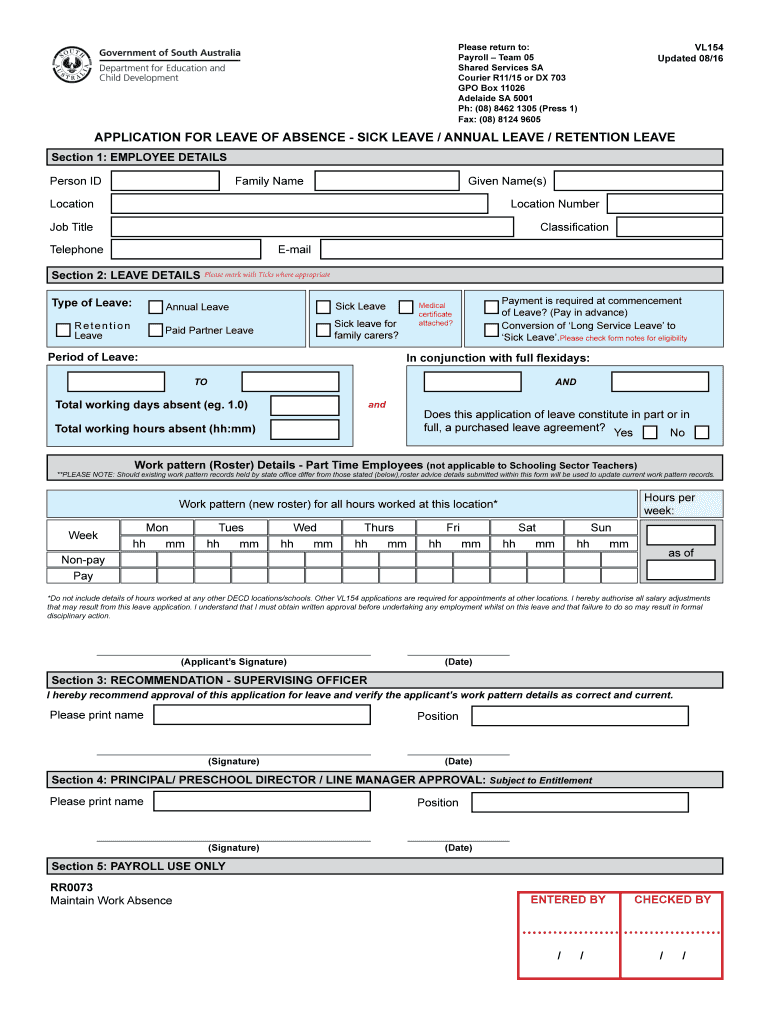
VL154 Application for Leave of Absence Sick LeaveAnnual LeaveRetention Leave HR Leave Application Form


What is the sick leave application PDF?
The sick leave application PDF is a formal document that employees use to request time off from work due to illness. This application serves as a written record that notifies employers of the employee's need for leave. It typically includes essential details such as the employee's name, the dates of absence, and the reason for the leave. By using a standardized format, the sick leave application PDF ensures clarity and consistency in communication between employees and employers.
Key elements of the sick leave application PDF
When filling out a sick leave application PDF, certain key elements should be included to ensure it meets workplace requirements. These elements typically consist of:
- Employee Information: Name, job title, and department.
- Dates of Leave: Start and end dates of the requested sick leave.
- Reason for Leave: A brief explanation of the illness or medical condition.
- Signature: The employee's signature to validate the request.
- Manager's Approval: Space for the supervisor or HR representative to sign and approve the request.
Steps to complete the sick leave application PDF
Completing the sick leave application PDF involves a straightforward process. Follow these steps to ensure your application is filled out correctly:
- Download the sick leave application PDF from your company's HR portal or create one using a template.
- Fill in your personal information, including your name, job title, and department.
- Specify the dates you intend to take off due to illness.
- Provide a brief explanation of your medical condition or reason for the leave.
- Sign the document to confirm the accuracy of the information provided.
- Submit the completed PDF to your supervisor or HR department for approval.
Legal use of the sick leave application PDF
The sick leave application PDF is considered a legally binding document when it is completed and signed appropriately. It is important for employees to understand that submitting this application may be subject to company policies and local labor laws. Employers are typically required to keep these records for a specific period, ensuring compliance with regulations regarding employee leave. By utilizing a reliable platform for eSigning, employees can ensure their application adheres to legal standards.
Form submission methods for the sick leave application PDF
Employees can submit the sick leave application PDF through various methods, depending on company policy. Common submission methods include:
- Online Submission: Uploading the completed PDF through the company’s HR management system.
- Email: Sending the signed PDF to the designated HR email address.
- In-Person: Handing the printed application directly to your supervisor or HR representative.
Eligibility criteria for the sick leave application PDF
Eligibility for sick leave typically depends on company policy and local labor laws. Employees should verify their eligibility before submitting a sick leave application PDF. Common criteria include:
- Length of employment with the company.
- Accrued sick leave balance.
- Compliance with notification procedures, such as informing supervisors within a specific timeframe.
Quick guide on how to complete vl154 application for leave of absence sick leaveannual leaveretention leave hr leave application form
Effortlessly prepare VL154 Application For Leave Of Absence Sick LeaveAnnual LeaveRetention Leave HR Leave Application Form on any device
Managing documents online has become increasingly popular among businesses and individuals. It serves as an ideal eco-friendly alternative to traditional printed and signed paperwork, allowing you to find the appropriate form and securely store it online. airSlate SignNow provides you with all the tools necessary to create, modify, and eSign your documents efficiently without delays. Manage VL154 Application For Leave Of Absence Sick LeaveAnnual LeaveRetention Leave HR Leave Application Form on any device using airSlate SignNow's Android or iOS applications and streamline any document-related process today.
How to edit and eSign VL154 Application For Leave Of Absence Sick LeaveAnnual LeaveRetention Leave HR Leave Application Form with ease
- Find VL154 Application For Leave Of Absence Sick LeaveAnnual LeaveRetention Leave HR Leave Application Form and click on Get Form to begin.
- Utilize the tools we offer to fill out your form.
- Highlight important sections of your documents or redact sensitive information with the specific tools provided by airSlate SignNow.
- Create your eSignature using the Sign tool, which takes mere seconds and carries the same legal authority as a conventional wet ink signature.
- Review all the information and click the Done button to save your changes.
- Select how you wish to send your form, via email, text message (SMS), invitation link, or download it to your computer.
Eliminate concerns over lost or misplaced files, tedious form searches, or mistakes that necessitate printing new document copies. airSlate SignNow meets all your document management needs in just a few clicks from any device you choose. Modify and eSign VL154 Application For Leave Of Absence Sick LeaveAnnual LeaveRetention Leave HR Leave Application Form and ensure outstanding communication throughout your document preparation process with airSlate SignNow.
Create this form in 5 minutes or less
Create this form in 5 minutes!
How to create an eSignature for the vl154 application for leave of absence sick leaveannual leaveretention leave hr leave application form
How to create an electronic signature for a PDF online
How to create an electronic signature for a PDF in Google Chrome
How to create an e-signature for signing PDFs in Gmail
How to create an e-signature right from your smartphone
How to create an e-signature for a PDF on iOS
How to create an e-signature for a PDF on Android
People also ask
-
What is a sick leave application PDF?
A sick leave application PDF is a standardized form that employees can use to request time off due to illness. It typically includes necessary details like the employee's name, dates of absence, and reason for leave. Using a sick leave application PDF helps streamline the approval process for both employees and employers.
-
How can I create a sick leave application PDF with airSlate SignNow?
Creating a sick leave application PDF with airSlate SignNow is simple. You can either upload an existing document or use our intuitive template creator to make a custom application. Once designed, you can easily share it with your team for eSigning and approval.
-
Is there a cost associated with using airSlate SignNow for sick leave application PDFs?
Yes, airSlate SignNow offers various pricing plans tailored to meet different business needs. Whether you're a small business or a large enterprise, you can choose a plan that suits your requirements for managing sick leave application PDFs efficiently.
-
What features does airSlate SignNow offer for managing sick leave application PDFs?
airSlate SignNow provides features like document editing, eSignature collection, and templates specifically designed for sick leave applications. Additionally, it offers secure storage and easy access for your team, ensuring that all sick leave applications are organized and easily retrievable.
-
Can airSlate SignNow integrate with other HR software for sick leave applications?
Yes, airSlate SignNow can integrate with various HR software solutions, making it easier to manage sick leave applications PDF alongside other workforce management tasks. This seamless integration helps automate processes, reducing paperwork and improving efficiency for your HR team.
-
What are the benefits of using a sick leave application PDF?
Using a sick leave application PDF offers numerous benefits, including standardization of requests, improved record-keeping, and faster approval times. It reduces misunderstandings and provides a clear, documented process that both employees and employers can rely on.
-
How secure is the information shared in sick leave application PDFs on airSlate SignNow?
Security is a top priority for airSlate SignNow. All information shared in sick leave application PDFs is protected with advanced encryption and industry-standard security protocols. This ensures that sensitive employee details remain confidential and secure throughout the signing process.
Get more for VL154 Application For Leave Of Absence Sick LeaveAnnual LeaveRetention Leave HR Leave Application Form
- Maintenance repair request form
- Nc lease form
- Nc cancellation contract form
- North carolina amendment of residential lease form
- Notice beneficiaries will form
- North dakota letter from landlord to tenant with 30 day notice of expiration of lease and nonrenewal by landlord vacate by form
- North dakota notice of lease for recording form
- Nebraska letter from tenant to landlord for 30 day notice to landlord that tenant will vacate premises on or prior to form
Find out other VL154 Application For Leave Of Absence Sick LeaveAnnual LeaveRetention Leave HR Leave Application Form
- eSignature Non-Profit Form Colorado Free
- eSignature Mississippi Lawers Residential Lease Agreement Later
- How To eSignature Mississippi Lawers Residential Lease Agreement
- Can I eSignature Indiana Life Sciences Rental Application
- eSignature Indiana Life Sciences LLC Operating Agreement Fast
- eSignature Kentucky Life Sciences Quitclaim Deed Fast
- Help Me With eSignature Georgia Non-Profit NDA
- How Can I eSignature Idaho Non-Profit Business Plan Template
- eSignature Mississippi Life Sciences Lease Agreement Myself
- How Can I eSignature Mississippi Life Sciences Last Will And Testament
- How To eSignature Illinois Non-Profit Contract
- eSignature Louisiana Non-Profit Business Plan Template Now
- How Do I eSignature North Dakota Life Sciences Operating Agreement
- eSignature Oregon Life Sciences Job Offer Myself
- eSignature Oregon Life Sciences Job Offer Fast
- eSignature Oregon Life Sciences Warranty Deed Myself
- eSignature Maryland Non-Profit Cease And Desist Letter Fast
- eSignature Pennsylvania Life Sciences Rental Lease Agreement Easy
- eSignature Washington Life Sciences Permission Slip Now
- eSignature West Virginia Life Sciences Quitclaim Deed Free