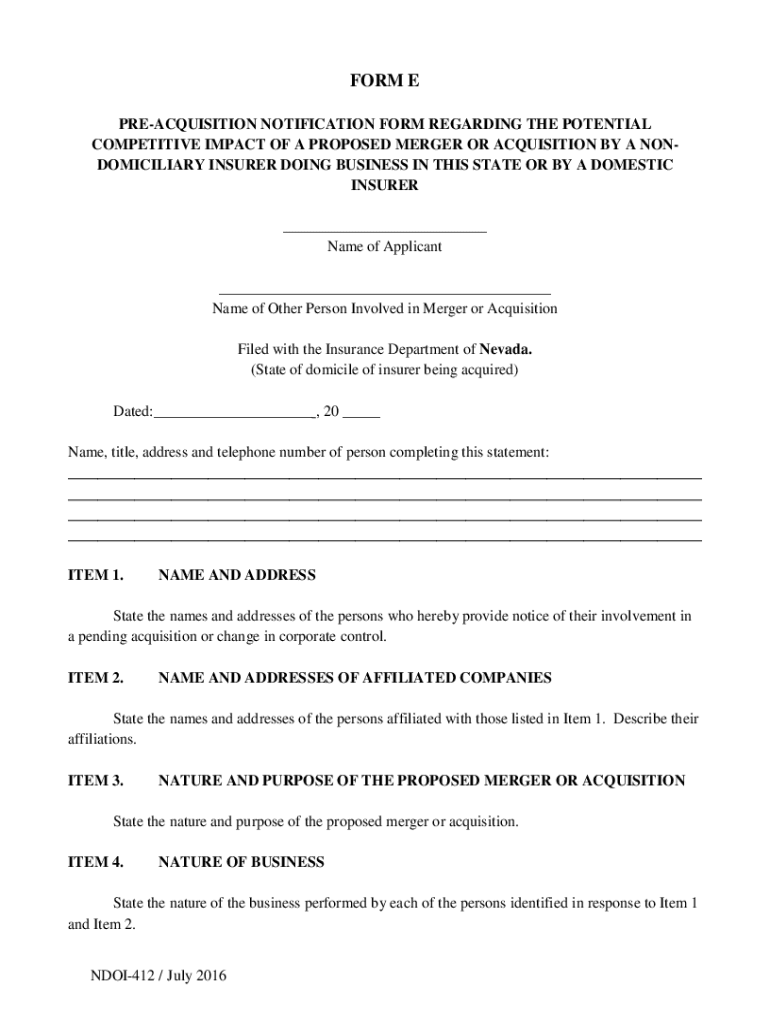
FORM E PRE ACQUISITION NOTIFICATION FORM REGARDING the


What is the FORM E PRE ACQUISITION NOTIFICATION FORM REGARDING THE
The FORM E PRE ACQUISITION NOTIFICATION FORM REGARDING THE is a crucial document used in the context of business acquisitions. This form serves as a formal notification to relevant parties about an impending acquisition, ensuring transparency and compliance with legal requirements. It outlines essential details about the transaction, including the parties involved, the nature of the acquisition, and any pertinent financial information. The form is typically required by regulatory bodies to assess the implications of the acquisition on competition and market dynamics.
How to use the FORM E PRE ACQUISITION NOTIFICATION FORM REGARDING THE
Using the FORM E PRE ACQUISITION NOTIFICATION FORM REGARDING THE involves several key steps. First, gather all necessary information regarding the acquisition, including the identities of the parties, the terms of the deal, and any relevant financial data. Next, accurately fill out the form, ensuring that all sections are completed to avoid delays. Once completed, the form must be submitted to the appropriate regulatory agency, either electronically or via traditional mail, depending on the requirements. It is important to keep copies of the submitted form for your records.
Key elements of the FORM E PRE ACQUISITION NOTIFICATION FORM REGARDING THE
The FORM E PRE ACQUISITION NOTIFICATION FORM REGARDING THE includes several key elements that are essential for its validity and effectiveness. These elements typically encompass:
- Identifying Information: Names and addresses of the parties involved in the acquisition.
- Description of the Transaction: Detailed explanation of the acquisition, including the type of transaction and its purpose.
- Financial Information: Relevant financial data, such as valuation and payment terms.
- Regulatory Compliance: Statements ensuring that all applicable laws and regulations are being followed.
Steps to complete the FORM E PRE ACQUISITION NOTIFICATION FORM REGARDING THE
Completing the FORM E PRE ACQUISITION NOTIFICATION FORM REGARDING THE requires careful attention to detail. Follow these steps for successful completion:
- Gather all necessary documentation and information related to the acquisition.
- Fill out the form accurately, ensuring all required fields are completed.
- Review the completed form for accuracy and completeness.
- Submit the form to the relevant regulatory body, following their submission guidelines.
- Retain a copy of the submitted form for your records.
Legal use of the FORM E PRE ACQUISITION NOTIFICATION FORM REGARDING THE
The legal use of the FORM E PRE ACQUISITION NOTIFICATION FORM REGARDING THE is governed by various regulatory frameworks. It is essential for ensuring compliance with antitrust laws and other regulations that oversee business acquisitions. The form must be filled out truthfully and submitted in a timely manner to avoid potential legal repercussions. Failure to comply with the requirements can lead to penalties, including fines or delays in the acquisition process.
Quick guide on how to complete form e pre acquisition notification form regarding the
Effortlessly Prepare FORM E PRE ACQUISITION NOTIFICATION FORM REGARDING THE on Any Device
Digital document management has gained signNow traction among businesses and individuals alike. It offers an ideal environmentally friendly substitute to traditional printed and signed materials, as you can access the necessary form and securely save it online. airSlate SignNow provides all the resources you require to create, edit, and electronically sign your documents swiftly without delays. Manage FORM E PRE ACQUISITION NOTIFICATION FORM REGARDING THE on any device using airSlate SignNow's Android or iOS applications and simplify any document-related process today.
The Simplest Way to Edit and Electronically Sign FORM E PRE ACQUISITION NOTIFICATION FORM REGARDING THE with Ease
- Locate FORM E PRE ACQUISITION NOTIFICATION FORM REGARDING THE and click Get Form to begin.
- Utilize the features we offer to fill in your document.
- Emphasize important parts of the documents or redact sensitive information with tools specifically provided by airSlate SignNow for that purpose.
- Generate your eSignature using the Sign tool, which takes seconds and holds the same legal validity as a conventional wet ink signature.
- Review all the information and click the Done button to save your changes.
- Select how you wish to share your form, via email, text message (SMS), or invite link, or download it to your computer.
Forget about lost or misfiled documents, tedious form searches, or mistakes that necessitate the printing of fresh document copies. airSlate SignNow addresses all your document management needs in just a few clicks from any device you prefer. Modify and electronically sign FORM E PRE ACQUISITION NOTIFICATION FORM REGARDING THE and guarantee excellent communication at every stage of the form preparation journey with airSlate SignNow.
Create this form in 5 minutes or less
Create this form in 5 minutes!
People also ask
-
What is the FORM E PRE ACQUISITION NOTIFICATION FORM REGARDING THE?
The FORM E PRE ACQUISITION NOTIFICATION FORM REGARDING THE is a vital document used in real estate transactions. It helps in notifying relevant parties about a proposed acquisition, ensuring transparency. Utilizing airSlate SignNow makes it easy to create and eSign this important form securely.
-
How can airSlate SignNow help with the FORM E PRE ACQUISITION NOTIFICATION FORM REGARDING THE?
airSlate SignNow streamlines the process of completing the FORM E PRE ACQUISITION NOTIFICATION FORM REGARDING THE by providing easy-to-use templates and tools. Users can quickly fill out the form, customize it to their needs, and send it for eSignature. This saves time and reduces paperwork complications.
-
What are the pricing options for using airSlate SignNow for the FORM E PRE ACQUISITION NOTIFICATION FORM REGARDING THE?
airSlate SignNow offers various pricing plans that accommodate different business needs. Whether you are a small business or a large enterprise, you can find an option that allows you to manage the FORM E PRE ACQUISITION NOTIFICATION FORM REGARDING THE effectively. Monthly and annual subscriptions are available for cost-effectiveness.
-
What features does airSlate SignNow provide for handling the FORM E PRE ACQUISITION NOTIFICATION FORM REGARDING THE?
Key features of airSlate SignNow include drag-and-drop document creation, customizable templates, and secure eSigning capabilities for the FORM E PRE ACQUISITION NOTIFICATION FORM REGARDING THE. Additionally, audit trails and real-time tracking ensure that your document management process is transparent and accountable.
-
Is it easy to integrate airSlate SignNow with other tools for the FORM E PRE ACQUISITION NOTIFICATION FORM REGARDING THE?
Yes, airSlate SignNow offers seamless integration with various applications and platforms for managing the FORM E PRE ACQUISITION NOTIFICATION FORM REGARDING THE. Whether you use CRM software or email services, integrating SignNow enhances productivity and streamlines your workflow.
-
How secure is my information when using airSlate SignNow for the FORM E PRE ACQUISITION NOTIFICATION FORM REGARDING THE?
Security is a top priority at airSlate SignNow. When handling the FORM E PRE ACQUISITION NOTIFICATION FORM REGARDING THE, all data is encrypted, and compliance with regulations like GDPR ensures your information remains protected. You can confidently send and store your documents in a secure environment.
-
Can I customize the FORM E PRE ACQUISITION NOTIFICATION FORM REGARDING THE using airSlate SignNow?
Absolutely! airSlate SignNow provides customizable templates that allow you to add your branding and specific information to the FORM E PRE ACQUISITION NOTIFICATION FORM REGARDING THE. This level of customization helps ensure that your document meets company standards and legal requirements.
Get more for FORM E PRE ACQUISITION NOTIFICATION FORM REGARDING THE
- Fillimo form
- Lakeshore report card comments form
- Service feedback form
- Describe santa form
- Nevada classic vehicle registration renewal form
- Sa101 form
- Family and friends helping with your application home affairsfamily and friends helping with your application home affairsfill form
- Medical records release southern oregon pediatrics form
Find out other FORM E PRE ACQUISITION NOTIFICATION FORM REGARDING THE
- Can I Electronic signature South Carolina Real Estate Document
- Help Me With Electronic signature Montana Police Word
- How To Electronic signature Tennessee Real Estate Document
- How Do I Electronic signature Utah Real Estate Form
- How To Electronic signature Utah Real Estate PPT
- How Can I Electronic signature Virginia Real Estate PPT
- How Can I Electronic signature Massachusetts Sports Presentation
- How To Electronic signature Colorado Courts PDF
- How To Electronic signature Nebraska Sports Form
- How To Electronic signature Colorado Courts Word
- How To Electronic signature Colorado Courts Form
- How To Electronic signature Colorado Courts Presentation
- Can I Electronic signature Connecticut Courts PPT
- Can I Electronic signature Delaware Courts Document
- How Do I Electronic signature Illinois Courts Document
- How To Electronic signature Missouri Courts Word
- How Can I Electronic signature New Jersey Courts Document
- How Can I Electronic signature New Jersey Courts Document
- Can I Electronic signature Oregon Sports Form
- How To Electronic signature New York Courts Document