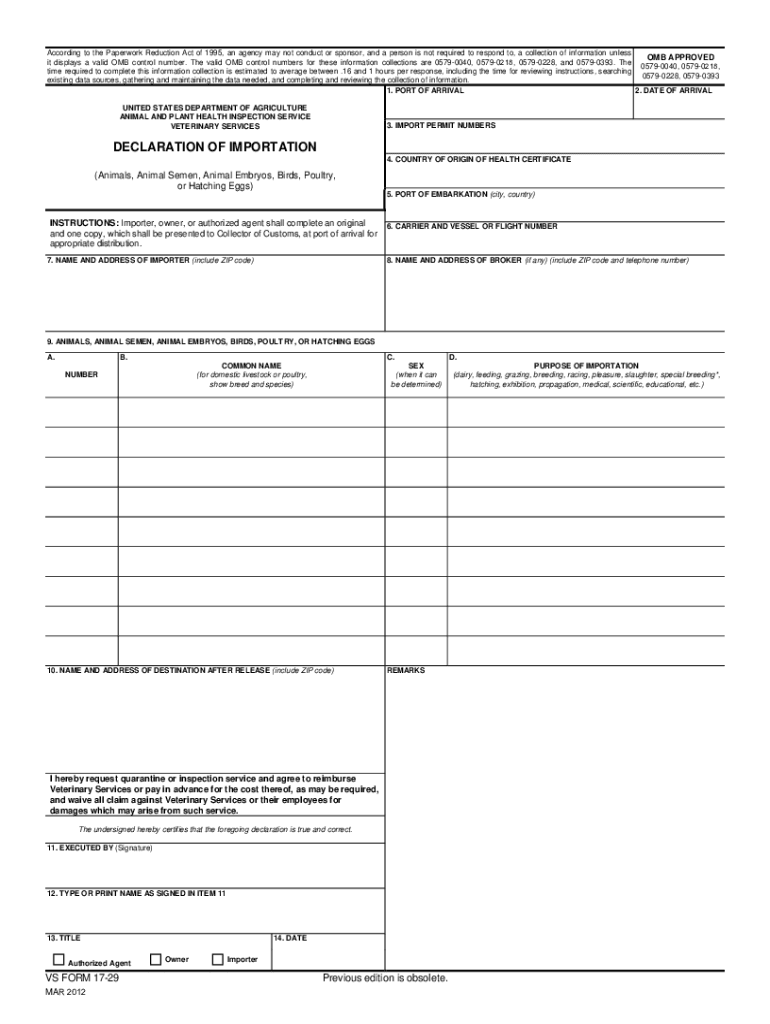
Form Declaration Importation 2012-2026


What is the Form Declaration Importation
The Form Declaration Importation is a crucial document used in the United States for declaring goods being imported into the country. This form provides essential information to customs authorities regarding the nature and value of the imported items. It ensures compliance with federal regulations and helps in the assessment of duties and taxes. The form is particularly important for businesses and individuals who wish to bring goods across borders legally and efficiently.
How to use the Form Declaration Importation
Using the Form Declaration Importation involves several steps to ensure accurate completion and submission. First, gather all necessary information about the items being imported, including descriptions, quantities, and values. Next, fill out the form with this information, ensuring that all sections are completed accurately. Once the form is filled, it can be submitted electronically or in paper form, depending on the requirements of the customs office. It is important to keep a copy of the submitted form for your records and potential future reference.
Steps to complete the Form Declaration Importation
Completing the Form Declaration Importation requires careful attention to detail. Follow these steps for successful completion:
- Gather necessary documentation, including invoices and shipping details.
- Provide accurate descriptions of the goods being imported.
- Include the correct quantities and values for each item.
- Fill in the required fields on the form, ensuring clarity and accuracy.
- Review the completed form for any errors or omissions.
- Submit the form to the appropriate customs authority, either electronically or by mail.
Legal use of the Form Declaration Importation
The legal use of the Form Declaration Importation is governed by U.S. customs laws and regulations. This form must be completed truthfully and accurately to avoid penalties. Misrepresentation of information can lead to severe consequences, including fines and confiscation of goods. The form serves as a legal declaration of the items being imported, and compliance with all applicable laws ensures smooth processing through customs.
Required Documents
When completing the Form Declaration Importation, certain documents are typically required to support the information provided. These may include:
- Invoices detailing the purchase of goods.
- Shipping documents, such as bills of lading.
- Any relevant permits or licenses for specific goods.
- Identification documents for the importer.
Having these documents ready can facilitate a smoother importation process.
Form Submission Methods (Online / Mail / In-Person)
The Form Declaration Importation can be submitted through various methods, depending on the customs office's requirements. Common submission methods include:
- Online submission through the customs authority's electronic filing system.
- Mailing a paper copy of the form to the designated customs office.
- In-person submission at a customs office, if required.
Choosing the appropriate submission method can expedite the processing of your import declaration.
Quick guide on how to complete form declaration importation
Easily Prepare Form Declaration Importation on Any Device
Managing documents online has gained signNow traction among companies and individuals. It serves as an ideal eco-friendly substitute for conventional printed and signed paperwork, allowing you to acquire the necessary form and securely store it online. airSlate SignNow provides all the tools required to create, modify, and eSign your documents promptly without delays. Manage Form Declaration Importation on any device with the airSlate SignNow applications for Android or iOS and enhance any document-related operation today.
How to Edit and eSign Form Declaration Importation Effortlessly
- Find Form Declaration Importation and click on Get Form to begin.
- Use the tools we provide to complete your document.
- Emphasize important sections of the documents or obscure confidential information with the tools specifically offered by airSlate SignNow for that purpose.
- Create your eSignature using the Sign tool, which takes mere seconds and carries the same legal validity as a traditional wet ink signature.
- Verify all the details and click on the Done button to save your changes.
- Select your preferred method for sending the form, via email, text message (SMS), or an invitation link, or download it to your computer.
Eliminate concerns about lost or misfiled documents, tiresome form searching, or errors that necessitate printing new document copies. airSlate SignNow addresses all your document management needs in just a few clicks from any device of your choice. Edit and eSign Form Declaration Importation and ensure outstanding communication at any point of your form preparation journey with airSlate SignNow.
Create this form in 5 minutes or less
Find and fill out the correct form declaration importation
Create this form in 5 minutes!
People also ask
-
What is form importation in airSlate SignNow?
Form importation in airSlate SignNow refers to the process of uploading and converting various document formats into editable forms. This feature allows users to efficiently generate eSignatures and collect data without starting from scratch. By simplifying form importation, businesses can streamline their workflows and improve productivity.
-
How does airSlate SignNow enhance the form importation process?
airSlate SignNow enhances the form importation process by allowing users to upload documents from multiple sources, such as cloud storage services and local files. The platform automatically detects and converts compatible formats into fillable forms. This user-friendly approach saves time and ensures a smooth transition from paper to digital.
-
Is there a cost associated with form importation on airSlate SignNow?
The cost of using form importation features on airSlate SignNow varies depending on the chosen subscription plan. While basic features may be included in lower-tier plans, advanced functionalities related to form importation could require an upgrade. It’s best to review the pricing page for specific details on costs and features.
-
What are the benefits of using airSlate SignNow for form importation?
Using airSlate SignNow for form importation offers numerous benefits, including improved efficiency and accuracy when creating digital forms. Additionally, the platform supports collaboration among team members and provides secure storage for all imported documents. These advantages enable businesses to streamline their document workflows signNowly.
-
Can I integrate form importation with other applications?
Yes, airSlate SignNow supports integration with various third-party applications to enhance the form importation process. This means you can easily import forms from tools like Google Drive, Dropbox, and other cloud storage services. Integrating these tools enables seamless data management and improved workflow efficiency.
-
What types of documents can I import for form importation?
airSlate SignNow allows users to import a wide range of document types for form importation, including PDFs, Word documents, and image files. The platform is designed to recognize common formats and convert them into editable forms. This versatility ensures that users can work with various document types without limitations.
-
Is training available for mastering form importation features?
Yes, airSlate SignNow provides comprehensive training resources to help users master the form importation features. These resources include tutorials, webinars, and support documentation designed to guide you through the process step-by-step. This training ensures that you can utilize the form importation tools effectively for your business needs.
Get more for Form Declaration Importation
- 0716007 001 04 beispiel form
- Stop work immediately doctor referral due to pregnancy form
- West virginia new hire reporting form
- Rewards checkup after lesson 5 name date total points of 100 points part 1 form
- Va form 20 0986
- University hospital doctors note form
- Ohio dept of liquor control form
- Bank account change formupdatedjune2014
Find out other Form Declaration Importation
- eSign West Virginia Police Lease Agreement Online
- eSign Wyoming Sports Residential Lease Agreement Online
- How Do I eSign West Virginia Police Quitclaim Deed
- eSignature Arizona Banking Moving Checklist Secure
- eSignature California Banking Warranty Deed Later
- eSignature Alabama Business Operations Cease And Desist Letter Now
- How To eSignature Iowa Banking Quitclaim Deed
- How To eSignature Michigan Banking Job Description Template
- eSignature Missouri Banking IOU Simple
- eSignature Banking PDF New Hampshire Secure
- How Do I eSignature Alabama Car Dealer Quitclaim Deed
- eSignature Delaware Business Operations Forbearance Agreement Fast
- How To eSignature Ohio Banking Business Plan Template
- eSignature Georgia Business Operations Limited Power Of Attorney Online
- Help Me With eSignature South Carolina Banking Job Offer
- eSignature Tennessee Banking Affidavit Of Heirship Online
- eSignature Florida Car Dealer Business Plan Template Myself
- Can I eSignature Vermont Banking Rental Application
- eSignature West Virginia Banking Limited Power Of Attorney Fast
- eSignature West Virginia Banking Limited Power Of Attorney Easy