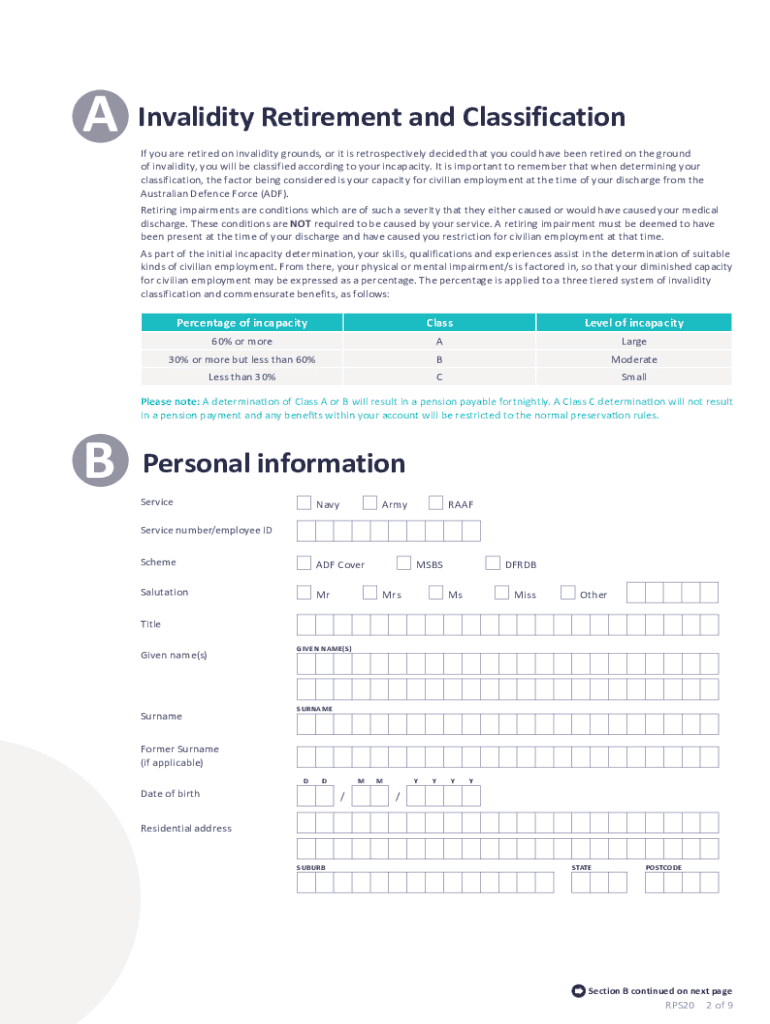
Reconsideration Personal Retired Military Member Reconsideration Personal Retired Military Member Form


What is the Reconsideration Personal Retired Military Member
The Reconsideration Personal Retired Military Member form is a specific document designed for individuals who have served in the military and are now retired. This form allows retired military personnel to request a reassessment or reconsideration of their benefits, entitlements, or other related matters. It serves as a formal means to communicate with the relevant authorities regarding any discrepancies or issues that may arise after retirement.
How to use the Reconsideration Personal Retired Military Member
Using the Reconsideration Personal Retired Military Member form involves several steps. First, gather all necessary documentation that supports your request for reconsideration. This may include previous correspondence, benefit statements, or other relevant records. Next, fill out the form accurately, ensuring that all required fields are completed. Finally, submit the form electronically or via mail to the designated authority, keeping a copy for your records.
Steps to complete the Reconsideration Personal Retired Military Member
Completing the Reconsideration Personal Retired Military Member form requires careful attention to detail. Follow these steps:
- Review the form to understand all sections and requirements.
- Collect supporting documents that validate your request.
- Fill out the form, ensuring accuracy in personal information and details regarding your request.
- Sign the form electronically, if applicable, to ensure its legitimacy.
- Submit the completed form to the appropriate agency, either online or by mail.
Legal use of the Reconsideration Personal Retired Military Member
The legal use of the Reconsideration Personal Retired Military Member form is governed by specific regulations that ensure its validity. For the form to be considered legally binding, it must comply with eSignature laws, such as the ESIGN Act and UETA. This means that electronic signatures must meet certain criteria to be recognized by the authorities. Additionally, maintaining a secure and traceable submission process is essential to uphold the integrity of the document.
Key elements of the Reconsideration Personal Retired Military Member
Several key elements are essential for the Reconsideration Personal Retired Military Member form to be effective:
- Personal Information: Accurate identification details of the retired military member.
- Reason for Reconsideration: A clear explanation of the issue or discrepancy being addressed.
- Supporting Documentation: Any documents that substantiate the request for reconsideration.
- Signature: An electronic signature or handwritten signature, depending on the submission method.
Eligibility Criteria
Eligibility to use the Reconsideration Personal Retired Military Member form typically includes being a retired military member who has served honorably. Specific criteria may vary based on the type of benefits or entitlements being reconsidered. It is crucial to review the guidelines provided by the relevant agency to ensure compliance with all eligibility requirements before submitting the form.
Quick guide on how to complete reconsideration personal retired military member reconsideration personal retired military member
Effortlessly Prepare Reconsideration Personal Retired Military Member Reconsideration Personal Retired Military Member on Any Device
Digital document management has become increasingly popular among businesses and individuals. It offers an excellent environmentally friendly alternative to traditional printed and signed materials, allowing you to access the necessary form and securely preserve it online. airSlate SignNow equips you with all the resources needed to create, amend, and electronically sign your documents swiftly without any hold-ups. Manage Reconsideration Personal Retired Military Member Reconsideration Personal Retired Military Member on any device using the airSlate SignNow applications for Android or iOS and streamline your document-related tasks today.
The Easiest Way to Modify and eSign Reconsideration Personal Retired Military Member Reconsideration Personal Retired Military Member With Ease
- Locate Reconsideration Personal Retired Military Member Reconsideration Personal Retired Military Member and click Get Form to begin.
- Utilize the tools we provide to complete your document.
- Emphasize important sections of the documents or obscure sensitive information using the features that airSlate SignNow provides specifically for this purpose.
- Generate your electronic signature with the Sign tool, which only takes seconds and holds the same legal validity as a conventional wet ink signature.
- Review all details and click the Done button to save your changes.
- Choose your preferred method to submit your form, via email, text message (SMS), invite link, or download it to your computer.
Eliminate the hassle of lost or mislaid files, tedious form searches, or mistakes that necessitate printing new document copies. airSlate SignNow meets your document management needs in just a few clicks from your chosen device. Edit and eSign Reconsideration Personal Retired Military Member Reconsideration Personal Retired Military Member to ensure effective communication at every stage of the form preparation process with airSlate SignNow.
Create this form in 5 minutes or less
Create this form in 5 minutes!
People also ask
-
What is the process for Reconsideration Personal Retired Military Member?
The process for Reconsideration Personal Retired Military Member involves submitting a formal request for re-evaluation of a benefits decision made by the military. This typically includes providing supporting documentation and reasons for the reconsideration. Using airSlate SignNow simplifies this process by allowing you to easily eSign and send your documents securely.
-
How much does it cost to use airSlate SignNow for Reconsideration Personal Retired Military Member?
airSlate SignNow offers a cost-effective solution for Reconsideration Personal Retired Military Member with various pricing plans tailored to your needs. Pricing can vary based on features and the number of users. You can visit our pricing page to find the best plan that suits your requirements.
-
What key features does airSlate SignNow provide for Reconsideration Personal Retired Military Member?
airSlate SignNow offers features such as document templates, team collaboration, and advanced eSignature capabilities specifically designed for Reconsideration Personal Retired Military Member. These features streamline the document management process, making it easier to track and manage submissions.
-
How can airSlate SignNow benefit me as a Retired Military Member?
For Retired Military Members, airSlate SignNow provides an efficient, easy-to-use platform to manage Reconsideration Personal Retired Military Member documents. The benefits include faster processing times, reduced paperwork, and secure document handling, ensuring that your information remains confidential.
-
Does airSlate SignNow integrate with other platforms for Reconsideration Personal Retired Military Member?
Yes, airSlate SignNow seamlessly integrates with a variety of third-party applications that can assist in managing Reconsideration Personal Retired Military Member processes. These integrations include popular CRM, cloud storage, and productivity applications, enhancing your overall workflow.
-
What is the turnaround time for Reconsideration Personal Retired Military Member requests?
The turnaround time for Reconsideration Personal Retired Military Member requests can vary based on the specifics of the case. However, using airSlate SignNow can expedite the submission and processing times by ensuring that all necessary documents are properly signed and submitted without delay.
-
How secure is my information when using airSlate SignNow for Reconsideration Personal Retired Military Member?
Security is a top priority at airSlate SignNow. When handling Reconsideration Personal Retired Military Member documents, we utilize advanced encryption and security protocols to protect your sensitive information from unauthorized access, ensuring peace of mind.
Get more for Reconsideration Personal Retired Military Member Reconsideration Personal Retired Military Member
- Guaranty or guarantee of payment of rent arizona form
- Letter from landlord to tenant as notice of default on commercial lease arizona form
- Residential or rental lease extension agreement arizona form
- Commercial rental lease application questionnaire arizona form
- Apartment lease rental application questionnaire arizona form
- Affidavit regarding minor children form
- Residential rental lease application arizona form
- Az child support form
Find out other Reconsideration Personal Retired Military Member Reconsideration Personal Retired Military Member
- Electronic signature Washington High Tech Contract Computer
- Can I Electronic signature Wisconsin High Tech Memorandum Of Understanding
- How Do I Electronic signature Wisconsin High Tech Operating Agreement
- How Can I Electronic signature Wisconsin High Tech Operating Agreement
- Electronic signature Delaware Legal Stock Certificate Later
- Electronic signature Legal PDF Georgia Online
- Electronic signature Georgia Legal Last Will And Testament Safe
- Can I Electronic signature Florida Legal Warranty Deed
- Electronic signature Georgia Legal Memorandum Of Understanding Simple
- Electronic signature Legal PDF Hawaii Online
- Electronic signature Legal Document Idaho Online
- How Can I Electronic signature Idaho Legal Rental Lease Agreement
- How Do I Electronic signature Alabama Non-Profit Profit And Loss Statement
- Electronic signature Alabama Non-Profit Lease Termination Letter Easy
- How Can I Electronic signature Arizona Life Sciences Resignation Letter
- Electronic signature Legal PDF Illinois Online
- How Can I Electronic signature Colorado Non-Profit Promissory Note Template
- Electronic signature Indiana Legal Contract Fast
- Electronic signature Indiana Legal Rental Application Online
- Electronic signature Delaware Non-Profit Stock Certificate Free