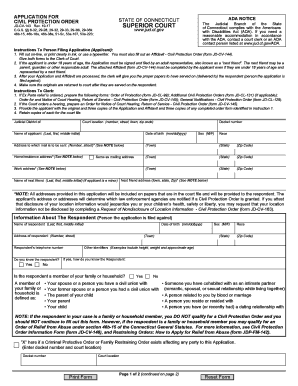
Restraining Order Ct 2015


What is the restraining order ct?
A restraining order in Connecticut, often referred to as a civil protection order, is a legal document issued by a court to protect individuals from harassment, stalking, or threats. It serves to restrict the behavior of the individual named in the order, preventing them from contacting or approaching the protected person. This legal measure is essential for ensuring the safety and well-being of those who may be in dangerous situations.
How to obtain the restraining order ct
To obtain a restraining order in Connecticut, an individual must file a petition with the appropriate court. This process typically involves the following steps:
- Visit the local courthouse or access the court's website to obtain the necessary forms.
- Complete the forms, providing detailed information about the situation and any incidents that warrant the order.
- Submit the completed forms to the court clerk, who will schedule a hearing.
- Attend the hearing, where both parties can present their case before a judge.
Steps to complete the restraining order ct
Completing the restraining order ct form requires careful attention to detail. Follow these steps to ensure accuracy:
- Gather all relevant information, including names, addresses, and details of incidents.
- Fill out the form clearly, ensuring that all sections are completed as required.
- Review the form for any errors or omissions before submission.
- Submit the form to the court and keep a copy for your records.
Key elements of the restraining order ct
The restraining order ct includes several key elements that are crucial for its effectiveness:
- Identification of the parties: The order must clearly identify the person seeking protection and the individual being restrained.
- Specific restrictions: The order should outline the exact behaviors that are prohibited, such as contact or proximity to the protected person.
- Duration: The order will specify how long it remains in effect, which can vary based on the circumstances.
Legal use of the restraining order ct
The legal use of a restraining order ct is to provide a framework for protection against threats or harm. It is enforceable by law, meaning that violations can lead to legal consequences for the restrained individual. Law enforcement agencies are responsible for enforcing these orders, ensuring that the protected individual can feel safe in their environment.
Form submission methods
In Connecticut, the restraining order ct can be submitted through various methods:
- In-person: Individuals can file their petitions directly at the courthouse.
- Online: Some courts may offer online filing options for convenience.
- Mail: In certain cases, petitions may be submitted via mail, although in-person filing is often recommended for immediate protection.
Quick guide on how to complete restraining order ct
Complete Restraining Order Ct seamlessly on any device
Online document management has gained traction among businesses and individuals. It offers an ideal eco-friendly substitute for conventional printed and signed documents, allowing you to locate the right form and securely store it online. airSlate SignNow provides all the tools you require to create, modify, and eSign your documents quickly without delays. Manage Restraining Order Ct on any platform using airSlate SignNow Android or iOS applications and enhance any document-related process today.
How to alter and eSign Restraining Order Ct effortlessly
- Obtain Restraining Order Ct and click on Get Form to begin.
- Utilize the tools we offer to complete your document.
- Emphasize pertinent sections of your documents or redact sensitive information with tools that airSlate SignNow offers specifically for that purpose.
- Create your signature using the Sign feature, which takes mere seconds and carries the same legal validity as a traditional ink signature.
- Review all the details and click on the Done button to save your changes.
- Choose how you wish to send your form, whether by email, text message (SMS), invitation link, or download it to your computer.
Eliminate concerns about missing or lost documents, tedious form searching, or mistakes that necessitate printing new document copies. airSlate SignNow meets your document management needs in just a few clicks from any device of your choice. Modify and eSign Restraining Order Ct and ensure outstanding communication at every stage of the form preparation process with airSlate SignNow.
Create this form in 5 minutes or less
Find and fill out the correct restraining order ct
Create this form in 5 minutes!
How to create an eSignature for the restraining order ct
How to create an electronic signature for a PDF online
How to create an electronic signature for a PDF in Google Chrome
How to create an e-signature for signing PDFs in Gmail
How to create an e-signature right from your smartphone
How to create an e-signature for a PDF on iOS
How to create an e-signature for a PDF on Android
People also ask
-
What is a restraining order ct, and why might I need one?
A restraining order ct is a legal order issued by a court to protect an individual from harassment or harm. If you feel threatened or unsafe due to someone's actions, obtaining a restraining order ct can provide you with legal protection and peace of mind.
-
How can airSlate SignNow assist in the process of obtaining a restraining order ct?
airSlate SignNow offers a convenient platform to electronically sign and send necessary documents for a restraining order ct. With its user-friendly interface, you can save time and ensure that your submission is processed quickly and efficiently.
-
What are the costs associated with filing a restraining order ct?
The cost of filing a restraining order ct varies by jurisdiction; however, airSlate SignNow provides affordable document preparation solutions. By utilizing our service, you can minimize additional costs related to document processing and legal fees.
-
What features does airSlate SignNow offer for managing restraining order ct documents?
airSlate SignNow includes features such as secure eSigning, document tracking, and customizable templates suitable for restraining order ct filings. These features streamline the process, making it easier to manage and track your legal documents.
-
How can I ensure my restraining order ct documents are legally binding?
By using airSlate SignNow, your eSigned documents follow the legal standards required for a restraining order ct. Our platform is compliant with state regulations, ensuring that your documents hold up in a court of law.
-
Can I integrate airSlate SignNow with other software for my restraining order ct needs?
Yes, airSlate SignNow offers integrations with various productivity tools and platforms to facilitate the process of managing restraining order ct documents. This enables you to streamline your workflow and maintain organization throughout your legal proceedings.
-
What benefits does airSlate SignNow provide for filing a restraining order ct?
Using airSlate SignNow for your restraining order ct offers convenience and efficiency. You can quickly prepare, eSign, and send documents from anywhere, ensuring that you can manage your legal matters without added stress.
Get more for Restraining Order Ct
- Control number sc p069 pkg form
- South carolina lease agreement rocket lawyer form
- Control number sc p075 pkg form
- Free south carolina living will declaration form pdf
- Free south carolina last will and testament templates pdf form
- Control number sc p083 pkg form
- Control number sc p084 pkg form
- The subject state form
Find out other Restraining Order Ct
- How To Set Up Electronic signature in Grooper
- How Do I Set Up Electronic signature in Grooper
- How To Set Up Electronic signature in Android
- Can I Set Up Electronic signature in Android
- Sign California NDA Computer
- Sign Florida NDA Myself
- Sign South Dakota NDA Mobile
- Sign Connecticut Claim Free
- Sign Virginia Claim Myself
- Sign New York Permission Slip Free
- Sign Vermont Permission Slip Fast
- Sign Arizona Work Order Safe
- Sign Nebraska Work Order Now
- Sign Colorado Profit Sharing Agreement Template Secure
- Sign Connecticut Profit Sharing Agreement Template Computer
- How Can I Sign Maryland Profit Sharing Agreement Template
- How To Sign New York Profit Sharing Agreement Template
- Sign Pennsylvania Profit Sharing Agreement Template Simple
- Help Me With Sign Delaware Electrical Services Contract
- Sign Louisiana Electrical Services Contract Safe