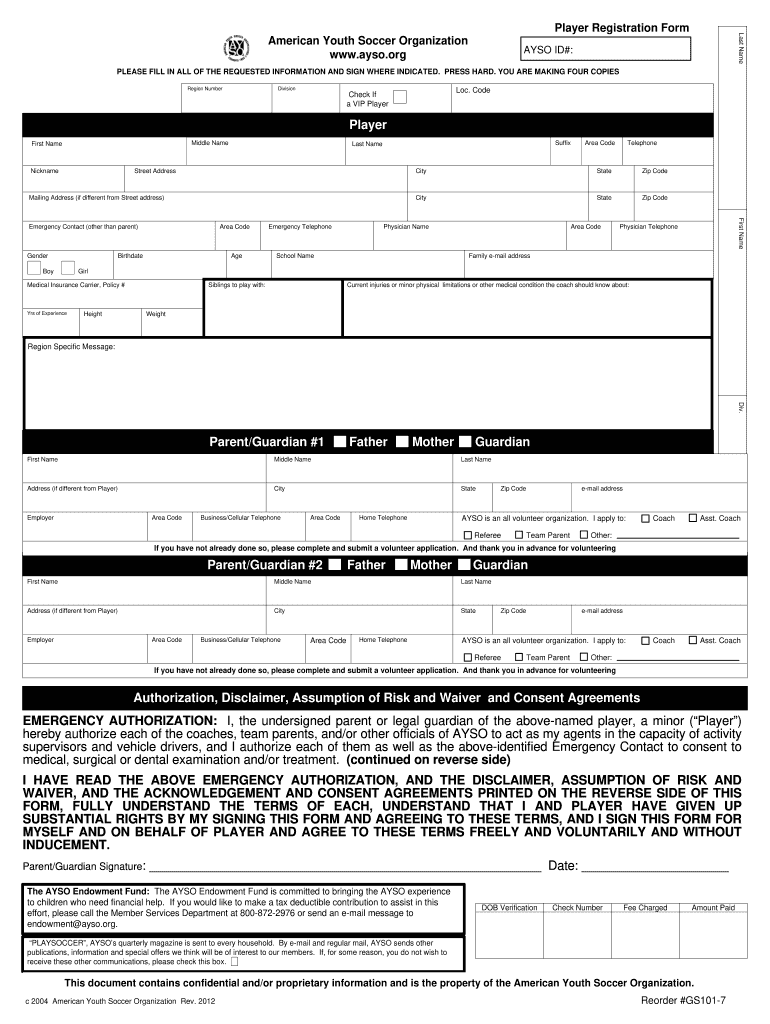
Ayso Registration 2012-2026


What is the AYSO Registration?
The AYSO registration is a formal process that allows players to enroll in the American Youth Soccer Organization (AYSO) programs. This registration includes providing personal information, selecting a division based on age, and agreeing to the organization's policies. It is essential for ensuring that players are eligible to participate in soccer activities and that they are covered by insurance during the season. The registration process is designed to be straightforward, allowing families to easily sign up their children for soccer programs across the United States.
Steps to Complete the AYSO Registration
Completing the AYSO registration involves several key steps:
- Visit the official AYSO registration portal.
- Create an account or log in if you already have one.
- Select the appropriate program and division for your child.
- Fill out the AYSO registration form with accurate information.
- Review and agree to the AYSO policies and guidelines.
- Submit the registration form and pay any applicable AYSO registration fees.
Following these steps ensures that your registration is processed smoothly and efficiently.
Legal Use of the AYSO Registration
The legal use of the AYSO registration involves compliance with various regulations that govern youth sports organizations. This includes adherence to eSignature laws, such as the ESIGN Act and UETA, which validate electronic signatures on registration forms. Ensuring that the registration form is completed accurately and submitted through secure channels protects both the organization and the participants. Additionally, it is crucial to maintain records of registrations for liability and insurance purposes.
Key Elements of the AYSO Registration
Several key elements are essential to the AYSO registration process:
- Personal Information: This includes the player's name, date of birth, and contact details.
- Emergency Contact: A designated individual who can be reached in case of an emergency during soccer activities.
- Medical Information: Any relevant health conditions or allergies that coaches should be aware of.
- Consent and Waivers: Agreement to the terms set forth by AYSO, including liability waivers and media consent.
These elements ensure that the organization has all necessary information to provide a safe and enjoyable experience for all players.
Who Issues the AYSO Registration?
The AYSO registration is issued by the American Youth Soccer Organization, which is responsible for overseeing youth soccer programs across the United States. Local AYSO regions manage the registration process, ensuring that each player is properly enrolled in their respective divisions. The organization maintains standards for registration to ensure consistency and compliance with national policies.
Form Submission Methods
AYSO registration forms can be submitted through various methods to accommodate different preferences:
- Online: The most common method, allowing parents to complete the registration through the AYSO registration portal.
- Mail: Some regions may allow for printed forms to be mailed in, though this method is less common.
- In-Person: Registrations can often be completed at local AYSO events or registration days.
Choosing the right submission method can help streamline the registration process for families.
Quick guide on how to complete ayso registration 2012 2019 form
Discover how to effortlessly navigate the Ayso Registration completion with this simple guide
Digital filing and the completion of documents online are becoming more prevalent and the preferred choice for many users. It offers numerous advantages over outdated printed materials, such as convenience, time savings, enhanced precision, and security.
With tools like airSlate SignNow, you can locate, modify, validate, enhance, and transmit your Ayso Registration without being hindered by tedious printing and scanning tasks. Follow this brief guide to initiate and complete your document.
Follow these instructions to obtain and complete Ayso Registration
- Begin by clicking the Get Form button to access your form in our editor.
- Observe the green label on the left indicating required fields to ensure you don’t overlook them.
- Utilize our advanced features to annotate, edit, sign, secure, and refine your form.
- Secure your document or convert it into a fillable format using the appropriate tab tools.
- Review the form and verify it for mistakes or inconsistencies.
- Select DONE to conclude your editing.
- Rename your document or keep it as is.
- Choose the storage option you prefer to save your form, send it via USPS, or click the Download Now button to get your form.
If Ayso Registration isn’t what you were looking for, you can explore our comprehensive range of pre-uploaded forms that you can fill out with minimal hassle. Visit our platform today!
Create this form in 5 minutes or less
Find and fill out the correct ayso registration 2012 2019 form
FAQs
-
How do I fill out the ICSI registration form?
Online Registration for CS Foundation | Executive | ProfessionalCheck this site
-
How do I fill codes in the NEET UG 2019 registration form?
Qualifying codes are quite dubious for the students who are registering for NEET examination 2019. Such codes are confusing for the students, the codes look similar but you have to understand the fine differences.Code 1This code is applicable for the candidates who are appearing for board examination ie, class 12 along with taking NEET exam. The students have to qualify the board examination with the required percentage.Code 2This code is for the single year drop out. The student should have already qualified the higher secondary examination. The major subjects are Chemistry, Physics, Biology or Biotechnology, and Maths or any other optional along with English in their board examinations.The students of the open school ie, NIOS or the private school candidates are not eligible for the examination. This code is used for those students who are from CBSE or ICSE board.Code 3This code is used for those students who are appearing for the NEET examination other than these two boards of education. This code is especially for those who are from the state board of education.Code 4This code is used for those students who have enrolled themselves in any kind of pre-professional or pre-medical courses in any degree course colleges or medical colleges. If a student has enrolled for BSc in Zoology, he/she can write this qualifying code. So this code is for those who have enrolled in any degree course but still preparing for NEET examination.Code 5This code is used for those students who have enrolled themselves for any degree courses of three years and studying in the first year of the course. So it is for those candidates who are pursuing the college degree.Code 6This code is used for those students who have already completed the degree courses.Code 7This code is only for those students who are pursuing their education from any foreign boards of education. So this code is for the NRI students.
-
I forgot to fill the final registration form of AIIMS 2019. What should I do?
What Should I do? — Start preparing to appear next year.I don't know how could you forget such an important thing, maybe you had some more important things to take care of but now my friend, we can't do anything.Still if you want to try you can email the concerned authorities and wait for their reply. It's the only thing i can suggest you right now.Please don't repeat such things again in your life .
-
I forgot to fill the final registration form of AIIMS 2019 for UG course. What should I do?
Dear Applicant, It’s your good luck!!!AIIMS has reopened the facility of generation of code and final registration for students who have completed their basic registration. Students are advised to complete registration process for AIIMS MBBS 2019 before due date.AIIMS MBBS Reopening - 19th March 2019AIIMS MBBS Generation of Code & Final Registration last date - 25th March 2019Complete AIIMS Registration 2019 here - AIIMS LoginThanks!
Create this form in 5 minutes!
How to create an eSignature for the ayso registration 2012 2019 form
How to make an electronic signature for the Ayso Registration 2012 2019 Form online
How to create an eSignature for the Ayso Registration 2012 2019 Form in Chrome
How to generate an eSignature for putting it on the Ayso Registration 2012 2019 Form in Gmail
How to make an electronic signature for the Ayso Registration 2012 2019 Form from your mobile device
How to make an electronic signature for the Ayso Registration 2012 2019 Form on iOS
How to make an eSignature for the Ayso Registration 2012 2019 Form on Android
People also ask
-
What is AYSO registration?
AYSO registration is the process by which players and volunteers sign up to participate in the American Youth Soccer Organization. It ensures that all participants meet the requirements and are included in the organization's seasonal activities. Using airSlate SignNow, completing your AYSO registration is quick and efficient, providing a seamless experience.
-
How does airSlate SignNow simplify AYSO registration?
airSlate SignNow simplifies AYSO registration by allowing users to electronically sign and send documents effortlessly. This digital solution reduces the need for paperwork, streamlines the registration process, and minimizes delays. With airSlate SignNow, you can handle everything from player waivers to volunteer forms in one place.
-
What are the costs associated with AYSO registration using airSlate SignNow?
The cost of AYSO registration through airSlate SignNow varies depending on the number of documents and the volume of signatures required. However, it is generally a cost-effective solution compared to traditional paper methods. By choosing airSlate SignNow, you save time and resources while ensuring a more manageable registration process.
-
Are there any additional features for AYSO registration with airSlate SignNow?
Yes, airSlate SignNow offers several additional features for AYSO registration, such as automated reminders for document completion and the ability to track the status of each signature in real time. These features enhance the registration experience by ensuring that all necessary documents are completed on time. With comprehensive audit trails, you can also maintain accurate records.
-
What benefits does airSlate SignNow provide for AYSO registration?
The primary benefits of using airSlate SignNow for AYSO registration include enhanced efficiency and reduced paperwork. Parents and volunteers can sign documents from anywhere, at any time, making the registration process flexible and convenient. This helps organizations easily manage registrations and improves overall participant satisfaction.
-
Can airSlate SignNow integrate with existing AYSO registration systems?
Yes, airSlate SignNow can integrate with existing AYSO registration systems to ensure a seamless workflow. This integration allows organizations to adopt our e-signature solution without disrupting their current processes. With airSlate SignNow, you can enhance your AYSO registration efforts by leveraging existing technology.
-
How secure is the AYSO registration process with airSlate SignNow?
The AYSO registration process using airSlate SignNow is highly secure, with end-to-end encryption protecting all data shared within the platform. Our compliance with industry-leading security standards ensures that sensitive information remains confidential. Rest assured, both players and volunteers can complete their AYSO registration with peace of mind.
Get more for Ayso Registration
- 2020 2021 v 5 aggregate verification worksheet dependent form
- Financial aid student loans and college scholarships edvisors form
- Aamu verification form
- Ssa priority list of acceptable evidence of identity documents form
- Application leave pay form
- Home phone campus dept campus phone form
- Hardship waiver of tuition and fees policy fletcher form
- Radiologic technology associate degree application packet form
Find out other Ayso Registration
- How To eSignature Michigan Disclosure Notice
- How To Electronic signature Ohio Product Defect Notice
- Electronic signature California Customer Complaint Form Online
- Electronic signature Alaska Refund Request Form Later
- How Can I Electronic signature Texas Customer Return Report
- How Do I Electronic signature Florida Reseller Agreement
- Electronic signature Indiana Sponsorship Agreement Free
- Can I Electronic signature Vermont Bulk Sale Agreement
- Electronic signature Alaska Medical Records Release Mobile
- Electronic signature California Medical Records Release Myself
- Can I Electronic signature Massachusetts Medical Records Release
- How Do I Electronic signature Michigan Medical Records Release
- Electronic signature Indiana Membership Agreement Easy
- How Can I Electronic signature New Jersey Medical Records Release
- Electronic signature New Mexico Medical Records Release Easy
- How Can I Electronic signature Alabama Advance Healthcare Directive
- How Do I Electronic signature South Carolina Advance Healthcare Directive
- eSignature Kentucky Applicant Appraisal Form Evaluation Later
- Electronic signature Colorado Client and Developer Agreement Later
- Electronic signature Nevada Affiliate Program Agreement Secure