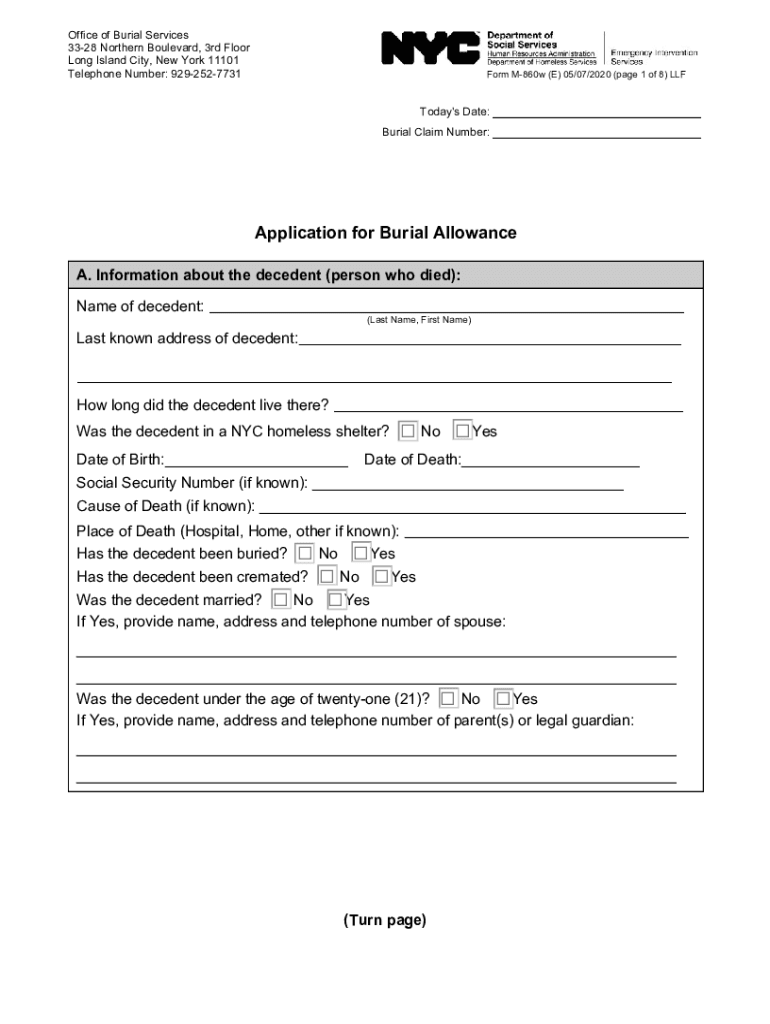
New York City Application 2020-2026


What is the New York City Application
The New York City application refers to various forms utilized to access social services and benefits provided by the city. These applications are essential for residents seeking assistance from the New York City Department of Social Services (DSS) and other related agencies. The forms are designed to gather necessary information about the applicant's circumstances, enabling the city to assess eligibility for programs such as public assistance, food assistance, and burial allowances.
How to Use the New York City Application
Using the New York City application involves several straightforward steps. Applicants can access the form online through the official city website or obtain a physical copy at local DSS offices. Once the form is acquired, individuals must fill it out accurately, providing all required information, including personal details, income, and any relevant documentation. After completing the form, applicants can submit it online, by mail, or in person, depending on their preference and the specific requirements of the application type.
Steps to Complete the New York City Application
Completing the New York City application requires careful attention to detail. Here are the key steps:
- Gather necessary documents, such as identification, proof of income, and any other relevant paperwork.
- Access the application form online or obtain a hard copy from a local DSS office.
- Fill out the form completely, ensuring all sections are answered accurately.
- Review the form for any errors or missing information before submission.
- Submit the completed application through the preferred method: online, by mail, or in person.
Legal Use of the New York City Application
The legal use of the New York City application is governed by various regulations that ensure the integrity and confidentiality of the information provided. When submitted correctly, the application serves as a legally binding document. It is crucial for applicants to understand their rights and responsibilities, including the requirement to provide truthful information. Misrepresentation or failure to disclose relevant details can result in penalties or denial of benefits.
Required Documents
Applicants must provide specific documents when submitting the New York City application. Commonly required documents include:
- Proof of identity (e.g., driver's license, state ID, or passport)
- Proof of residency (e.g., utility bill, lease agreement)
- Income verification (e.g., pay stubs, tax returns)
- Any additional documentation relevant to the specific program being applied for, such as medical records for health-related applications.
Eligibility Criteria
Eligibility for the New York City application varies depending on the specific program being applied for. Generally, applicants must meet certain criteria related to income, residency, and household composition. For example, to qualify for public assistance, individuals may need to demonstrate financial need and comply with work requirements. It is essential for applicants to review the specific eligibility criteria for the program they are interested in to ensure they meet all necessary conditions.
Quick guide on how to complete new york city application
Easily Set Up New York City Application on Any Device
Digital document management has become increasingly popular among businesses and individuals. It offers an ideal eco-friendly alternative to traditional printed and signed papers, as you can access the necessary form and securely store it online. airSlate SignNow provides all the tools you need to create, modify, and eSign your documents swiftly and efficiently. Manage New York City Application on any device with the airSlate SignNow applications for Android or iOS, and enhance any document-related task today.
How to Modify and eSign New York City Application Effortlessly
- Obtain New York City Application and click Get Form to begin.
- Use the tools we provide to complete your form.
- Select important sections of the documents or redact sensitive information with the features that airSlate SignNow offers specifically for that purpose.
- Create your signature using the Sign tool, which takes mere seconds and carries the same legal validity as a conventional wet ink signature.
- Review the information and click on the Done button to save your modifications.
- Choose your preferred method to send your form, whether by email, text message (SMS), invitation link, or download it to your computer.
Eliminate concerns about lost or misplaced documents, tedious form navigation, or mistakes that necessitate printing new copies. airSlate SignNow meets all your document management needs with just a few clicks from any device you prefer. Alter and eSign New York City Application and guarantee effective communication at every stage of your form preparation process with airSlate SignNow.
Create this form in 5 minutes or less
Find and fill out the correct new york city application
Create this form in 5 minutes!
People also ask
-
What is the airSlate SignNow New York City application, and how can it help my business?
The airSlate SignNow New York City application is a powerful tool that enables businesses to send and electronically sign documents seamlessly. With its user-friendly interface, it simplifies the document signing process and ensures that you can manage workflows efficiently in a bustling city like New York.
-
How much does the airSlate SignNow New York City application cost?
The pricing for the airSlate SignNow New York City application is competitive and offers various plans to fit different business needs. You can choose from monthly or annual subscriptions, with additional features available for enterprise-level solutions. Check our website for up-to-date pricing information.
-
What key features does the airSlate SignNow New York City application offer?
The airSlate SignNow New York City application includes features like customizable templates, bulk sending, and advanced security options. These features provide a comprehensive solution for businesses to streamline their document workflows and enhance productivity in a fast-paced environment.
-
How does the airSlate SignNow New York City application improve workflow efficiency?
By utilizing the airSlate SignNow New York City application, businesses can signNowly reduce the time it takes to get documents signed and approved. The application automates various aspects of document management, allowing teams to focus on more critical tasks and improve overall productivity.
-
Can I integrate the airSlate SignNow New York City application with other software?
Yes, the airSlate SignNow New York City application can be seamlessly integrated with numerous platforms such as CRM systems, cloud storage solutions, and collaboration tools. This integration capability allows businesses to create a unified digital workspace that enhances operational efficiency.
-
Is the airSlate SignNow New York City application secure for handling sensitive documents?
Absolutely! The airSlate SignNow New York City application employs state-of-the-art encryption and multi-factor authentication to protect sensitive documents. Our commitment to security ensures that your business can operate confidently without worrying about unauthorized access.
-
What are the benefits of using the airSlate SignNow New York City application for remote teams?
The airSlate SignNow New York City application is perfect for remote teams because it allows for easy collaboration and document signing from anywhere. With its cloud-based functionality, team members can access important documents and send them for signatures in real-time, ensuring a smooth workflow regardless of location.
Get more for New York City Application
Find out other New York City Application
- eSign Michigan Government LLC Operating Agreement Online
- eSign Minnesota High Tech Rental Lease Agreement Myself
- eSign Minnesota High Tech Rental Lease Agreement Free
- eSign Michigan Healthcare / Medical Permission Slip Now
- eSign Montana High Tech Lease Agreement Online
- eSign Mississippi Government LLC Operating Agreement Easy
- eSign Ohio High Tech Letter Of Intent Later
- eSign North Dakota High Tech Quitclaim Deed Secure
- eSign Nebraska Healthcare / Medical LLC Operating Agreement Simple
- eSign Nebraska Healthcare / Medical Limited Power Of Attorney Mobile
- eSign Rhode Island High Tech Promissory Note Template Simple
- How Do I eSign South Carolina High Tech Work Order
- eSign Texas High Tech Moving Checklist Myself
- eSign Texas High Tech Moving Checklist Secure
- Help Me With eSign New Hampshire Government Job Offer
- eSign Utah High Tech Warranty Deed Simple
- eSign Wisconsin High Tech Cease And Desist Letter Fast
- eSign New York Government Emergency Contact Form Online
- eSign North Carolina Government Notice To Quit Now
- eSign Oregon Government Business Plan Template Easy