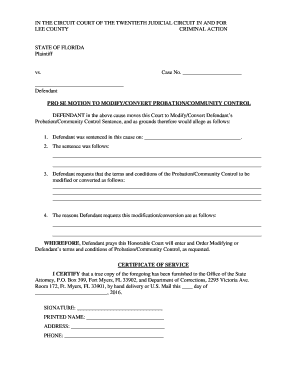
Pro Se Motion Template Form


What is the Pro Se Motion Template
The pro se motion template is a legal document designed for individuals representing themselves in court without an attorney. This template allows users to formally request the court to take specific actions or make decisions regarding their case. It is essential for individuals who wish to navigate the legal system independently, ensuring that their requests are documented and presented in a structured manner. The template typically includes sections for the case title, the parties involved, the specific relief sought, and supporting arguments.
How to Use the Pro Se Motion Template
Using the pro se motion template involves several straightforward steps. First, download the template from a reliable source. Next, fill in the required information, including your name, the case number, and the details of your motion. Be sure to clearly articulate the reasons for your request and include any relevant evidence or legal standards that support your position. Once completed, review the document for accuracy and clarity before submitting it to the appropriate court.
Steps to Complete the Pro Se Motion Template
Completing the pro se motion template requires careful attention to detail. Here are the key steps:
- Download the pro se motion template from a trusted source.
- Fill in the case caption, including the court name, case number, and parties involved.
- Clearly state the motion you are filing and the relief you seek.
- Provide a detailed explanation of the facts and legal basis for your motion.
- Include any supporting documents or evidence that bolster your request.
- Sign and date the motion before submission.
Legal Use of the Pro Se Motion Template
The pro se motion template is legally recognized in U.S. courts, provided it adheres to the specific rules and regulations of the jurisdiction in which it is filed. It is crucial to ensure compliance with local court rules regarding formatting, filing procedures, and deadlines. When used correctly, this template serves as a valid means for individuals to advocate for their rights and seek judicial relief without the assistance of an attorney.
Key Elements of the Pro Se Motion Template
Several key elements must be included in a pro se motion template to ensure its effectiveness:
- Case Caption: The title of the case, including the court name and case number.
- Motion Title: A clear statement of what you are requesting from the court.
- Statement of Facts: A concise summary of the relevant facts that support your motion.
- Legal Argument: An explanation of the legal basis for your motion, citing relevant laws or precedents.
- Conclusion: A summary reiterating your request for relief.
- Signature: Your signature and date, affirming the accuracy of the information provided.
Examples of Using the Pro Se Motion Template
Examples of using the pro se motion template can vary widely depending on the nature of the case. Common motions include requests for a change of venue, motions to dismiss, or motions for summary judgment. Each example illustrates how individuals can effectively present their arguments and evidence using the template. For instance, a motion for a change of venue would detail the reasons why the current location is inappropriate and provide supporting facts to justify the request.
Quick guide on how to complete pro se motion template
Effortlessly prepare Pro Se Motion Template on any device
The management of online documents has gained popularity among companies and individuals. It serves as an ideal environmentally-friendly alternative to traditional printed and signed papers, allowing you to locate the appropriate form and safely store it online. airSlate SignNow provides you with all the tools necessary to create, modify, and electronically sign your documents swiftly without any holdups. Manage Pro Se Motion Template on any device using airSlate SignNow's Android or iOS applications and enhance any document-related task today.
The simplest method to edit and electronically sign Pro Se Motion Template without hassle
- Obtain Pro Se Motion Template and click Get Form to begin.
- Utilize the tools at your disposal to fill out your form.
- Select relevant sections of the documents or obscure sensitive information with features that airSlate SignNow offers specifically for that purpose.
- Generate your electronic signature using the Sign tool, which takes mere seconds and holds the same legal authority as an ink signature.
- Review the details and then click on the Done button to save your modifications.
- Choose how you wish to send your form, via email, SMS, or invitation link, or download it to your computer.
Eliminate worries about lost or misplaced documents, tedious form searches, or mistakes that necessitate printing new copies. airSlate SignNow addresses your document management needs in just a few clicks from any device you prefer. Edit and electronically sign Pro Se Motion Template while ensuring excellent communication throughout the form preparation process with airSlate SignNow.
Create this form in 5 minutes or less
Create this form in 5 minutes!
How to create an eSignature for the pro se motion template
How to create an electronic signature for a PDF online
How to create an electronic signature for a PDF in Google Chrome
How to create an e-signature for signing PDFs in Gmail
How to create an e-signature right from your smartphone
How to create an e-signature for a PDF on iOS
How to create an e-signature for a PDF on Android
People also ask
-
What is a pro se motion template and how can it help me?
A pro se motion template is a structured document designed to assist individuals representing themselves in legal proceedings. It provides a clear format for writing motions, ensuring you include all necessary information to effectively present your case. Using a pro se motion template can streamline the process, making it easier to navigate the legal system.
-
How much does the pro se motion template cost?
airSlate SignNow offers a variety of pricing plans that include access to the pro se motion template. Pricing depends on the features you require, but our solutions are designed to be cost-effective for individuals and businesses alike. Visit our pricing page to find the best plan that fits your needs.
-
What features are included with the pro se motion template?
The pro se motion template comes with user-friendly features that allow you to easily customize your documents. You can fill in the required information, add signatures, and access a library of templates and examples. These features save time and enhance the quality of your legal documents.
-
Can I integrate the pro se motion template with other applications?
Yes, the pro se motion template can be integrated seamlessly with various applications, making it convenient for users. Whether you need to link it to cloud storage services, or email platforms, airSlate SignNow supports many integrations to enhance your document management process. Explore our integrations page to learn more.
-
What benefits does using a pro se motion template provide?
Using a pro se motion template allows for a more organized approach to filing legal motions. It helps reduce errors and ensures compliance with court requirements. This leads to better chances of your motion being accepted, improving your overall experience in the legal process.
-
Is the pro se motion template user-friendly for beginners?
Absolutely! The pro se motion template is designed with ease of use in mind, making it accessible for beginners without legal background. With clear instructions and a simple interface, even those new to legal documentation can navigate and create effective motions confidently.
-
Can I share my pro se motion template with others?
Yes, once you have completed your pro se motion template, you can easily share it with others for collaboration or review. airSlate SignNow provides secure sharing options that maintain the integrity of your documents while allowing you to work together with trusted individuals.
Get more for Pro Se Motion Template
- Rezoningsfuture land use map amendments city of cedar form
- Digital signature act signaturgesetz sig german law archive form
- New ordinance requires sewer inspection before property form
- Amending the form
- Division 4code of ordinancesprince georges county md form
- Data downloads martin county property appraiser form
- Code of ordinances town of bristol dane county wi form
- Formatting and captioning multi page tables
Find out other Pro Se Motion Template
- How To Sign Oklahoma Notice of Rescission
- How To Sign Maine Share Donation Agreement
- Sign Maine Share Donation Agreement Simple
- Sign New Jersey Share Donation Agreement Simple
- How To Sign Arkansas Collateral Debenture
- Sign Arizona Bill of Lading Simple
- Sign Oklahoma Bill of Lading Easy
- Can I Sign Massachusetts Credit Memo
- How Can I Sign Nevada Agreement to Extend Debt Payment
- Sign South Dakota Consumer Credit Application Computer
- Sign Tennessee Agreement to Extend Debt Payment Free
- Sign Kentucky Outsourcing Services Contract Simple
- Sign Oklahoma Outsourcing Services Contract Fast
- How Can I Sign Rhode Island Outsourcing Services Contract
- Sign Vermont Outsourcing Services Contract Simple
- Sign Iowa Interview Non-Disclosure (NDA) Secure
- Sign Arkansas Resignation Letter Simple
- Sign California Resignation Letter Simple
- Sign Florida Leave of Absence Agreement Online
- Sign Florida Resignation Letter Easy