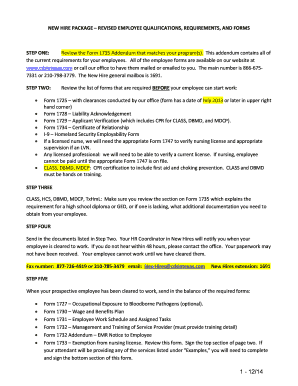
Cds in Texas Application Form


What is the CDS in Texas Application
The CDS in Texas application is designed for individuals seeking to access consumer directed services in Texas. This application allows eligible participants to manage their own care by hiring and directing their service providers. It is particularly beneficial for those who require assistance with daily living activities and wish to maintain a level of independence. The application process ensures that individuals receive the necessary support tailored to their specific needs.
Steps to Complete the CDS in Texas Application
Completing the CDS in Texas application involves a series of clear steps to ensure accuracy and compliance. Here are the primary steps:
- Gather necessary personal information, including identification and contact details.
- Complete the application form, ensuring all sections are filled out accurately.
- Provide any required documentation, such as proof of eligibility and financial information.
- Review the application for completeness and accuracy before submission.
- Submit the application online or via mail, following the specified guidelines.
Legal Use of the CDS in Texas Application
The legal use of the CDS in Texas application is governed by state and federal regulations. To be considered valid, the application must comply with the guidelines set forth by the Texas Health and Human Services Commission. This includes ensuring that all signatures are obtained in accordance with eSignature laws, which recognize electronic signatures as legally binding when certain conditions are met. Proper execution of the application helps protect the rights of the participants and ensures adherence to applicable laws.
Eligibility Criteria for the CDS in Texas Application
Eligibility for the CDS in Texas application is determined by several factors. Applicants must meet specific criteria, including:
- Being a resident of Texas.
- Having a qualifying disability or health condition that necessitates assistance.
- Meeting financial requirements as outlined by the Texas Health and Human Services Commission.
- Being able to manage their own care or designate someone to do so.
Required Documents for the CDS in Texas Application
When applying for the CDS in Texas, certain documents are required to verify eligibility and facilitate the application process. Commonly required documents include:
- Proof of identity, such as a driver’s license or state ID.
- Documentation of income and financial status.
- Medical records or assessments confirming the need for services.
- Any additional forms specified by the Texas Health and Human Services Commission.
Form Submission Methods for the CDS in Texas Application
The CDS in Texas application can be submitted through various methods to accommodate different preferences. Applicants may choose to:
- Submit the application online via the designated state portal.
- Mail the completed application to the appropriate office.
- Deliver the application in person to a local Texas Health and Human Services office.
How to Use the CDS in Texas Application
Using the CDS in Texas application effectively involves understanding its purpose and the services it can provide. Once the application is approved, participants can:
- Hire their own caregivers or service providers.
- Manage their care plans and make adjustments as needed.
- Access resources and support from the Texas Health and Human Services Commission.
Quick guide on how to complete cds in texas application
Effortlessly Prepare Cds In Texas Application on Any Device
Digital document management has gained traction among businesses and individuals alike. It serves as an ideal eco-friendly alternative to traditional printed and signed documents, allowing you to access the correct form and securely store it online. airSlate SignNow equips you with all the necessary tools to create, modify, and electronically sign your documents quickly and efficiently. Manage Cds In Texas Application from any device with the airSlate SignNow Android or iOS applications and enhance any document-driven process today.
The Easiest Way to Edit and Electronically Sign Cds In Texas Application with Ease
- Obtain Cds In Texas Application and then click Get Form to begin.
- Utilize the tools we offer to complete your document.
- Highlight important sections of the documents or obscure sensitive information with tools specifically designed for that purpose by airSlate SignNow.
- Generate your electronic signature using the Sign tool, a task that takes just seconds and holds the same legal validity as a traditional handwritten signature.
- Review all entered information and then click the Done button to save your changes.
- Select your preferred method of delivering your form, whether by email, SMS, invitation link, or download it to your computer.
Eliminate concerns about lost or misplaced files, tedious form navigation, or mistakes that require printing new document copies. airSlate SignNow meets all your document management needs in just a few clicks from your chosen device. Modify and electronically sign Cds In Texas Application and ensure exceptional communication throughout the document preparation process with airSlate SignNow.
Create this form in 5 minutes or less
Create this form in 5 minutes!
How to create an eSignature for the cds in texas application
How to create an electronic signature for a PDF online
How to create an electronic signature for a PDF in Google Chrome
How to create an e-signature for signing PDFs in Gmail
How to create an e-signature right from your smartphone
How to create an e-signature for a PDF on iOS
How to create an e-signature for a PDF on Android
People also ask
-
What are CDS in Texas?
CDS in Texas, or Control Data Systems, refer to a range of electronic systems used for managing documents and signatures. With the rise of digital transactions, understanding CDS in Texas is crucial for businesses looking to streamline their operations and stay compliant.
-
How does airSlate SignNow help with CDS in Texas?
AirSlate SignNow simplifies the process of managing CDS in Texas by offering a user-friendly platform for sending and eSigning documents. This allows businesses to efficiently handle transactions and improve workflow, minimizing delays and maximizing productivity.
-
What are the pricing options for airSlate SignNow's CDS in Texas?
AirSlate SignNow provides flexible pricing plans tailored to different business needs when managing CDS in Texas. These plans range from affordable monthly subscriptions to enterprise solutions, allowing businesses of all sizes to find an option that fits their budget.
-
What features does airSlate SignNow offer for managing CDS in Texas?
AirSlate SignNow includes features such as customizable templates, real-time tracking, and secure cloud storage, specifically designed for CDS in Texas. These features enhance the signing process, ensuring documents are handled efficiently and securely.
-
Are there any benefits of using airSlate SignNow for CDS in Texas?
Using airSlate SignNow for CDS in Texas provides several benefits, including increased efficiency, reduced paper usage, and enhanced security for sensitive documents. By digitizing your signing process, you can focus on growing your business rather than getting bogged down in paperwork.
-
Can airSlate SignNow integrate with other software for CDS in Texas?
Yes, airSlate SignNow can seamlessly integrate with various software applications to enhance the management of CDS in Texas. Popular integrations include CRM systems and cloud storage solutions, allowing for a more cohesive and efficient workflow.
-
Is airSlate SignNow compliant with Texas regulations regarding CDS?
AirSlate SignNow is designed to comply with Texas regulations concerning CDS, ensuring that your documents are legally binding and secure. This compliance is essential for businesses that handle sensitive information and need assurance that their processes meet legal standards.
Get more for Cds In Texas Application
- 2010 request for proposal format motlow state community
- Theatrical short form contract writers lending agreement
- Telecommuting agreement the following document form
- Cable franchise agreement between the district of columbia form
- This right of way use agreement municipal league form
- Order appointing special master san mateo superior court form
- Motion to cite plaintiff for contempt form
- Gutierrez v superior court california court of appeal form
Find out other Cds In Texas Application
- Sign Arizona Bill of Lading Simple
- Sign Oklahoma Bill of Lading Easy
- Can I Sign Massachusetts Credit Memo
- How Can I Sign Nevada Agreement to Extend Debt Payment
- Sign South Dakota Consumer Credit Application Computer
- Sign Tennessee Agreement to Extend Debt Payment Free
- Sign Kentucky Outsourcing Services Contract Simple
- Sign Oklahoma Outsourcing Services Contract Fast
- How Can I Sign Rhode Island Outsourcing Services Contract
- Sign Vermont Outsourcing Services Contract Simple
- Sign Iowa Interview Non-Disclosure (NDA) Secure
- Sign Arkansas Resignation Letter Simple
- Sign California Resignation Letter Simple
- Sign Florida Leave of Absence Agreement Online
- Sign Florida Resignation Letter Easy
- Sign Maine Leave of Absence Agreement Safe
- Sign Massachusetts Leave of Absence Agreement Simple
- Sign Connecticut Acknowledgement of Resignation Fast
- How To Sign Massachusetts Resignation Letter
- Sign New Mexico Resignation Letter Now