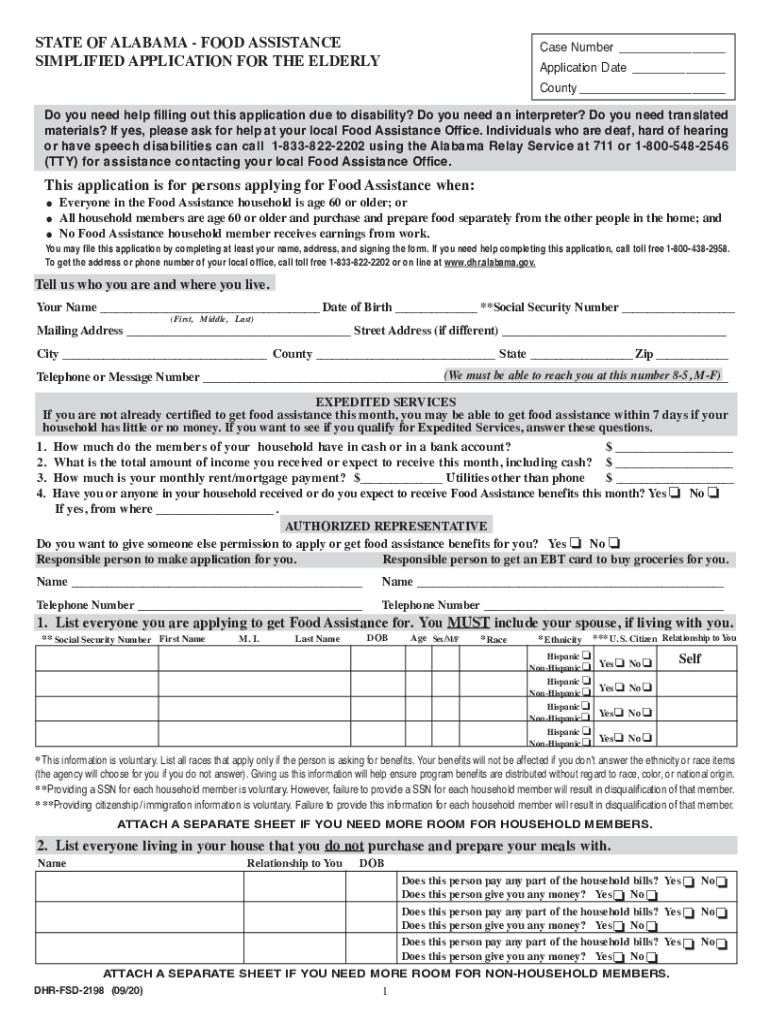
Alabama Fsd Elderly Form


What is the Alabama Fsd Elderly
The Alabama Fsd Elderly form is a document designed to assist elderly individuals in accessing various support services provided by the Alabama Department of Human Resources (DHR). This form is crucial for seniors seeking financial assistance, healthcare services, or other resources aimed at improving their quality of life. It is specifically tailored to meet the needs of older adults, ensuring they receive the necessary aid in a timely manner.
How to use the Alabama Fsd Elderly
Using the Alabama Fsd Elderly form involves several straightforward steps. First, gather all necessary personal information, including identification details and financial records. Next, complete the form accurately, ensuring that all sections are filled out to avoid delays in processing. Once completed, the form can be submitted electronically, making it convenient for seniors who may have mobility challenges. Utilizing digital tools simplifies the process and enhances accessibility.
Steps to complete the Alabama Fsd Elderly
Completing the Alabama Fsd Elderly form requires careful attention to detail. Follow these steps for a smooth experience:
- Gather required documents, such as proof of income and identification.
- Access the form through the Alabama DHR website or a designated platform.
- Fill out personal information accurately, including contact details and financial status.
- Review the form for any errors or missing information.
- Submit the form electronically or print it for mailing, depending on your preference.
Legal use of the Alabama Fsd Elderly
The Alabama Fsd Elderly form is legally recognized when completed and submitted in accordance with state regulations. It must adhere to the guidelines set forth by the Alabama DHR, ensuring that all information provided is truthful and accurate. Misrepresentation or failure to comply with legal requirements can lead to penalties or denial of services. Therefore, it is essential to understand the legal implications of submitting this form.
Eligibility Criteria
Eligibility for the Alabama Fsd Elderly program is determined by several factors. Applicants must typically be residents of Alabama, aged sixty-five or older, and meet specific income and resource limits set by the state. Additionally, individuals may need to demonstrate a need for assistance, such as medical expenses or housing costs. Understanding these criteria is vital for seniors seeking to benefit from the program.
Required Documents
To successfully complete the Alabama Fsd Elderly form, certain documents are necessary. These may include:
- Proof of identity, such as a driver's license or state ID.
- Financial statements, including bank statements and income verification.
- Medical records, if applicable, to support claims for healthcare assistance.
- Any other documents requested by the Alabama DHR to verify eligibility.
Quick guide on how to complete alabama fsd elderly
Complete Alabama Fsd Elderly effortlessly on any gadget
Digital document management has developed into a preferred choice among businesses and individuals. It offers an ideal eco-friendly alternative to traditional printed and signed paperwork, as you can easily locate the necessary form and securely save it online. airSlate SignNow provides you with all the tools you need to create, modify, and eSign your documents quickly without interruptions. Manage Alabama Fsd Elderly on any gadget with airSlate SignNow's Android or iOS applications and enhance any document-related process today.
How to modify and eSign Alabama Fsd Elderly without hassle
- Locate Alabama Fsd Elderly and click on Get Form to begin.
- Use the tools we offer to finalize your document.
- Highlight important sections of your documents or conceal sensitive information with tools that airSlate SignNow provides specifically for that purpose.
- Create your signature using the Sign tool, which takes moments and carries the same legal validity as a conventional wet ink signature.
- Review all the information and click on the Done button to preserve your changes.
- Choose how you would like to send your form, via email, SMS, or invite link, or download it to your computer.
Say goodbye to lost or misplaced documents, tedious form searching, or mistakes that necessitate printing new document copies. airSlate SignNow fulfills all your document management needs in just a few clicks from any device you prefer. Modify and eSign Alabama Fsd Elderly and ensure excellent communication at any stage of the form preparation process with airSlate SignNow.
Create this form in 5 minutes or less
Create this form in 5 minutes!
People also ask
-
What is the airSlate SignNow solution for alabama fsd elderly?
The airSlate SignNow solution for alabama fsd elderly provides an efficient and user-friendly platform for managing document signing needs. It allows elderly users in Alabama to eSign their important documents securely and quickly, enhancing accessibility while reducing the need for in-person signings.
-
How does airSlate SignNow benefit alabama fsd elderly users?
For alabama fsd elderly users, airSlate SignNow streamlines the signing process, making it easy to handle documents from the comfort of their home. This not only saves time but also helps eliminate any mobility issues, ensuring that elderly individuals can meet their signing requirements effortlessly.
-
Are there any costs associated with using airSlate SignNow for alabama fsd elderly?
Yes, airSlate SignNow offers various pricing plans to accommodate the needs of alabama fsd elderly users. These plans are designed to be cost-effective, and potential users can choose from options that best fit their budget, ensuring that they have access to necessary eSigning features without breaking the bank.
-
What features does airSlate SignNow offer for alabama fsd elderly users?
AirSlate SignNow includes several key features beneficial for alabama fsd elderly users, such as an intuitive interface, real-time notifications, and secure document storage. These features facilitate a hassle-free signing experience, allowing elderly individuals to manage their documents safely and efficiently.
-
Can airSlate SignNow integrate with other tools for alabama fsd elderly?
Absolutely! AirSlate SignNow offers seamless integrations with various tools that alabama fsd elderly users may already be using, such as cloud storage and management software. This connectivity ensures a smooth workflow, allowing users to access their documents from multiple platforms efficiently.
-
How secure is airSlate SignNow for alabama fsd elderly users?
Security is a top priority at airSlate SignNow, especially for alabama fsd elderly users. The platform utilizes advanced encryption technologies and complies with legal standards, ensuring that all documents signed by elderly individuals remain confidential and secure.
-
What support options are available for alabama fsd elderly users of airSlate SignNow?
AirSlate SignNow provides comprehensive support options for alabama fsd elderly users, including detailed user guides and responsive customer service. This assistance ensures that elderly individuals can easily navigate the system and address any questions or issues they may encounter.
Get more for Alabama Fsd Elderly
Find out other Alabama Fsd Elderly
- Electronic signature Wisconsin Business Operations LLC Operating Agreement Myself
- Electronic signature Colorado Doctors Emergency Contact Form Secure
- How Do I Electronic signature Georgia Doctors Purchase Order Template
- Electronic signature Doctors PDF Louisiana Now
- How To Electronic signature Massachusetts Doctors Quitclaim Deed
- Electronic signature Minnesota Doctors Last Will And Testament Later
- How To Electronic signature Michigan Doctors LLC Operating Agreement
- How Do I Electronic signature Oregon Construction Business Plan Template
- How Do I Electronic signature Oregon Construction Living Will
- How Can I Electronic signature Oregon Construction LLC Operating Agreement
- How To Electronic signature Oregon Construction Limited Power Of Attorney
- Electronic signature Montana Doctors Last Will And Testament Safe
- Electronic signature New York Doctors Permission Slip Free
- Electronic signature South Dakota Construction Quitclaim Deed Easy
- Electronic signature Texas Construction Claim Safe
- Electronic signature Texas Construction Promissory Note Template Online
- How To Electronic signature Oregon Doctors Stock Certificate
- How To Electronic signature Pennsylvania Doctors Quitclaim Deed
- Electronic signature Utah Construction LLC Operating Agreement Computer
- Electronic signature Doctors Word South Dakota Safe