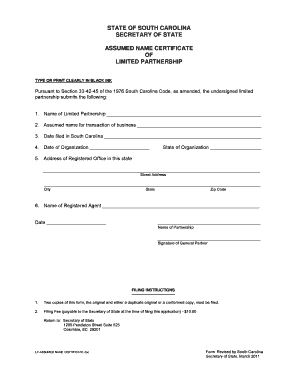
Certificate of Assumed Name Form South Carolina 2011


What is the Certificate of Assumed Name Form South Carolina
The Certificate of Assumed Name form is a legal document used in South Carolina for businesses operating under a name different from their registered legal name. This form is essential for establishing a fictitious name, often referred to as a "doing business as" (DBA) name. By filing this certificate, businesses can ensure compliance with state regulations and inform the public of their true ownership. The form typically requires details such as the assumed name, the business entity type, and the owner’s information.
How to use the Certificate of Assumed Name Form South Carolina
Using the Certificate of Assumed Name form involves several straightforward steps. First, ensure that the chosen fictitious name complies with state guidelines, meaning it should not be misleading or already in use by another entity. Next, fill out the form accurately, providing all required information. Once completed, the form must be filed with the appropriate county office, where the business is located. After submission, it is advisable to keep a copy for your records, as this serves as proof of your business name registration.
Steps to complete the Certificate of Assumed Name Form South Carolina
Completing the Certificate of Assumed Name form involves a series of clear steps:
- Choose a unique fictitious name that complies with state regulations.
- Obtain the Certificate of Assumed Name form from the county office or an official website.
- Fill in the required fields, including the business owner’s name and contact information.
- Provide details about the business entity type, such as LLC, corporation, or sole proprietorship.
- Review the form for accuracy and completeness.
- Submit the form to the appropriate county office, either in person or by mail.
- Pay any required filing fees.
Legal use of the Certificate of Assumed Name Form South Carolina
The legal use of the Certificate of Assumed Name form is crucial for businesses to operate under a fictitious name in South Carolina. Filing this form not only provides legal recognition of the assumed name but also protects the business from potential legal disputes regarding name ownership. It is important to note that this certificate does not grant trademark rights; businesses should consider additional steps to secure their brand identity. Compliance with state laws regarding the use of assumed names helps maintain transparency and trust with customers and partners.
State-specific rules for the Certificate of Assumed Name Form South Carolina
South Carolina has specific rules governing the use of the Certificate of Assumed Name form. The assumed name must not be identical or confusingly similar to an existing registered name. Additionally, the form must be filed in the county where the business operates. Certain business types, such as corporations and LLCs, may have additional requirements or restrictions. Understanding these state-specific rules is essential for ensuring compliance and avoiding potential penalties.
Form Submission Methods
The Certificate of Assumed Name form can be submitted through various methods in South Carolina. Businesses may choose to file the form in person at the local county office, which allows for immediate processing. Alternatively, the form can be mailed to the appropriate office, though this may result in longer processing times. Some counties may also offer online submission options, providing a convenient way to file the form digitally. It is important to check with the local county office for the most current submission methods and any associated fees.
Quick guide on how to complete certificate of assumed name form south carolina
Complete Certificate Of Assumed Name Form South Carolina effortlessly on any device
Online document management has gained popularity among businesses and individuals. It offers an ideal eco-friendly option to traditional printed and signed documents, as you can obtain the necessary form and securely archive it online. airSlate SignNow equips you with all the tools required to create, edit, and eSign your documents swiftly without delays. Manage Certificate Of Assumed Name Form South Carolina on any platform using airSlate SignNow's Android or iOS applications and streamline any document-related process today.
The easiest way to edit and eSign Certificate Of Assumed Name Form South Carolina with ease
- Locate Certificate Of Assumed Name Form South Carolina and click on Get Form to begin.
- Utilize the tools we provide to fill out your form.
- Emphasize key sections of your documents or redact sensitive information with tools specifically designed by airSlate SignNow.
- Create your eSignature using the Sign tool, which takes seconds and holds the same legal validity as a conventional wet ink signature.
- Review the details and click on the Done button to save your modifications.
- Choose your preferred method of submitting your form, whether by email, SMS, invitation link, or download it to your computer.
Eliminate concerns about lost or misplaced files, tedious form searching, or mistakes that require reprinting new document copies. airSlate SignNow meets your document management requirements with just a few clicks from any device you choose. Modify and eSign Certificate Of Assumed Name Form South Carolina to ensure excellent communication at every stage of the form preparation process with airSlate SignNow.
Create this form in 5 minutes or less
Find and fill out the correct certificate of assumed name form south carolina
Create this form in 5 minutes!
How to create an eSignature for the certificate of assumed name form south carolina
How to create an electronic signature for a PDF online
How to create an electronic signature for a PDF in Google Chrome
How to create an e-signature for signing PDFs in Gmail
How to create an e-signature right from your smartphone
How to create an e-signature for a PDF on iOS
How to create an e-signature for a PDF on Android
People also ask
-
What is a certificate of assumed name form?
A certificate of assumed name form is a legal document that allows a business to operate under a name different from its registered legal name. This form is essential for branding and business identity recognition. By filing this document, businesses ensure compliance with state laws while protecting their assumed name.
-
How do I obtain a certificate of assumed name form?
You can obtain a certificate of assumed name form from your state’s Secretary of State website or office. Many states provide this form online, allowing for easy access and completion. Once filled out, you’ll need to submit it along with any required fees to register your assumed name officially.
-
What are the costs associated with filing a certificate of assumed name form?
The costs for filing a certificate of assumed name form vary by state but generally range from $10 to $100. In addition to the filing fee, you may incur costs for notarization or publishing the assumed name in a local newspaper. Understanding these potential costs helps you budget accordingly for your business operations.
-
What features does airSlate SignNow offer for handling certificate of assumed name forms?
airSlate SignNow provides an intuitive platform for signing and managing your certificate of assumed name forms. Features include customizable templates, secure cloud storage, and the ability to eSign documents remotely. These capabilities simplify the filing process and ensure your forms are processed efficiently.
-
Can I integrate airSlate SignNow with other applications for managing my certificate of assumed name form?
Yes, airSlate SignNow supports integration with various applications such as Google Drive, Dropbox, and Salesforce. This allows for seamless document management and workflow automation, making it easier to handle your certificate of assumed name form alongside other business documents. Enhanced integration boosts overall productivity.
-
What are the benefits of using airSlate SignNow for certificate of assumed name forms?
Using airSlate SignNow for your certificate of assumed name forms streamlines the signing process, saving time and resources. The platform is user-friendly, ensuring that even those unfamiliar with digital tools can navigate it easily. Moreover, the security features protect your sensitive information during the filing process.
-
How long does it take to process a certificate of assumed name form?
Processing times for a certificate of assumed name form depend on the state and can range from a few hours to several weeks. Once submitted, it’s advisable to check your state’s processing timelines for accurate updates. Utilizing efficient platforms like airSlate SignNow can potentially expedite your preparation and submission.
Get more for Certificate Of Assumed Name Form South Carolina
- Subcontractors agreement georgia form
- Option to purchase addendum to residential lease lease or rent to own georgia form
- Georgia prenuptial premarital agreement with financial statements georgia form
- Georgia prenuptial premarital agreement without financial statements georgia form
- Amendment to prenuptial or premarital agreement georgia form
- Financial statements only in connection with prenuptial premarital agreement georgia form
- Georgia prenuptial agreement 497303594 form
- Misfeasance in public office raw statistics from the form
Find out other Certificate Of Assumed Name Form South Carolina
- How To Integrate Sign in Banking
- How To Use Sign in Banking
- Help Me With Use Sign in Banking
- Can I Use Sign in Banking
- How Do I Install Sign in Banking
- How To Add Sign in Banking
- How Do I Add Sign in Banking
- How Can I Add Sign in Banking
- Can I Add Sign in Banking
- Help Me With Set Up Sign in Government
- How To Integrate eSign in Banking
- How To Use eSign in Banking
- How To Install eSign in Banking
- How To Add eSign in Banking
- How To Set Up eSign in Banking
- How To Save eSign in Banking
- How To Implement eSign in Banking
- How To Set Up eSign in Construction
- How To Integrate eSign in Doctors
- How To Use eSign in Doctors