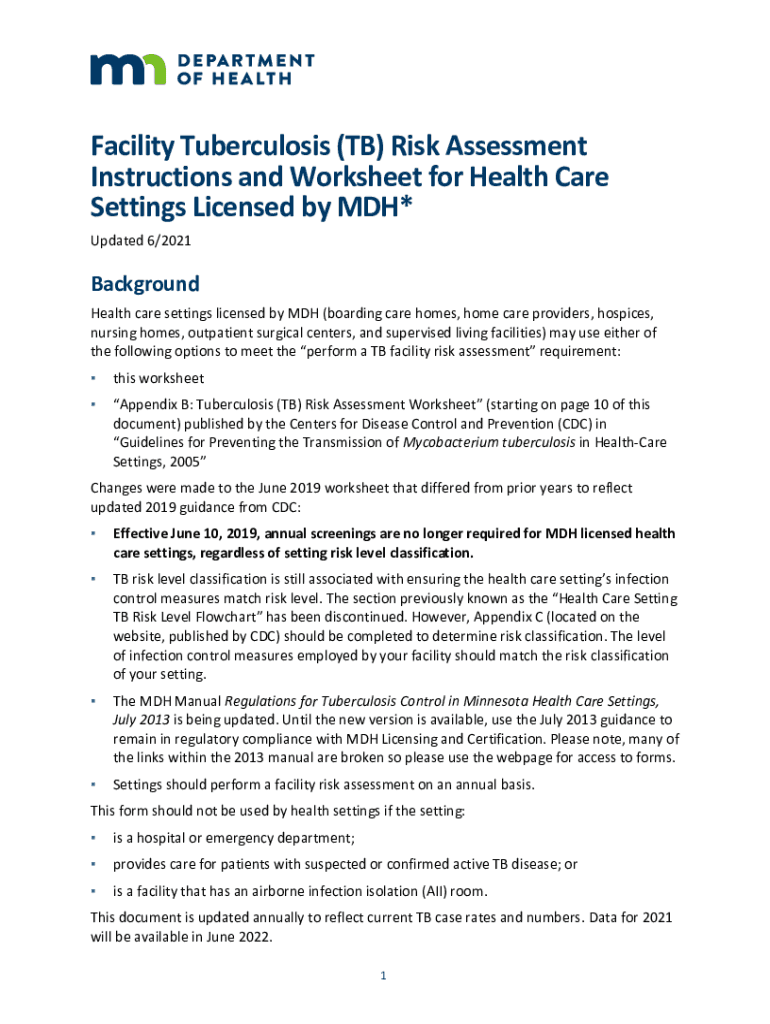
Facility Tuberculosis Risk 2021-2026


Understanding the Facility Tuberculosis Risk
The facility tuberculosis risk assessment is a crucial document that evaluates the potential risk of tuberculosis exposure within a facility. This assessment is particularly important for healthcare settings, correctional facilities, and other environments where individuals may be at higher risk. The evaluation involves identifying factors such as the population served, the nature of activities conducted, and existing infection control measures. By understanding these risks, facilities can implement appropriate strategies to minimize the likelihood of tuberculosis transmission.
Steps to Complete the Facility Tuberculosis Risk Assessment
Completing the facility tuberculosis risk assessment involves several key steps:
- Gather Information: Collect relevant data about the facility, including the demographics of individuals served and the types of services provided.
- Identify Risk Factors: Assess factors that contribute to tuberculosis risk, such as ventilation, population density, and existing health conditions among individuals.
- Evaluate Current Practices: Review current infection control measures and determine their effectiveness in reducing tuberculosis transmission.
- Document Findings: Compile the information into a structured format, ensuring clarity and comprehensiveness in the assessment report.
- Develop Recommendations: Based on the assessment, outline actionable recommendations to mitigate identified risks.
Legal Use of the Facility Tuberculosis Risk Assessment
The facility tuberculosis risk assessment must comply with relevant legal standards and regulations. In the United States, adherence to guidelines from the Centers for Disease Control and Prevention (CDC) and local health departments is essential. The assessment serves not only as a tool for risk management but also as a legal document that can demonstrate compliance with health and safety regulations. Ensuring that the assessment is thorough and properly documented can protect the facility from legal liabilities related to tuberculosis outbreaks.
Key Elements of the Facility Tuberculosis Risk Assessment
A comprehensive facility tuberculosis risk assessment includes several key elements:
- Facility Description: An overview of the facility, including its purpose and the population it serves.
- Risk Identification: A detailed analysis of potential tuberculosis exposure risks within the facility.
- Control Measures: Documentation of existing infection control practices and their effectiveness.
- Recommendations: Suggested actions to improve safety and reduce tuberculosis transmission risk.
- Review Process: Information on how often the assessment will be reviewed and updated.
How to Obtain the Facility Tuberculosis Risk Assessment
To obtain the facility tuberculosis risk assessment, facilities typically follow these steps:
- Consult Local Health Authorities: Reach out to local health departments for guidance and resources related to tuberculosis risk assessments.
- Utilize Templates: Many health organizations provide templates or guidelines that can be adapted to meet specific facility needs.
- Engage Experts: Consider hiring professionals with expertise in infectious disease control to assist in conducting a thorough assessment.
- Review Existing Documentation: If the facility has previously conducted assessments, review these documents for insights and updates.
Examples of Using the Facility Tuberculosis Risk Assessment
Facility tuberculosis risk assessments can be utilized in various scenarios, including:
- Healthcare Settings: Hospitals and clinics use assessments to protect patients and staff from tuberculosis exposure.
- Correctional Facilities: Prisons and jails implement assessments to manage the health of incarcerated individuals.
- Homeless Shelters: Shelters assess tuberculosis risk to safeguard vulnerable populations living in close quarters.
Quick guide on how to complete facility tuberculosis risk
Finish Facility Tuberculosis Risk effortlessly on any gadget
Digital document management has become favored among businesses and individuals. It offers an ideal eco-friendly alternative to conventional printed and signed documents, allowing you to access the necessary form and securely store it online. airSlate SignNow equips you with all the resources required to create, modify, and electronically sign your documents rapidly without delays. Manage Facility Tuberculosis Risk on any gadget with airSlate SignNow Android or iOS applications and enhance any document-related workflow today.
The simplest way to modify and eSign Facility Tuberculosis Risk without any hassle
- Find Facility Tuberculosis Risk and click Get Form to begin.
- Use the tools we offer to complete your document.
- Mark important parts of the documents or redact sensitive details with tools specifically provided by airSlate SignNow for that purpose.
- Create your signature with the Sign tool, which takes mere seconds and carries the same legal validity as a conventional wet ink signature.
- Review the information and click on the Done button to preserve your changes.
- Select how you wish to share your form, via email, text message (SMS), or invitation link, or download it to your computer.
Eliminate concerns about lost or misplaced documents, tedious form searching, or mistakes that necessitate printing new document copies. airSlate SignNow meets all your document management requirements in just a few clicks from a device of your choice. Modify and eSign Facility Tuberculosis Risk and guarantee outstanding communication at any stage of the form preparation process with airSlate SignNow.
Create this form in 5 minutes or less
Find and fill out the correct facility tuberculosis risk
Create this form in 5 minutes!
People also ask
-
What is a facility tuberculosis risk assessment?
A facility tuberculosis risk assessment is a systematic evaluation that identifies potential risks of TB transmission within a facility. It helps organizations understand their exposure levels and implement appropriate policies and procedures to mitigate these risks. Conducting a thorough assessment is essential for ensuring the safety of staff and visitors.
-
How does airSlate SignNow facilitate the facility tuberculosis risk assessment process?
airSlate SignNow streamlines the facility tuberculosis risk assessment process by enabling organizations to digitally send, sign, and manage vital documents related to TB assessments. This user-friendly platform saves time and reduces paperwork, ensuring that all necessary forms are processed efficiently. By simplifying this process, SignNow helps organizations focus on enhancing their TB prevention strategies.
-
What are the benefits of using airSlate SignNow for facility tuberculosis risk assessments?
Using airSlate SignNow for facility tuberculosis risk assessments provides numerous benefits, including improved document management, reduced turnaround time for signatures, and increased compliance with TB safety protocols. The platform's intuitive interface allows for easy access and sharing of documents, which streamlines communication within teams. Ultimately, these features contribute to a more efficient assessment process.
-
Is there a cost associated with using airSlate SignNow for risk assessments?
Yes, there are pricing plans available for airSlate SignNow, which vary based on the features needed for facility tuberculosis risk assessments. Each plan is designed to provide cost-effective solutions without compromising on essential functionalities. Users can choose a plan that best fits their organization's needs and budget.
-
Can airSlate SignNow integrate with other systems for facility tuberculosis risk assessments?
Absolutely! airSlate SignNow seamlessly integrates with a variety of other software systems, which can enhance the efficiency of facility tuberculosis risk assessments. This includes integration with project management tools, CRMs, and healthcare-specific applications. These connections allow for smoother data flow and improved overall workflow.
-
What types of organizations can benefit from facility tuberculosis risk assessments?
A wide range of organizations can benefit from facility tuberculosis risk assessments, including healthcare providers, educational institutions, and workplaces with high traffic. By conducting these assessments, organizations not only comply with safety regulations but also protect their employees and clients from potential TB exposure. airSlate SignNow provides the tools needed for effective document management throughout this process.
-
How does airSlate SignNow ensure the security of documents during the risk assessment process?
airSlate SignNow takes document security seriously, implementing advanced encryption methods to safeguard sensitive information during the facility tuberculosis risk assessment process. Users can trust that their documents are protected against unauthorized access, ensuring compliance with privacy regulations. This level of security allows organizations to focus on assessing TB risks without worrying about data bsignNowes.
Get more for Facility Tuberculosis Risk
Find out other Facility Tuberculosis Risk
- eSignature Louisiana Car Dealer Profit And Loss Statement Easy
- How To eSignature Maryland Business Operations Business Letter Template
- How Do I eSignature Arizona Charity Rental Application
- How To eSignature Minnesota Car Dealer Bill Of Lading
- eSignature Delaware Charity Quitclaim Deed Computer
- eSignature Colorado Charity LLC Operating Agreement Now
- eSignature Missouri Car Dealer Purchase Order Template Easy
- eSignature Indiana Charity Residential Lease Agreement Simple
- How Can I eSignature Maine Charity Quitclaim Deed
- How Do I eSignature Michigan Charity LLC Operating Agreement
- eSignature North Carolina Car Dealer NDA Now
- eSignature Missouri Charity Living Will Mobile
- eSignature New Jersey Business Operations Memorandum Of Understanding Computer
- eSignature North Dakota Car Dealer Lease Agreement Safe
- eSignature Oklahoma Car Dealer Warranty Deed Easy
- eSignature Oregon Car Dealer Rental Lease Agreement Safe
- eSignature South Carolina Charity Confidentiality Agreement Easy
- Can I eSignature Tennessee Car Dealer Limited Power Of Attorney
- eSignature Utah Car Dealer Cease And Desist Letter Secure
- eSignature Virginia Car Dealer Cease And Desist Letter Online