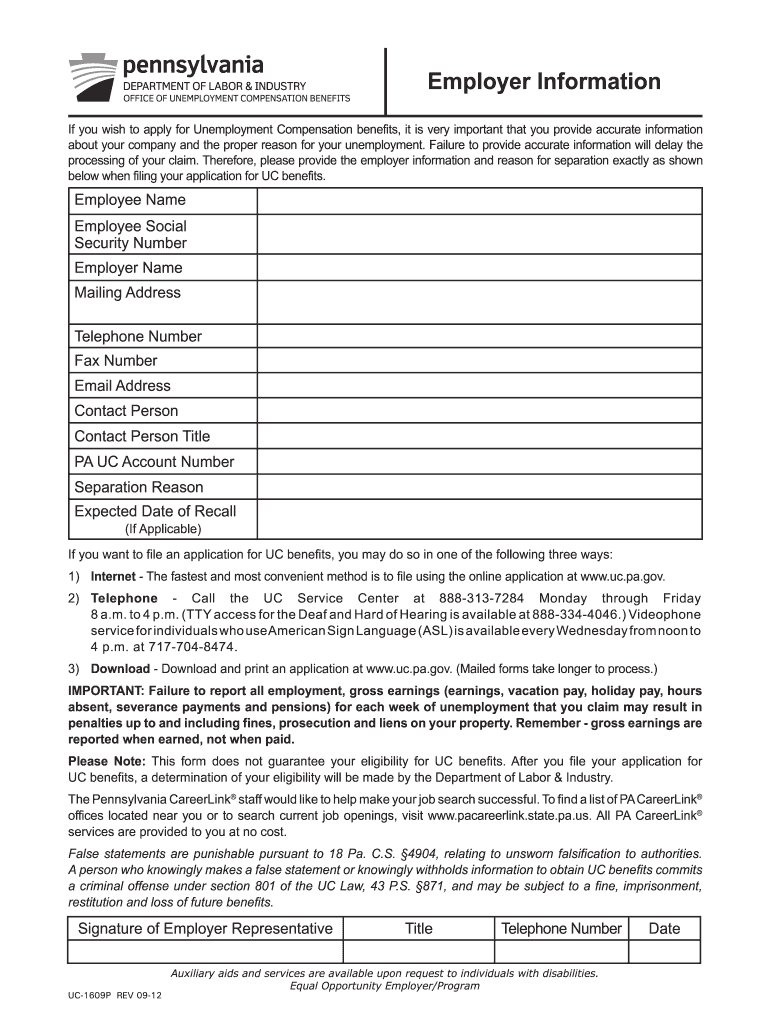
Employer Information Form UC 1609P Pennsylvania Boroughs


Understanding the Employer Information Form UC 1609P
The Employer Information Form UC 1609P is a crucial document for employers in Pennsylvania. It serves to collect essential details about the employer's business, including the legal name, address, and type of business entity. This form is necessary for compliance with state unemployment compensation laws and ensures that employers fulfill their obligations regarding employee benefits.
Steps to Complete the Employer Information Form UC 1609P
Completing the Employer Information Form UC 1609P involves several key steps:
- Gather necessary information about your business, including the legal name, address, and federal Employer Identification Number (EIN).
- Provide details about the type of business entity, such as whether it is a corporation, partnership, or sole proprietorship.
- Fill out the form accurately, ensuring all sections are complete to avoid delays.
- Review the form for any errors before submission.
How to Obtain the Employer Information Form UC 1609P
The Employer Information Form UC 1609P can be obtained through the Pennsylvania Department of Labor and Industry's website. It is available as a downloadable PDF, which can be printed and filled out manually or completed electronically. Ensure you have the most recent version of the form to comply with current regulations.
Legal Use of the Employer Information Form UC 1609P
The legal use of the Employer Information Form UC 1609P is essential for maintaining compliance with Pennsylvania's unemployment compensation laws. Submitting this form accurately helps establish your business's eligibility for unemployment benefits and ensures that you meet all regulatory requirements. Failure to submit the form or providing incorrect information may result in penalties or delays in processing.
Key Elements of the Employer Information Form UC 1609P
Key elements of the Employer Information Form UC 1609P include:
- Business Information: This includes the legal name, address, and contact details.
- Type of Business Entity: Indicate whether the business is a corporation, partnership, or sole proprietorship.
- Federal Employer Identification Number (EIN): This number is crucial for tax reporting and compliance.
- Signature: The form must be signed by an authorized representative of the business.
State-Specific Rules for the Employer Information Form UC 1609P
Employers in Pennsylvania must adhere to specific state rules when completing the Employer Information Form UC 1609P. This includes ensuring that all information provided is accurate and up to date. Additionally, employers must be aware of deadlines for submission to avoid penalties. Understanding these rules helps maintain compliance with state laws and supports the proper functioning of the unemployment compensation system.
Quick guide on how to complete employer information form uc 1609p pennsylvania boroughs
Accomplish Employer Information Form UC 1609P Pennsylvania Boroughs effortlessly on any device
Digital document management has gained traction among businesses and individuals alike. It serves as an ideal eco-friendly substitute for conventional printed and signed documents, allowing you to locate the necessary form and securely store it online. airSlate SignNow provides all the tools required to create, modify, and eSign your documents quickly and efficiently. Manage Employer Information Form UC 1609P Pennsylvania Boroughs on any device using airSlate SignNow's Android or iOS applications and streamline any document-centric task today.
How to modify and eSign Employer Information Form UC 1609P Pennsylvania Boroughs with ease
- Find Employer Information Form UC 1609P Pennsylvania Boroughs and click on Get Form to begin.
- Utilize the tools we provide to complete your document.
- Emphasize pertinent sections of the documents or conceal sensitive information with tools specifically offered by airSlate SignNow for that purpose.
- Create your signature using the Sign tool, which takes mere seconds and carries the same legal validity as a conventional wet ink signature.
- Review all the details and click on the Done button to save your changes.
- Select how you wish to submit your form: via email, SMS, invite link, or download it to your computer.
Eliminate concerns about lost or misplaced files, the hassle of searching for forms, or errors that necessitate printing new document copies. airSlate SignNow meets your document management needs with just a few clicks from your preferred device. Edit and eSign Employer Information Form UC 1609P Pennsylvania Boroughs to guarantee outstanding communication throughout any stage of the document preparation process with airSlate SignNow.
Create this form in 5 minutes or less
Create this form in 5 minutes!
How to create an eSignature for the employer information form uc 1609p pennsylvania boroughs
How to create an electronic signature for a PDF online
How to create an electronic signature for a PDF in Google Chrome
How to create an e-signature for signing PDFs in Gmail
How to create an e-signature right from your smartphone
How to create an e-signature for a PDF on iOS
How to create an e-signature for a PDF on Android
People also ask
-
What are the key features of the airSlate SignNow platform for oucsc operations?
The airSlate SignNow platform offers several key features ideal for oucsc operations, including document templates, electronic signature capabilities, and real-time collaboration tools. These features allow users to streamline their document management process, making it easier to send, sign, and store important files securely.
-
How does airSlate SignNow benefit oucsc operations?
AirSlate SignNow enhances oucsc operations by providing a cost-effective solution for electronic signatures and document workflows. This platform accelerates the signing process, reduces paper usage, and improves overall efficiency, allowing businesses to focus on their core activities without the hassle of traditional document management.
-
What is the pricing structure for airSlate SignNow concerning oucsc operations?
AirSlate SignNow offers flexible pricing plans tailored for oucsc operations. Whether you are a small business or a large enterprise, you can choose a plan that fits your budget and requirements, ensuring that you get the best value for your investment in electronic signature solutions.
-
Can airSlate SignNow integrate with other tools used in oucsc operations?
Yes, airSlate SignNow seamlessly integrates with various tools commonly used in oucsc operations, including Google Workspace, Salesforce, and Microsoft Office. This integration capability enhances productivity by allowing users to manage documents from different platforms without switching between applications.
-
Is airSlate SignNow user-friendly for oucsc operations?
Absolutely! AirSlate SignNow is designed with user-friendliness in mind, making it accessible for all team members involved in oucsc operations. With an intuitive interface and straightforward navigation, users can easily send and manage their documents without extensive training.
-
What security measures does airSlate SignNow implement for oucsc operations?
AirSlate SignNow prioritizes security, especially for oucsc operations, by employing encryption, secure data storage, and compliance with industry standards such as GDPR. This ensures that sensitive documents and information are protected during the signing process and at rest.
-
How can airSlate SignNow improve the workflow of oucsc operations?
By utilizing airSlate SignNow in oucsc operations, businesses can signNowly enhance their workflow efficiency. The platform automates repetitive tasks, reduces delays caused by manual signatures, and provides a centralized hub for document tracking, leading to faster turnaround times.
Get more for Employer Information Form UC 1609P Pennsylvania Boroughs
- Quitclaim deed from an individual to a trust michigan form
- Michigan deed trust 497311340 form
- Quitclaim deed from three 3 individuals to four 4 individuals michigan form
- Quitclaim deed from limited liability company to two individuals husband and wife michigan form
- Notice of furnishing corporation or llc michigan form
- Sworn statement individual michigan form
- Quitclaim deed by two individuals to corporation michigan form
- Warranty deed from two individuals to corporation michigan form
Find out other Employer Information Form UC 1609P Pennsylvania Boroughs
- How To Sign Oregon High Tech Document
- How Do I Sign California Insurance PDF
- Help Me With Sign Wyoming High Tech Presentation
- How Do I Sign Florida Insurance PPT
- How To Sign Indiana Insurance Document
- Can I Sign Illinois Lawers Form
- How To Sign Indiana Lawers Document
- How To Sign Michigan Lawers Document
- How To Sign New Jersey Lawers PPT
- How Do I Sign Arkansas Legal Document
- How Can I Sign Connecticut Legal Document
- How Can I Sign Indiana Legal Form
- Can I Sign Iowa Legal Document
- How Can I Sign Nebraska Legal Document
- How To Sign Nevada Legal Document
- Can I Sign Nevada Legal Form
- How Do I Sign New Jersey Legal Word
- Help Me With Sign New York Legal Document
- How Do I Sign Texas Insurance Document
- How Do I Sign Oregon Legal PDF