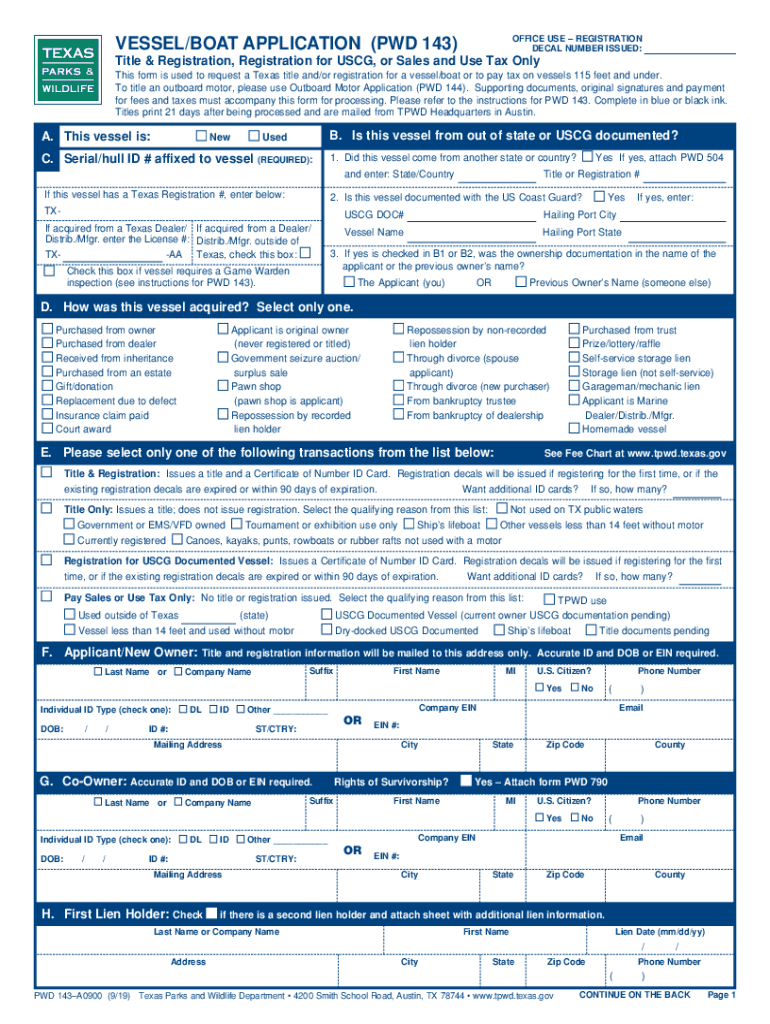
Texas Parks Wildlife Boat 2019-2026


What is the Texas Parks Wildlife Boat?
The Texas Parks Wildlife Boat refers to the vessel boat application known as pwd 143. This form is essential for individuals seeking to register their boats or other watercraft in Texas. It ensures compliance with state regulations and helps maintain safety on Texas waters. The pwd 143 form is specifically designed for various types of vessels, including motorboats, sailboats, and personal watercraft.
Steps to complete the Texas Parks Wildlife Boat
Completing the pwd 143 form involves several key steps to ensure proper registration of your vessel. Follow these steps for a smooth process:
- Gather Necessary Information: Collect details about your vessel, including its make, model, year, and hull identification number.
- Complete the Form: Fill out the pwd 143 form accurately, ensuring all required fields are completed.
- Provide Supporting Documents: Attach any necessary documentation, such as proof of ownership or previous registration.
- Submit the Form: Choose your submission method—online, by mail, or in person—based on your preference and convenience.
Legal use of the Texas Parks Wildlife Boat
The legal use of the Texas Parks Wildlife Boat is governed by state laws and regulations. Proper registration of your vessel using the pwd 143 form is crucial for compliance. This registration not only validates your ownership but also ensures that your boat meets safety and environmental standards set by Texas Parks and Wildlife. Operating an unregistered vessel can lead to penalties and legal consequences.
Required Documents
When completing the pwd 143 form, certain documents are required to support your application. These may include:
- Proof of Ownership: This can be a bill of sale, title, or previous registration documentation.
- Identification: A valid driver's license or state-issued ID may be necessary to verify your identity.
- Payment Information: If applicable, include payment details for any registration fees associated with the application.
Form Submission Methods
The pwd 143 form can be submitted through various methods to accommodate different preferences:
- Online Submission: Complete and submit the form through the Texas Parks and Wildlife website for a quick and efficient process.
- Mail Submission: Print the completed form and send it to the designated address provided on the form.
- In-Person Submission: Visit a local Texas Parks and Wildlife office to submit your application directly.
Eligibility Criteria
To successfully complete the pwd 143 form, applicants must meet certain eligibility criteria. This includes being the legal owner of the vessel and ensuring that the boat complies with state regulations. Additionally, the vessel must be primarily used in Texas waters to qualify for registration under this form.
Quick guide on how to complete texas parks wildlife boat
Manage Texas Parks Wildlife Boat effortlessly on any device
Digital document management has gained traction among businesses and individuals alike. It offers an excellent environmentally friendly substitute for conventional printed and signed documents, as you can locate the right form and securely preserve it online. airSlate SignNow provides all the tools necessary to create, modify, and electronically sign your documents swiftly without delays. Handle Texas Parks Wildlife Boat on any device with the airSlate SignNow Android or iOS applications and simplify any document-related task today.
How to modify and electronically sign Texas Parks Wildlife Boat with ease
- Locate Texas Parks Wildlife Boat and click Obtain Form to begin.
- Utilize the tools we offer to fill out your document.
- Emphasize important sections of the documents or conceal sensitive information using tools that airSlate SignNow provides specifically for this purpose.
- Generate your electronic signature with the Sign feature, which takes just seconds and holds the same legal significance as a traditional wet ink signature.
- Verify the details and click the Complete button to save your modifications.
- Select your preferred method of sending your form, via email, text message (SMS), invitation link, or download it to your computer.
Eliminate the hassle of lost or misplaced documents, tedious searches for forms, or errors that necessitate printing additional document copies. airSlate SignNow fulfills your document management needs with just a few clicks from any device you prefer. Modify and electronically sign Texas Parks Wildlife Boat and ensure effective communication at any stage of the form preparation process with airSlate SignNow.
Create this form in 5 minutes or less
Find and fill out the correct texas parks wildlife boat
Create this form in 5 minutes!
People also ask
-
What is pwd 143 in the context of airSlate SignNow?
Pwd 143 refers to a specific security feature that can be implemented within the airSlate SignNow application. It enhances document safety by requiring a password to access or sign sensitive documents. Using pwd 143 ensures that only authorized individuals have access to your important files.
-
How can I benefit from using pwd 143 with airSlate SignNow?
By utilizing pwd 143, you can secure your electronic signatures and documents effectively. This feature helps prevent unauthorized access, making it ideal for businesses that handle confidential information. Overall, pwd 143 contributes to a safer and more reliable signing process.
-
What pricing options are available for airSlate SignNow that include pwd 143?
airSlate SignNow offers various pricing plans that include the pwd 143 feature. These plans are designed to cater to businesses of all sizes, from startups to enterprises. For a complete overview of our pricing and the inclusion of pwd 143, visit our pricing page.
-
Can I integrate airSlate SignNow with other tools while using pwd 143?
Yes, airSlate SignNow allows seamless integration with multiple third-party applications even with the pwd 143 feature enabled. You can connect with CRMs, cloud storage services, and other essential tools to streamline your document management processes. This flexibility enhances your overall productivity.
-
Is it easy to set up pwd 143 in airSlate SignNow?
Setting up pwd 143 in airSlate SignNow is a straightforward process. The platform provides an intuitive interface to configure password protection for your documents quickly. With just a few clicks, you can enable pwd 143 to enhance the security of your electronic transactions.
-
Does using pwd 143 affect the signing workflow in airSlate SignNow?
Implementing pwd 143 may add a step to the signing workflow, requiring users to enter a password. However, this added security measure ensures that only designated individuals can access sensitive documents. Overall, the impact on workflow is minimal compared to the enhanced protection it provides.
-
What types of documents can I secure with pwd 143 in airSlate SignNow?
You can secure various types of documents using pwd 143 in airSlate SignNow, including contracts, agreements, and confidential forms. This feature is especially useful for legal, financial, and healthcare documents that require heightened security. In short, pwd 143 can be applied to all sensitive documents that need protection.
Get more for Texas Parks Wildlife Boat
- Mount sinai doctors note form
- Bhp fleet card form
- Iata resolution 788 pdf form
- Geometry chapter 8 test answer key form
- Ineffective assistance of counsel form
- Iv d requirements new york state department of health form
- Judicial symposium on domestic violence agenda form
- 18 government ampamp agency forms tmcec
Find out other Texas Parks Wildlife Boat
- eSignature New Hampshire Invoice for Services (Standard Format) Computer
- eSignature Arkansas Non-Compete Agreement Later
- Can I eSignature Arizona Non-Compete Agreement
- How Do I eSignature New Jersey Non-Compete Agreement
- eSignature Tennessee Non-Compete Agreement Myself
- How To eSignature Colorado LLC Operating Agreement
- Help Me With eSignature North Carolina LLC Operating Agreement
- eSignature Oregon LLC Operating Agreement Online
- eSignature Wyoming LLC Operating Agreement Online
- eSignature Wyoming LLC Operating Agreement Computer
- eSignature Wyoming LLC Operating Agreement Later
- eSignature Wyoming LLC Operating Agreement Free
- How To eSignature Wyoming LLC Operating Agreement
- eSignature California Commercial Lease Agreement Template Myself
- eSignature California Commercial Lease Agreement Template Easy
- eSignature Florida Commercial Lease Agreement Template Easy
- eSignature Texas Roommate Contract Easy
- eSignature Arizona Sublease Agreement Template Free
- eSignature Georgia Sublease Agreement Template Online
- eSignature Arkansas Roommate Rental Agreement Template Mobile