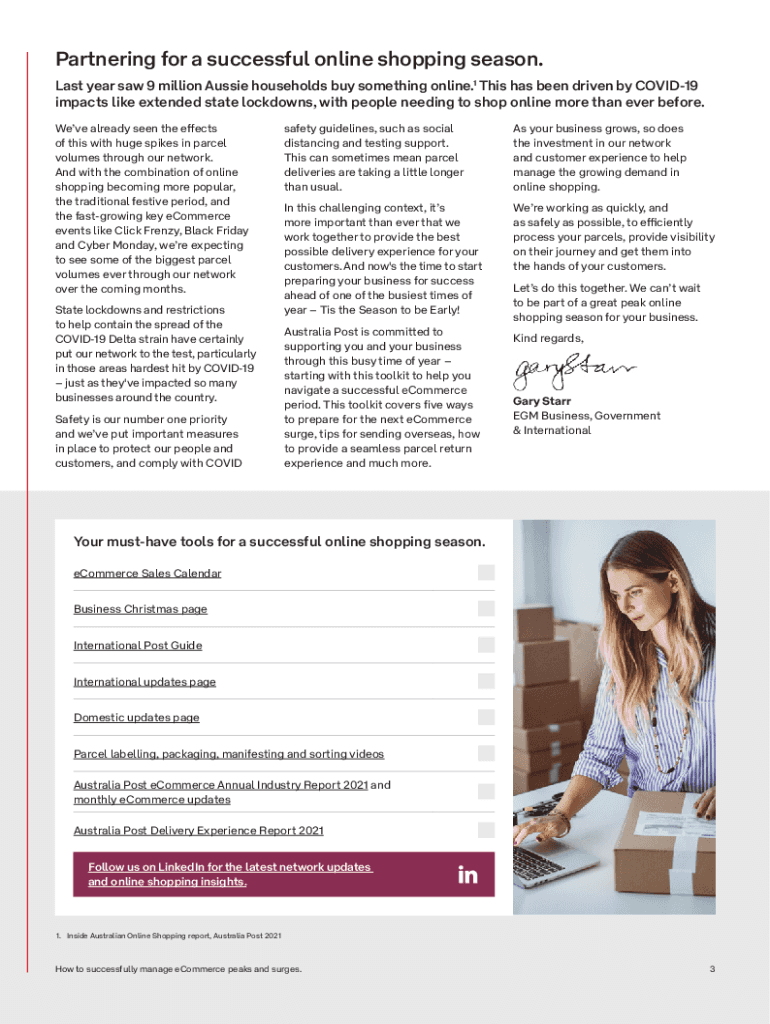
How to Successfully Manage Peaks and Surges in Online Form


What is the How To Successfully Manage Peaks And Surges In Online
The process of managing peaks and surges in online activity involves understanding fluctuations in user engagement and demand. This can apply to various online forms, including applications, registrations, or surveys. Recognizing these patterns helps organizations prepare for high traffic periods, ensuring a smooth user experience. Effective management can lead to improved customer satisfaction and operational efficiency.
Steps to complete the How To Successfully Manage Peaks And Surges In Online
Completing the process involves several key steps:
- Identify peak times based on historical data and trends.
- Ensure your online platform can handle increased traffic, including server capacity and load balancing.
- Implement user-friendly features, such as auto-save and progress indicators, to enhance the user experience during busy periods.
- Monitor real-time analytics to adjust resources as needed and respond to user behavior.
- Provide clear communication and support options for users encountering issues during peak times.
Legal use of the How To Successfully Manage Peaks And Surges In Online
To ensure the legal validity of online forms during peaks and surges, compliance with eSignature laws is crucial. The ESIGN Act and UETA provide a framework for recognizing electronic signatures as legally binding in the United States. It is essential to utilize a platform that adheres to these regulations, ensuring that signatures are captured securely and that the documents are stored in compliance with legal standards.
Key elements of the How To Successfully Manage Peaks And Surges In Online
Several key elements contribute to effective management of online peaks and surges:
- Scalability of the online platform to accommodate varying user loads.
- Robust security measures to protect user data during high traffic times.
- Clear user instructions to guide individuals through the process smoothly.
- Real-time monitoring tools to track user engagement and system performance.
- Responsive customer support to assist users during peak periods.
Examples of using the How To Successfully Manage Peaks And Surges In Online
Examples of managing peaks and surges effectively include:
- Online tax filing systems that prepare for increased submissions during tax season.
- Event registration platforms that anticipate high demand for popular events.
- Survey tools that adjust their infrastructure to handle spikes in responses during promotional campaigns.
Form Submission Methods (Online / Mail / In-Person)
Understanding the various submission methods is essential for managing online forms effectively. Users can typically submit forms online, which is the most efficient method, especially during peak times. However, alternatives such as mail or in-person submissions may be necessary for individuals without reliable internet access. Providing multiple submission options ensures inclusivity and accessibility for all users.
Quick guide on how to complete how to successfully manage peaks and surges in online
Complete How To Successfully Manage Peaks And Surges In Online effortlessly across any device
Web-based document management has gained popularity among businesses and individuals. It offers an ideal environmentally-friendly alternative to conventional printed and signed papers, as you can access the appropriate form and securely archive it online. airSlate SignNow equips you with all the tools needed to create, edit, and electronically sign your documents swiftly without delays. Manage How To Successfully Manage Peaks And Surges In Online on any platform with airSlate SignNow Android or iOS applications and enhance any document-driven operation today.
How to modify and electronically sign How To Successfully Manage Peaks And Surges In Online with ease
- Obtain How To Successfully Manage Peaks And Surges In Online and then click Get Form to begin.
- Utilize the tools we provide to complete your document.
- Emphasize important sections of the documents or redact sensitive information with tools that airSlate SignNow provides specifically for that task.
- Generate your electronic signature using the Sign feature, which takes mere seconds and holds the same legal validity as a traditional handwritten signature.
- Verify all details and then click the Done button to save your modifications.
- Select your preferred method for sharing your form, whether by email, SMS, invitation link, or download it to your computer.
Eliminate concerns about lost or mislaid documents, tedious form searches, or mistakes that necessitate printing new document copies. airSlate SignNow meets your document management needs in a few clicks from any device of your choosing. Modify and electronically sign How To Successfully Manage Peaks And Surges In Online and guarantee outstanding communication at any stage of your form preparation journey with airSlate SignNow.
Create this form in 5 minutes or less
Create this form in 5 minutes!
People also ask
-
What is airSlate SignNow and how can it help in managing peaks and surges in online transactions?
airSlate SignNow is an intuitive eSigning platform that empowers businesses to streamline document workflows. By utilizing this tool, companies can effectively manage peaks and surges in online transactions by improving efficiency and reducing turnaround times, ensuring that urgent documents are processed quickly.
-
How does airSlate SignNow handle pricing during peak demand?
airSlate SignNow offers flexible pricing options that can be adapted to meet your organization's needs, even during peak demand. Understanding how to successfully manage peaks and surges in online transactions means leveraging our scalable pricing model, which ensures you only pay for what you use without incurring hidden costs.
-
What features are included in airSlate SignNow to manage peak usage effectively?
airSlate SignNow includes features such as bulk sending, custom templates, and reminders that are crucial for managing peak usage effectively. These tools help users streamline operations, allowing businesses to focus on how to successfully manage peaks and surges in online transactions without getting bogged down by paperwork.
-
Can airSlate SignNow integrate with other software to enhance document management?
Yes, airSlate SignNow seamlessly integrates with various applications such as Google Drive, Salesforce, and Microsoft Teams. This connectivity enhances your ability to manage peaks and surges in online environments by allowing real-time collaboration and easy access to documents when you need them most.
-
Are there any benefits of using airSlate SignNow for businesses experiencing fluctuations?
Absolutely! By using airSlate SignNow, businesses can automate their document workflows, which provides signNow benefits during fluctuations. Learning how to successfully manage peaks and surges in online environments involves leveraging such automation to eliminate bottlenecks, ensuring transactions are handled promptly.
-
Is airSlate SignNow suitable for both small and large businesses?
Yes, airSlate SignNow is designed to cater to both small and large businesses equally. Regardless of size, companies can learn how to successfully manage peaks and surges in online transactions by utilizing the platform's adaptable features and plans that fit any scale of operations.
-
What kind of customer support does airSlate SignNow offer during busy periods?
airSlate SignNow provides comprehensive customer support, especially during busy periods. This ensures that users have the necessary guidance on how to successfully manage peaks and surges in online transactions. Our team is available through multiple channels, helping resolve any potential issues swiftly.
Get more for How To Successfully Manage Peaks And Surges In Online
- Pdi checklist for car pdf form
- Lsbc vic form
- Massachusetts form cjp7
- Nys doh 4384 form
- Cruisers yachts owners manual form
- Incident concern report form part a home care plus homecareplus asn
- Wlhs biology the cell cycle worksheet answer key form
- Osbi ok govdocumentssda change formsda change formoklahoma state bureau of investigation
Find out other How To Successfully Manage Peaks And Surges In Online
- How To eSign Michigan Legal Living Will
- eSign Alabama Non-Profit Business Plan Template Easy
- eSign Mississippi Legal Last Will And Testament Secure
- eSign California Non-Profit Month To Month Lease Myself
- eSign Colorado Non-Profit POA Mobile
- How Can I eSign Missouri Legal RFP
- eSign Missouri Legal Living Will Computer
- eSign Connecticut Non-Profit Job Description Template Now
- eSign Montana Legal Bill Of Lading Free
- How Can I eSign Hawaii Non-Profit Cease And Desist Letter
- Can I eSign Florida Non-Profit Residential Lease Agreement
- eSign Idaho Non-Profit Business Plan Template Free
- eSign Indiana Non-Profit Business Plan Template Fast
- How To eSign Kansas Non-Profit Business Plan Template
- eSign Indiana Non-Profit Cease And Desist Letter Free
- eSign Louisiana Non-Profit Quitclaim Deed Safe
- How Can I eSign Maryland Non-Profit Credit Memo
- eSign Maryland Non-Profit Separation Agreement Computer
- eSign Legal PDF New Jersey Free
- eSign Non-Profit Document Michigan Safe