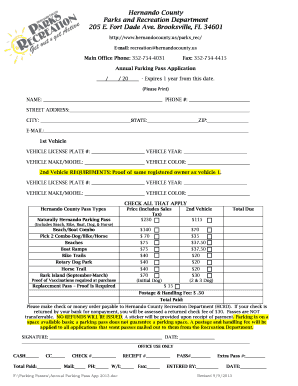
Hernando County Boat Ramp Pass 2013-2026


What is the Hernando County Boat Ramp Pass
The Hernando County Boat Ramp Pass is a permit that allows residents and visitors to access various boat ramps within Hernando County, Florida. This pass is essential for those who wish to enjoy recreational boating, fishing, and other water activities in the area. It typically covers multiple ramps, making it a convenient option for frequent users. The pass may also include specific benefits, such as reduced fees or priority access during peak times.
How to obtain the Hernando County Boat Ramp Pass
To obtain the Hernando County Boat Ramp Pass, individuals must follow a straightforward application process. This process usually involves:
- Visiting the official Hernando County website or designated office.
- Providing necessary personal information, such as name, address, and contact details.
- Paying the applicable fee, which varies based on the type of pass requested.
- Submitting any required documentation, such as proof of residency or vehicle registration.
Once the application is processed, the pass will be issued, allowing access to the designated boat ramps.
Steps to complete the Hernando County Boat Ramp Pass
Completing the Hernando County Boat Ramp Pass involves several key steps:
- Gather necessary documents, including identification and proof of residency.
- Access the application form online or in-person at the county office.
- Fill out the application form accurately, ensuring all required fields are completed.
- Submit the application along with the payment for the pass.
- Await confirmation of approval, which may take several days.
Following these steps ensures a smooth application process for the boat ramp pass.
Legal use of the Hernando County Boat Ramp Pass
The Hernando County Boat Ramp Pass is legally binding and must be used in accordance with local regulations. Users are required to display the pass prominently when using the ramps. Failure to comply with the rules may result in penalties, including fines or revocation of the pass. It is important to familiarize oneself with the specific rules governing boat ramp usage in Hernando County to avoid any legal issues.
Key elements of the Hernando County Boat Ramp Pass
Several key elements define the Hernando County Boat Ramp Pass:
- Validity Period: The pass is typically valid for one year from the date of purchase.
- Access Rights: Holders can access multiple boat ramps within the county.
- Fee Structure: Fees may vary based on residency status and type of pass.
- Transferability: The pass is generally non-transferable and must be used by the registered individual.
Understanding these elements is crucial for effective use of the pass.
Examples of using the Hernando County Boat Ramp Pass
The Hernando County Boat Ramp Pass can be utilized in various scenarios, such as:
- Launching a personal boat for a day of fishing at Hernando Beach.
- Using the pass to access a boat ramp for a family outing on the water.
- Participating in local boating events or competitions that require ramp access.
These examples highlight the versatility and benefits of having a boat ramp pass in Hernando County.
Quick guide on how to complete hernando county boat ramp pass
Accomplish Hernando County Boat Ramp Pass seamlessly on any device
Digital document management has gained signNow traction among companies and individuals. It offers an ideal environmentally-friendly alternative to conventional printed and signed materials, allowing you to locate the necessary form and securely keep it online. airSlate SignNow equips you with all the resources required to create, modify, and electronically sign your documents promptly and without hold-ups. Handle Hernando County Boat Ramp Pass on any device with the airSlate SignNow Android or iOS applications and enhance any document-centric procedure today.
The easiest method to amend and eSign Hernando County Boat Ramp Pass without hassle
- Locate Hernando County Boat Ramp Pass and then click Get Form to begin.
- Utilize the tools we provide to fill out your paperwork.
- Emphasize important sections of the documents or obscure confidential information with tools that airSlate SignNow specifically offers for this purpose.
- Generate your eSignature with the Sign feature, which takes just seconds and holds the same legal significance as a conventional wet ink signature.
- Review all details carefully and then click on the Done button to preserve your changes.
- Choose how you wish to share your form, via email, SMS, or invitation link, or download it to your computer.
Put aside worries about lost or misfiled documents, exhausting form searches, or errors necessitating new document prints. airSlate SignNow meets all your document management needs within a few clicks from your preferred device. Edit and eSign Hernando County Boat Ramp Pass to ensure outstanding communication at every step of the form preparation process with airSlate SignNow.
Create this form in 5 minutes or less
Create this form in 5 minutes!
How to create an eSignature for the hernando county boat ramp pass
How to create an electronic signature for a PDF online
How to create an electronic signature for a PDF in Google Chrome
How to create an e-signature for signing PDFs in Gmail
How to create an e-signature right from your smartphone
How to create an e-signature for a PDF on iOS
How to create an e-signature for a PDF on Android
People also ask
-
What is a Hernando County park pass?
A Hernando County park pass is an access permit that allows residents and visitors to enjoy the various parks and recreational facilities in Hernando County. With this pass, you can explore beautiful trails, picnic areas, and numerous outdoor activities available in the county's parks.
-
How much does the Hernando County park pass cost?
The cost of a Hernando County park pass varies depending on the type of pass and duration. Typically, there are daily, weekly, and annual options, all designed to offer affordable access to the parks while benefiting local residents and visitors alike.
-
What are the benefits of obtaining a Hernando County park pass?
Obtaining a Hernando County park pass provides numerous benefits, including unlimited access to the parks and recreational facilities. Additionally, it may offer discounts on events, programs, and rentals, enhancing your outdoor experience in Hernando County.
-
Where can I purchase a Hernando County park pass?
You can purchase a Hernando County park pass at various locations, including county park offices and online. Purchasing online is often the most convenient option, allowing you to secure your pass ahead of time and enjoy a seamless access experience.
-
What parks are included with the Hernando County park pass?
The Hernando County park pass grants access to multiple parks including popular destinations like Weeki Wachee Springs Park and Jenkins Creek Park. Each park offers unique amenities like trails, playgrounds, and picnic areas for your enjoyment.
-
Can I use my Hernando County park pass for events?
Yes, the Hernando County park pass can often be used for special events hosted at the parks. However, some events may have separate fees, so it’s a good idea to check the specific event details when planning your visit.
-
Is the Hernando County park pass transferable?
The Hernando County park pass is typically non-transferable, meaning it is meant for the individual or family for whom it was issued. This policy helps maintain safety and ensures that all pass holders are accounted for during their park visits.
Get more for Hernando County Boat Ramp Pass
- Colorado summons form
- Colorado garnishment support form
- Colorado writ attachment form
- Fillable online courts state co 4 pattern interrogatories domestic form
- Request production form
- Post conviction relief colorado form
- Real estate home sales package with offer to purchase contract of sale disclosure statements and more for residential house 497300173 form
- Annual minutes form
Find out other Hernando County Boat Ramp Pass
- Electronic signature Arizona Plumbing Rental Lease Agreement Myself
- Electronic signature Alabama Real Estate Quitclaim Deed Free
- Electronic signature Alabama Real Estate Quitclaim Deed Safe
- Electronic signature Colorado Plumbing Business Plan Template Secure
- Electronic signature Alaska Real Estate Lease Agreement Template Now
- Electronic signature Colorado Plumbing LLC Operating Agreement Simple
- Electronic signature Arizona Real Estate Business Plan Template Free
- Electronic signature Washington Legal Contract Safe
- How To Electronic signature Arkansas Real Estate Contract
- Electronic signature Idaho Plumbing Claim Myself
- Electronic signature Kansas Plumbing Business Plan Template Secure
- Electronic signature Louisiana Plumbing Purchase Order Template Simple
- Can I Electronic signature Wyoming Legal Limited Power Of Attorney
- How Do I Electronic signature Wyoming Legal POA
- How To Electronic signature Florida Real Estate Contract
- Electronic signature Florida Real Estate NDA Secure
- Can I Electronic signature Florida Real Estate Cease And Desist Letter
- How Can I Electronic signature Hawaii Real Estate LLC Operating Agreement
- Electronic signature Georgia Real Estate Letter Of Intent Myself
- Can I Electronic signature Nevada Plumbing Agreement