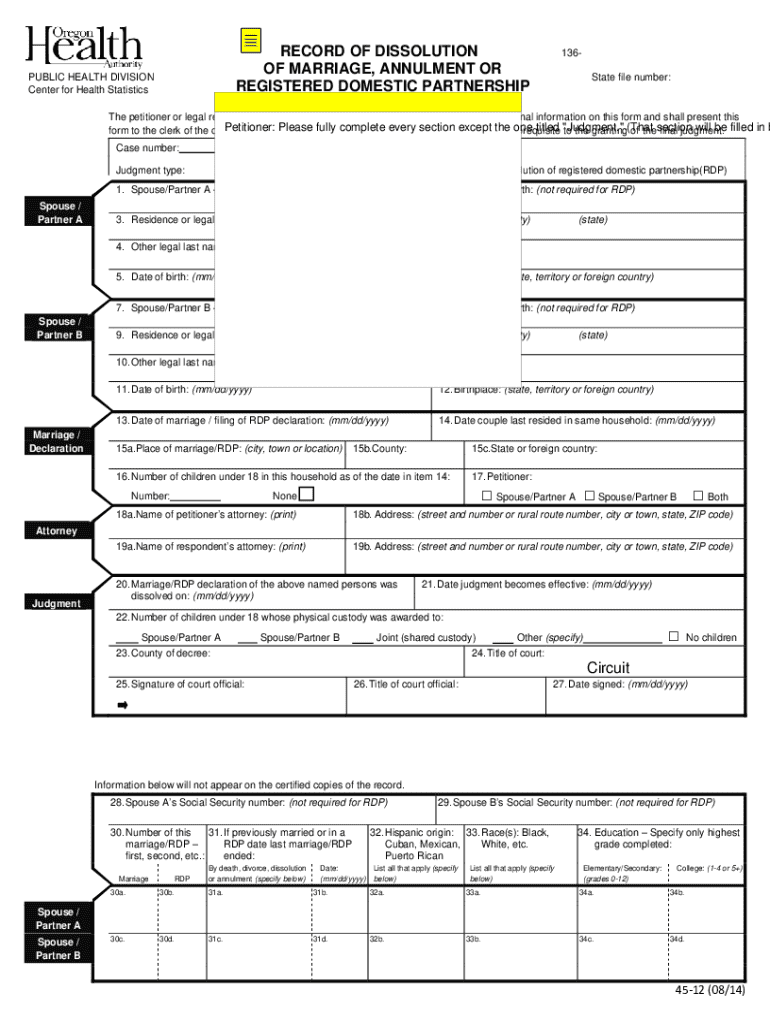
Getting an Annulment How to Annul a Marriage 2014-2026


Understanding Annulment: What It Is
An annulment is a legal procedure that declares a marriage null and void, as if it never existed. Unlike divorce, which ends a valid marriage, an annulment asserts that the marriage was never legally valid from the start. Common grounds for annulment in the United States include fraud, coercion, lack of capacity, and underage marriage. Each state has specific laws governing annulments, and understanding these can help individuals determine if they qualify for this legal remedy.
Eligibility Criteria for Annulment
To qualify for an annulment, individuals must meet certain criteria that vary by state. Generally, grounds for annulment may include:
- Fraud: One party deceived the other about essential aspects of the marriage.
- Incapacity: One party was unable to understand the nature of the marriage due to mental illness or intoxication.
- Underage: One or both parties were below the legal age to marry without parental consent.
- Bigamy: One party was already married to someone else at the time of the marriage.
It is essential to consult local laws to understand the specific eligibility requirements in your state.
Steps to Complete the Annulment Process
The annulment process typically involves several key steps:
- Determine Eligibility: Assess whether you meet the grounds for annulment based on your circumstances.
- Gather Documentation: Collect necessary documents, such as marriage certificates and evidence supporting your claim.
- File a Petition: Submit a formal annulment petition to the appropriate court in your jurisdiction.
- Attend a Hearing: In some cases, a court hearing may be required to present your case.
- Receive the Judgment: If the court grants the annulment, you will receive a legal decree stating that the marriage is null and void.
Each step may vary depending on local laws, so it is advisable to seek legal assistance if needed.
Required Documents for Annulment
When seeking an annulment, specific documents are typically required to support your case. These may include:
- Marriage Certificate: Proof of the marriage that you wish to annul.
- Evidence of Grounds: Documentation or affidavits that substantiate your claims for annulment.
- Identification: Personal identification, such as a driver's license or passport.
- Financial Documents: Information regarding any shared assets or debts may be necessary for the court.
Ensuring you have all required documents can streamline the annulment process.
State-Specific Rules for Annulment
Each state in the U.S. has its own rules and procedures regarding annulments. It is crucial to be aware of the specific regulations in your state, as they can affect the grounds for annulment, filing fees, and required documentation. Some states may have a time limit for filing an annulment after the marriage occurs, while others may have different requirements regarding residency or jurisdiction. Consulting a legal professional familiar with your state's laws can provide clarity and guidance throughout the process.
Legal Implications of Annulment
Obtaining an annulment has significant legal implications. Once granted, the annulment nullifies the marriage, meaning that both parties are considered single. This status can affect various legal matters, including property division, child custody, and spousal support. Additionally, an annulment may impact future marital status and rights. Understanding these implications is crucial for individuals considering this legal option, as it can influence personal and financial decisions.
Quick guide on how to complete getting an annulment how to annul a marriage
Complete Getting An Annulment How To Annul A Marriage effortlessly on any device
Digital document management has gained traction among businesses and individuals. It offers an ideal eco-friendly alternative to traditional printed and signed paperwork, allowing you to access the correct form and securely store it online. airSlate SignNow equips you with all the resources necessary to create, edit, and eSign your documents promptly without delays. Manage Getting An Annulment How To Annul A Marriage on any device using the airSlate SignNow Android or iOS applications and simplify any document-related workflow today.
How to edit and eSign Getting An Annulment How To Annul A Marriage with ease
- Find Getting An Annulment How To Annul A Marriage and click Get Form to begin.
- Use the tools available to complete your form.
- Highlight relevant sections of your documents or redact sensitive information with features that airSlate SignNow provides specifically for that purpose.
- Create your signature using the Sign tool, which takes mere seconds and carries the same legal validity as a conventional wet ink signature.
- Review the details and click on the Done button to save your changes.
- Select your preferred method to share your form, whether by email, SMS, or invitation link, or download it to your computer.
Forget about missing or mislaid documents, tedious form searches, or errors that require printing new copies. airSlate SignNow manages all your document needs in just a few clicks from any device you choose. Edit and eSign Getting An Annulment How To Annul A Marriage and ensure excellent communication at every stage of the form preparation process with airSlate SignNow.
Create this form in 5 minutes or less
Find and fill out the correct getting an annulment how to annul a marriage
Create this form in 5 minutes!
How to create an eSignature for the getting an annulment how to annul a marriage
How to create an electronic signature for a PDF online
How to create an electronic signature for a PDF in Google Chrome
How to create an e-signature for signing PDFs in Gmail
How to create an e-signature right from your smartphone
How to create an e-signature for a PDF on iOS
How to create an e-signature for a PDF on Android
People also ask
-
What is the process of getting an annulment?
Getting an annulment involves filing a petition in court to declare that a marriage was never valid. This process typically requires demonstrating specific grounds for annulment, such as fraud or incapacity. Understanding how to annul a marriage can help you navigate the legal requirements effectively.
-
How does airSlate SignNow assist in the annulment process?
airSlate SignNow provides a streamlined platform for eSigning and sending necessary annulment documents. By using our service, you can ensure that all paperwork is completed accurately and efficiently. This can signNowly simplify the process of getting an annulment and help you focus on your next steps.
-
What are the costs associated with getting an annulment?
The costs of getting an annulment can vary based on your location and the complexity of your case. Court fees, attorney fees, and additional costs for document preparation may apply. Utilizing airSlate SignNow can help reduce costs by providing an affordable solution for managing your annulment paperwork.
-
What features does airSlate SignNow offer for annulment documentation?
airSlate SignNow offers features such as customizable templates, secure eSigning, and document tracking. These tools make it easier to manage your annulment documents efficiently. Knowing how to annul a marriage is simpler with our user-friendly platform.
-
Can I use airSlate SignNow for other legal documents besides annulments?
Yes, airSlate SignNow is versatile and can be used for various legal documents beyond annulments. Whether you need to create contracts, agreements, or other legal forms, our platform supports a wide range of document types. This flexibility makes it a valuable tool for anyone navigating legal processes.
-
Is airSlate SignNow secure for handling sensitive annulment documents?
Absolutely, airSlate SignNow prioritizes security and compliance, ensuring that your sensitive annulment documents are protected. We use advanced encryption and secure storage to safeguard your information. Trusting us with your documents means you can focus on getting an annulment without worrying about data bsignNowes.
-
How can I integrate airSlate SignNow with other tools I use?
airSlate SignNow offers seamless integrations with various applications, including CRM systems and cloud storage services. This allows you to streamline your workflow and manage your annulment documents alongside other business processes. Learning how to annul a marriage is easier when you can access all your tools in one place.
Get more for Getting An Annulment How To Annul A Marriage
- Living wills and health care package north dakota form
- Last will and testament package north dakota form
- Subcontractors package north dakota form
- North dakota protecting form
- North dakota identity form
- North dakota identity 497317829 form
- Identity theft by known imposter package north dakota form
- Nd assets form
Find out other Getting An Annulment How To Annul A Marriage
- How To Integrate Sign in Banking
- How To Use Sign in Banking
- Help Me With Use Sign in Banking
- Can I Use Sign in Banking
- How Do I Install Sign in Banking
- How To Add Sign in Banking
- How Do I Add Sign in Banking
- How Can I Add Sign in Banking
- Can I Add Sign in Banking
- Help Me With Set Up Sign in Government
- How To Integrate eSign in Banking
- How To Use eSign in Banking
- How To Install eSign in Banking
- How To Add eSign in Banking
- How To Set Up eSign in Banking
- How To Save eSign in Banking
- How To Implement eSign in Banking
- How To Set Up eSign in Construction
- How To Integrate eSign in Doctors
- How To Use eSign in Doctors