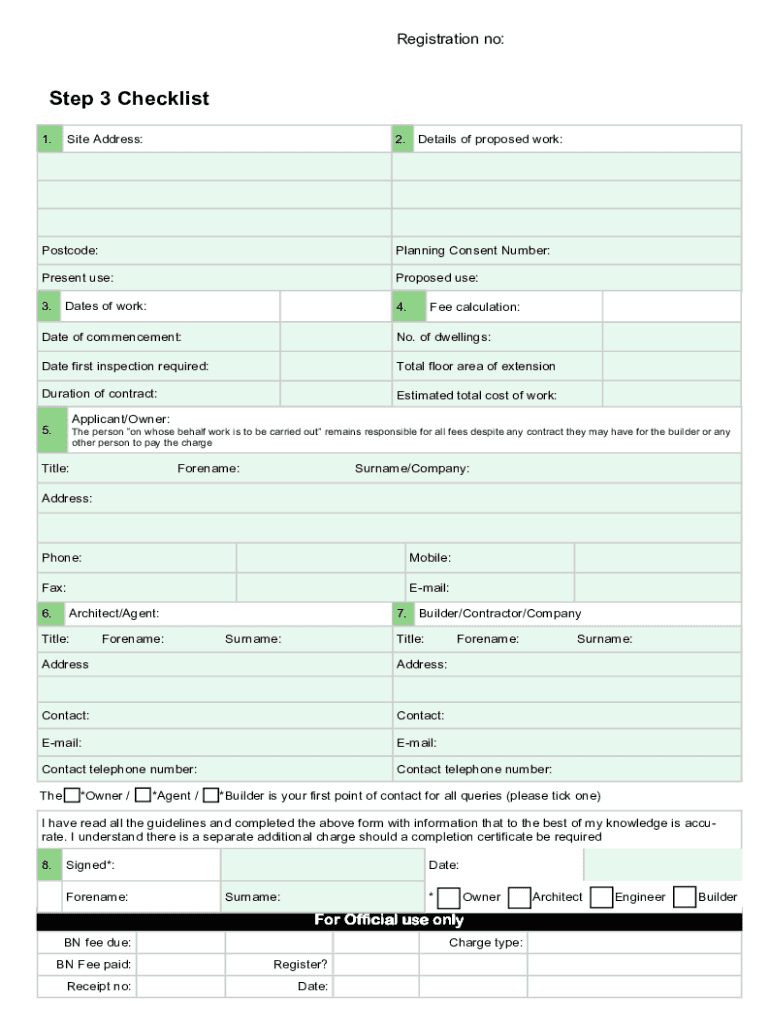
Application Form for a Building Notice


What is the application form for a building notice?
The application form for a building notice is a legal document required for certain construction projects in the United Kingdom. It serves as a formal request to local authorities to approve building work that may not require a full planning application. This form is essential for ensuring that proposed construction complies with building regulations, which are designed to protect public health, safety, and welfare. By submitting this form, applicants can initiate the process of obtaining the necessary permissions to proceed with their building plans.
How to use the application form for a building notice
Using the application form for a building notice involves several steps. First, applicants must gather all relevant information about their proposed project, including plans and specifications. Next, they should complete the form accurately, providing details such as the nature of the work, the location, and any other pertinent information. Once completed, the form can be submitted to the local building authority for review. It is important to ensure that all required documents accompany the application to avoid delays in processing.
Steps to complete the application form for a building notice
Completing the application form for a building notice requires careful attention to detail. Follow these steps:
- Gather necessary documentation, including site plans and design specifications.
- Fill out the form, ensuring all fields are completed accurately.
- Double-check for any missing information or errors.
- Submit the form along with any required fees to the local building authority.
- Keep a copy of the submitted form and any correspondence for your records.
Legal use of the application form for a building notice
The legal use of the application form for a building notice is crucial for ensuring compliance with local building regulations. This form must be submitted to the appropriate local authority, which will review the application to determine if the proposed work meets the necessary standards. Failure to submit this form or to comply with the regulations can result in penalties, including fines or orders to halt construction. Therefore, understanding the legal implications of this form is essential for any applicant.
Required documents for the application form for a building notice
When submitting the application form for a building notice, applicants must include several required documents to support their request. These typically include:
- Detailed plans of the proposed work.
- Site location and layout information.
- Structural calculations, if applicable.
- Details regarding materials to be used.
- Any relevant environmental assessments.
Form submission methods for the application form for a building notice
The application form for a building notice can typically be submitted through various methods, depending on the local authority's regulations. Common submission methods include:
- Online submission through the local authority's website.
- Mailing a physical copy of the completed form and supporting documents.
- In-person submission at the local building authority office.
Penalties for non-compliance with the application form for a building notice
Non-compliance with the requirements associated with the application form for a building notice can lead to significant penalties. These may include:
- Fines imposed by the local authority.
- Orders to cease construction until compliance is achieved.
- Potential legal action for unauthorized work.
Quick guide on how to complete application form for a building notice
Complete Application Form For A Building Notice effortlessly on any device
Managing documents online has gained traction among businesses and individuals alike. It serves as an ideal eco-friendly substitute for traditional printed and signed documents, allowing you to access the accurate form and securely keep it online. airSlate SignNow provides you with all the tools required to create, modify, and electronically sign your documents quickly without delays. Handle Application Form For A Building Notice on any device using airSlate SignNow's Android or iOS applications and enhance any document-centric workflow today.
The simplest way to alter and electronically sign Application Form For A Building Notice without stress
- Obtain Application Form For A Building Notice and click on Get Form to begin.
- Utilize the tools we offer to fill out your document.
- Mark pertinent sections of the documents or obscure sensitive information with the tools that airSlate SignNow provides specifically for that purpose.
- Create your signature using the Sign tool, which takes mere seconds and holds the equivalent legal status as a conventional wet ink signature.
- Review all the details and click on the Done button to save your changes.
- Choose how you wish to send your form, whether by email, SMS, invitation link, or download it to your computer.
Eliminate worries about lost or misplaced files, tedious document searches, or mistakes that necessitate printing new copies. airSlate SignNow addresses your document management needs in just a few clicks from any device you prefer. Modify and electronically sign Application Form For A Building Notice and guarantee excellent communication throughout the document preparation process with airSlate SignNow.
Create this form in 5 minutes or less
Create this form in 5 minutes!
People also ask
-
What is a United Kingdom building notice?
A United Kingdom building notice is a formal notification to local authorities when you plan to undertake construction work that requires compliance with building regulations. This notice ensures that building projects are executed safely and meet all legal requirements. By submitting a United Kingdom building notice, you can avoid potential legal issues and delays in your project.
-
How can airSlate SignNow help with my United Kingdom building notice?
airSlate SignNow streamlines the process of sending and eSigning your United Kingdom building notice documents. Our platform allows you to quickly prepare, sign, and send necessary paperwork securely, ensuring compliance with local regulations. This saves time and reduces the hassle of managing physical paperwork when submitting your building notice.
-
What are the pricing options for using airSlate SignNow for building notices?
airSlate SignNow offers flexible pricing plans tailored to fit different business needs, including those looking to manage United Kingdom building notices. Our cost-effective solutions ensure you have access to all essential features without overspending. You can find a suitable plan that allows you to handle your building notice efficiently.
-
Are there any special features for managing United Kingdom building notices?
Yes, airSlate SignNow includes special features that cater specifically to managing United Kingdom building notices. Users can enjoy features such as document templates, automatic reminders, and audit trails, ensuring that all necessary actions regarding your building notice are accounted for in an organized manner.
-
Can business teams collaborate on a United Kingdom building notice using airSlate SignNow?
Absolutely! airSlate SignNow allows multiple team members to collaborate seamlessly on your United Kingdom building notice. You can invite team members to review, edit, and sign documents, ensuring everyone stays informed and involved throughout the entire process.
-
Is airSlate SignNow secure for handling sensitive United Kingdom building notice documents?
Yes, airSlate SignNow prioritizes security and ensures that your United Kingdom building notice documents are safe. We use industry-standard encryption, secure data storage, and compliance with regulations to protect all sensitive information, giving you peace of mind.
-
What integrations does airSlate SignNow offer for managing building notices?
airSlate SignNow offers a range of integrations with popular business tools that can boost the efficiency of managing United Kingdom building notices. You can connect with applications like Google Drive, Salesforce, and Microsoft Office, allowing for a seamless workflow and better document management.
Get more for Application Form For A Building Notice
Find out other Application Form For A Building Notice
- eSign West Virginia Healthcare / Medical Forbearance Agreement Online
- eSign Alabama Insurance LLC Operating Agreement Easy
- How Can I eSign Alabama Insurance LLC Operating Agreement
- eSign Virginia Government POA Simple
- eSign Hawaii Lawers Rental Application Fast
- eSign Hawaii Lawers Cease And Desist Letter Later
- How To eSign Hawaii Lawers Cease And Desist Letter
- How Can I eSign Hawaii Lawers Cease And Desist Letter
- eSign Hawaii Lawers Cease And Desist Letter Free
- eSign Maine Lawers Resignation Letter Easy
- eSign Louisiana Lawers Last Will And Testament Mobile
- eSign Louisiana Lawers Limited Power Of Attorney Online
- eSign Delaware Insurance Work Order Later
- eSign Delaware Insurance Credit Memo Mobile
- eSign Insurance PPT Georgia Computer
- How Do I eSign Hawaii Insurance Operating Agreement
- eSign Hawaii Insurance Stock Certificate Free
- eSign New Hampshire Lawers Promissory Note Template Computer
- Help Me With eSign Iowa Insurance Living Will
- eSign North Dakota Lawers Quitclaim Deed Easy