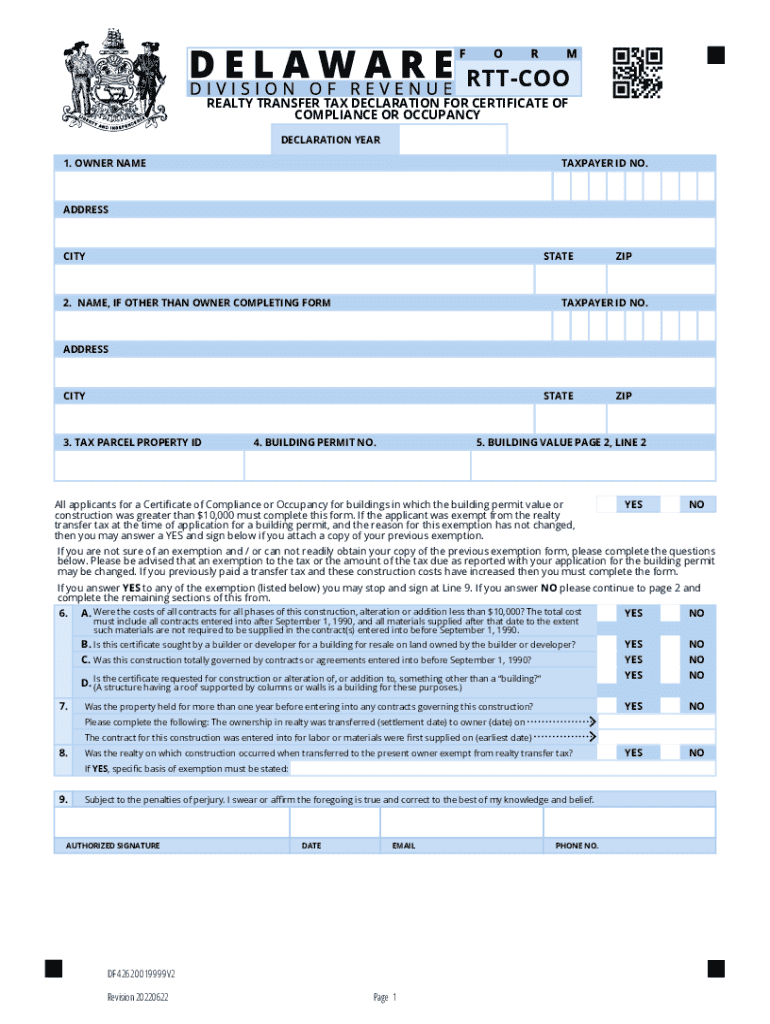
RTT COO REALTY TRANSFER TAX DECLARATION for CERTIF 2022-2026


Understanding the RTT COO Realty Transfer Tax Declaration
The RTT COO Realty Transfer Tax Declaration is a crucial document used in the state of Delaware during property transfers. This form serves as a declaration of the realty transfer tax, which is a tax imposed on the transfer of real property. It is essential for both buyers and sellers to understand the implications of this tax, as it can affect the overall cost of a real estate transaction. The form must be completed accurately to ensure compliance with state regulations and to avoid potential penalties.
Steps to Complete the RTT COO Realty Transfer Tax Declaration
Completing the RTT COO Realty Transfer Tax Declaration involves several key steps:
- Gather necessary information about the property, including the address, sale price, and the names of the parties involved.
- Obtain the RTT COO form from the Delaware Division of Revenue or other authorized sources.
- Fill out the form accurately, ensuring all required fields are completed.
- Review the form for any errors or omissions before submission.
- Submit the completed form to the appropriate county office, along with any required payment for the realty transfer tax.
Required Documents for the RTT COO Realty Transfer Tax Declaration
When preparing to submit the RTT COO Realty Transfer Tax Declaration, certain documents are necessary to support the information provided on the form. These typically include:
- Proof of identity for both the buyer and seller.
- A copy of the purchase agreement or sales contract.
- Any previous property tax documents that may be relevant.
- Additional documentation as required by local regulations.
Filing Deadlines for the RTT COO Realty Transfer Tax Declaration
It is important to be aware of the filing deadlines associated with the RTT COO Realty Transfer Tax Declaration. Generally, the form must be submitted within a specific timeframe following the completion of the property transfer. Failure to meet these deadlines can result in penalties or additional fees. It is advisable to check with the Delaware Division of Revenue for the most current deadlines and any updates to filing requirements.
Legal Use of the RTT COO Realty Transfer Tax Declaration
The legal use of the RTT COO Realty Transfer Tax Declaration is governed by state law. This form is not only a requirement for tax purposes but also serves as a legal document that records the transfer of property ownership. Proper completion and submission of this form are essential to ensure that the transfer is recognized by the state and that all parties involved are in compliance with local tax laws.
Common Scenarios for Using the RTT COO Realty Transfer Tax Declaration
There are various scenarios in which the RTT COO Realty Transfer Tax Declaration is utilized. These include:
- Residential property sales between private individuals.
- Transfers of property as part of a divorce settlement.
- Sales of commercial real estate.
- Transfers involving estate sales or inheritances.
Quick guide on how to complete rtt coo realty transfer tax declaration for certif
Effortlessly Prepare RTT COO REALTY TRANSFER TAX DECLARATION FOR CERTIF on Any Device
Digital document management has gained popularity among businesses and individuals. It presents an ideal eco-friendly substitute for traditional printed and signed documents, as you can easily find the necessary form and securely store it online. airSlate SignNow provides you with all the resources needed to create, modify, and electronically sign your documents promptly without interruptions. Manage RTT COO REALTY TRANSFER TAX DECLARATION FOR CERTIF on any platform using airSlate SignNow Android or iOS applications and simplify any document-related activities today.
How to Edit and eSign RTT COO REALTY TRANSFER TAX DECLARATION FOR CERTIF with Ease
- Find RTT COO REALTY TRANSFER TAX DECLARATION FOR CERTIF and click on Get Form to begin.
- Utilize the tools we offer to complete your document.
- Emphasize signNow sections of your documents or conceal sensitive data using tools that airSlate SignNow specifically provides for that purpose.
- Generate your electronic signature using the Sign tool, which takes mere seconds and holds the same legal validity as a conventional wet ink signature.
- Review the information and click on the Done button to save your changes.
- Choose how you wish to send your form, whether via email, SMS, invite link, or download it to your computer.
Eliminate worries about lost or misplaced documents, tedious form searches, or mistakes that demand printing new copies. airSlate SignNow meets all your document management needs in just a few clicks from any device you prefer. Edit and eSign RTT COO REALTY TRANSFER TAX DECLARATION FOR CERTIF to ensure excellent communication at every step of the form preparation process with airSlate SignNow.
Create this form in 5 minutes or less
Find and fill out the correct rtt coo realty transfer tax declaration for certif
Create this form in 5 minutes!
How to create an eSignature for the rtt coo realty transfer tax declaration for certif
How to create an electronic signature for a PDF online
How to create an electronic signature for a PDF in Google Chrome
How to create an e-signature for signing PDFs in Gmail
How to create an e-signature right from your smartphone
How to create an e-signature for a PDF on iOS
How to create an e-signature for a PDF on Android
People also ask
-
What is Delaware realty transfer and how does it work?
Delaware realty transfer refers to the process of transferring property ownership in the state of Delaware. This process typically involves the completion of specific legal documents and payment of transfer taxes. Using airSlate SignNow, you can streamline this process by electronically signing and managing all necessary documents efficiently.
-
How can airSlate SignNow help with Delaware realty transfer?
airSlate SignNow simplifies the Delaware realty transfer process by allowing users to create, send, and eSign documents securely online. This eliminates the need for physical paperwork and speeds up the transaction process. With our platform, you can ensure that all documents are compliant with Delaware regulations.
-
What are the pricing options for using airSlate SignNow for Delaware realty transfer?
airSlate SignNow offers various pricing plans to accommodate different business needs, including options for individuals and teams. Our plans are designed to be cost-effective, especially for those involved in Delaware realty transfer, ensuring you get the best value for your document management needs. You can choose a plan that fits your budget and usage requirements.
-
Are there any features specifically beneficial for Delaware realty transfer?
Yes, airSlate SignNow includes features that are particularly beneficial for Delaware realty transfer, such as customizable templates for real estate documents, automated workflows, and secure cloud storage. These features help ensure that your transactions are efficient and compliant with state laws, making the transfer process smoother.
-
Can I integrate airSlate SignNow with other tools for Delaware realty transfer?
Absolutely! airSlate SignNow offers integrations with various third-party applications, including CRM systems and document management tools. This allows you to seamlessly incorporate our eSigning solution into your existing workflows, enhancing your efficiency during the Delaware realty transfer process.
-
What are the benefits of using airSlate SignNow for Delaware realty transfer?
Using airSlate SignNow for Delaware realty transfer provides numerous benefits, including faster transaction times, reduced paperwork, and enhanced security for your documents. Our platform also offers tracking features, so you can monitor the status of your documents in real-time, ensuring a smooth transfer process.
-
Is airSlate SignNow compliant with Delaware realty transfer regulations?
Yes, airSlate SignNow is designed to comply with all relevant regulations for Delaware realty transfer. Our platform ensures that all eSigned documents meet legal standards, providing you with peace of mind that your transactions are valid and enforceable under Delaware law.
Get more for RTT COO REALTY TRANSFER TAX DECLARATION FOR CERTIF
- Oregon services labor form
- Oregon notice 497323617 form
- Quitclaim deed by two individuals to llc oregon form
- Warranty deed from two individuals to llc oregon form
- Oregon transfer death deed form
- Transfer death deed 497323621 form
- Notice nonresponsibility 497323622 form
- Claim of lien by individual oregon form
Find out other RTT COO REALTY TRANSFER TAX DECLARATION FOR CERTIF
- How To eSignature Massachusetts Government Form
- How Can I eSignature Oregon Government PDF
- How Can I eSignature Oklahoma Government Document
- How To eSignature Texas Government Document
- Can I eSignature Vermont Government Form
- How Do I eSignature West Virginia Government PPT
- How Do I eSignature Maryland Healthcare / Medical PDF
- Help Me With eSignature New Mexico Healthcare / Medical Form
- How Do I eSignature New York Healthcare / Medical Presentation
- How To eSignature Oklahoma Finance & Tax Accounting PPT
- Help Me With eSignature Connecticut High Tech Presentation
- How To eSignature Georgia High Tech Document
- How Can I eSignature Rhode Island Finance & Tax Accounting Word
- How Can I eSignature Colorado Insurance Presentation
- Help Me With eSignature Georgia Insurance Form
- How Do I eSignature Kansas Insurance Word
- How Do I eSignature Washington Insurance Form
- How Do I eSignature Alaska Life Sciences Presentation
- Help Me With eSignature Iowa Life Sciences Presentation
- How Can I eSignature Michigan Life Sciences Word