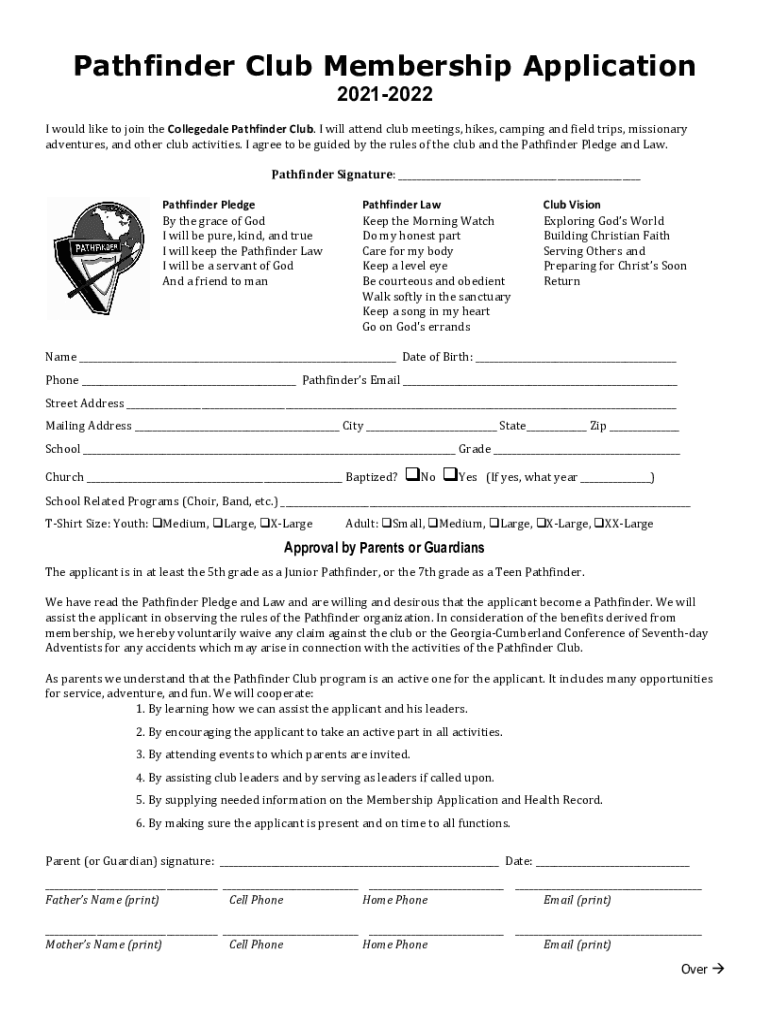
Pathfinder Application 2021-2026


What is the Pathfinder Application
The Pathfinder Application serves as a formal request for membership in the Pathfinder Club, a community focused on youth development and spiritual growth. This application is designed to collect essential information from prospective members, allowing the organization to assess eligibility and facilitate the onboarding process. The application typically includes personal details, background information, and any relevant affiliations that may support the membership request.
How to use the Pathfinder Application
Using the Pathfinder Application involves several straightforward steps. First, obtain the application form, which can often be found online or through local Pathfinder Club representatives. Once you have the form, fill it out carefully, ensuring that all required fields are completed accurately. After filling out the application, review the information for any errors before submitting it. Depending on the club's procedures, you may submit the application online, via mail, or in person.
Steps to complete the Pathfinder Application
Completing the Pathfinder Application requires attention to detail. Follow these steps to ensure a smooth process:
- Access the Pathfinder Application form from the official website or local club.
- Fill in personal information, including name, address, and contact details.
- Provide any required information regarding previous affiliations or experiences.
- Review the application for completeness and accuracy.
- Submit the application according to the club's specified submission methods.
Legal use of the Pathfinder Application
The Pathfinder Application must be completed and submitted in accordance with applicable laws and regulations. This includes ensuring that all provided information is truthful and accurate. Misrepresentation or false information can lead to disqualification from membership or other legal consequences. The application process also adheres to privacy laws, safeguarding the personal information of applicants.
Eligibility Criteria
To be eligible for membership in the Pathfinder Club, applicants typically need to meet specific criteria. These may include age requirements, recommendations from current members, and a commitment to the club's values and mission. Understanding these criteria is essential for prospective members to ensure they qualify before submitting their application.
Form Submission Methods
Submitting the Pathfinder Application can be done through various methods, depending on the club's preferences. Common submission methods include:
- Online submission via the club's official website.
- Mailing the completed application to the designated club address.
- Delivering the application in person to a club representative during designated hours.
Key elements of the Pathfinder Application
The Pathfinder Application includes several key elements that are crucial for processing. These elements typically consist of:
- Personal information such as name, age, and contact details.
- Background information relevant to the applicant's experience and interests.
- Parental or guardian consent, if applicable.
- Signature or electronic confirmation to validate the application.
Quick guide on how to complete pathfinder application
Complete Pathfinder Application effortlessly on any gadget
Digital document management has gained traction among companies and individuals. It offers an ideal environmentally friendly alternative to traditional printed and signed paperwork, as you can easily access the right template and securely store it online. airSlate SignNow equips you with all the tools necessary to create, modify, and electronically sign your documents quickly without holdups. Handle Pathfinder Application on any gadget with airSlate SignNow Android or iOS applications and streamline any document-related task today.
How to edit and electronically sign Pathfinder Application with ease
- Find Pathfinder Application and then click Get Form to begin.
- Use the tools we provide to fill out your template.
- Mark important sections of the documents or redacted sensitive information using tools that airSlate SignNow offers specifically for that purpose.
- Generate your signature with the Sign feature, which takes mere seconds and holds the same legal validity as a conventional wet ink signature.
- Review all the details and then click on the Done button to confirm your changes.
- Choose how you wish to send your template, by email, text message (SMS), or invitation link, or download it to your computer.
Eliminate concerns about lost or misplaced documents, tedious form hunting, or mistakes that require you to print new document copies. airSlate SignNow satisfies your document management needs in just a few clicks from a device of your preference. Modify and eSign Pathfinder Application and ensure excellent communication at any stage of the document preparation process with airSlate SignNow.
Create this form in 5 minutes or less
Find and fill out the correct pathfinder application
Create this form in 5 minutes!
People also ask
-
What features does airSlate SignNow offer for Pathfinder Club members?
airSlate SignNow provides robust features tailored for Pathfinder Club members, including secure eSignature options, document templates, and an intuitive user interface. These tools help streamline the documentation process, making it easier for clubs to manage their administrative tasks efficiently.
-
How does airSlate SignNow benefit Pathfinder Clubs?
By using airSlate SignNow, Pathfinder Clubs can save time and reduce errors associated with manual paperwork. The platform's electronic signatures ensure that documents are signed quickly, facilitating faster approvals and enhancing overall productivity for club leaders.
-
Is there a free trial available for Pathfinder Clubs?
Yes, airSlate SignNow offers a free trial for prospective Pathfinder Club users. This allows clubs to explore the platform's features and determine how it meets their specific needs before committing to a subscription.
-
What are the pricing plans for Pathfinder Clubs using airSlate SignNow?
airSlate SignNow offers competitive pricing plans designed to accommodate the budget of Pathfinder Clubs. Clubs can choose from monthly or annual subscriptions, with discounts available for longer commitments, ensuring a cost-effective solution for document management.
-
Can airSlate SignNow integrate with other tools used by Pathfinder Clubs?
Absolutely! airSlate SignNow integrates seamlessly with various tools and applications commonly used by Pathfinder Clubs, such as Google Drive, Dropbox, and other cloud storage solutions. This enables clubs to streamline their workflows and centralize their document management processes.
-
How secure is airSlate SignNow for Pathfinder Club documents?
Security is a top priority for airSlate SignNow, and the platform employs advanced encryption protocols to protect Pathfinder Club documents. With features like audit trails and secure access controls, clubs can ensure their important documents are safeguarded against unauthorized access.
-
What types of documents can Pathfinder Clubs sign using airSlate SignNow?
Pathfinder Clubs can sign a variety of document types using airSlate SignNow, including membership forms, waivers, and event registrations. This versatility allows clubs to manage all their documentation needs efficiently through a single platform, simplifying the entire process.
Get more for Pathfinder Application
Find out other Pathfinder Application
- How To eSignature Massachusetts Government Form
- How Can I eSignature Oregon Government PDF
- How Can I eSignature Oklahoma Government Document
- How To eSignature Texas Government Document
- Can I eSignature Vermont Government Form
- How Do I eSignature West Virginia Government PPT
- How Do I eSignature Maryland Healthcare / Medical PDF
- Help Me With eSignature New Mexico Healthcare / Medical Form
- How Do I eSignature New York Healthcare / Medical Presentation
- How To eSignature Oklahoma Finance & Tax Accounting PPT
- Help Me With eSignature Connecticut High Tech Presentation
- How To eSignature Georgia High Tech Document
- How Can I eSignature Rhode Island Finance & Tax Accounting Word
- How Can I eSignature Colorado Insurance Presentation
- Help Me With eSignature Georgia Insurance Form
- How Do I eSignature Kansas Insurance Word
- How Do I eSignature Washington Insurance Form
- How Do I eSignature Alaska Life Sciences Presentation
- Help Me With eSignature Iowa Life Sciences Presentation
- How Can I eSignature Michigan Life Sciences Word