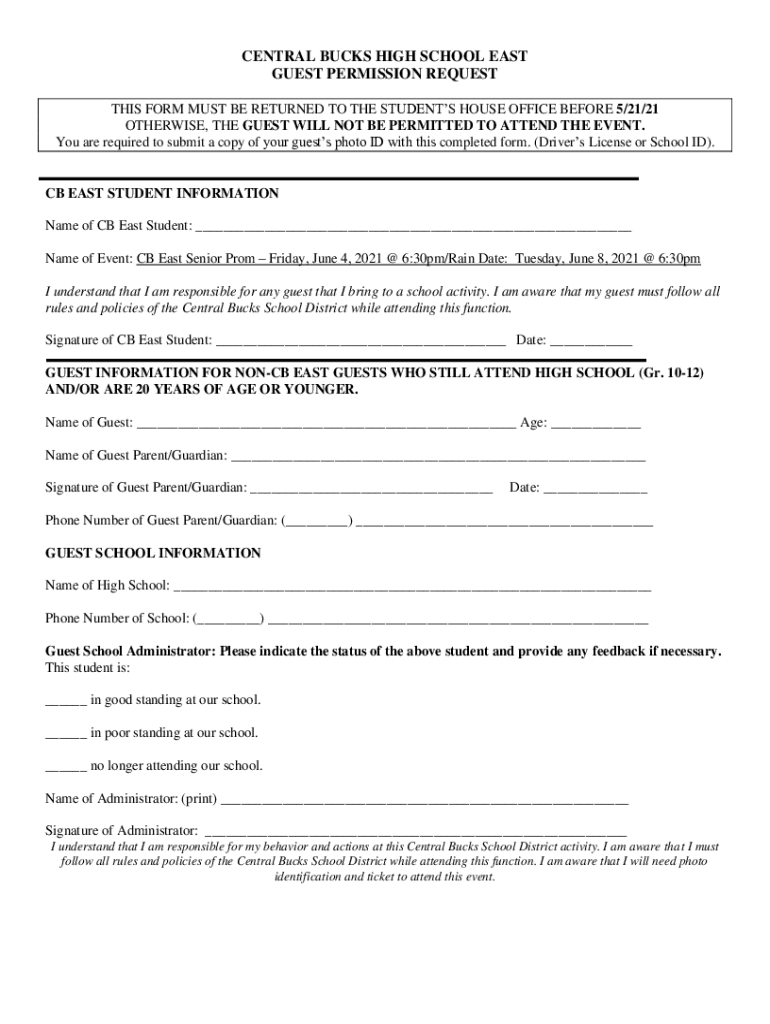
Www Cbsd Org Cms LibCENTRAL BUCKS HIGH SCHOOL EAST GUEST PERMISSION REQUEST 2021-2026


Understanding the prom application process
The prom application is a formal request that students submit to participate in their school's prom event. This document typically requires essential information such as the student's name, grade, and details about their date if they are bringing a guest. It serves to ensure that all attendees are registered and that the school can maintain a safe and organized environment during the event.
Key components of a prom form
A well-structured prom form includes several critical elements to ensure clarity and compliance. These components often feature:
- Student Information: Name, grade level, and contact details.
- Guest Information: Name and grade of the guest, if applicable.
- Parental Consent: Signatures from parents or guardians, particularly for guests who are not current students.
- Emergency Contact: Information for someone who can be reached during the event.
Steps to complete the prom application
Completing a prom application involves several straightforward steps:
- Obtain the prom form from your school’s website or administration office.
- Fill out all required fields accurately, ensuring that information is current and correct.
- If bringing a guest, gather and input their information as well.
- Review the form for any errors or missing information.
- Obtain the necessary signatures from parents or guardians.
- Submit the completed form by the designated deadline, either online or in person.
Legal considerations for prom forms
Prom applications may require compliance with specific legal standards, particularly regarding parental consent. Schools often mandate that parents sign off on their child's participation, especially if a non-student is attending. This ensures that the school is aware of all attendees and can address any potential issues that may arise during the event.
Digital versus paper prom applications
With the rise of digital solutions, many schools now offer electronic prom applications. Digital forms provide several advantages, such as:
- Convenience: Students can fill out and submit forms from anywhere.
- Faster Processing: Electronic submissions can be processed more quickly than paper forms.
- Reduced Errors: Digital forms can include validation features to minimize mistakes.
Eligibility criteria for attending prom
Eligibility for attending prom often varies by school but typically includes criteria such as:
- Being a current student at the school.
- Meeting academic and behavioral standards set by the school.
- Having a signed prom application submitted by the deadline.
Quick guide on how to complete wwwcbsdorg cms libcentral bucks high school east guest permission request
Effortlessly Prepare Www cbsd org Cms LibCENTRAL BUCKS HIGH SCHOOL EAST GUEST PERMISSION REQUEST on Any Device
Online document management has gained popularity among businesses and individuals. It serves as an ideal eco-friendly alternative to conventional printed and signed documents, allowing you to access the necessary form and securely store it online. airSlate SignNow equips you with all the tools needed to create, modify, and electronically sign your documents quickly and efficiently. Manage Www cbsd org Cms LibCENTRAL BUCKS HIGH SCHOOL EAST GUEST PERMISSION REQUEST on any platform using airSlate SignNow's Android or iOS applications and streamline any document-related process today.
Effortlessly Modify and Electronically Sign Www cbsd org Cms LibCENTRAL BUCKS HIGH SCHOOL EAST GUEST PERMISSION REQUEST
- Find Www cbsd org Cms LibCENTRAL BUCKS HIGH SCHOOL EAST GUEST PERMISSION REQUEST and click on Get Form to begin.
- Utilize the tools we offer to complete your form.
- Highlight important sections of your documents or redact confidential information using the tools specifically provided by airSlate SignNow for that purpose.
- Create your signature with the Sign tool, which takes just seconds and carries the same legal validity as a traditional handwritten signature.
- Review the information and click on the Done button to save your changes.
- Choose how you would like to share your form, either via email, SMS, invitation link, or download it to your computer.
Eliminate concerns about lost or misplaced documents, tedious form searches, or errors that necessitate reprinting new copies. airSlate SignNow takes care of all your document management needs in just a few clicks from any device of your choice. Modify and electronically sign Www cbsd org Cms LibCENTRAL BUCKS HIGH SCHOOL EAST GUEST PERMISSION REQUEST while ensuring effective communication at every stage of your form preparation process with airSlate SignNow.
Create this form in 5 minutes or less
Create this form in 5 minutes!
People also ask
-
What are prom applications and how can airSlate SignNow help?
Prom applications are forms used to gather information from students who wish to attend prom. airSlate SignNow streamlines this process by allowing schools to create, send, and eSign prom applications efficiently, ensuring that all necessary details are captured accurately and securely.
-
Are there any costs associated with using airSlate SignNow for prom applications?
Yes, airSlate SignNow offers various pricing plans to accommodate different needs. For schools and organizations looking to manage prom applications effectively, these plans are cost-effective and provide robust features while enhancing the overall experience for students.
-
What features does airSlate SignNow offer for managing prom applications?
airSlate SignNow provides features like customizable templates for prom applications, automated workflows, and real-time tracking. These tools enhance the efficiency of the application process and help ensure timely submissions from students.
-
Can airSlate SignNow integrate with other tools when handling prom applications?
Absolutely! airSlate SignNow easily integrates with popular tools like Google Drive, Microsoft 365, and more. This allows for seamless management of prom applications and ensures that all documents are centralized and accessible.
-
How does airSlate SignNow ensure the security of prom applications?
Security is a top priority with airSlate SignNow. The platform uses advanced encryption and complies with industry standards to protect sensitive information within prom applications, keeping student data safe and secure.
-
What are the benefits of eSigning prom applications with airSlate SignNow?
eSigning prom applications with airSlate SignNow allows for a faster and more efficient approval process. Students can easily sign their applications from anywhere, reducing delays and improving the overall experience for both students and administration.
-
Is it easy to customize prom applications using airSlate SignNow?
Yes, airSlate SignNow offers user-friendly tools that make customizing prom applications straightforward. Schools can personalize forms to meet their specific requirements, ensuring that all necessary fields are included.
Get more for Www cbsd org Cms LibCENTRAL BUCKS HIGH SCHOOL EAST GUEST PERMISSION REQUEST
Find out other Www cbsd org Cms LibCENTRAL BUCKS HIGH SCHOOL EAST GUEST PERMISSION REQUEST
- Sign Texas Lawers Limited Power Of Attorney Safe
- Sign Tennessee Lawers Affidavit Of Heirship Free
- Sign Vermont Lawers Quitclaim Deed Simple
- Sign Vermont Lawers Cease And Desist Letter Free
- Sign Nevada Insurance Lease Agreement Mobile
- Can I Sign Washington Lawers Quitclaim Deed
- Sign West Virginia Lawers Arbitration Agreement Secure
- Sign Wyoming Lawers Lease Agreement Now
- How To Sign Alabama Legal LLC Operating Agreement
- Sign Alabama Legal Cease And Desist Letter Now
- Sign Alabama Legal Cease And Desist Letter Later
- Sign California Legal Living Will Online
- How Do I Sign Colorado Legal LLC Operating Agreement
- How Can I Sign California Legal Promissory Note Template
- How Do I Sign North Dakota Insurance Quitclaim Deed
- How To Sign Connecticut Legal Quitclaim Deed
- How Do I Sign Delaware Legal Warranty Deed
- Sign Delaware Legal LLC Operating Agreement Mobile
- Sign Florida Legal Job Offer Now
- Sign Insurance Word Ohio Safe