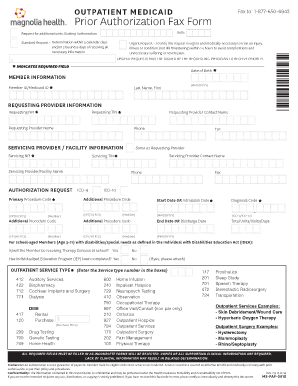
Outpatient Prior Authorization Form Magnolia Health Plan 2014


What is the Outpatient Prior Authorization Form Magnolia Health Plan
The Outpatient Prior Authorization Form Magnolia Health Plan is a critical document required for obtaining approval for outpatient services. This form ensures that the proposed treatment or service is medically necessary and covered under the patient's health plan. It is essential for providers to complete this form accurately to facilitate timely processing and authorization of services.
How to use the Outpatient Prior Authorization Form Magnolia Health Plan
To use the Outpatient Prior Authorization Form Magnolia Health Plan effectively, healthcare providers must fill out the form with detailed information about the patient, the requested service, and the medical necessity for the treatment. Once completed, the form should be submitted to Magnolia Health Plan for review. Providers can track the status of the authorization through the health plan’s designated communication channels.
Steps to complete the Outpatient Prior Authorization Form Magnolia Health Plan
Completing the Outpatient Prior Authorization Form Magnolia Health Plan involves several key steps:
- Gather patient information, including name, date of birth, and insurance details.
- Provide details of the requested service, including the procedure code and description.
- Include medical documentation that supports the necessity of the service.
- Review the form for accuracy before submission.
- Submit the form through the designated method (online, mail, or fax).
Key elements of the Outpatient Prior Authorization Form Magnolia Health Plan
The key elements of the Outpatient Prior Authorization Form Magnolia Health Plan include:
- Patient Information: Essential details about the patient.
- Provider Information: Details about the healthcare provider submitting the request.
- Requested Service: Specifics about the outpatient service being requested.
- Medical Necessity: Justification for the service based on clinical guidelines.
- Signature: Required signatures from both the provider and the patient.
Legal use of the Outpatient Prior Authorization Form Magnolia Health Plan
The legal use of the Outpatient Prior Authorization Form Magnolia Health Plan hinges on compliance with applicable healthcare regulations. The form must be filled out accurately and submitted according to the guidelines set forth by Magnolia Health Plan. Proper documentation and signatures are essential to ensure that the authorization is recognized as valid and enforceable.
Form Submission Methods
The Outpatient Prior Authorization Form Magnolia Health Plan can be submitted through various methods to accommodate different preferences:
- Online Submission: Many providers opt to submit the form electronically through the Magnolia Health Plan portal.
- Mail: The completed form can be sent via postal service to the designated address provided by Magnolia Health Plan.
- Fax: Providers may also choose to fax the form directly to the health plan’s authorization department.
Quick guide on how to complete outpatient prior authorization form magnolia health plan
Effortlessly Prepare Outpatient Prior Authorization Form Magnolia Health Plan on Any Device
Digital document management has become increasingly popular among businesses and individuals. It serves as an ideal environmentally friendly alternative to traditional printed and signed documents, as you can access the necessary form and securely store it online. airSlate SignNow equips you with all the tools needed to create, modify, and electronically sign your documents swiftly without delays. Work with Outpatient Prior Authorization Form Magnolia Health Plan across any platform using airSlate SignNow's Android or iOS applications and enhance any document-driven process today.
How to Modify and Electronically Sign Outpatient Prior Authorization Form Magnolia Health Plan with Ease
- Obtain Outpatient Prior Authorization Form Magnolia Health Plan and click Get Form to begin.
- Utilize the tools we provide to complete your form.
- Emphasize important sections of the documents or redact sensitive information with tools specifically designed by airSlate SignNow for that purpose.
- Create your electronic signature using the Sign tool, which takes only seconds and carries the same legal validity as a traditional pen-and-ink signature.
- Review all the details, then click the Done button to save your modifications.
- Select your preferred method for submitting your form, whether by email, SMS, or an invitation link, or download it to your computer.
Say goodbye to lost or misplaced files, tedious forms searching, and errors that require printing new document copies. airSlate SignNow addresses your document management needs in just a few clicks from any device you choose. Modify and electronically sign Outpatient Prior Authorization Form Magnolia Health Plan to ensure exceptional communication at every step of the form preparation process with airSlate SignNow.
Create this form in 5 minutes or less
Find and fill out the correct outpatient prior authorization form magnolia health plan
Create this form in 5 minutes!
How to create an eSignature for the outpatient prior authorization form magnolia health plan
How to create an electronic signature for a PDF online
How to create an electronic signature for a PDF in Google Chrome
How to create an e-signature for signing PDFs in Gmail
How to create an e-signature right from your smartphone
How to create an e-signature for a PDF on iOS
How to create an e-signature for a PDF on Android
People also ask
-
What is the Outpatient Prior Authorization Form Magnolia Health Plan?
The Outpatient Prior Authorization Form Magnolia Health Plan is a document required by healthcare providers to obtain approval for outpatient services. This form ensures that the requested services are medically necessary and covered under the Magnolia Health Plan, facilitating smoother healthcare processes.
-
How does airSlate SignNow help with the Outpatient Prior Authorization Form Magnolia Health Plan?
airSlate SignNow streamlines the process of completing the Outpatient Prior Authorization Form Magnolia Health Plan by allowing users to fill out and electronically sign the form online. This saves time and reduces errors, ensuring that all necessary information is submitted accurately to providers.
-
Is there a cost associated with using airSlate SignNow for the Outpatient Prior Authorization Form Magnolia Health Plan?
Yes, airSlate SignNow offers various pricing plans for businesses that need to send and eSign documents, including the Outpatient Prior Authorization Form Magnolia Health Plan. Pricing is cost-effective and designed to fit different business needs, ensuring you only pay for what you use.
-
What features are included with the airSlate SignNow platform for managing the Outpatient Prior Authorization Form Magnolia Health Plan?
With airSlate SignNow, users gain access to features such as customizable templates, advanced eSigning capabilities, cloud storage, and real-time tracking of document status. These features enhance the efficiency of handling the Outpatient Prior Authorization Form Magnolia Health Plan in a professional manner.
-
Can I integrate airSlate SignNow with other applications for the Outpatient Prior Authorization Form Magnolia Health Plan?
Yes, airSlate SignNow supports integrations with various popular applications, making it easy to connect your workflow for the Outpatient Prior Authorization Form Magnolia Health Plan. This ensures seamless data transfer between tools like CRM systems and electronic health records (EHR).
-
What are the benefits of using airSlate SignNow for the Outpatient Prior Authorization Form Magnolia Health Plan?
Using airSlate SignNow for the Outpatient Prior Authorization Form Magnolia Health Plan offers numerous advantages, such as increased efficiency, reduced paperwork, and quicker approvals. The electronic signing process also enhances compliance and security for sensitive patient information.
-
How can I ensure compliance when using the Outpatient Prior Authorization Form Magnolia Health Plan with airSlate SignNow?
airSlate SignNow is designed with compliance in mind, providing secure electronic signatures that meet legal standards for the Outpatient Prior Authorization Form Magnolia Health Plan. Additionally, users receive audit trails and secure storage options to maintain documentation in accordance with regulations.
Get more for Outpatient Prior Authorization Form Magnolia Health Plan
- Rhode island bankruptcy form
- Bill of sale with warranty by individual seller rhode island form
- Bill of sale with warranty for corporate seller rhode island form
- Bill of sale without warranty by individual seller rhode island form
- Bill of sale without warranty by corporate seller rhode island form
- Chapter 13 plan and coversheet rhode island form
- Rhode island agreement 497325252 form
- Verification of creditors matrix rhode island form
Find out other Outpatient Prior Authorization Form Magnolia Health Plan
- eSignature New York Fundraising Registration Form Simple
- How To Integrate Sign in Banking
- How To Use Sign in Banking
- Help Me With Use Sign in Banking
- Can I Use Sign in Banking
- How Do I Install Sign in Banking
- How To Add Sign in Banking
- How Do I Add Sign in Banking
- How Can I Add Sign in Banking
- Can I Add Sign in Banking
- Help Me With Set Up Sign in Government
- How To Integrate eSign in Banking
- How To Use eSign in Banking
- How To Install eSign in Banking
- How To Add eSign in Banking
- How To Set Up eSign in Banking
- How To Save eSign in Banking
- How To Implement eSign in Banking
- How To Set Up eSign in Construction
- How To Integrate eSign in Doctors