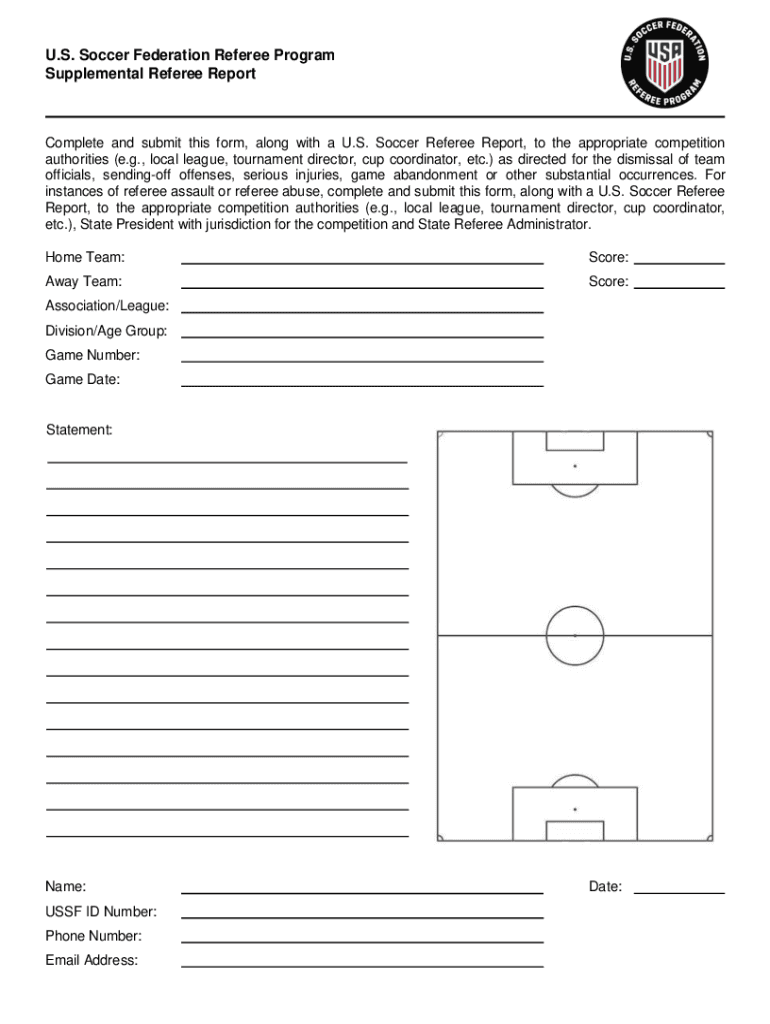
Supplemental Referee Report 2016-2026


What is the Supplemental Referee Report
The USSF supplemental game report is a crucial document used by referees to provide detailed accounts of incidents that occur during a soccer match. This report is essential for maintaining the integrity of the game, as it allows referees to document any unsporting behavior, misconduct, or significant events that may require further review by governing bodies. The supplemental report serves as an official record and can influence decisions regarding player suspensions, match outcomes, and disciplinary actions. Understanding its purpose is vital for referees and officials alike.
Steps to Complete the Supplemental Referee Report
Completing the USSF supplemental report involves several key steps to ensure accuracy and thoroughness. First, referees should gather all relevant information from the match, including player names, team details, and specific incidents that occurred. Next, they should clearly describe each event, providing context and any actions taken during the game. It's important to use objective language and avoid personal opinions. Finally, referees must sign and date the report to validate its authenticity. This process ensures that the report is comprehensive and can be used effectively for any necessary follow-up.
Legal Use of the Supplemental Referee Report
The supplemental referee report holds legal significance in the context of soccer governance. Its contents can be used as evidence in disciplinary hearings or appeals regarding player conduct. To be legally binding, the report must adhere to established guidelines and be submitted in a timely manner. Compliance with relevant regulations, such as those set forth by the USSF, is crucial. Referees should ensure that their reports are accurate and submitted according to the required protocols to uphold the integrity of the game and support fair play.
Key Elements of the Supplemental Referee Report
Several key elements must be included in the supplemental referee report to ensure it is effective and comprehensive. These elements include:
- Match Information: Date, location, and teams involved.
- Incident Description: Detailed accounts of any unsporting behavior or significant events.
- Player Information: Names and jersey numbers of players involved in incidents.
- Actions Taken: Any immediate actions taken by the referee during the match.
- Signature: The referee's signature and date to validate the report.
Including these elements ensures that the report is thorough and meets the requirements set forth by governing bodies.
How to Obtain the Supplemental Referee Report
Referees can obtain the USSF supplemental game report through official channels provided by the US Soccer Federation. Typically, these reports are available on the USSF website or through designated referee associations. Referees should ensure they have access to the most current version of the report to comply with any updates or changes in reporting requirements. Additionally, training sessions or workshops may provide referees with guidance on how to effectively complete and submit the report.
Quick guide on how to complete supplemental referee report
Complete Supplemental Referee Report seamlessly on any device
Online document management has become increasingly favored by businesses and individuals. It offers an ideal eco-friendly alternative to conventional printed and signed documents, as you can find the right form and safely store it online. airSlate SignNow provides you with all the tools necessary to create, modify, and electronically sign your documents quickly without delays. Manage Supplemental Referee Report on any platform with airSlate SignNow Android or iOS applications and enhance any document-based process today.
The simplest way to modify and eSign Supplemental Referee Report effortlessly
- Obtain Supplemental Referee Report and click Get Form to begin.
- Utilize the tools we offer to complete your document.
- Highlight key sections of the documents or obscure sensitive details with tools that airSlate SignNow provides specifically for that purpose.
- Generate your eSignature using the Sign feature, which takes mere seconds and holds the same legal validity as a traditional wet ink signature.
- Review all the information and click on the Done button to save your changes.
- Select your preferred method of sending your form, whether by email, SMS, or invite link, or download it to your computer.
Forget about lost or misplaced documents, tedious form searches, or errors that necessitate printing new document copies. airSlate SignNow addresses all your document management needs in just a few clicks from any device of your choice. Edit and eSign Supplemental Referee Report and ensure excellent communication at every stage of your form preparation process with airSlate SignNow.
Create this form in 5 minutes or less
Find and fill out the correct supplemental referee report
Create this form in 5 minutes!
People also ask
-
What is a USSF supplemental game report?
The USSF supplemental game report is an official document used by soccer referees to report incidents that occur during a game. This includes any bsignNowes of rules, misconduct, or other signNow events that the governing body needs to be aware of. Using airSlate SignNow, you can easily create and submit these reports quickly and efficiently.
-
How can airSlate SignNow help with USSF supplemental game reports?
airSlate SignNow streamlines the process of filling out and sending USSF supplemental game reports. With its intuitive platform, you can fill in required fields, add signatures, and submit documents securely, all in one place. This saves time and reduces the risk of errors in critical reporting.
-
What are the pricing options for airSlate SignNow?
airSlate SignNow offers flexible pricing plans suitable for different needs, from individuals to organizations. Users can choose a plan that fits their requirements, whether it's for occasional use or for managing multiple USSF supplemental game reports throughout a season. Pricing is transparent with no hidden fees, providing great value for powerful document solutions.
-
Does airSlate SignNow integrate with other software for easier reporting?
Yes, airSlate SignNow seamlessly integrates with various applications, including CRM systems and project management tools. These integrations allow users to automate workflows related to USSF supplemental game reports, facilitating smoother communication and efficiency across teams. This connectivity enhances your overall operational effectiveness.
-
What are the key features of airSlate SignNow for creating USSF supplemental game reports?
airSlate SignNow provides a variety of features for creating USSF supplemental game reports, including customizable templates, advanced eSignature capabilities, and document tracking. These features enable teams to manage documents easily, ensuring all necessary information is included and submitted accurately. This reliability is essential for timely reporting.
-
Can I access airSlate SignNow from any device for submitting reports?
Absolutely! airSlate SignNow is designed to be mobile-friendly, allowing you to access and submit USSF supplemental game reports from any device. Whether you're using a smartphone, tablet, or computer, you can manage your documents on the go, ensuring flexibility and convenience wherever you are.
-
Is training available for using airSlate SignNow for USSF supplemental game reports?
Yes, airSlate offers comprehensive training resources and support for users new to the platform. This includes video tutorials, help articles, and customer support to guide you through the creation and submission of USSF supplemental game reports. These resources help ensure you get the most out of the software.
Get more for Supplemental Referee Report
- Albuquerque traffic accident report form
- Incolink genuine redundancy form
- Certificate for aadhaar enrolment update form fill up malayalam
- Niceic complaints form
- Iowa dhs child care forms
- Rta form
- English version seicliosta iarratas pleanla planning application checklist t an fhoirm seo le fil i gcl mr chomh maith this form
- Business licence application processcity of fort st john form
Find out other Supplemental Referee Report
- eSignature California Letter of Intent Free
- Can I eSign Louisiana General Power of Attorney Template
- eSign Mississippi General Power of Attorney Template Free
- How Can I eSignature New Mexico Letter of Intent
- Can I eSign Colorado Startup Business Plan Template
- eSign Massachusetts Startup Business Plan Template Online
- eSign New Hampshire Startup Business Plan Template Online
- How To eSign New Jersey Startup Business Plan Template
- eSign New York Startup Business Plan Template Online
- eSign Colorado Income Statement Quarterly Mobile
- eSignature Nebraska Photo Licensing Agreement Online
- How To eSign Arizona Profit and Loss Statement
- How To eSign Hawaii Profit and Loss Statement
- How To eSign Illinois Profit and Loss Statement
- How To eSign New York Profit and Loss Statement
- How To eSign Ohio Profit and Loss Statement
- How Do I eSign Ohio Non-Compete Agreement
- eSign Utah Non-Compete Agreement Online
- eSign Tennessee General Partnership Agreement Mobile
- eSign Alaska LLC Operating Agreement Fast