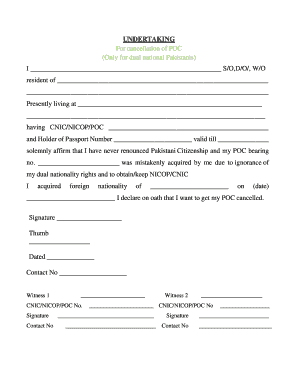
Poc Cancellation Form


What is the POC Cancellation?
The POC cancellation refers to a formal process for cancelling a Proof of Concept (POC) agreement or project. This document serves as a notification to all involved parties that the POC will no longer proceed as planned. It is essential for maintaining clear communication and ensuring that all stakeholders are informed of the decision. The cancellation may arise from various reasons, including budget constraints, project scope changes, or strategic shifts within the organization.
How to Use the POC Cancellation
Utilizing the POC cancellation involves several key steps to ensure that the process is handled efficiently. First, identify all parties involved in the original POC agreement. Next, draft a cancellation notice that clearly outlines the reasons for the cancellation and any relevant details regarding the project. It is important to send this notice through a reliable communication channel, such as email or a certified delivery service, to ensure that all parties receive it promptly. Additionally, maintaining a record of the cancellation notice is crucial for future reference.
Steps to Complete the POC Cancellation
Completing the POC cancellation involves a systematic approach to ensure clarity and compliance. Follow these steps:
- Review the original POC agreement for any specific cancellation clauses.
- Prepare a written cancellation notice, including the date, parties involved, and reasons for cancellation.
- Send the notice to all stakeholders, ensuring it is received by each party.
- Document the cancellation process for your records, including any responses received.
Legal Use of the POC Cancellation
The legal use of a POC cancellation is critical to ensure that all parties are released from obligations related to the project. A properly executed cancellation notice can serve as a legal document, protecting the interests of all involved. It is advisable to consult with legal counsel to confirm that the cancellation notice complies with any contractual obligations and local laws. This step helps mitigate any potential disputes that may arise from the cancellation.
Key Elements of the POC Cancellation
Several key elements should be included in the POC cancellation notice to ensure its effectiveness:
- Date of cancellation: Clearly state when the cancellation is effective.
- Parties involved: List all individuals and organizations affected by the cancellation.
- Reason for cancellation: Provide a brief explanation of why the POC is being cancelled.
- Future steps: Outline any next steps or actions that need to be taken following the cancellation.
Examples of Using the POC Cancellation
Examples of using the POC cancellation can vary across industries. For instance, in the technology sector, a company may cancel a POC for a new software solution due to budget constraints. In the healthcare field, a POC for a new medical device might be cancelled if regulatory approvals are not met. Each scenario highlights the importance of clear communication and documentation in the cancellation process.
Quick guide on how to complete poc cancellation
Complete Poc Cancellation effortlessly on any device
Web-based document management has become increasingly popular among businesses and individuals. It serves as an ideal eco-friendly alternative to conventional printed and signed documentation, allowing you to locate the appropriate form and securely store it online. airSlate SignNow equips you with all the necessary tools to create, modify, and electronically sign your documents quickly without any delays. Manage Poc Cancellation on any platform using airSlate SignNow's Android or iOS applications and simplify any document-related task today.
The easiest way to edit and electronically sign Poc Cancellation with ease
- Locate Poc Cancellation and then click Get Form to begin.
- Utilize the tools we provide to complete your document.
- Emphasize important sections of your documents or obscure sensitive data with tools specifically offered by airSlate SignNow for that purpose.
- Generate your signature using the Sign tool, which takes mere seconds and carries the same legal validity as a traditional handwritten signature.
- Review all the details and then click on the Done button to save your changes.
- Choose how you would like to send your form, via email, text message (SMS), or invite link, or download it to your computer.
Eliminate concerns about lost or misplaced files, tedious form searches, or errors that necessitate printing new document copies. airSlate SignNow meets your document management needs in just a few clicks from any device you prefer. Modify and electronically sign Poc Cancellation and ensure effective communication at any stage of the form preparation process with airSlate SignNow.
Create this form in 5 minutes or less
Create this form in 5 minutes!
How to create an eSignature for the poc cancellation
How to create an electronic signature for a PDF online
How to create an electronic signature for a PDF in Google Chrome
How to create an e-signature for signing PDFs in Gmail
How to create an e-signature right from your smartphone
How to create an e-signature for a PDF on iOS
How to create an e-signature for a PDF on Android
People also ask
-
What is poc cancellation in relation to airSlate SignNow?
POC cancellation refers to the process of canceling a Proof of Concept (POC) within the airSlate SignNow platform. This allows users to terminate any trial or evaluation phase they may be in. Understanding poc cancellation helps businesses make informed decisions before fully committing to our services.
-
How can I cancel my poc in airSlate SignNow?
To cancel your poc in airSlate SignNow, simply log into your account and navigate to the 'Settings' section. From there, you can find the 'Subscription' tab and select the option to cancel your poc. It's a straightforward process designed to keep your account management simple and efficient.
-
Are there any fees associated with poc cancellation?
No, airSlate SignNow does not impose any fees for poc cancellation. If you decide to cancel during your trial period, you can do so without incurring any costs. This ensures that your exploration of our services is risk-free and accommodating to your business needs.
-
What happens to my documents after poc cancellation?
After poc cancellation, all your documents will remain accessible for a limited time, allowing you to retrieve any necessary information. However, it’s important to download and save any essential documents before confirming the cancellation. airSlate SignNow prioritizes the security and accessibility of your data even after a cancellation.
-
Can I reactivate my account after poc cancellation?
Yes, you can reactivate your account after poc cancellation at any time. Simply contact our support team, and they will assist you in reactivating your account and restoring your access to features. This flexibility ensures you can revisit airSlate SignNow whenever you’re ready.
-
What features are available during the poc phase?
During the poc phase, users can access a range of features that include document eSigning, customizable templates, and integration options with other software. This allows prospective customers to fully experience the value of airSlate SignNow before making a final commitment. Evaluating these features is crucial during the poc cancellation decision-making process.
-
Is there customer support available during the poc phase?
Absolutely! airSlate SignNow provides dedicated customer support even during the poc phase. Our team is available to assist you with any questions or concerns, ensuring you have a smooth experience that allows you to fully understand the platform's capabilities prior to poc cancellation.
Get more for Poc Cancellation
- Legal last will and testament form for a widow or widower with adult and minor children massachusetts
- Legal last will and testament form for divorced and remarried person with mine yours and ours children massachusetts
- Ma legal will form
- Written revocation of will massachusetts form
- Last will and testament for other persons massachusetts form
- Notice to beneficiaries of being named in will massachusetts form
- Estate planning questionnaire and worksheets massachusetts form
- Document locator and personal information package including burial information form massachusetts
Find out other Poc Cancellation
- How To Electronic signature Delaware Car Dealer Lease Template
- Electronic signature North Carolina Banking Claim Secure
- Electronic signature North Carolina Banking Separation Agreement Online
- How Can I Electronic signature Iowa Car Dealer Promissory Note Template
- Electronic signature Iowa Car Dealer Limited Power Of Attorney Myself
- Electronic signature Iowa Car Dealer Limited Power Of Attorney Fast
- How Do I Electronic signature Iowa Car Dealer Limited Power Of Attorney
- Electronic signature Kentucky Car Dealer LLC Operating Agreement Safe
- Electronic signature Louisiana Car Dealer Lease Template Now
- Electronic signature Maine Car Dealer Promissory Note Template Later
- Electronic signature Maryland Car Dealer POA Now
- Electronic signature Oklahoma Banking Affidavit Of Heirship Mobile
- Electronic signature Oklahoma Banking Separation Agreement Myself
- Electronic signature Hawaii Business Operations Permission Slip Free
- How Do I Electronic signature Hawaii Business Operations Forbearance Agreement
- Electronic signature Massachusetts Car Dealer Operating Agreement Free
- How To Electronic signature Minnesota Car Dealer Credit Memo
- Electronic signature Mississippi Car Dealer IOU Now
- Electronic signature New Hampshire Car Dealer NDA Now
- Help Me With Electronic signature New Hampshire Car Dealer Warranty Deed