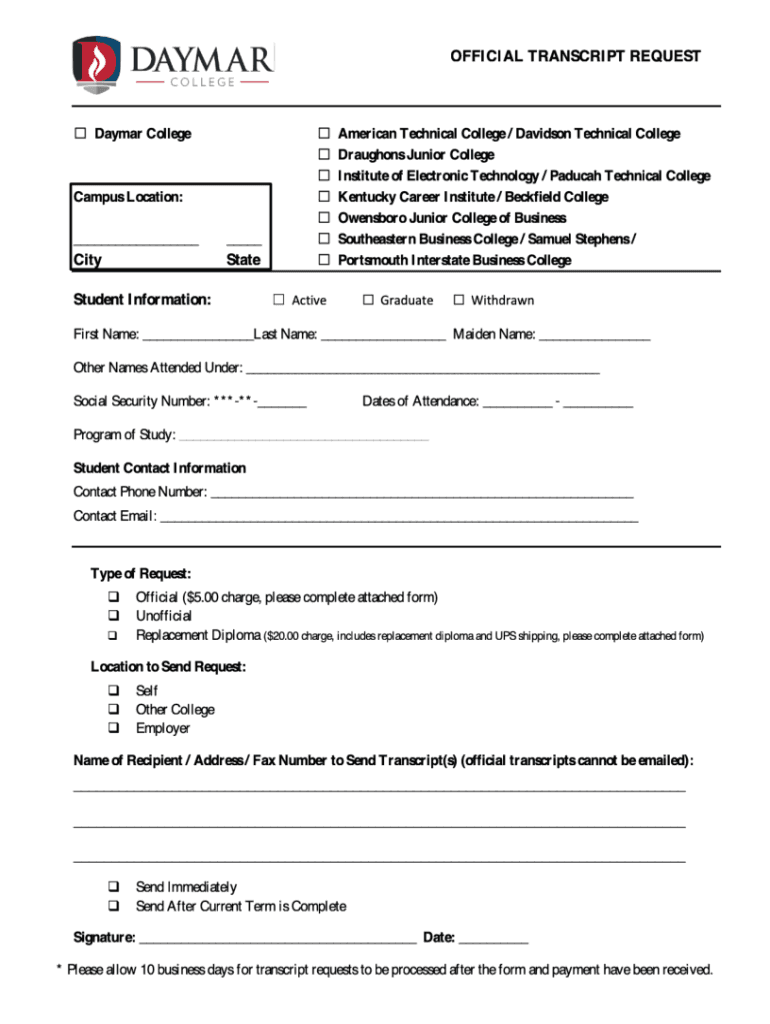
Draughons Junior College Transcript Request 2021-2026


Understanding the Daymar College Transcript Request
The Daymar College transcript request is a formal process that allows students and alumni to obtain their academic records. These transcripts are essential for various purposes, such as applying for further education, seeking employment, or transferring credits to another institution. The request typically includes details like the student's name, date of birth, and the specific transcripts needed.
Steps to Complete the Daymar College Transcript Request
To successfully complete the Daymar College transcript request, follow these steps:
- Gather necessary information, including your full name, student ID, and the address where the transcript should be sent.
- Visit the Daymar College website or contact the registrar's office for the official transcript request form.
- Fill out the form accurately, ensuring all required fields are completed.
- Choose your preferred delivery method, whether by mail or electronically.
- Submit the form as directed, either online or via postal service, and keep a copy for your records.
Legal Use of the Daymar College Transcript Request
The Daymar College transcript request is legally binding when completed correctly. It must adhere to specific regulations, including compliance with the Family Educational Rights and Privacy Act (FERPA), which protects the privacy of student education records. Ensuring that the request is signed and submitted through an authorized channel is crucial for its validity.
Required Documents for the Daymar College Transcript Request
When submitting a transcript request, certain documents may be required to verify your identity. Commonly required items include:
- Government-issued identification, such as a driver's license or passport.
- Your student ID number or Social Security number.
- Payment information if there is a fee associated with the transcript request.
Who Issues the Daymar College Transcript
The registrar's office at Daymar College is responsible for issuing transcripts. This office maintains all academic records and ensures that the transcripts are accurate and up-to-date. Students should direct all transcript requests to this office to ensure proper processing.
Submission Methods for the Daymar College Transcript Request
Students can submit their Daymar College transcript requests through various methods. Common options include:
- Online submission via the college's official website, where students can fill out the request form digitally.
- Mailing a printed request form to the registrar's office.
- In-person visits to the registrar's office for immediate assistance.
Quick guide on how to complete draughons junior college transcript request
Effortlessly Prepare Draughons Junior College Transcript Request on Any Device
Digital document management has gained traction among businesses and individuals alike. It serves as an ideal environmentally friendly alternative to traditional printed and signed documents, allowing you to obtain the necessary form and securely store it online. airSlate SignNow equips you with all the essential tools to swiftly create, modify, and eSign your documents without any hindrances. Manage Draughons Junior College Transcript Request across any platform using airSlate SignNow's Android or iOS applications and enhance your document-oriented processes today.
The easiest way to alter and eSign Draughons Junior College Transcript Request with ease
- Locate Draughons Junior College Transcript Request and click Get Form to begin.
- Utilize the tools we provide to complete your document.
- Emphasize pertinent sections of the documents or obscure sensitive information with specialized tools that airSlate SignNow offers for this purpose.
- Generate your signature using the Sign feature, which takes mere seconds and holds the same legal validity as a conventional wet ink signature.
- Review the details and click the Done button to preserve your modifications.
- Select your preferred method for sharing your form, whether by email, text message (SMS), invitation link, or download it to your computer.
Eliminate concerns about lost or misplaced documents, tedious form searches, or mistakes that necessitate printing new copies. airSlate SignNow addresses your document management needs in just a few clicks from any device you choose. Modify and eSign Draughons Junior College Transcript Request and ensure outstanding communication at every stage of your form preparation process with airSlate SignNow.
Create this form in 5 minutes or less
Find and fill out the correct draughons junior college transcript request
Create this form in 5 minutes!
People also ask
-
What is the daymar college transcript request process?
The daymar college transcript request process is designed to be straightforward and user-friendly. You can easily submit your request online through the airSlate SignNow platform, ensuring that your transcripts are sent securely and efficiently. With just a few clicks, you can complete the request without any hassle.
-
How much does the daymar college transcript request service cost?
The cost for the daymar college transcript request service can vary depending on the specific requirements. However, airSlate SignNow offers competitive pricing to ensure that you receive a cost-effective solution for all your document needs. Check the pricing page for detailed information on packages and plans.
-
What features does airSlate SignNow offer for daymar college transcript requests?
airSlate SignNow provides a variety of features to streamline the daymar college transcript request. Key features include secure eSigning, document tracking, and seamless integrations with other systems. These tools empower users to manage their requests efficiently and effectively.
-
Can I track my daymar college transcript request status?
Yes, with airSlate SignNow, you can easily track the status of your daymar college transcript request. The platform provides real-time updates, allowing you to stay informed at every stage of the process. This transparency helps ensure that your transcripts are being handled promptly.
-
Does airSlate SignNow integrate with other platforms for daymar college transcript requests?
Absolutely! airSlate SignNow offers numerous integrations with various platforms to enhance your daymar college transcript request experience. Whether you are using CRM systems or document storage solutions, our integrations make it easy to manage your requests seamlessly.
-
What are the benefits of using airSlate SignNow for daymar college transcript requests?
Using airSlate SignNow for your daymar college transcript request brings various benefits, including increased efficiency and improved security. Our platform ensures your sensitive information is protected while allowing for quick and easy document handling. Experience a smoother process with our user-friendly interface.
-
Is customer support available for assistance with daymar college transcript requests?
Yes, airSlate SignNow offers dedicated customer support for any inquiries related to your daymar college transcript request. Our team is available to assist you with any questions or issues, ensuring that you have the help you need throughout the request process.
Get more for Draughons Junior College Transcript Request
- Nsu authorization form financial aid
- Hoofdbewoner van het adres bunnik form
- Chattel mortgage form
- Financial assessment example form
- Save this life form
- Cml disclosure of incentives form
- Fedex expanded service international air waybill blank form pdf 411833626
- Your guide to dental claims processing form
Find out other Draughons Junior College Transcript Request
- eSignature Louisiana Insurance Rental Application Later
- eSignature Maryland Insurance Contract Safe
- eSignature Massachusetts Insurance Lease Termination Letter Free
- eSignature Nebraska High Tech Rental Application Now
- How Do I eSignature Mississippi Insurance Separation Agreement
- Help Me With eSignature Missouri Insurance Profit And Loss Statement
- eSignature New Hampshire High Tech Lease Agreement Template Mobile
- eSignature Montana Insurance Lease Agreement Template Online
- eSignature New Hampshire High Tech Lease Agreement Template Free
- How To eSignature Montana Insurance Emergency Contact Form
- eSignature New Jersey High Tech Executive Summary Template Free
- eSignature Oklahoma Insurance Warranty Deed Safe
- eSignature Pennsylvania High Tech Bill Of Lading Safe
- eSignature Washington Insurance Work Order Fast
- eSignature Utah High Tech Warranty Deed Free
- How Do I eSignature Utah High Tech Warranty Deed
- eSignature Arkansas Legal Affidavit Of Heirship Fast
- Help Me With eSignature Colorado Legal Cease And Desist Letter
- How To eSignature Connecticut Legal LLC Operating Agreement
- eSignature Connecticut Legal Residential Lease Agreement Mobile