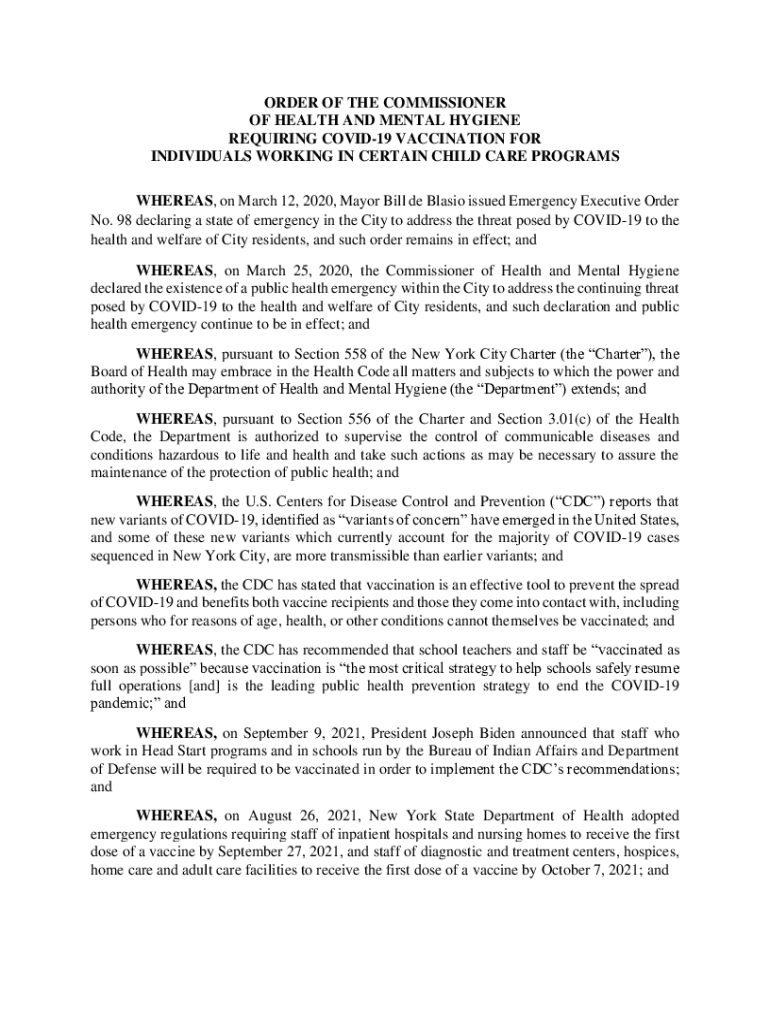
New York Health Care Form


What is the New York Health Care
The New York Health Care form is a crucial document used to facilitate access to health services within the state. It serves as a means for individuals to apply for various health care programs and benefits provided by the New York State Department of Health. This form is essential for residents seeking assistance with medical coverage, including Medicaid and other state-sponsored health initiatives.
How to use the New York Health Care
Using the New York Health Care form involves several straightforward steps. First, individuals must gather necessary personal information, such as identification details and income levels. Next, the form can be filled out either online or in paper format. It's important to ensure that all sections are completed accurately to avoid delays in processing. Once the form is filled out, it must be submitted according to the specified guidelines, which may vary based on the chosen submission method.
Steps to complete the New York Health Care
Completing the New York Health Care form requires careful attention to detail. Follow these steps to ensure proper completion:
- Gather all required documentation, including proof of income and residency.
- Access the form online or obtain a paper version from a local health office.
- Fill out the form, making sure to provide accurate information in all fields.
- Review the completed form for any errors or omissions.
- Submit the form via the preferred method, whether online, by mail, or in person.
Legal use of the New York Health Care
The legal use of the New York Health Care form is governed by state regulations that ensure the protection of personal information and the integrity of the application process. To be considered legally binding, the form must be completed in accordance with the guidelines set forth by the New York State Department of Health. This includes providing accurate information and adhering to deadlines for submission.
Eligibility Criteria
Eligibility for the New York Health Care programs varies based on several factors, including income level, age, and residency status. Generally, individuals must be residents of New York State and meet specific income thresholds to qualify for assistance. Additional criteria may apply for different programs, such as Medicaid or child health insurance, so it is important to review the specific requirements for each program before applying.
Required Documents
When completing the New York Health Care form, applicants must provide various documents to support their application. Commonly required documents include:
- Proof of identity, such as a driver's license or state ID.
- Income verification, which may include pay stubs or tax returns.
- Proof of residency, such as a utility bill or lease agreement.
- Any additional documentation required for specific health programs.
Quick guide on how to complete new york health care
Effortlessly Prepare New York Health Care on Any Device
Digital document management has gained traction among businesses and individuals alike. It offers an ideal eco-friendly substitute for traditional printed and signed documents, enabling you to locate the appropriate form and securely store it online. airSlate SignNow equips you with all the necessary tools to quickly create, edit, and eSign your documents without delays. Manage New York Health Care on any platform using the airSlate SignNow Android or iOS applications and enhance any document-focused process today.
The Easiest Way to Edit and eSign New York Health Care with Ease
- Obtain New York Health Care and click on Get Form to begin.
- Utilize the tools provided to complete your document.
- Mark important sections of the documents or redact sensitive information using tools specifically designed by airSlate SignNow for that purpose.
- Create your eSignature using the Sign tool, which takes seconds and holds the same legal validity as a typical wet ink signature.
- Review the information and click on the Done button to save your changes.
- Choose your preferred method to submit your form, whether by email, text message (SMS), invite link, or download it to your computer.
Eliminate concerns about lost or misplaced files, tedious form searches, or errors that necessitate printing new document copies. airSlate SignNow fulfills your document management needs in just a few clicks from any device you prefer. Edit and eSign New York Health Care and guarantee exceptional communication at any phase of your form preparation with airSlate SignNow.
Create this form in 5 minutes or less
Create this form in 5 minutes!
People also ask
-
What features does airSlate SignNow offer for New York health care providers?
airSlate SignNow offers a variety of features tailored for New York health care providers, including secure electronic signatures, document templates, and integration with medical software. These features streamline the document signing process, ensuring compliance with health care regulations. With airSlate SignNow, health care professionals can efficiently manage patient documents while maintaining security and ease of use.
-
How can airSlate SignNow help improve efficiency in New York health care organizations?
By implementing airSlate SignNow, New York health care organizations can signNowly improve their operational efficiency. The platform reduces the time spent on paperwork, allowing staff to focus more on patient care. Additionally, the electronic signature capabilities help to expedite processes, minimize delays, and enhance the overall patient experience.
-
Is airSlate SignNow compliant with New York health care regulations?
Yes, airSlate SignNow is designed to comply with New York health care regulations, including HIPAA. The platform ensures that all patient information is securely handled and maintained. By using our services, health care providers can rest assured that they are adhering to necessary legal requirements while using innovative technology.
-
What is the pricing structure for airSlate SignNow for New York health care facilities?
airSlate SignNow offers flexible pricing plans that cater to New York health care facilities of all sizes. Our pricing is competitive and designed to provide value without compromising quality. Prospective customers can choose from various plans that suit their specific needs, ensuring they can implement efficient document management solutions.
-
Can airSlate SignNow integrate with existing systems in New York health care?
Absolutely! airSlate SignNow can seamlessly integrate with many existing systems commonly used in New York health care, such as EHR and practice management software. This integration ensures a smoother workflow, allowing health care professionals to access and manage documents more effectively without disrupting their current processes.
-
What benefits does airSlate SignNow provide for patient communication in New York health care?
airSlate SignNow enhances patient communication in New York health care by enabling quick and easy document sharing. Patients can receive important forms and information via email or mobile devices, ensuring they are well-informed. The platform's user-friendly interface encourages greater engagement, making it easier for patients to complete necessary documentation.
-
How do I get started with airSlate SignNow in New York health care?
Getting started with airSlate SignNow in New York health care is simple. You can sign up for a free trial on our website and explore the features that best meet your needs. Our support team is available to assist with onboarding and to answer any questions, ensuring a smooth transition to an effective eSignature solution.
Get more for New York Health Care
Find out other New York Health Care
- eSignature Kansas Legal Separation Agreement Online
- eSignature Georgia Lawers Cease And Desist Letter Now
- eSignature Maryland Legal Quitclaim Deed Free
- eSignature Maryland Legal Lease Agreement Template Simple
- eSignature North Carolina Legal Cease And Desist Letter Safe
- How Can I eSignature Ohio Legal Stock Certificate
- How To eSignature Pennsylvania Legal Cease And Desist Letter
- eSignature Oregon Legal Lease Agreement Template Later
- Can I eSignature Oregon Legal Limited Power Of Attorney
- eSignature South Dakota Legal Limited Power Of Attorney Now
- eSignature Texas Legal Affidavit Of Heirship Easy
- eSignature Utah Legal Promissory Note Template Free
- eSignature Louisiana Lawers Living Will Free
- eSignature Louisiana Lawers Last Will And Testament Now
- How To eSignature West Virginia Legal Quitclaim Deed
- eSignature West Virginia Legal Lease Agreement Template Online
- eSignature West Virginia Legal Medical History Online
- eSignature Maine Lawers Last Will And Testament Free
- eSignature Alabama Non-Profit Living Will Free
- eSignature Wyoming Legal Executive Summary Template Myself