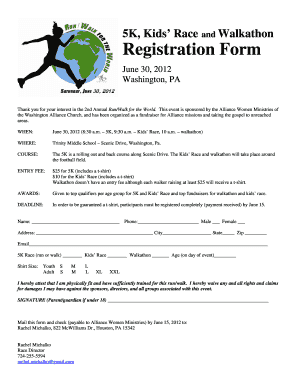
Race Registration Form PDF


What is the race registration form pdf?
The race registration form pdf is a document used by participants to officially register for various racing events, including marathons, triathlons, and car races. This form typically collects essential information such as the participant's name, contact details, emergency contact information, and any specific requirements related to the event. By filling out this form, participants confirm their intent to compete and agree to the event's terms and conditions.
How to use the race registration form pdf
Using the race registration form pdf involves a few straightforward steps. First, download the form from a reliable source. Next, fill in the required fields with accurate information. Ensure that you provide all necessary details, including your name, age, and any medical conditions that may affect your participation. After completing the form, review it for accuracy before submitting it according to the event's instructions, which may include online submission, email, or postal mail.
Steps to complete the race registration form pdf
Completing the race registration form pdf effectively requires attention to detail. Follow these steps:
- Download the race registration form pdf from the event's official website.
- Open the form using a compatible PDF reader.
- Fill in your personal information, including your full name, date of birth, and contact details.
- Provide any additional information requested, such as T-shirt size or emergency contact.
- Read and understand the terms and conditions associated with the event.
- Sign and date the form to confirm your registration.
- Submit the completed form as per the event's guidelines.
Legal use of the race registration form pdf
The race registration form pdf is legally binding once signed, provided it meets specific requirements. Participants must ensure that the form is filled out accurately and that they understand the terms outlined within it. The use of digital signatures is valid under U.S. law, provided the signing process complies with the ESIGN Act and UETA. This means that using a reliable eSignature platform can enhance the legal standing of your completed form.
Key elements of the race registration form pdf
Several key elements are essential in the race registration form pdf. These include:
- Participant Information: Full name, age, gender, and contact details.
- Event Details: Type of race, date, and location.
- Medical Information: Any allergies or medical conditions that organizers should be aware of.
- Waiver and Release: A statement acknowledging the risks of participation and releasing the organizers from liability.
- Signature: A space for the participant's signature, confirming their agreement to the terms.
Form submission methods
Submitting the race registration form pdf can be done through various methods, depending on the event's requirements. Common submission options include:
- Online Submission: Many events allow participants to upload the completed form directly on their website.
- Email: Participants may send the form as an attachment via email to the event organizers.
- Postal Mail: Some events may require participants to print the form and mail it to a designated address.
Quick guide on how to complete race registration form pdf
Finish Race Registration Form Pdf effortlessly on any gadget
Web-based document management has gained traction with companies and individuals alike. It offers an ideal environmentally friendly substitute for traditional printed and signed documents, allowing you to locate the necessary form and securely archive it online. airSlate SignNow equips you with all the resources you require to create, adjust, and electronically sign your documents promptly without interruptions. Handle Race Registration Form Pdf on any gadget using airSlate SignNow Android or iOS applications and simplify your document-centric tasks today.
How to modify and eSign Race Registration Form Pdf without difficulty
- Obtain Race Registration Form Pdf and select Get Form to begin.
- Utilize the tools we provide to complete your document.
- Emphasize signNow sections of the documents or redact sensitive data with features specifically designed for that purpose by airSlate SignNow.
- Generate your signature using the Sign feature, which takes mere seconds and carries the same legal validity as a conventional wet signature.
- Review the details and click on the Done button to save your modifications.
- Choose how you would like to share your form, whether via email, text message (SMS), or an invitation link, or download it to your computer.
Wave goodbye to lost or misplaced documents, tedious form searches, or mistakes that necessitate printing new copies. airSlate SignNow meets all your document management needs in just a few clicks from any device of your choosing. Modify and eSign Race Registration Form Pdf and ensure excellent communication at any stage of your form preparation with airSlate SignNow.
Create this form in 5 minutes or less
Create this form in 5 minutes!
How to create an eSignature for the race registration form pdf
How to create an electronic signature for a PDF online
How to create an electronic signature for a PDF in Google Chrome
How to create an e-signature for signing PDFs in Gmail
How to create an e-signature right from your smartphone
How to create an e-signature for a PDF on iOS
How to create an e-signature for a PDF on Android
People also ask
-
What is a race registration form pdf and why is it important?
A race registration form PDF is a standardized document that allows participants to sign up for races conveniently. It's important because it streamlines the registration process, ensuring all necessary information is collected efficiently while also providing a record for event organizers.
-
How can I create a race registration form pdf using airSlate SignNow?
You can create a race registration form PDF using airSlate SignNow by utilizing our user-friendly template system. Simply select or customize a template, fill in the required fields, and save it as a PDF. This efficient process helps your event management run smoothly.
-
Is there a cost associated with using airSlate SignNow for race registration forms?
While airSlate SignNow offers various pricing plans, creating and managing your race registration form PDF can be done at an affordable rate. Our plans are designed to meet the needs of businesses of all sizes, allowing you to choose the package best suited for your volume of usage.
-
What features does airSlate SignNow offer for race registration forms?
airSlate SignNow provides several features for your race registration form PDF, such as eSignature capabilities, document templates, and integration options with popular tools. These features help you automate workflows and reduce administrative burdens, enhancing overall efficiency.
-
Can I integrate airSlate SignNow with other software for race registrations?
Yes, airSlate SignNow offers seamless integration with numerous applications such as CRM systems and email marketing tools, enhancing your race registration process. This integration allows you to sync data effortlessly and improve communications with participants, making it easier to manage registrations.
-
What are the benefits of using an electronic race registration form PDF?
Using an electronic race registration form PDF reduces paper usage and simplifies communication with participants. It allows for quicker processing and responses, ensuring that all registrations are captured accurately and in real-time, making event management more efficient.
-
Is my data secure when using airSlate SignNow for race registration?
Absolutely! airSlate SignNow adheres to strict security protocols, ensuring that your race registration form PDF and all associated data are secure. Our platform includes encryption, compliance with industry standards, and regular audits to maintain data integrity and privacy.
Get more for Race Registration Form Pdf
- Michigan seller form
- Michigan disclosure form
- Contract for deed sellers annual accounting statement michigan form
- Notice of default for past due payments in connection with contract for deed michigan form
- Final notice of default for past due payments in connection with contract for deed michigan form
- Assignment of contract for deed by seller michigan form
- Notice of assignment of contract for deed michigan form
- Contract for sale and purchase of real estate with no broker for residential home sale agreement michigan form
Find out other Race Registration Form Pdf
- Sign Georgia Government Separation Agreement Simple
- Sign Kansas Government LLC Operating Agreement Secure
- How Can I Sign Indiana Government POA
- Sign Maryland Government Quitclaim Deed Safe
- Sign Louisiana Government Warranty Deed Easy
- Sign Government Presentation Massachusetts Secure
- How Can I Sign Louisiana Government Quitclaim Deed
- Help Me With Sign Michigan Government LLC Operating Agreement
- How Do I Sign Minnesota Government Quitclaim Deed
- Sign Minnesota Government Affidavit Of Heirship Simple
- Sign Missouri Government Promissory Note Template Fast
- Can I Sign Missouri Government Promissory Note Template
- Sign Nevada Government Promissory Note Template Simple
- How To Sign New Mexico Government Warranty Deed
- Help Me With Sign North Dakota Government Quitclaim Deed
- Sign Oregon Government Last Will And Testament Mobile
- Sign South Carolina Government Purchase Order Template Simple
- Help Me With Sign Pennsylvania Government Notice To Quit
- Sign Tennessee Government Residential Lease Agreement Fast
- Sign Texas Government Job Offer Free