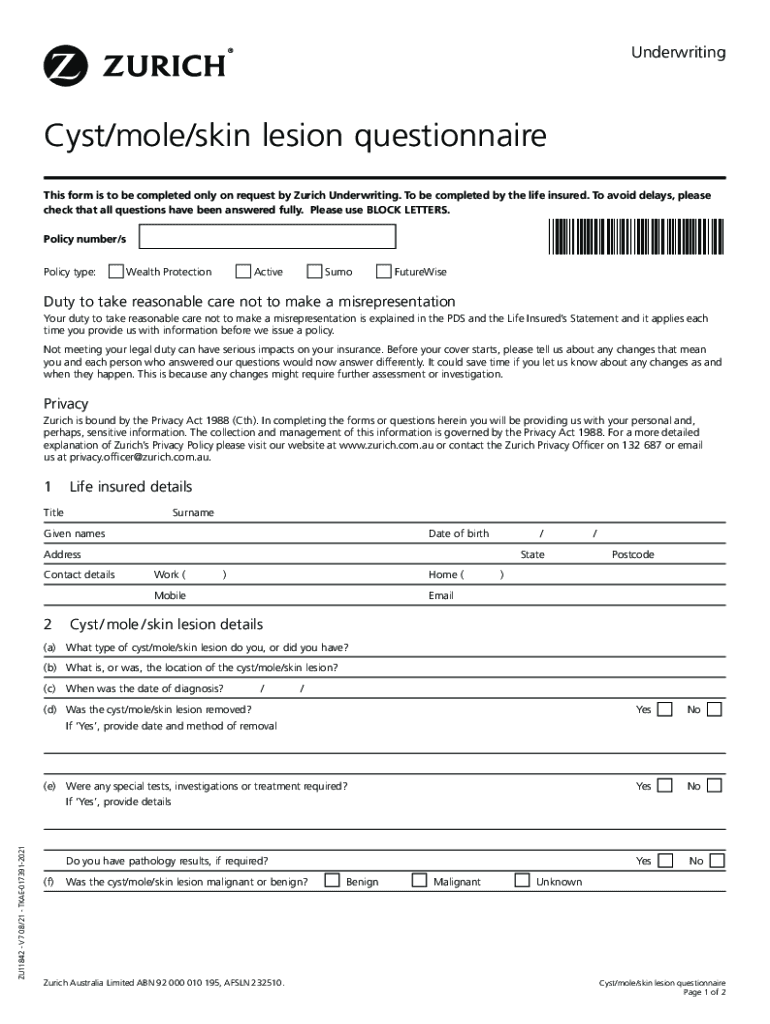
PDF Cyst Mole Skin Lesion Questionnaire Zurich Australia Form


Understanding the PDF Cyst Mole Skin Lesion Questionnaire
The PDF cyst mole skin lesion questionnaire is a specialized document designed to gather essential information regarding skin lesions, particularly moles. This form is crucial for healthcare professionals to assess the characteristics of skin lesions and determine if further examination or treatment is necessary. It typically includes sections for personal information, medical history, and specific details about the lesions in question, such as size, shape, color, and any changes observed over time.
Steps to Complete the PDF Cyst Mole Skin Lesion Questionnaire
Completing the PDF cyst mole skin lesion questionnaire involves several key steps to ensure accuracy and comprehensiveness:
- Gather Personal Information: Start by filling in your name, contact information, and any relevant medical history.
- Document Skin Lesion Details: Carefully describe each mole or skin lesion, noting its size, color, shape, and any changes you have noticed.
- Review for Completeness: Ensure all sections are filled out completely and accurately before submitting.
- Sign and Date the Form: Your signature confirms that the information provided is correct to the best of your knowledge.
Legal Use of the PDF Cyst Mole Skin Lesion Questionnaire
The legal validity of the PDF cyst mole skin lesion questionnaire is supported by compliance with electronic signature laws, such as the ESIGN Act and UETA. When completed electronically, the document retains its legal standing provided that it includes appropriate signatures and is stored securely. This ensures that healthcare providers can rely on the information for diagnosis and treatment decisions.
How to Obtain the PDF Cyst Mole Skin Lesion Questionnaire
The PDF cyst mole skin lesion questionnaire can typically be obtained from healthcare providers, dermatology clinics, or online health resources. It is often available for download in a PDF format, allowing users to fill it out digitally or print it for manual completion. Ensure you are accessing the most current version of the form to guarantee that all necessary information is included.
Key Elements of the PDF Cyst Mole Skin Lesion Questionnaire
Essential components of the PDF cyst mole skin lesion questionnaire include:
- Personal Information: Name, contact details, and medical history.
- Lesion Descriptions: Detailed accounts of each mole, including size, shape, color, and any changes.
- Symptom Tracking: Information on any symptoms experienced, such as itching, bleeding, or pain.
- Family History: Any relevant family history of skin conditions or cancer.
Examples of Using the PDF Cyst Mole Skin Lesion Questionnaire
Healthcare professionals may use the PDF cyst mole skin lesion questionnaire in various scenarios, such as:
- Initial Consultations: To gather baseline information during a patient's first visit.
- Follow-Up Appointments: To monitor changes in existing moles or lesions over time.
- Research Studies: As part of clinical trials or studies focused on skin health and cancer prevention.
Quick guide on how to complete pdf cyst mole skin lesion questionnaire zurich australia
Effortlessly Prepare PDF Cyst Mole Skin Lesion Questionnaire Zurich Australia on Any Device
Digital document management has become increasingly popular among organizations and individuals. It offers an excellent eco-friendly alternative to traditional printed and signed documents, allowing you to access the correct format and securely store it online. airSlate SignNow equips you with all the tools necessary to create, modify, and electronically sign your documents swiftly without holdups. Handle PDF Cyst Mole Skin Lesion Questionnaire Zurich Australia on any device with airSlate SignNow's Android or iOS applications and enhance any document-related process today.
The easiest way to modify and eSign PDF Cyst Mole Skin Lesion Questionnaire Zurich Australia without hassle
- Obtain PDF Cyst Mole Skin Lesion Questionnaire Zurich Australia and click Get Form to begin.
- Utilize the tools we provide to finish your document.
- Emphasize important sections of the documents or conceal sensitive information with tools that airSlate SignNow provides specifically for that purpose.
- Create your electronic signature using the Sign tool, which takes mere seconds and carries the same legal validity as a conventional handwritten signature.
- Verify the details and click the Done button to save your changes.
- Choose how you wish to send your form, via email, text message (SMS), selection link, or download it to your computer.
Eliminate concerns about missing or lost files, tedious form searches, or errors that necessitate printing new copies of documents. airSlate SignNow meets your document management needs within moments from any device of your choice. Modify and eSign PDF Cyst Mole Skin Lesion Questionnaire Zurich Australia and ensure seamless communication at every stage of the document preparation process with airSlate SignNow.
Create this form in 5 minutes or less
Create this form in 5 minutes!
People also ask
-
What is a mole skin lesion and how can I identify one?
A mole skin lesion is a type of skin growth that can vary in color, shape, and size. It's important to monitor any changes in existing moles or the appearance of new lesions. If you notice asymmetry, irregular borders, or colors that are not uniform, consult a dermatologist for an evaluation.
-
What is the typical cost for treating a mole skin lesion?
The cost of treating a mole skin lesion can range signNowly depending on the type of treatment required. Minor procedures may cost a few hundred dollars, while more extensive treatments could be several thousand. Always check with your healthcare provider for specific pricing based on your individual situation.
-
What features does airSlate SignNow offer to support documentation for mole skin lesions?
airSlate SignNow provides features such as document eSigning, templates for medical forms, and secure sharing options. These tools make it easy to manage documentation related to mole skin lesions, ensuring you have quick access to essential health records when needed.
-
How does airSlate SignNow benefit healthcare professionals dealing with mole skin lesions?
Healthcare professionals can streamline their workflow by using airSlate SignNow for signing and managing documents related to mole skin lesions. This solution enhances efficiency, reduces paperwork, and allows for quick updates, which ultimately improves patient care.
-
Can airSlate SignNow integrate with other medical software for mole skin lesion management?
Yes, airSlate SignNow offers integrations with various medical software systems, allowing you to manage mole skin lesion documentation seamlessly. Integrating with your existing systems ensures that all patient information is consolidated in one place.
-
What are the benefits of electronic signatures in handling mole skin lesion documents?
Utilizing electronic signatures simplifies the process of handling mole skin lesion documents by making them more efficient and secure. This method reduces the risk of errors, saves time on paperwork, and allows for immediate access to patient files.
-
Is airSlate SignNow suitable for individual practitioners focusing on mole skin lesions?
Absolutely! airSlate SignNow is designed to be cost-effective and user-friendly, making it an excellent tool for individual practitioners. It helps ensure that all documentation relating to mole skin lesions is handled efficiently, allowing practitioners to focus more on patient care.
Get more for PDF Cyst Mole Skin Lesion Questionnaire Zurich Australia
Find out other PDF Cyst Mole Skin Lesion Questionnaire Zurich Australia
- How To eSignature Kansas High Tech Business Plan Template
- eSignature Kansas High Tech Lease Agreement Template Online
- eSignature Alabama Insurance Forbearance Agreement Safe
- How Can I eSignature Arkansas Insurance LLC Operating Agreement
- Help Me With eSignature Michigan High Tech Emergency Contact Form
- eSignature Louisiana Insurance Rental Application Later
- eSignature Maryland Insurance Contract Safe
- eSignature Massachusetts Insurance Lease Termination Letter Free
- eSignature Nebraska High Tech Rental Application Now
- How Do I eSignature Mississippi Insurance Separation Agreement
- Help Me With eSignature Missouri Insurance Profit And Loss Statement
- eSignature New Hampshire High Tech Lease Agreement Template Mobile
- eSignature Montana Insurance Lease Agreement Template Online
- eSignature New Hampshire High Tech Lease Agreement Template Free
- How To eSignature Montana Insurance Emergency Contact Form
- eSignature New Jersey High Tech Executive Summary Template Free
- eSignature Oklahoma Insurance Warranty Deed Safe
- eSignature Pennsylvania High Tech Bill Of Lading Safe
- eSignature Washington Insurance Work Order Fast
- eSignature Utah High Tech Warranty Deed Free