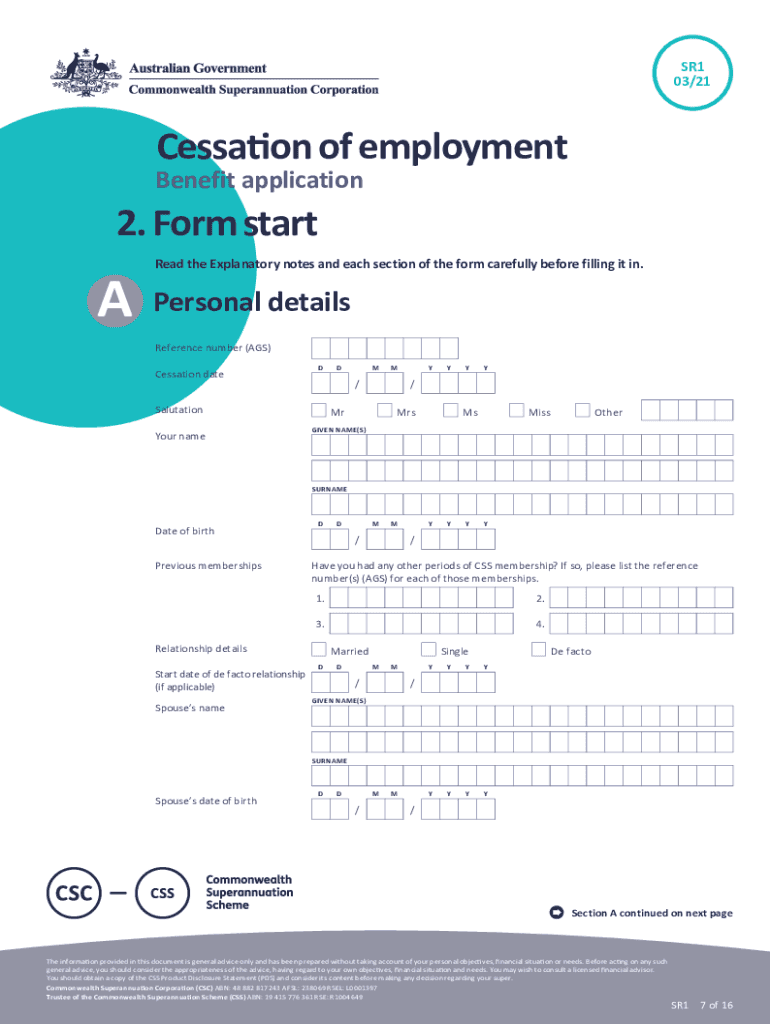
Cessation of Employment Benefit Application Form


What is the cessation of employment benefit application form?
The cessation of employment benefit application form is a crucial document for individuals who have recently ended their employment and are applying for medical assistance through a medical card. This form serves as an official request to determine eligibility for benefits that may be available to individuals who are no longer employed. It collects essential information about the applicant's employment history, health status, and financial situation, which helps in assessing their need for medical assistance.
How to use the cessation of employment benefit application form
Using the cessation of employment benefit application form involves several steps to ensure that all necessary information is accurately provided. First, gather relevant documents such as proof of previous employment, income statements, and any medical records that may support your application. Next, fill out the form completely, ensuring that all sections are addressed. It is important to review the information for accuracy before submission. Finally, submit the completed form through the appropriate channels, which may include online submission or mailing it to the designated office.
Steps to complete the cessation of employment benefit application form
Completing the cessation of employment benefit application form requires careful attention to detail. Follow these steps for effective completion:
- Obtain the latest version of the form from the appropriate agency.
- Read the instructions thoroughly to understand the requirements.
- Fill in personal information, including name, address, and Social Security number.
- Provide details about your previous employment, including employer name and dates of employment.
- Disclose any income sources and financial information as requested.
- Attach any required supporting documents, such as pay stubs or medical records.
- Review the completed form for accuracy and completeness.
- Submit the form according to the specified submission methods.
Legal use of the cessation of employment benefit application form
The cessation of employment benefit application form is legally binding when completed correctly and submitted to the appropriate authority. It is essential to ensure that all information provided is truthful and accurate, as any discrepancies may lead to legal consequences or denial of benefits. The form must comply with relevant state and federal regulations governing medical assistance programs. Utilizing a reliable digital platform for submission can enhance the security and legality of the process, ensuring compliance with eSignature laws.
Required documents for the cessation of employment benefit application form
When completing the cessation of employment benefit application form, certain documents are typically required to support your application. These may include:
- Proof of previous employment, such as a termination letter or pay stubs.
- Financial statements, including bank statements or tax returns.
- Medical documentation that outlines your health condition and need for assistance.
- Identification documents, such as a driver's license or Social Security card.
Form submission methods
The cessation of employment benefit application form can be submitted through various methods, depending on the guidelines set by the issuing agency. Common submission methods include:
- Online submission through a designated government portal.
- Mailing the completed form to the appropriate office.
- In-person submission at local offices or designated service centers.
Quick guide on how to complete cessation of employment benefit application form
Complete Cessation Of Employment Benefit Application Form effortlessly on any device
Online document management has become increasingly popular among businesses and individuals alike. It serves as an ideal eco-friendly alternative to traditional printed and signed paperwork, allowing you to access the necessary form and securely store it online. airSlate SignNow provides all the resources you require to create, modify, and electronically sign your documents swiftly without delays. Handle Cessation Of Employment Benefit Application Form on any device using airSlate SignNow's Android or iOS applications and streamline any document-related process today.
The easiest way to modify and electronically sign Cessation Of Employment Benefit Application Form without hassle
- Find Cessation Of Employment Benefit Application Form and click on Get Form to begin.
- Utilize the tools we provide to complete your document.
- Emphasize relevant sections of the documents or obscure sensitive information with tools specifically provided by airSlate SignNow for that purpose.
- Create your signature using the Sign tool, which takes seconds and carries the same legal validity as a traditional handwritten signature.
- Verify the details and click on the Done button to save your changes.
- Select your preferred method for sending your form, whether by email, text message (SMS), or invite link, or download it to your computer.
Eliminate the worries of lost or misplaced documents, tedious form searching, or mistakes that necessitate printing new document copies. airSlate SignNow fulfills your document management needs in just a few clicks from any device you choose. Alter and electronically sign Cessation Of Employment Benefit Application Form while ensuring excellent communication throughout your form preparation process with airSlate SignNow.
Create this form in 5 minutes or less
Create this form in 5 minutes!
People also ask
-
What is the sr1 benefit of using airSlate SignNow?
The sr1 benefit of using airSlate SignNow is its user-friendly interface that simplifies the process of sending and eSigning documents. This feature enhances productivity by allowing businesses to manage document workflows efficiently and securely.
-
How does the pricing structure work for the sr1 benefit?
airSlate SignNow offers an affordable pricing structure that maximizes the sr1 benefit. With various plans tailored to different business needs, companies can choose an option that fits their budget while gaining comprehensive eSigning capabilities.
-
What features highlight the sr1 benefit of airSlate SignNow?
Key features that emphasize the sr1 benefit include customizable templates, multi-party signing, and real-time tracking. These features streamline document management, making it easier for teams to collaborate and ensure efficient workflow.
-
Can I integrate airSlate SignNow with other applications to enhance the sr1 benefit?
Yes, airSlate SignNow allows seamless integrations with various applications to enhance the sr1 benefit. Whether you're using CRM systems or cloud storage solutions, these integrations improve overall workflow efficiency and document handling.
-
What are the security measures related to the sr1 benefit?
The sr1 benefit includes robust security measures such as bank-level encryption and compliance with industry standards. airSlate SignNow ensures that your documents are protected at all stages of the eSigning process, providing peace of mind to users.
-
How can the sr1 benefit improve my team's productivity?
By leveraging the sr1 benefit of airSlate SignNow, your team can signNowly improve productivity. The platform minimizes delays associated with traditional signing methods, allowing documents to be signed quickly and efficiently to keep projects moving forward.
-
Is there customer support available to help maximize the sr1 benefit?
Absolutely! airSlate SignNow provides excellent customer support to help users fully leverage the sr1 benefit. With dedicated resources, users can resolve issues quickly and optimize their experience with the platform.
Get more for Cessation Of Employment Benefit Application Form
- Form no 60
- Want will wonamp39t chart catherine coaches form
- Tzivos hashem missions form
- Pet registration form template 327178915
- Illinois real estate 40 contract form
- Evaluation sheet for work immersion form
- Homestyle renovation mortgage maximum mortgage worksheet form
- Homestyle renovation maximum mortgage worksheet form 1035
Find out other Cessation Of Employment Benefit Application Form
- How Can I Electronic signature Oklahoma Doctors Document
- How Can I Electronic signature Alabama Finance & Tax Accounting Document
- How To Electronic signature Delaware Government Document
- Help Me With Electronic signature Indiana Education PDF
- How To Electronic signature Connecticut Government Document
- How To Electronic signature Georgia Government PDF
- Can I Electronic signature Iowa Education Form
- How To Electronic signature Idaho Government Presentation
- Help Me With Electronic signature Hawaii Finance & Tax Accounting Document
- How Can I Electronic signature Indiana Government PDF
- How Can I Electronic signature Illinois Finance & Tax Accounting PPT
- How To Electronic signature Maine Government Document
- How To Electronic signature Louisiana Education Presentation
- How Can I Electronic signature Massachusetts Government PDF
- How Do I Electronic signature Montana Government Document
- Help Me With Electronic signature Louisiana Finance & Tax Accounting Word
- How To Electronic signature Pennsylvania Government Document
- Can I Electronic signature Texas Government PPT
- How To Electronic signature Utah Government Document
- How To Electronic signature Washington Government PDF