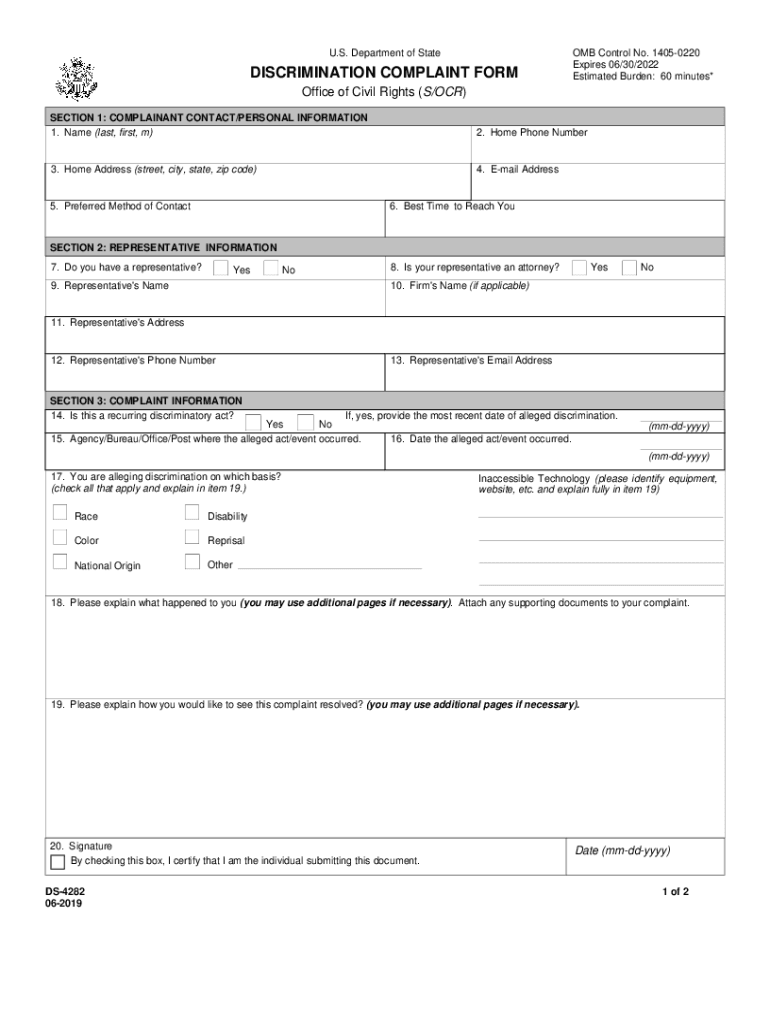
State Discrimination Complaint Form


What is the State Discrimination Complaint
The state discrimination complaint is a formal document that individuals can submit to report incidents of discrimination based on various protected categories, such as race, gender, age, disability, or sexual orientation. This complaint initiates an investigation by the appropriate state agency, which aims to address and resolve the reported discrimination. Each state has its own specific guidelines and forms for filing these complaints, ensuring that individuals have a clear pathway to seek justice and remedy for their grievances.
Steps to complete the State Discrimination Complaint
Completing a state discrimination complaint involves several important steps to ensure accuracy and compliance with legal requirements. Here are the key steps:
- Identify the appropriate state agency responsible for handling discrimination complaints.
- Gather necessary information, including details about the incident, the parties involved, and any supporting evidence.
- Obtain the correct state discrimination form, which may be available online or through the agency's office.
- Fill out the form completely, ensuring all sections are addressed and that the information is accurate.
- Review the completed form for clarity and completeness before submission.
- Submit the form through the designated method, whether online, by mail, or in person, according to the agency's instructions.
Legal use of the State Discrimination Complaint
The legal use of a state discrimination complaint is crucial for individuals seeking to assert their rights under state and federal anti-discrimination laws. This form serves as a formal record of the complaint and triggers an investigation by the relevant authority. It is essential to understand that filing a complaint does not guarantee a specific outcome, but it does initiate a process that can lead to resolution, mediation, or legal action if necessary. Proper completion and submission of the complaint are vital for ensuring that the legal protections afforded to individuals are upheld.
Key elements of the State Discrimination Complaint
When preparing a state discrimination complaint, certain key elements must be included to ensure the complaint is valid and actionable. These elements typically include:
- Personal Information: The complainant's name, address, and contact information.
- Details of the Incident: A clear description of the discriminatory actions, including dates, locations, and any witnesses.
- Protected Class: Identification of the specific category under which discrimination is claimed.
- Respondent Information: The name and address of the individual or organization being accused of discrimination.
- Desired Outcome: A statement outlining what the complainant seeks as a resolution to the issue.
Form Submission Methods (Online / Mail / In-Person)
Submitting a state discrimination complaint can be done through various methods, depending on the state’s regulations. Common submission methods include:
- Online: Many states offer an online portal where individuals can fill out and submit their complaints electronically.
- Mail: Complaints can often be printed and mailed to the appropriate state agency, ensuring that all required documentation is included.
- In-Person: Some individuals may choose to deliver their complaint directly to the agency's office, allowing for immediate confirmation of receipt.
Filing Deadlines / Important Dates
Filing deadlines for state discrimination complaints vary by state and type of discrimination. It is essential to be aware of these deadlines to ensure that the complaint is submitted in a timely manner. Generally, individuals must file their complaints within a specific period following the discriminatory act, often ranging from 180 to 300 days. Missing the deadline may result in the loss of the right to pursue a claim, making it crucial to act promptly and keep track of important dates related to the complaint process.
Quick guide on how to complete state discrimination complaint
Easily prepare State Discrimination Complaint on any device
Digital document management has become increasingly popular among organizations and individuals. It offers an excellent eco-friendly alternative to traditional printed and signed documents, allowing you to find the right form and securely store it online. airSlate SignNow equips you with all the necessary tools to create, modify, and eSign your documents quickly without delays. Manage State Discrimination Complaint on any device using airSlate SignNow's Android or iOS applications and simplify any document-related tasks today.
How to edit and eSign State Discrimination Complaint effortlessly
- Find State Discrimination Complaint and click Get Form to begin.
- Utilize the tools we provide to complete your document.
- Emphasize important sections of the documents or obscure sensitive data with the tools that airSlate SignNow provides specifically for this purpose.
- Create your signature using the Sign tool, which takes only seconds and carries the same legal validity as a traditional handwritten signature.
- Review the information and then click on the Done button to save your changes.
- Select how you wish to send your form, whether by email, SMS, invitation link, or download it to your computer.
No more worries about lost or misplaced documents, tedious searches for forms, or errors that necessitate printing new copies. airSlate SignNow meets your document management needs in just a few clicks from any device you prefer. Modify and eSign State Discrimination Complaint to ensure outstanding communication at every step of your form preparation process with airSlate SignNow.
Create this form in 5 minutes or less
Create this form in 5 minutes!
People also ask
-
What is a state discrimination form?
A state discrimination form is a legal document used to report instances of discrimination based on race, color, religion, sex, national origin, age, disability, or other protected categories. airSlate SignNow provides a streamlined process to eSign and send these forms, ensuring they signNow the appropriate authorities promptly and securely.
-
How can airSlate SignNow help with state discrimination forms?
airSlate SignNow simplifies the management of state discrimination forms by offering features like templates, electronic signatures, and cloud storage. This allows users to create, send, and receive completed discrimination forms efficiently, reducing administrative burden and ensuring compliance.
-
Is there a cost associated with using airSlate SignNow for state discrimination forms?
Yes, airSlate SignNow operates on a subscription model that offers several pricing plans to suit different business needs. Each plan includes access to eSigning capabilities for various documents, including state discrimination forms, making it a cost-effective solution for your legal paperwork.
-
What features does airSlate SignNow offer for managing state discrimination forms?
AirSlate SignNow offers a variety of features tailored for state discrimination forms, such as document editing, customizable templates, automated workflows, and secure eSigning. These features help businesses manage their legal documents efficiently and ensure they meet all necessary regulatory requirements.
-
Are there integrations available with airSlate SignNow for state discrimination forms?
Yes, airSlate SignNow provides integrations with numerous applications, including CRM systems and cloud storage solutions, enhancing the workflow around state discrimination forms. This ensures you can easily manage and access your documents within the tools you already use.
-
Can I track the status of my state discrimination form sent via airSlate SignNow?
Absolutely! AirSlate SignNow allows users to track the status of their state discrimination forms in real time, providing notifications on when the form is viewed and signed. This transparency helps you stay organized and ensures timely completion of your legal requirements.
-
How secure is the process of signing state discrimination forms with airSlate SignNow?
AirSlate SignNow prioritizes security, employing top-level encryption and compliance measures to protect your documents, including state discrimination forms. You can trust that your sensitive information is secure throughout the signing process.
Get more for State Discrimination Complaint
Find out other State Discrimination Complaint
- How Can I Sign Utah House rent agreement format
- Sign Alabama House rental lease agreement Online
- Sign Arkansas House rental lease agreement Free
- Sign Alaska Land lease agreement Computer
- How Do I Sign Texas Land lease agreement
- Sign Vermont Land lease agreement Free
- Sign Texas House rental lease Now
- How Can I Sign Arizona Lease agreement contract
- Help Me With Sign New Hampshire lease agreement
- How To Sign Kentucky Lease agreement form
- Can I Sign Michigan Lease agreement sample
- How Do I Sign Oregon Lease agreement sample
- How Can I Sign Oregon Lease agreement sample
- Can I Sign Oregon Lease agreement sample
- How To Sign West Virginia Lease agreement contract
- How Do I Sign Colorado Lease agreement template
- Sign Iowa Lease agreement template Free
- Sign Missouri Lease agreement template Later
- Sign West Virginia Lease agreement template Computer
- Sign Nevada Lease template Myself