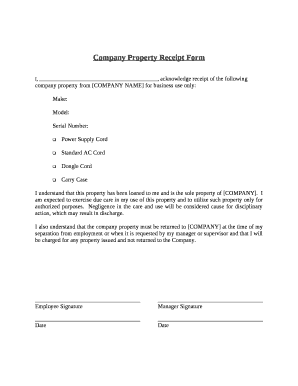
Property Receipt Form


What is the Property Receipt Form
The property receipt form is a document used to acknowledge the transfer of ownership or possession of company property from an employer to an employee. This form serves as a record that outlines the specific items being issued, their condition, and any relevant terms associated with their use. It is essential for both parties to maintain accountability and clarity regarding the property in question. The receipt typically includes details such as the employee's name, the date of issuance, a description of the property, and the signature of both the employee and the authorized representative of the company.
How to Use the Property Receipt Form
Using the property receipt form involves several straightforward steps. First, ensure that all necessary information is accurately filled out, including the employee's details and a comprehensive list of the items being received. Next, both the employee and the issuing authority should sign the document to validate the transaction. Once completed, a copy of the signed form should be provided to the employee for their records, while the original remains with the employer. This process helps in tracking company assets and ensures that both parties are aware of their responsibilities regarding the property.
Steps to Complete the Property Receipt Form
Completing the property receipt form requires careful attention to detail. Follow these steps to ensure accuracy:
- Begin by entering the employee's full name and position.
- List each item of company property being issued, including descriptions and serial numbers if applicable.
- Note the condition of each item at the time of issuance.
- Include the date of issuance and any specific terms related to the use of the property.
- Both the employee and the issuing authority should sign and date the form.
- Make copies for both the employee and the employer's records.
Key Elements of the Property Receipt Form
The key elements of a property receipt form include several critical components that ensure its effectiveness and legality. These elements typically consist of:
- Employee Information: Full name, position, and contact details.
- Property Details: A detailed description of the items being issued, including any serial numbers.
- Condition of Items: An assessment of the state of each item at the time of transfer.
- Date of Issuance: The exact date when the property is handed over.
- Signatures: Signatures of both the employee and the authorized representative of the company, along with the date of signing.
Legal Use of the Property Receipt Form
The legal use of the property receipt form is critical for establishing ownership and responsibility. This document can serve as evidence in case of disputes regarding the property. For the form to be legally binding, it must be signed by both parties involved, and it should comply with relevant laws governing electronic signatures, such as the ESIGN Act and UETA. This ensures that the form holds up in a court of law if necessary, providing protection for both the employer and the employee.
Examples of Using the Property Receipt Form
There are various scenarios in which a property receipt form is utilized. Common examples include:
- Issuing laptops or mobile devices to employees for work purposes.
- Providing tools or equipment to staff in a manufacturing or construction setting.
- Distributing uniforms or safety gear that employees must return upon termination of employment.
Each of these instances highlights the importance of documenting the transfer of property to maintain accountability and ensure proper asset management.
Quick guide on how to complete property receipt form
Complete Property Receipt Form seamlessly on any device
Digital document management has become increasingly popular among businesses and individuals. It serves as an ideal eco-friendly alternative to traditional printed and signed documents, allowing you to find the appropriate form and securely store it online. airSlate SignNow provides all the resources you need to create, modify, and eSign your documents quickly and efficiently. Manage Property Receipt Form on any device using the airSlate SignNow Android or iOS applications and enhance any document-based workflow today.
Steps to modify and eSign Property Receipt Form effortlessly
- Find Property Receipt Form and then click Get Form to begin.
- Utilize the tools we offer to finalize your document.
- Emphasize important sections of your documents or conceal sensitive information with tools that airSlate SignNow offers specifically for that task.
- Create your eSignature using the Sign feature, which takes just seconds and holds the same legal validity as a conventional wet ink signature.
- Review the information and then click the Done button to save your modifications.
- Choose your preferred method of submitting your form, via email, SMS, invite link, or download it to your computer.
Eliminate concerns about lost or misplaced documents, tedious form retrieval, or errors that necessitate printing new document copies. airSlate SignNow meets your document management requirements in just a few clicks from any device you choose. Modify and eSign Property Receipt Form to ensure exceptional communication throughout the document preparation process with airSlate SignNow.
Create this form in 5 minutes or less
Create this form in 5 minutes!
How to create an eSignature for the property receipt form
How to create an electronic signature for a PDF online
How to create an electronic signature for a PDF in Google Chrome
How to create an e-signature for signing PDFs in Gmail
How to create an e-signature right from your smartphone
How to create an e-signature for a PDF on iOS
How to create an e-signature for a PDF on Android
People also ask
-
What is a property receipt in the context of airSlate SignNow?
A property receipt is a document that confirms the transaction of property ownership, and airSlate SignNow makes it easy to create and eSign these documents securely. With our platform, you can ensure that your property receipts are legally binding and easily accessible. This streamlines property transactions for both buyers and sellers.
-
How does airSlate SignNow ensure the security of property receipts?
airSlate SignNow prioritizes document security by utilizing encryption and secure cloud storage for all property receipts. Each signed document is securely stored, allowing easy retrieval and compliance with legal standards. Our platform complies with industry regulations to protect your sensitive information.
-
Can I integrate airSlate SignNow with other applications for handling property receipts?
Yes, airSlate SignNow offers robust integrations with various applications, enhancing your workflow when managing property receipts. You can connect with CRM, payment systems, and cloud storage solutions to simplify the process further. This flexibility makes it easier to incorporate into your existing business processes.
-
What are the pricing options for using airSlate SignNow for property receipts?
airSlate SignNow offers competitive pricing plans tailored to suit different business needs, including those focused on property receipts. You can select a monthly or annual subscription that fits your budget while benefiting from all the essential features. Our cost-effective solution ensures that you receive great value for your money.
-
How quickly can I send and receive signed property receipts using airSlate SignNow?
With airSlate SignNow, you can send and receive signed property receipts almost instantly. The platform's user-friendly interface allows for efficient document preparation and immediate signing. This speed enhances the overall transaction process, benefiting both parties involved.
-
What are the key features of airSlate SignNow for managing property receipts?
Key features of airSlate SignNow include customizable templates, automated workflows, and real-time tracking for property receipts. These capabilities help streamline the signing process and provide better organization for your documents. The platform is designed to make it easier for businesses to manage their property-related transactions effectively.
-
How does using airSlate SignNow benefit my business when handling property receipts?
Utilizing airSlate SignNow improves efficiency and reduces the paperwork hassle associated with property receipts. Your team can save time and resources by digitizing the signing process, enabling faster transaction completion. Additionally, electronic signatures provide validation and security, boosting your business's credibility.
Get more for Property Receipt Form
- New jersey workers compensation 497319386 form
- Marital domestic separation and property settlement agreement for persons with no children no joint property or debts where 497319387 form
- Marital domestic separation and property settlement agreement minor children no joint property or debts where divorce action 497319388 form
- Nj settlement minor form
- Marital domestic separation and property settlement agreement minor children parties may have joint property or debts where 497319390 form
- Marital settlement form agreement
- Marital domestic separation and property settlement agreement for persons with no children no joint property or debts effective 497319392 form
- Nj marital settlement form
Find out other Property Receipt Form
- Electronic signature California Car Lease Agreement Template Free
- How Can I Electronic signature Florida Car Lease Agreement Template
- Electronic signature Kentucky Car Lease Agreement Template Myself
- Electronic signature Texas Car Lease Agreement Template Easy
- Electronic signature New Mexico Articles of Incorporation Template Free
- Electronic signature New Mexico Articles of Incorporation Template Easy
- Electronic signature Oregon Articles of Incorporation Template Simple
- eSignature Montana Direct Deposit Enrollment Form Easy
- How To Electronic signature Nevada Acknowledgement Letter
- Electronic signature New Jersey Acknowledgement Letter Free
- Can I eSignature Oregon Direct Deposit Enrollment Form
- Electronic signature Colorado Attorney Approval Later
- How To Electronic signature Alabama Unlimited Power of Attorney
- Electronic signature Arizona Unlimited Power of Attorney Easy
- Can I Electronic signature California Retainer Agreement Template
- How Can I Electronic signature Missouri Unlimited Power of Attorney
- Electronic signature Montana Unlimited Power of Attorney Secure
- Electronic signature Missouri Unlimited Power of Attorney Fast
- Electronic signature Ohio Unlimited Power of Attorney Easy
- How Can I Electronic signature Oklahoma Unlimited Power of Attorney