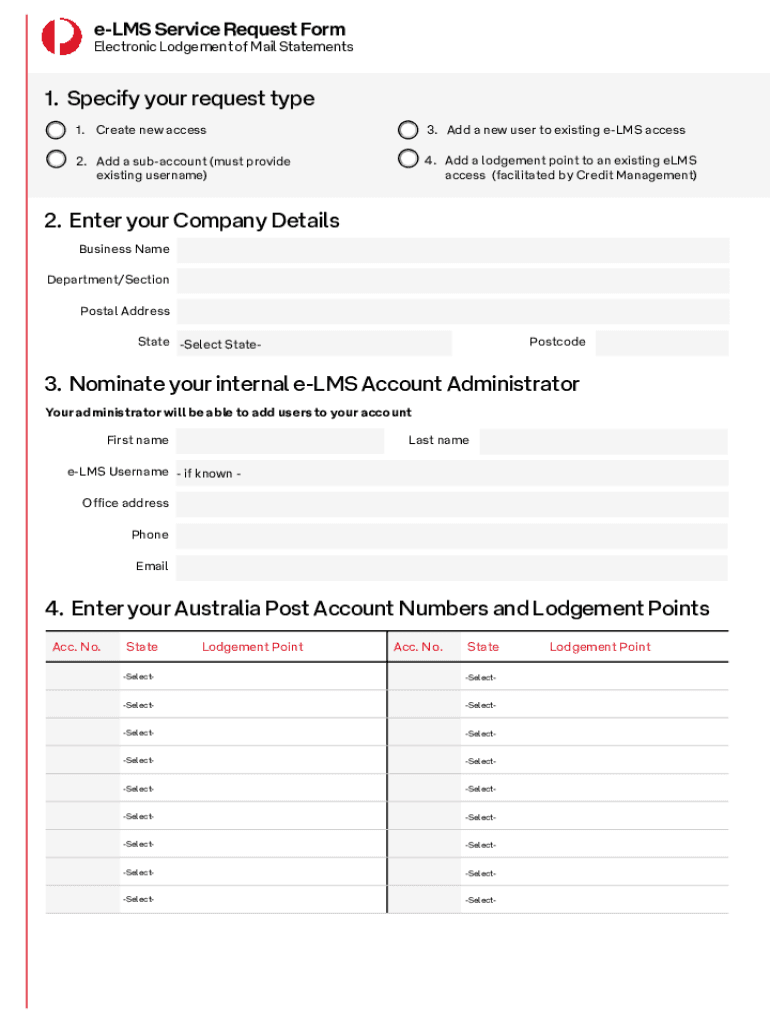
ELMS Service Request Form ELMS Service Request Form


Understanding the ELMS Service Request Form
The ELMS Service Request Form is a crucial document used for various administrative purposes within the Australia Post service. This form allows users to request services, report issues, or make inquiries related to postal services. Understanding its structure and purpose is essential for effective communication with the postal service.
Typically, the form includes sections for personal information, service details, and specific requests. Users must provide accurate information to ensure their requests are processed efficiently. Familiarity with the form can enhance the overall experience when dealing with postal services.
Steps to Complete the ELMS Service Request Form
Completing the ELMS Service Request Form requires careful attention to detail. Here are the steps to follow:
- Gather necessary personal information, including your name, address, and contact details.
- Identify the specific service you are requesting or the issue you are reporting.
- Fill out the form accurately, ensuring all required fields are completed.
- Review the information for accuracy before submission.
- Submit the form through the appropriate channel, whether online, by mail, or in person.
Following these steps can help ensure that your request is processed without delays.
Legal Use of the ELMS Service Request Form
The legal validity of the ELMS Service Request Form is supported by various regulations governing electronic communications and documentation. When filled out correctly, the form serves as a binding request for services from Australia Post.
Ensuring compliance with relevant laws, such as the ESIGN Act and UETA, is crucial. These laws establish the legitimacy of electronic signatures and documents, affirming that the form can be legally recognized when submitted electronically.
Key Elements of the ELMS Service Request Form
Understanding the key elements of the ELMS Service Request Form can facilitate smoother interactions with Australia Post. The primary components include:
- Personal Information: Name, address, and contact details of the requester.
- Service Type: Specification of the service being requested or issue being reported.
- Details Section: Additional information that may be required to process the request.
- Signature: An electronic signature or acknowledgment of the request.
Each element plays a vital role in ensuring that the form is complete and the request is clear.
How to Obtain the ELMS Service Request Form
The ELMS Service Request Form can be obtained through several channels to ensure accessibility for all users. It is typically available:
- Online via the official Australia Post website, where users can download the form directly.
- At local Australia Post offices, where printed copies can be requested.
- Through customer service representatives, who can provide guidance on obtaining the form.
Having multiple avenues for access ensures that users can easily obtain the form when needed.
Form Submission Methods
Submitting the ELMS Service Request Form can be done through various methods, providing flexibility for users. The available submission options include:
- Online Submission: Users can fill out and submit the form electronically through the Australia Post website.
- Mail: Completed forms can be printed and sent via postal service to the designated address.
- In-Person: Users may also submit the form directly at their local Australia Post office.
Choosing the most convenient submission method can help ensure timely processing of requests.
Quick guide on how to complete elms service request form elms service request form
Prepare ELMS Service Request Form ELMS Service Request Form effortlessly on any device
Online document management has gained popularity among businesses and individuals. It offers an ideal eco-friendly alternative to traditional printed and signed papers, allowing you to locate the appropriate form and securely save it online. airSlate SignNow provides all the resources necessary to create, modify, and electronically sign your documents quickly and without complications. Manage ELMS Service Request Form ELMS Service Request Form on any device with airSlate SignNow's Android or iOS applications and enhance any document-driven task today.
How to adjust and eSign ELMS Service Request Form ELMS Service Request Form with ease
- Locate ELMS Service Request Form ELMS Service Request Form and click on Get Form to begin.
- Make use of the tools we offer to complete your form.
- Highlight important sections of your documents or obscure sensitive data with tools specifically designed for that purpose by airSlate SignNow.
- Create your eSignature using the Sign tool, which takes mere seconds and holds the same legal significance as a conventional wet ink signature.
- Review the information and click on the Done button to save your modifications.
- Choose how you want to send your form, whether by email, text message (SMS), invitation link, or download it to your computer.
Eliminate concerns about lost or misplaced documents, tedious form searches, or errors that necessitate printing new document copies. airSlate SignNow meets your document management needs with just a few clicks from your preferred device. Edit and eSign ELMS Service Request Form ELMS Service Request Form while ensuring outstanding communication at every stage of your form preparation process with airSlate SignNow.
Create this form in 5 minutes or less
Create this form in 5 minutes!
People also ask
-
What is airSlate SignNow's integration with Australia Post service?
airSlate SignNow seamlessly integrates with the Australia Post service to streamline document delivery and signing. This integration allows users to send legal documents via Australia Post while retaining the ability to eSign them online, enhancing both efficiency and security.
-
How does airSlate SignNow ensure the security of documents sent via Australia Post service?
Security is a top priority for airSlate SignNow when using the Australia Post service. All documents are encrypted during transmission, and robust authentication methods ensure that only authorized users can access sensitive information, thereby safeguarding your data.
-
What is the pricing structure for using airSlate SignNow with Australia Post service?
airSlate SignNow offers flexible pricing plans tailored to fit various business needs. The costs associated with using the Australia Post service may vary based on the volume of documents sent and the specific features you choose, making it a cost-effective solution for many users.
-
What features does airSlate SignNow provide that enhance the Australia Post service?
airSlate SignNow offers features like customizable templates, automated reminders, and tracking capabilities which complement the Australia Post service. These tools help you manage your document workflow efficiently, ensuring that every document sent via Australia Post is handled smoothly and professionally.
-
Can I track documents sent through the Australia Post service with airSlate SignNow?
Yes, airSlate SignNow provides comprehensive tracking for documents sent via the Australia Post service. You can monitor the status of your documents in real-time, giving you peace of mind that your important files are being handled appropriately throughout the delivery process.
-
How does airSlate SignNow improve the signing experience for Australia Post service users?
airSlate SignNow enhances the signing experience by offering a simple and intuitive interface for signers. Users can easily eSign documents online, which can then be sent using the Australia Post service, eliminating the need for paper and enhancing the overall user experience.
-
What are the benefits of using airSlate SignNow in conjunction with Australia Post service?
Using airSlate SignNow alongside the Australia Post service signNowly improves document management. The combination provides businesses with a streamlined, digital solution to send and sign documents, saving time and reducing administrative burdens while ensuring compliance.
Get more for ELMS Service Request Form ELMS Service Request Form
Find out other ELMS Service Request Form ELMS Service Request Form
- Sign Texas Sports Promissory Note Template Online
- Sign Oregon Orthodontists Last Will And Testament Free
- Sign Washington Sports Last Will And Testament Free
- How Can I Sign Ohio Real Estate LLC Operating Agreement
- Sign Ohio Real Estate Quitclaim Deed Later
- How Do I Sign Wisconsin Sports Forbearance Agreement
- How To Sign Oregon Real Estate Resignation Letter
- Can I Sign Oregon Real Estate Forbearance Agreement
- Sign Pennsylvania Real Estate Quitclaim Deed Computer
- How Do I Sign Pennsylvania Real Estate Quitclaim Deed
- How Can I Sign South Dakota Orthodontists Agreement
- Sign Police PPT Alaska Online
- How To Sign Rhode Island Real Estate LLC Operating Agreement
- How Do I Sign Arizona Police Resignation Letter
- Sign Texas Orthodontists Business Plan Template Later
- How Do I Sign Tennessee Real Estate Warranty Deed
- Sign Tennessee Real Estate Last Will And Testament Free
- Sign Colorado Police Memorandum Of Understanding Online
- How To Sign Connecticut Police Arbitration Agreement
- Sign Utah Real Estate Quitclaim Deed Safe