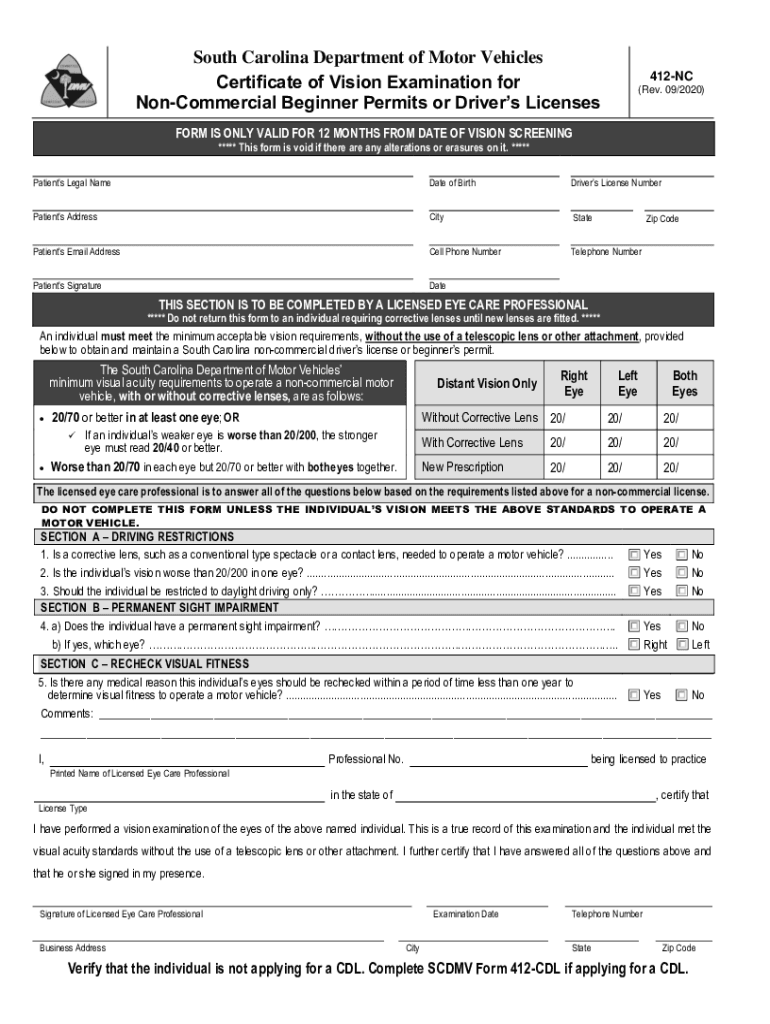
South Carolina Drivers Licenses Form


What is the South Carolina Drivers Licenses
The South Carolina drivers license serves as an official identification document issued by the South Carolina Department of Motor Vehicles (SCDMV). It allows individuals to operate motor vehicles legally within the state and is recognized by law enforcement and other entities as proof of identity and residency. The license includes essential information such as the holder's name, address, date of birth, and a photograph, ensuring that it meets state and federal identification standards.
How to obtain the South Carolina Drivers Licenses
To obtain a South Carolina drivers license, individuals must follow a series of steps that include providing necessary documentation and passing required tests. Applicants must visit a local SCDMV office and present identification documents, such as a birth certificate or passport, proof of residency, and a Social Security number. Additionally, individuals may need to pass a vision test and a driving skills test, depending on whether they are applying for a new license or renewing an existing one.
Steps to complete the South Carolina Drivers Licenses
The process to complete the South Carolina drivers license application involves several key steps:
- Gather required documents, including proof of identity and residency.
- Visit a local SCDMV office to submit your application.
- Complete a vision examination to ensure compliance with state standards.
- Pass a written knowledge test if applying for a new license.
- Schedule and complete a driving skills test if necessary.
- Pay the applicable fees for the license issuance.
Legal use of the South Carolina Drivers Licenses
The South Carolina drivers license is legally binding and must be used in accordance with state laws. It is essential for operating a vehicle and can be required for various transactions, such as opening bank accounts or verifying identity for employment. Misuse of the license, including providing false information or using it for illegal activities, can lead to penalties, including fines or revocation of driving privileges.
Key elements of the South Carolina Drivers Licenses
Key elements of the South Carolina drivers license include:
- Holder Information: Name, address, date of birth, and photograph.
- License Number: A unique identifier for the license holder.
- Expiration Date: Indicates when the license must be renewed.
- Class Designation: Specifies the type of vehicle the holder is permitted to drive.
Eligibility Criteria
Eligibility for obtaining a South Carolina drivers license requires individuals to meet specific criteria, including:
- Being at least sixteen years old for a full license.
- Possessing a valid learner's permit for a minimum of 180 days if under eighteen.
- Providing proof of identity, residency, and Social Security number.
- Passing the required vision and driving tests.
Quick guide on how to complete south carolina drivers licenses
Complete South Carolina Drivers Licenses effortlessly on any gadget
Online document management has become increasingly popular among companies and individuals alike. It serves as an ideal eco-friendly alternative to conventional printed and signed papers, allowing you to access the proper form and securely store it online. airSlate SignNow provides all the tools necessary to create, modify, and eSign your documents promptly without delays. Manage South Carolina Drivers Licenses on any gadget with airSlate SignNow Android or iOS applications and simplify any document-related task today.
How to alter and eSign South Carolina Drivers Licenses with ease
- Locate South Carolina Drivers Licenses and click on Get Form to begin.
- Utilize the tools we provide to complete your document.
- Emphasize pertinent sections of the documents or conceal sensitive information with tools specifically provided by airSlate SignNow for that purpose.
- Create your eSignature using the Sign tool, which takes mere seconds and carries the same legal validity as a traditional handwritten signature.
- Review all the details and click on the Done button to save your modifications.
- Select how you want to send your form, via email, SMS, or invitation link, or download it to your computer.
Eliminate concerns about lost or misplaced files, tedious form searches, or mistakes that necessitate printing new document copies. airSlate SignNow addresses all your document management requirements in just a few clicks from any device of your preference. Modify and eSign South Carolina Drivers Licenses and guarantee effective communication at every stage of your form preparation process with airSlate SignNow.
Create this form in 5 minutes or less
Create this form in 5 minutes!
People also ask
-
What is the south carolina dmv vision and how can airSlate SignNow assist?
The south carolina dmv vision refers to the set of requirements for vision tests when applying for a driver's license or ID in South Carolina. airSlate SignNow can help streamline the document signing process required for DMV applications, ensuring that all forms are completed accurately and efficiently.
-
How much does airSlate SignNow cost for managing south carolina dmv vision documents?
airSlate SignNow offers a cost-effective pricing model that varies depending on the number of users and the features required. You can easily manage your south carolina dmv vision documents at a competitive price, making it a budget-friendly option for both individuals and businesses.
-
What features does airSlate SignNow offer for south carolina dmv vision applications?
airSlate SignNow provides features such as secure eSigning, document tracking, and template creation, which are essential for managing south carolina dmv vision applications. These features ensure that all necessary documentation is handled swiftly and securely.
-
Can airSlate SignNow integrate with other platforms for south carolina dmv vision documentation?
Yes, airSlate SignNow offers integrations with various platforms such as Google Drive, Dropbox, and other CRM tools. This flexibility allows you to manage your south carolina dmv vision documents seamlessly across different systems.
-
What are the benefits of using airSlate SignNow for south carolina dmv vision?
Using airSlate SignNow for your south carolina dmv vision needs provides numerous benefits, including time savings, efficient document management, and enhanced security. You can easily collect signatures and ensure compliance with state regulations.
-
Is airSlate SignNow user-friendly for handling south carolina dmv vision forms?
Absolutely! airSlate SignNow is designed to be user-friendly, making it easy for anyone to navigate and manage their south carolina dmv vision forms. Whether you're tech-savvy or not, you will find the platform intuitive and accessible.
-
How can I get started with airSlate SignNow for south carolina dmv vision services?
To get started with airSlate SignNow for your south carolina dmv vision services, simply sign up on our website. You can choose from flexible plans based on your needs, and begin creating, signing, and managing your DMV-related documents instantly.
Get more for South Carolina Drivers Licenses
- Spfsc past exam papers 56187651 form
- Dole accreditation form
- Acting onstage and off pdf form
- Veterinary emergency treatment consent form
- Energy conversion in a system gizmo answer key form
- See a sample of the cg 2037 ed 0413 iso form
- Form it 2663 nonresident real property estimated income tax payment form tax year
- Ny tda withdrawal ampamp rollover printable template form
Find out other South Carolina Drivers Licenses
- Sign Michigan Standard rental agreement Online
- Sign Minnesota Standard residential lease agreement Simple
- How To Sign Minnesota Standard residential lease agreement
- Sign West Virginia Standard residential lease agreement Safe
- Sign Wyoming Standard residential lease agreement Online
- Sign Vermont Apartment lease contract Online
- Sign Rhode Island Tenant lease agreement Myself
- Sign Wyoming Tenant lease agreement Now
- Sign Florida Contract Safe
- Sign Nebraska Contract Safe
- How To Sign North Carolina Contract
- How Can I Sign Alabama Personal loan contract template
- Can I Sign Arizona Personal loan contract template
- How To Sign Arkansas Personal loan contract template
- Sign Colorado Personal loan contract template Mobile
- How Do I Sign Florida Personal loan contract template
- Sign Hawaii Personal loan contract template Safe
- Sign Montana Personal loan contract template Free
- Sign New Mexico Personal loan contract template Myself
- Sign Vermont Real estate contracts Safe