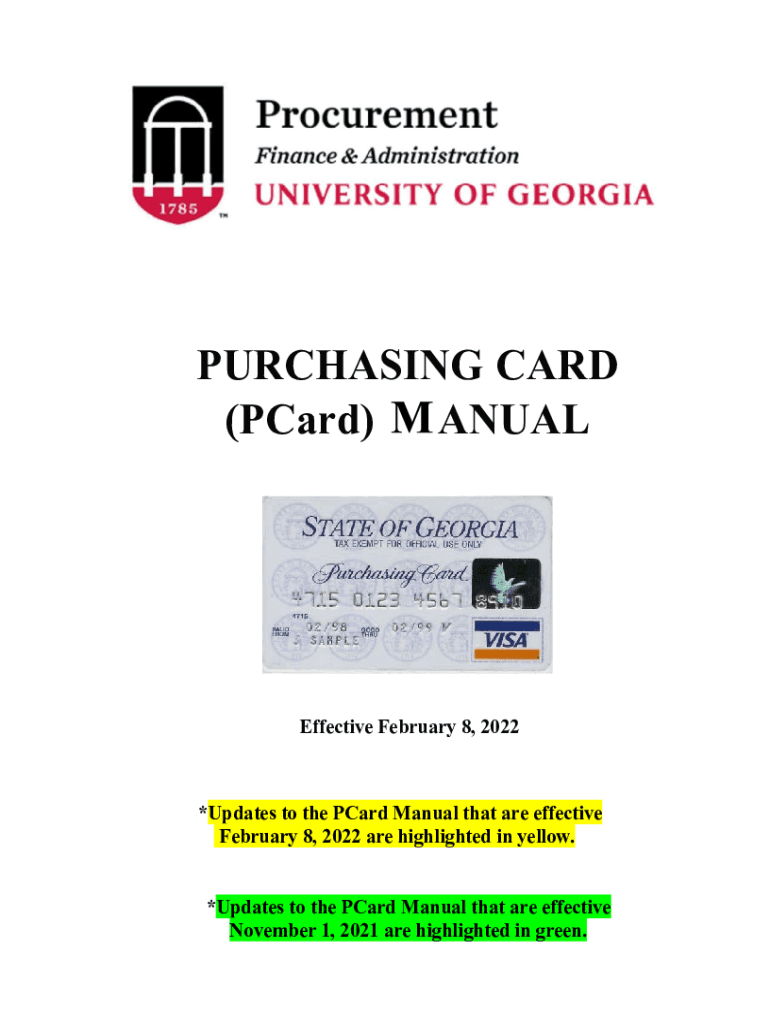
Pcard Manual Form


What is the Pcard Manual
The purchasing card manual, often referred to as the Pcard manual, serves as a comprehensive guide for organizations that utilize purchasing cards. This document outlines the policies, procedures, and best practices for the effective use of purchasing cards. It typically includes information on eligibility, authorized uses, and guidelines for managing transactions. Understanding the Pcard manual is essential for ensuring compliance and maximizing the benefits of purchasing cards within an organization.
How to Use the Pcard Manual
Using the Pcard manual effectively involves familiarizing oneself with its contents and applying the guidelines to daily operations. Users should start by reviewing the sections that pertain to their roles and responsibilities. Key areas often include transaction approval processes, documentation requirements, and reporting obligations. Regularly consulting the manual can help users stay compliant with organizational policies and avoid potential pitfalls associated with purchasing card misuse.
Steps to Complete the Pcard Manual
Completing the purchasing card manual involves several important steps. First, ensure that all necessary information is gathered, such as cardholder details and transaction records. Next, follow the outlined procedures for documenting purchases, which may include obtaining approvals and retaining receipts. It is also crucial to review the manual for any specific reporting requirements or deadlines. Finally, submit the completed documentation as directed in the manual, ensuring that all forms are filled out accurately to maintain compliance.
Legal Use of the Pcard Manual
The legal use of the purchasing card manual is vital for ensuring that all transactions comply with applicable laws and regulations. Organizations must adhere to guidelines set forth in the manual to avoid legal repercussions. This includes understanding the legal implications of unauthorized purchases and ensuring that all cardholders are aware of their responsibilities. By following the Pcard manual, organizations can protect themselves from potential fraud and misuse while promoting ethical spending practices.
Key Elements of the Pcard Manual
Key elements of the purchasing card manual typically include definitions of terms, eligibility criteria for cardholders, and detailed procedures for making purchases. Additionally, it outlines the approval process for transactions, documentation requirements, and guidelines for reconciling statements. Understanding these elements is crucial for effective management of purchasing cards, as they provide a framework for responsible use and accountability within the organization.
Examples of Using the Pcard Manual
Examples of using the purchasing card manual can help clarify its application in real-world scenarios. For instance, a department may use the manual to guide the purchase of office supplies, ensuring that all necessary approvals are obtained and receipts are retained. Another example could involve a travel-related purchase, where the manual provides guidance on allowable expenses and documentation needed for reimbursement. These practical applications demonstrate the manual's role in facilitating compliant and efficient purchasing practices.
Form Submission Methods
Submitting forms related to the purchasing card manual can typically be done through various methods, including online submissions, mail, or in-person delivery. Organizations may have specific preferences or requirements for how forms should be submitted, which are detailed in the manual. Understanding these submission methods is essential for ensuring that all documentation is processed correctly and in a timely manner, thereby maintaining compliance with organizational policies.
Quick guide on how to complete pcard manual
Effortlessly Prepare Pcard Manual on Any Device
Digital document management has gained traction among businesses and individuals alike. It offers an ideal environmentally-friendly substitute for conventional printed and signed papers, allowing you to find the right template and securely store it online. airSlate SignNow equips you with all the tools necessary to create, amend, and electronically sign your documents quickly and without holdups. Manage Pcard Manual on any device using airSlate SignNow's Android or iOS applications and enhance any document-centric task today.
Simplest Way to Modify and eSign Pcard Manual with Ease
- Obtain Pcard Manual and hit Get Form to commence.
- Utilize the tools we offer to finalize your document.
- Emphasize important sections of the documents or obscure sensitive information with tools that airSlate SignNow provides specifically for that purpose.
- Create your eSignature using the Sign tool, which takes mere seconds and carries the same legal validity as a conventional handwritten signature.
- Review all the details and click on the Done button to save your changes.
- Choose your preferred method for sending your form, whether by email, SMS, invitation link, or download it to your computer.
Eliminate concerns about lost or misplaced documents, tedious form searches, or errors necessitating the printing of new document copies. airSlate SignNow meets your document management needs in just a few clicks from any device you prefer. Modify and eSign Pcard Manual and ensure outstanding communication at every stage of the form preparation process with airSlate SignNow.
Create this form in 5 minutes or less
Create this form in 5 minutes!
People also ask
-
What is included in the purchasing card manual?
The purchasing card manual includes detailed instructions on how to effectively use your purchasing card solution. It covers essential features, best practices for approval workflows, and guidelines for managing transactions to maximize efficiency and compliance.
-
How can I benefit from the purchasing card manual?
The purchasing card manual is designed to help users optimize their card usage and streamline their purchasing processes. By following the guidelines and tips outlined in the manual, businesses can reduce errors, improve tracking, and achieve better overall control over their expenditures.
-
Is there a cost associated with obtaining the purchasing card manual?
Access to the purchasing card manual is typically included at no additional cost when you subscribe to airSlate SignNow. This ensures that you have all the necessary resources at your fingertips to maximize your purchasing card functionalities without worrying about extra fees.
-
Can the purchasing card manual help with integrations?
Yes, the purchasing card manual provides insights on integrating your purchasing card with airSlate SignNow and other financial software. By following the integration guidelines, you can simplify your workflows, enhance productivity, and maintain accurate financial records.
-
Are updates to the purchasing card manual provided?
Absolutely! The purchasing card manual is regularly updated to reflect any changes in the features or best practices. Subscribers will have access to the latest version to ensure they always have the most current information at their disposal.
-
How can I contact support if I have questions about the purchasing card manual?
If you have questions about the purchasing card manual or need assistance, airSlate SignNow offers dedicated customer support via email, chat, and phone. Our team is ready to help you understand any aspect of the manual and ensure you get the most out of your purchasing card solution.
-
What are some key features highlighted in the purchasing card manual?
The purchasing card manual emphasizes various key features, including transaction management, reporting tools, and user permissions. By understanding these features, users can capitalize on the full potential of their purchasing card system and enhance operational efficiency.
Get more for Pcard Manual
Find out other Pcard Manual
- eSignature Arkansas Courts LLC Operating Agreement Now
- How Do I eSignature Arizona Courts Moving Checklist
- eSignature Wyoming Real Estate Quitclaim Deed Myself
- eSignature Wyoming Real Estate Lease Agreement Template Online
- How Can I eSignature Delaware Courts Stock Certificate
- How Can I eSignature Georgia Courts Quitclaim Deed
- Help Me With eSignature Florida Courts Affidavit Of Heirship
- Electronic signature Alabama Banking RFP Online
- eSignature Iowa Courts Quitclaim Deed Now
- eSignature Kentucky Courts Moving Checklist Online
- eSignature Louisiana Courts Cease And Desist Letter Online
- How Can I Electronic signature Arkansas Banking Lease Termination Letter
- eSignature Maryland Courts Rental Application Now
- eSignature Michigan Courts Affidavit Of Heirship Simple
- eSignature Courts Word Mississippi Later
- eSignature Tennessee Sports Last Will And Testament Mobile
- How Can I eSignature Nevada Courts Medical History
- eSignature Nebraska Courts Lease Agreement Online
- eSignature Nebraska Courts LLC Operating Agreement Easy
- Can I eSignature New Mexico Courts Business Letter Template