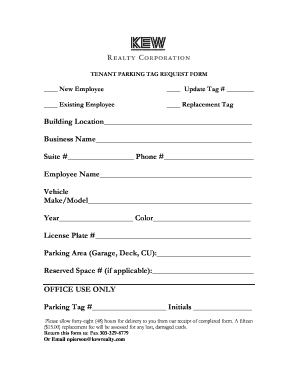
Vehicle Information Sheet Template


What is the Vehicle Information Sheet Template
The vehicle information sheet template serves as a crucial document for collecting essential details about a vehicle. It typically includes information such as the vehicle's make, model, year, VIN (Vehicle Identification Number), and ownership details. This form is often used in various contexts, including car shows, sales transactions, and vehicle registrations. By standardizing the information collected, it ensures clarity and consistency, making it easier for all parties involved to understand the vehicle's specifications and history.
How to Use the Vehicle Information Sheet Template
Using the vehicle information sheet template is straightforward. Begin by downloading the template in a suitable format, such as PDF or Word. Fill in the required fields with accurate information about the vehicle. Ensure that you include all pertinent details, such as the owner's name, contact information, and any specific features or modifications. Once completed, the form can be printed for physical submission or saved for digital use, depending on the requirements of the receiving party.
Steps to Complete the Vehicle Information Sheet Template
Completing the vehicle information sheet template involves several key steps:
- Download the template from a reliable source.
- Open the document and review the fields that need to be filled.
- Gather all necessary information about the vehicle, including its make, model, year, and VIN.
- Fill in each section of the template accurately, ensuring that all information is current and correct.
- Save your completed form, either digitally or by printing it out for submission.
Legal Use of the Vehicle Information Sheet Template
The vehicle information sheet template is legally valid when filled out correctly and used in accordance with local regulations. It is essential to ensure that all information provided is truthful and accurate, as discrepancies can lead to legal issues. Additionally, when the form is used in transactions, it may need to be signed by both the buyer and seller to confirm the details and transfer of ownership. Compliance with state-specific laws regarding vehicle documentation is also necessary to ensure that the form holds up in legal contexts.
Key Elements of the Vehicle Information Sheet Template
Several key elements are essential to include in the vehicle information sheet template to ensure it serves its purpose effectively:
- Vehicle Make and Model: Identifies the manufacturer and specific model of the vehicle.
- Year of Manufacture: Indicates when the vehicle was produced.
- VIN: A unique identifier for the vehicle, crucial for tracking its history.
- Owner Information: Details about the current owner, including name and contact information.
- Vehicle Condition: A brief description of the vehicle's current state, including any damages or modifications.
Examples of Using the Vehicle Information Sheet Template
The vehicle information sheet template can be utilized in various scenarios:
- Car Shows: Participants can provide detailed information about their vehicles for display and judging purposes.
- Sales Transactions: Buyers and sellers can use the form to document the specifics of a vehicle being sold.
- Insurance Applications: Insurers may require this information to assess risk and coverage options.
- Registration Processes: State departments often require detailed vehicle information for registration and title transfers.
Quick guide on how to complete vehicle information sheet template
Effortlessly Prepare Vehicle Information Sheet Template on Any Device
The management of online documents has gained considerable traction among companies and individuals alike. It offers a fantastic eco-friendly substitute for traditional printed and signed paperwork, enabling you to obtain the correct format and safely store it in the cloud. airSlate SignNow equips you with all the tools necessary to create, modify, and electronically sign your documents quickly without interruptions. Manage Vehicle Information Sheet Template across any platform with the airSlate SignNow apps for Android or iOS, and enhance any document-related task today.
The Simplest Way to Alter and Electronically Sign Vehicle Information Sheet Template with Ease
- Find Vehicle Information Sheet Template and click Get Form to initiate the process.
- Make use of the tools we offer to complete your document.
- Emphasize relevant sections of your documents or obscure sensitive information with the tools provided by airSlate SignNow designed specifically for this purpose.
- Generate your signature using the Sign feature, which takes mere seconds and carries the same legal validity as a conventional handwritten signature.
- Review the details and click the Done button to save your changes.
- Select your preferred method to send your form: via email, text message (SMS), invitation link, or download it to your computer.
Say goodbye to lost or misplaced documents, tedious form browsing, and errors that require new printed copies. airSlate SignNow meets all your document management needs in just a few clicks from any device you choose. Edit and electronically sign Vehicle Information Sheet Template while ensuring outstanding communication throughout your document preparation process with airSlate SignNow.
Create this form in 5 minutes or less
Create this form in 5 minutes!
How to create an eSignature for the vehicle information sheet template
How to create an electronic signature for a PDF online
How to create an electronic signature for a PDF in Google Chrome
How to create an e-signature for signing PDFs in Gmail
How to create an e-signature right from your smartphone
How to create an e-signature for a PDF on iOS
How to create an e-signature for a PDF on Android
People also ask
-
What is a vehicle information form, and how does it work?
A vehicle information form is a document that collects essential details about a vehicle, including its make, model, and VIN. With airSlate SignNow, you can easily create and send this form for eSignature, ensuring a smooth process for collecting information electronically.
-
How does airSlate SignNow support the completion of vehicle information forms?
airSlate SignNow offers a user-friendly platform for creating, sharing, and signing vehicle information forms. Our eSignature solution allows you to streamline the documentation process, reduce waiting times, and increase efficiency by managing forms entirely online.
-
What are the pricing options for using airSlate SignNow for vehicle information forms?
airSlate SignNow offers flexible pricing options to fit different business needs. Whether you're a small business or a large enterprise, you can choose a plan that includes features for creating and managing vehicle information forms, ensuring you get the best value.
-
What features does airSlate SignNow provide for managing vehicle information forms?
With airSlate SignNow, you can customize vehicle information forms with your branding, automate workflows, and track the status of each signature request. These features enhance your ability to manage documents efficiently and keep important data organized.
-
Can I integrate airSlate SignNow with other applications for vehicle information forms?
Yes, airSlate SignNow supports integrations with a variety of applications, such as CRM systems and cloud storage services. This allows you to automate data transfer and keep your vehicle information forms synchronized across platforms.
-
What are the benefits of using airSlate SignNow for vehicle information forms?
Utilizing airSlate SignNow for vehicle information forms simplifies the process of collecting and signing documents. It reduces paper usage, speeds up transaction times, and provides a secure solution for managing sensitive vehicle data, enhancing productivity for your business.
-
Is airSlate SignNow secure for handling vehicle information forms?
Absolutely, airSlate SignNow ensures the highest levels of security for all your documents, including vehicle information forms. With encryption and secure access features, your sensitive vehicle data is protected throughout the signing process.
Get more for Vehicle Information Sheet Template
- Death application form 497329324
- Mother petition form
- Modification order form
- Request nonprofit form
- Terminate parent 497329328 form
- Employment records form
- Employment agency worker form
- Prenuptial marital property agreement waiving right to elect to take against the surviving spouse separate or community property form
Find out other Vehicle Information Sheet Template
- Can I eSign Arkansas Life Sciences PDF
- How Can I eSign Arkansas Life Sciences PDF
- Can I eSign Connecticut Legal Form
- How Do I eSign Connecticut Legal Form
- How Do I eSign Hawaii Life Sciences Word
- Can I eSign Hawaii Life Sciences Word
- How Do I eSign Hawaii Life Sciences Document
- How Do I eSign North Carolina Insurance Document
- How Can I eSign Hawaii Legal Word
- Help Me With eSign Hawaii Legal Document
- How To eSign Hawaii Legal Form
- Help Me With eSign Hawaii Legal Form
- Can I eSign Hawaii Legal Document
- How To eSign Hawaii Legal Document
- Help Me With eSign Hawaii Legal Document
- How To eSign Illinois Legal Form
- How Do I eSign Nebraska Life Sciences Word
- How Can I eSign Nebraska Life Sciences Word
- Help Me With eSign North Carolina Life Sciences PDF
- How Can I eSign North Carolina Life Sciences PDF