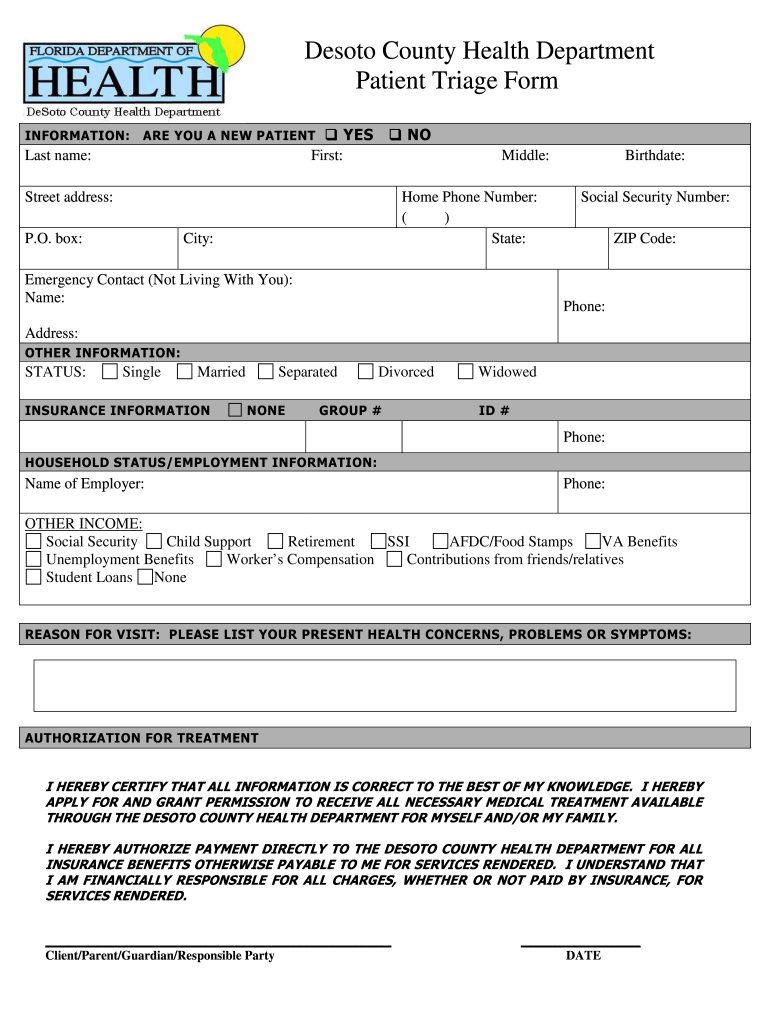
Patient Triage Form


What is the Patient Triage Form
The patient triage form is a crucial document used in healthcare settings to assess a patient's condition and prioritize their treatment based on the severity of their symptoms. This form collects essential information such as the patient's medical history, current symptoms, and vital signs. By utilizing a triage form template, healthcare providers can efficiently categorize patients, ensuring that those in need of immediate care receive it promptly. This structured approach enhances patient flow and optimizes resource allocation in medical facilities.
How to Use the Patient Triage Form
Using the patient triage form involves a systematic process that begins with gathering patient information. Healthcare professionals should ask patients about their symptoms, medical history, and any relevant allergies. Once the information is collected, the provider can assess the urgency of the patient's condition. The triage form typically includes a scoring system or categories to help determine the priority level. This structured assessment allows for efficient decision-making regarding treatment and resource allocation.
Steps to Complete the Patient Triage Form
Completing the patient triage form involves several key steps:
- Gather Patient Information: Collect personal details, including name, age, and contact information.
- Assess Symptoms: Document current symptoms, their duration, and any changes in the patient's condition.
- Review Medical History: Note any pre-existing conditions, medications, and allergies that may impact treatment.
- Evaluate Vital Signs: Record vital signs such as temperature, heart rate, and blood pressure.
- Determine Triage Level: Use the information gathered to assign a triage level based on established criteria.
Legal Use of the Patient Triage Form
The legal use of the patient triage form is essential for ensuring that patient information is handled appropriately and complies with healthcare regulations. In the United States, healthcare providers must adhere to laws such as HIPAA, which protects patient privacy and confidentiality. When using a triage form template, it is important to ensure that it includes necessary disclaimers and complies with state-specific regulations. Proper documentation not only supports patient care but also serves as a legal record in case of disputes or audits.
Key Elements of the Patient Triage Form
Several key elements should be included in a patient triage form to ensure its effectiveness:
- Patient Identification: Basic details such as name, age, and contact information.
- Symptom Description: A clear description of the patient's current symptoms and their severity.
- Medical History: Relevant past medical history and any ongoing treatments.
- Vital Signs: Measurements of vital signs that provide insight into the patient's condition.
- Triage Assessment: A section for healthcare providers to evaluate and categorize the urgency of care needed.
Examples of Using the Patient Triage Form
Patient triage forms are used in various healthcare scenarios, including:
- Emergency Rooms: To quickly assess and prioritize patients based on the severity of their conditions.
- Urgent Care Clinics: To streamline patient flow and ensure timely treatment for non-life-threatening conditions.
- Telehealth Services: To evaluate patients remotely and determine the need for in-person visits.
Quick guide on how to complete patient triage form
Complete Patient Triage Form effortlessly on any device
Digital document management has gained traction among businesses and individuals alike. It serves as an ideal eco-conscious alternative to traditional printed and signed documents, allowing you to access the correct form and securely store it online. airSlate SignNow equips you with all the tools necessary to create, alter, and electronically sign your documents promptly without delays. Manage Patient Triage Form on any device using airSlate SignNow's Android or iOS applications and enhance any document-centric process today.
How to modify and electronically sign Patient Triage Form with ease
- Locate Patient Triage Form and click on Get Form to begin.
- Utilize the tools we provide to fill out your form.
- Highlight important sections of your documents or mask sensitive information with tools that airSlate SignNow specifically offers for that purpose.
- Generate your signature with the Sign tool, which takes just seconds and holds the same legal validity as a conventional wet ink signature.
- Verify the information and click on the Done button to save your changes.
- Choose your preferred method to send your form, either by email, SMS, invitation link, or download it to your computer.
Forget about lost or misplaced documents, tedious form navigation, or errors that require printing new document copies. airSlate SignNow meets all your document management needs in a few clicks from any device you choose. Modify and electronically sign Patient Triage Form and ensure effective communication at every stage of your form preparation process with airSlate SignNow.
Create this form in 5 minutes or less
Create this form in 5 minutes!
How to create an eSignature for the patient triage form
How to create an electronic signature for a PDF online
How to create an electronic signature for a PDF in Google Chrome
How to create an e-signature for signing PDFs in Gmail
How to create an e-signature right from your smartphone
How to create an e-signature for a PDF on iOS
How to create an e-signature for a PDF on Android
People also ask
-
What is a triage form template?
A triage form template is a structured document that helps organizations categorize and prioritize tasks or requests. It ensures that essential information is captured efficiently, allowing teams to manage workflows better. By using a triage form template, businesses can streamline their processes and improve response times.
-
How can I create a triage form template with airSlate SignNow?
Creating a triage form template with airSlate SignNow is simple and intuitive. You can use our drag-and-drop editor to customize your form according to your specific needs. Once designed, you can easily deploy it to collect information and facilitate your workflow.
-
What are the benefits of using a triage form template?
Using a triage form template enhances efficiency by allowing teams to quickly capture and assess information. It promotes better organization, ensuring that urgent requests are prioritized appropriately. Additionally, it reduces the time spent on administrative tasks, enabling teams to focus more on critical operations.
-
Are there any costs associated with using a triage form template on airSlate SignNow?
AirSlate SignNow offers various pricing plans that include the use of triage form templates. Depending on the features you need, you can choose a plan that fits your budget. You can also take advantage of a free trial to explore the platform and its capabilities before committing to a subscription.
-
Can I integrate the triage form template with other tools?
Yes, airSlate SignNow supports integrations with numerous third-party applications, making it easy to connect your triage form template with the tools you already use. Whether you need to sync with CRM software or project management tools, our platform provides a seamless experience. This integration capability enhances the overall efficiency of your workflow.
-
Is it easy to share a triage form template with my team?
Absolutely! Sharing a triage form template within airSlate SignNow is straightforward. You can send it via email or share it through a direct link, allowing your team members to access and complete the form quickly. This feature ensures that collaboration is efficient and effective.
-
Can I customize the fields in my triage form template?
Yes, airSlate SignNow allows you to fully customize the fields in your triage form template to meet your specific requirements. You can add, modify, or remove fields as needed to capture the relevant information. Customization ensures that the template serves your operational needs accurately.
Get more for Patient Triage Form
Find out other Patient Triage Form
- How To Integrate Sign in Banking
- How To Use Sign in Banking
- Help Me With Use Sign in Banking
- Can I Use Sign in Banking
- How Do I Install Sign in Banking
- How To Add Sign in Banking
- How Do I Add Sign in Banking
- How Can I Add Sign in Banking
- Can I Add Sign in Banking
- Help Me With Set Up Sign in Government
- How To Integrate eSign in Banking
- How To Use eSign in Banking
- How To Install eSign in Banking
- How To Add eSign in Banking
- How To Set Up eSign in Banking
- How To Save eSign in Banking
- How To Implement eSign in Banking
- How To Set Up eSign in Construction
- How To Integrate eSign in Doctors
- How To Use eSign in Doctors