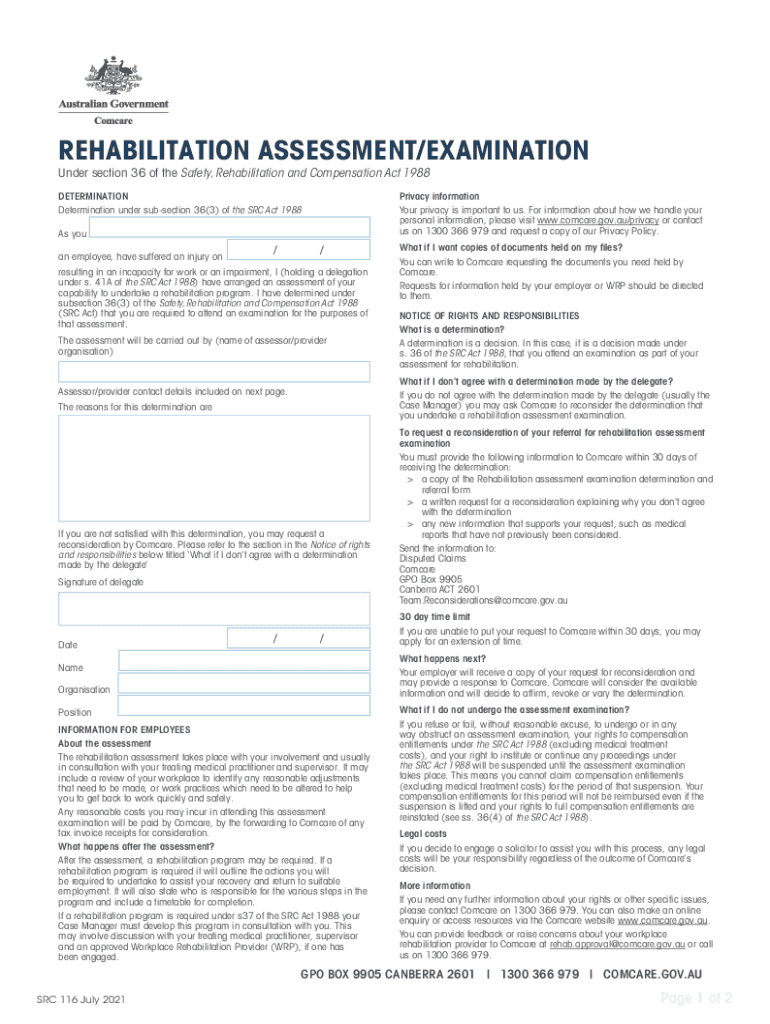
Rehabilitation Assessment or Examination Form PDF Comcare


What is the rehabilitation examination form?
The rehabilitation examination form is a critical document used to assess an individual's eligibility for rehabilitation services. This form collects essential information about the individual's medical history, current condition, and specific rehabilitation needs. It serves as a foundation for healthcare providers to develop tailored treatment plans aimed at improving the individual's functional abilities and overall quality of life. Understanding the purpose and components of this form is crucial for both patients and providers to ensure effective rehabilitation outcomes.
Steps to complete the rehabilitation examination form
Completing the rehabilitation examination form involves several important steps. First, gather all necessary personal and medical information, including identification details, medical history, and current medications. Next, carefully read each section of the form to understand what information is required. It is essential to answer all questions accurately and thoroughly, as this information will directly impact the rehabilitation plan. Once completed, review the form for any errors or omissions before submitting it to the appropriate healthcare provider.
Legal use of the rehabilitation examination form
The rehabilitation examination form must adhere to specific legal standards to be considered valid. In the United States, electronic signatures are legally binding if they comply with regulations such as the ESIGN Act and UETA. It is important to ensure that the form is filled out and signed using a secure and compliant electronic signature solution. This not only protects the integrity of the document but also ensures that it meets the legal requirements for use in healthcare settings.
Key elements of the rehabilitation examination form
Several key elements are crucial for the rehabilitation examination form. These include personal identification information, a detailed medical history, current health conditions, and specific goals for rehabilitation. Additionally, the form may require information about previous treatments and outcomes, as well as any support systems in place. Each of these elements plays a vital role in guiding healthcare providers in creating effective rehabilitation plans tailored to individual needs.
How to use the rehabilitation examination form
Using the rehabilitation examination form effectively involves understanding its purpose and how to fill it out correctly. Patients should begin by reviewing the form to familiarize themselves with the required information. It is advisable to seek assistance from a healthcare professional if there are any uncertainties about the questions or the information needed. Once completed, the form should be submitted to the designated healthcare provider, who will use it to assess the individual's rehabilitation needs and develop an appropriate treatment plan.
Examples of using the rehabilitation examination form
Examples of using the rehabilitation examination form can vary depending on the individual's circumstances. For instance, a patient recovering from surgery may use the form to detail their post-operative condition and rehabilitation goals. Another example could be an individual seeking rehabilitation services for a chronic condition, where the form helps outline their daily challenges and support needs. These examples illustrate how the form serves as a personalized tool for healthcare providers to develop effective rehabilitation strategies.
Quick guide on how to complete rehabilitation assessment or examination formpdf comcare
Complete Rehabilitation assessment or examination form pdf Comcare effortlessly on any gadget
Web-based document management has gained traction among businesses and individuals alike. It serves as an optimal eco-friendly alternative to traditional printed and signed papers, allowing you to locate the appropriate form and securely save it online. airSlate SignNow equips you with all the essential tools to create, modify, and electronically sign your documents quickly without any holdups. Handle Rehabilitation assessment or examination form pdf Comcare on any device using airSlate SignNow's Android or iOS applications and enhance any document-centric workflow today.
The simplest way to modify and electronically sign Rehabilitation assessment or examination form pdf Comcare with ease
- Acquire Rehabilitation assessment or examination form pdf Comcare and click on Get Form to initiate the process.
- Make use of the provided tools to complete your document.
- Emphasize key sections of the documents or obscure sensitive information using the tools that airSlate SignNow specifically provides for that purpose.
- Create your signature using the Sign feature, which takes mere seconds and holds the same legal significance as a traditional handwritten signature.
- Review all details and click on the Done button to finalize your alterations.
- Select your preferred method of delivering your form, whether by email, SMS, invite link, or download it to your computer.
Purge concerns about lost or misplaced documents, exhaustive form navigation, or errors that necessitate printing new copies. airSlate SignNow meets all your document management needs with just a few clicks from your chosen device. Modify and electronically sign Rehabilitation assessment or examination form pdf Comcare and ensure superior communication at every stage of your form preparation process with airSlate SignNow.
Create this form in 5 minutes or less
Create this form in 5 minutes!
People also ask
-
What is a rehabilitation examination?
A rehabilitation examination is an assessment process designed to evaluate an individual's functional capabilities and needs after an injury or illness. This essential step helps practitioners develop tailored rehabilitation plans to enhance recovery. Understanding this process is crucial for anyone undergoing rehabilitation.
-
How does airSlate SignNow facilitate the rehabilitation examination process?
AirSlate SignNow streamlines the rehabilitation examination process by allowing healthcare providers to easily create, send, and eSign necessary documents. This digital solution improves efficiency, reduces paperwork, and ensures that practitioners can focus on patient care. With its user-friendly interface, you can quickly manage rehabilitation-related forms.
-
What are the pricing options for airSlate SignNow?
AirSlate SignNow offers a variety of pricing plans suitable for different organizational needs, including features designed specifically for healthcare providers. Each plan encompasses tools that support both the rehabilitation examination process and document management. You can choose a plan that best fits your budget and operational requirements.
-
What features does airSlate SignNow offer for rehabilitation professionals?
AirSlate SignNow includes several features beneficial for rehabilitation professionals, such as customizable templates, secure electronic signatures, and document tracking. These tools simplify the rehabilitation examination documentation, allowing for a smoother workflow. Accessibility and collaboration become easier with these features.
-
How can I integrate airSlate SignNow with other platforms?
AirSlate SignNow offers seamless integration options with popular platforms and tools commonly used in healthcare settings, such as electronic health records (EHR) systems. This connectivity enables rehabilitation professionals to maintain a cohesive workflow during the rehabilitation examination. Integration ensures that all documents are easily accessible across platforms.
-
What benefits does airSlate SignNow provide for managing rehabilitation examination documents?
Using airSlate SignNow for managing rehabilitation examination documents enhances organization and compliance. The platform ensures that all documents are secure and easily retrievable, which is critical for patient care and records management. Moreover, electronic signatures reduce delays, allowing for quicker turnaround times in the rehabilitation process.
-
Is airSlate SignNow secure for handling sensitive rehabilitation examination data?
Yes, airSlate SignNow is designed with security in mind, employing robust encryption methods to protect sensitive rehabilitation examination data. Compliance with industry regulations ensures that patient information is handled with the utmost care. You can trust airSlate SignNow to safeguard your documentation throughout the rehabilitation process.
Get more for Rehabilitation assessment or examination form pdf Comcare
Find out other Rehabilitation assessment or examination form pdf Comcare
- Electronic signature North Carolina Car Dealer Purchase Order Template Safe
- Electronic signature Kentucky Business Operations Quitclaim Deed Mobile
- Electronic signature Pennsylvania Car Dealer POA Later
- Electronic signature Louisiana Business Operations Last Will And Testament Myself
- Electronic signature South Dakota Car Dealer Quitclaim Deed Myself
- Help Me With Electronic signature South Dakota Car Dealer Quitclaim Deed
- Electronic signature South Dakota Car Dealer Affidavit Of Heirship Free
- Electronic signature Texas Car Dealer Purchase Order Template Online
- Electronic signature Texas Car Dealer Purchase Order Template Fast
- Electronic signature Maryland Business Operations NDA Myself
- Electronic signature Washington Car Dealer Letter Of Intent Computer
- Electronic signature Virginia Car Dealer IOU Fast
- How To Electronic signature Virginia Car Dealer Medical History
- Electronic signature Virginia Car Dealer Separation Agreement Simple
- Electronic signature Wisconsin Car Dealer Contract Simple
- Electronic signature Wyoming Car Dealer Lease Agreement Template Computer
- How Do I Electronic signature Mississippi Business Operations Rental Application
- Electronic signature Missouri Business Operations Business Plan Template Easy
- Electronic signature Missouri Business Operations Stock Certificate Now
- Electronic signature Alabama Charity Promissory Note Template Computer