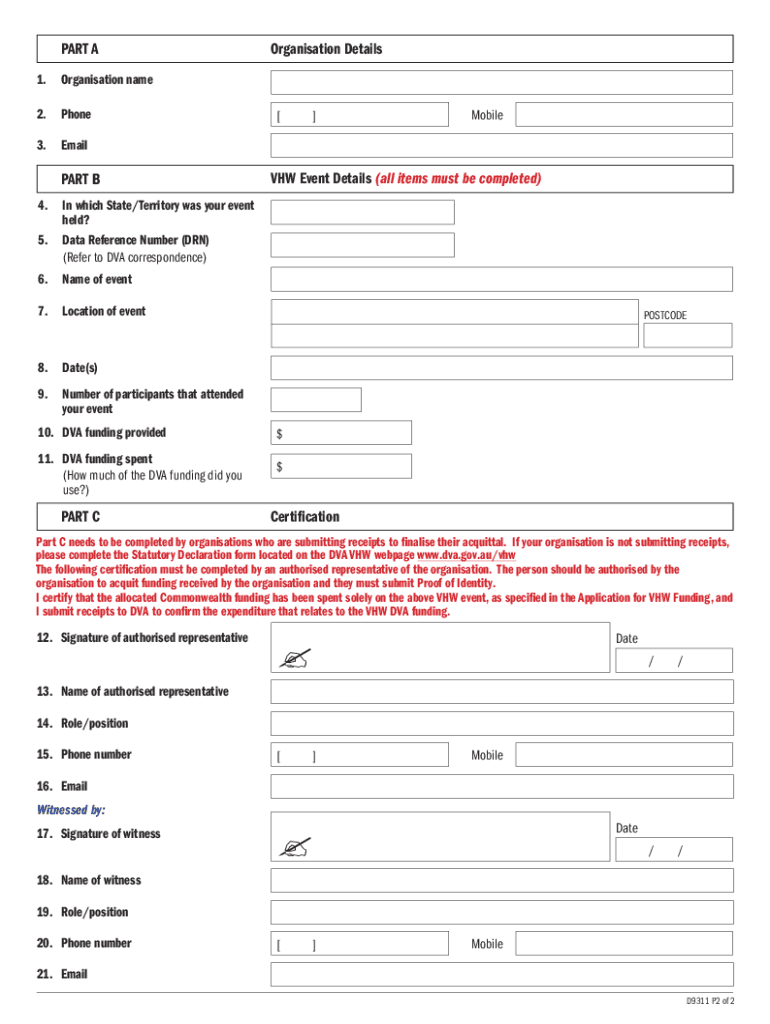
D9311 Veterans' Health Week Funding Acquittal Form


What is the D9311 Veterans' Health Week Funding Acquittal Form
The D9311 Veterans' Health Week Funding Acquittal Form is a specific document used to account for the financial expenditures associated with Veterans' Health Week activities. This form is essential for organizations that receive funding to ensure compliance with the terms set forth by the funding body. It serves as a formal declaration of how the funds were utilized, providing transparency and accountability in financial reporting.
How to use the D9311 Veterans' Health Week Funding Acquittal Form
Using the D9311 Veterans' Health Week Funding Acquittal Form involves several key steps. First, gather all relevant financial documents that detail your expenditures related to Veterans' Health Week. Next, accurately fill out the form by entering the required information, including the total amount spent and a breakdown of expenses. Ensure that all entries align with the supporting documentation. Once completed, the form should be submitted according to the guidelines provided by the funding agency.
Steps to complete the D9311 Veterans' Health Week Funding Acquittal Form
Completing the D9311 Veterans' Health Week Funding Acquittal Form requires careful attention to detail. Follow these steps:
- Collect all receipts and invoices related to the funding.
- Fill in your organization's name and contact information at the top of the form.
- Provide a detailed account of how funds were spent, categorizing expenses as necessary.
- Include any additional notes or explanations that may clarify your expenditures.
- Review the form for accuracy and completeness before submission.
Key elements of the D9311 Veterans' Health Week Funding Acquittal Form
The D9311 Veterans' Health Week Funding Acquittal Form includes several key elements that must be addressed for it to be valid. These elements typically consist of:
- Organization Information: Name, address, and contact details.
- Funding Details: Total amount received and the funding period.
- Expenditure Breakdown: Detailed listing of how funds were spent.
- Certification: A declaration that the information provided is accurate and complete.
Legal use of the D9311 Veterans' Health Week Funding Acquittal Form
The legal use of the D9311 Veterans' Health Week Funding Acquittal Form is crucial for maintaining compliance with funding requirements. This form must be filled out accurately and submitted within the specified deadlines to avoid potential penalties. It is essential that organizations retain copies of the form and all supporting documents for their records, as these may be requested during audits or reviews by funding agencies.
Form Submission Methods
The D9311 Veterans' Health Week Funding Acquittal Form can typically be submitted through various methods, including:
- Online Submission: Many funding agencies allow for electronic submission through their websites.
- Mail: You can send a physical copy of the form to the designated address provided by the funding agency.
- In-Person: Some organizations may require or allow for in-person submission at specific locations.
Quick guide on how to complete d9311 veterans health week funding acquittal form
Easily prepare D9311 Veterans' Health Week Funding Acquittal Form on any device
Digital document management has become popular among businesses and individuals. It serves as an ideal environmentally friendly alternative to traditional printed and signed forms, allowing you to find the necessary template and securely store it online. airSlate SignNow provides all the tools required to create, edit, and eSign your documents swiftly without delays. Manage D9311 Veterans' Health Week Funding Acquittal Form on any platform with airSlate SignNow's Android or iOS applications and simplify any document-related task today.
The easiest way to modify and eSign D9311 Veterans' Health Week Funding Acquittal Form effortlessly
- Find D9311 Veterans' Health Week Funding Acquittal Form and click Get Form to begin.
- Utilize the tools we offer to fill out your form.
- Emphasize important sections of the documents or obscure sensitive information with tools specifically provided by airSlate SignNow for this purpose.
- Create your eSignature using the Sign feature, which takes just seconds and holds the same legal validity as a conventional wet ink signature.
- Review the details and click on the Done button to save your modifications.
- Select how you wish to send your form—via email, SMS, invitation link, or download it to your computer.
Say goodbye to lost or misplaced documents, frustrating form searches, or errors that require printing new copies. airSlate SignNow fulfills all your document management needs in just a few clicks from any device you prefer. Modify and eSign D9311 Veterans' Health Week Funding Acquittal Form to ensure excellent communication at every stage of your form preparation process with airSlate SignNow.
Create this form in 5 minutes or less
Create this form in 5 minutes!
People also ask
-
What is an acquittal form, and why is it important?
An acquittal form is a legal document used to formally declare that an individual is not guilty of a charge. It is crucial because it signifies the end of legal proceedings and ensures that the individual’s rights are protected. Having a reliable platform like airSlate SignNow to eSign your acquittal form makes the process efficient and secure.
-
How does airSlate SignNow streamline the acquittal form process?
airSlate SignNow streamlines the acquittal form process by allowing users to easily upload, edit, and send documents for eSignature. The platform eliminates paperwork and reduces turnaround time, making the process quick and straightforward. This efficiency helps clients focus on what matters most instead of getting bogged down with paperwork.
-
Can I customize my acquittal form on airSlate SignNow?
Yes, you can customize your acquittal form on airSlate SignNow. The platform offers various templates and editing tools that let you modify text, add fields, and incorporate your branding. Customization ensures that your acquittal form meets all legal requirements while reflecting your business identity.
-
What are the pricing options for using airSlate SignNow to manage my acquittal form?
airSlate SignNow offers flexible pricing options to suit different needs, including monthly and annual plans. Customers can choose a package that fits their budget while enjoying comprehensive features for handling documents like the acquittal form. Check the website for the latest prices and promotional offers.
-
Are there any integrations available for managing my acquittal form?
Yes, airSlate SignNow integrates seamlessly with various applications, including CRM and document management systems. These integrations enhance your workflow and make it easier to manage your acquittal form alongside other business processes. This connectivity allows for a more cohesive and efficient document management experience.
-
How secure is my acquittal form when using airSlate SignNow?
Your acquittal form is highly secure with airSlate SignNow, which uses advanced encryption protocols to protect your data. The platform adheres to stringent compliance standards to ensure that your sensitive information remains confidential. You can trust that your legal documents are safe and secure throughout the signing process.
-
Can I track the status of my acquittal form in airSlate SignNow?
Yes, airSlate SignNow provides tracking features that allow you to monitor the status of your acquittal form in real-time. You will be notified when the document has been viewed, signed, or if any actions are pending. This transparency keeps you informed throughout the process, ensuring timely completion.
Get more for D9311 Veterans' Health Week Funding Acquittal Form
- Irrevocable fee protection agreement template form
- Horse boarding contract 437572560 form
- Student volunteer verification form printable
- Mahoning county dog license form
- Fill in sc1040v form
- Brief problem checklist form
- Nccpc form
- West virginia state tax departmentdivisions west virginia state tax departmentdivisions west virginia state tax form
Find out other D9311 Veterans' Health Week Funding Acquittal Form
- Can I eSignature California Real Estate Contract
- eSignature Oklahoma Plumbing Rental Application Secure
- How Can I eSignature Connecticut Real Estate Quitclaim Deed
- eSignature Pennsylvania Plumbing Business Plan Template Safe
- eSignature Florida Real Estate Quitclaim Deed Online
- eSignature Arizona Sports Moving Checklist Now
- eSignature South Dakota Plumbing Emergency Contact Form Mobile
- eSignature South Dakota Plumbing Emergency Contact Form Safe
- Can I eSignature South Dakota Plumbing Emergency Contact Form
- eSignature Georgia Real Estate Affidavit Of Heirship Later
- eSignature Hawaii Real Estate Operating Agreement Online
- eSignature Idaho Real Estate Cease And Desist Letter Online
- eSignature Idaho Real Estate Cease And Desist Letter Simple
- eSignature Wyoming Plumbing Quitclaim Deed Myself
- eSignature Colorado Sports Living Will Mobile
- eSignature Iowa Real Estate Moving Checklist Simple
- eSignature Iowa Real Estate Quitclaim Deed Easy
- eSignature Real Estate Form Louisiana Simple
- eSignature Louisiana Real Estate LLC Operating Agreement Myself
- Can I eSignature Louisiana Real Estate Quitclaim Deed